<b>Product support </b>. HP SCANJET G4010 PHOTO SCANNER, HP scanjet, G4000, G4010, SCANJET G4050 PHOTO SCANNER
Add to my manuals
44 Pages
advertisement
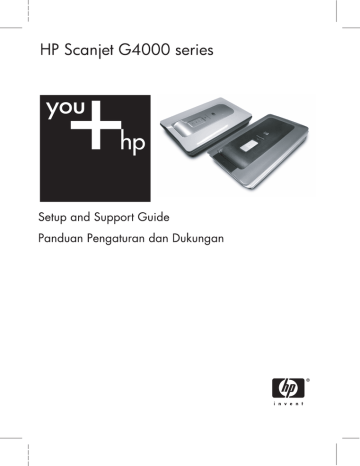
5
Product support
This section describes the options for product support.
Accessibility
The following accessibility options are available on this scanner:
Windows environment:
● To prevent buttons from being accidentally pushed, you can use the Button
Disable Utility to disable the buttons. You can use the same utility to re-enable the buttons.
For more information about the Button Disable Utility, see the scanner User Guide.
● The scanner User Guide is also available in a Help format that is readable by most screen readers. To find this file, double-click the HP Solution Center icon on your desktop, and then click Help and Support. Under the Documentation section, click Product Help.
Macintosh environment:
● To prevent buttons from being accidentally pushed, use the Button Disable Utility to disable the buttons. You can use the same utility to re-enable the buttons.
For more information about the Button Disable Utility, see the HP Scanjet
Scanner Help.
● The HP Scanjet Scanner Help is available in a format that is readable by most screen readers. To find this file, open HP Device Manager, and then click on the question mark at the bottom of the dialog box.
Customers with disabilities can get help by visiting www.hp.com/hpinfo/community/accessibility/prodserv/ (English only).
HP Scanjet Web site
Visit www.hp.com and select your country/language at the top of the page. On the country page, select scanners from the list of products. Use this site for a variety of information:
● Find solutions to technical issues.
● Learn tips for scanning more effectively and creatively.
● Update your HP drivers and software.
● Register your product.
● Subscribe to newsletters, driver and software updates, and support alerts.
● Purchase HP supplies and accessories.
17 Setup and Support Guide
advertisement
* Your assessment is very important for improving the workof artificial intelligence, which forms the content of this project
Related manuals
advertisement
Table of contents
- 6 Get started
- 6 Step 1. Check the box contents
- 7 Step 2. Install the software
- 7 Step 3. Connect the TMA cable
- 8 Step 4. Connect the power supply
- 8 Step 5. Connect the USB cable
- 10 Step 6. Test the installation
- 11 How to use the scanner
- 11 Where to get additional information
- 11 HP Photosmart Windows software
- 12 HP Photosmart Macintosh software
- 12 Front panel and accessories overview
- 12 Front-panel buttons
- 12 Transparent materials adapter (TMA)
- 14 Scanner installation troubleshooting
- 14 Uninstall and reinstall the software
- 15 Check the cables
- 16 Regulatory information and product specifications
- 16 Scanner specifications
- 17 Transparent materials adapter (TMA) specifications
- 17 Environmental specifications
- 17 Recycle and restricted material information
- 18 European Union
- 19 Product support
- 19 Accessibility
- 19 HP Scanjet Web site
- 20 Getting assistance
- 21 Hewlett-Packard limited warranty statement
- 26 Persiapan awal
- 26 Langkah 1. Periksa isi kemasan
- 27 Langkah 2. Instal perangkat lunak
- 27 Langkah 3. Hubungkan kabel TMA
- 28 Langkah 4. Hubungkan catu daya
- 28 Langkah 5. Hubungkan kabel USB
- 30 Langkah 6. Uji instalasi
- 31 Cara menggunakan pemindai
- 31 Ke mana mendapatkan informasi tambahan
- 31 Perangkat lunak HP Photosmart Windows
- 32 Perangkat lunak HP Photosmart Macintosh
- 32 Tinjauan umum panel depan dan aksesori
- 32 Tombol-tombol panel depan
- 33 Transparent materials adapter (TMA)
- 34 Pemecahan masalah instalasi pemindai
- 34 Copot-instal dan menginstal ulang perangkat lunak
- 35 Memeriksa kabel
- 36 Informasi kepengaturan dan spesifikasi produk
- 36 Spesifikasi pemindai
- 37 (TMA)
- 37 Spesifikasi lingkungan
- 37 Informasi mengenai daur ulang dan pemakaian bahan produk yang terbatas
- 38 Eropa
- 39 Dukungan produk
- 39 Aksesibilitas
- 39 Situs Web HP Scanjet
- 40 Memperoleh bimbingan
- 41 Keterangan jaminan terbatas Hewlett-Packard