advertisement
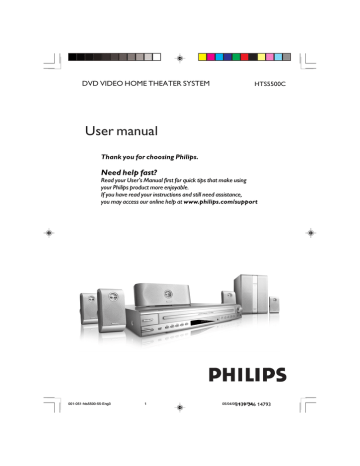
Switching on/off
Switching to active mode
●
Press the SOURCE control to select :
OR
DISC 1~5 ™ FM ™ MW ™ TV ™
AUX ™ DI ™ DISC 1~5 ....
Press DISC 1-2-3-4-5, TV, TUNER or
AUX/DI on the remote.
Switching to Eco Power standby mode
●
Press STANDBY ON (B).
➜
The display screen will go blank and
Standby LED lights up.
Using the remote to operate your ‘Philips’ television
Other Functions
Setting the Sleep timer
The sleep timer enables the system to switch to Eco Power standby mode automatically at a preset time.
● Press SLEEP on the remote repeatedly until it reaches the desired preset turn-off time.
➜
The selections are as follows (time in minutes):
15 ™ 30 ™ 45 ™ 60 ™ OFF ™ 15…
➜
Before the system switches to Eco
Power standby mode, a countdown of 10 seconds is displayed.
"
SLEEP10" ™ "SLEEP 9".... ™
"
SLEEP1" ™ "STANDBY"
To cancel the sleep timer
●
Press SLEEP repeatedly until "
OFF" appears or press the STANDBY ON
(B) button.
4
1
2
2
3
1
Press and hold TV to switch to TV AV.
2
Press TV VOL +/- to adjust the TV’s volume level.
41
001-051-hts5500-55-Eng3 41
advertisement
Related manuals
advertisement
Table of contents
- 8 Supplied accessories
- 8 Care and safety information
- 9 Step 1: Set-up the speakers
- 9 subwoofer
- 10 speakers and AV subwoofer
- 11 Step 4: Connecting TV
- 11 Using Composite Video jack
- 11 Using S-Video jack
- 12 Using an accessory RF modulator
- 13 Step 5: Connecting FM/MW antennas
- 13 Step 6: Connecting the power cord
- 14 Satellite Box
- 14 playback
- 14 DVD playback
- 15 Connecting digital audio equipment
- 15 Listening to the playback
- 17 Remote Control
- 18 Top and front panel
- 19 remote control
- 19 operate the system
- 19 Step 2: Setting the TV
- 20 Progressive Scan TV only)
- 21 corresponds to your TV
- 21 Setting the TV Display
- 22 Step 3: Setting language preferences
- 22 languages
- 23 Playable discs
- 24 Playing discs
- 24 Auto Eco Power standby mode
- 24 Basic playback controls
- 25 functions
- 25 Repeat play
- 25 Repeating a specific segment (A-B)
- 25 only)
- 26 (DVD / VCD / SVCD)
- 26 Using the Disc Menu
- 26 current status
- 26 Advancing by frame
- 27 stopped point
- 27 Zooming in
- 27 Changing sound track language
- 27 (DVD only)
- 27 Selecting a title (DVD only)
- 29 Playing an MP3/JPEG/MPEG-4 disc
- 29 picture simultaneously
- 30 Playing a picture disc (slide show)
- 30 Preview Function
- 30 Zooming a picture
- 30 Rotating/Fliping the picture
- 30 Supported JPEG picture formats
- 31 Playing a DivX disc
- 32 Accessing to General Setup Page
- 32 for viewing
- 32 Dimming system’s display panel
- 33 Program tracks on a single disc
- 33 Program discs
- 34 OSD language
- 34 Screen Saver – turning on / off
- 34 DivX(R) VOD registration code
- 35 Accessing to Audio Setup Page
- 35 Speakers Volume/Speakers Delay
- 35 CD Upsampling
- 35 Night mode – turning on / off
- 36 Accessing to Video Setup Page
- 36 TV Type
- 36 TV Display
- 37 Picture Setting
- 38 Accessing to Preference Setup Page
- 38 Audio, Subtitle, Disc Menu
- 39 Control
- 39 on / off
- 40 Changing the Password
- 40 Setting the DivX Subtitle font
- 40 Restoring to original settings
- 41 Switching on / off
- 41 Switching to an active mode
- 41 ‘Philips’ television
- 41 Setting the Sleep timer
- 42 Tuning to radio stations
- 42 Presetting radio stations
- 42 Using the Plug and Play
- 43 Automatic presetting
- 43 Manual presetting
- 43 Selecting a preset radio station
- 43 Deleting a preset radio station
- 44 Changing tuning grid
- 46 Selecting surround sound
- 46 Selecting digital sound effects
- 46 Volume control