advertisement
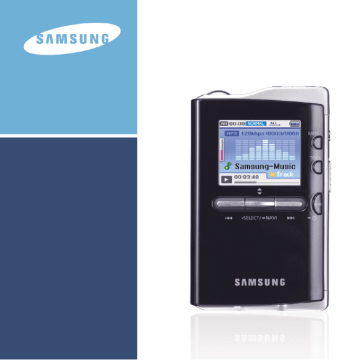
Setting Main Functions in Music Mode
● You can move and select using the SELECT button.
● Press the button to move to the previous screen.
I
Add to Favorites
-
You can easily find and listen to your favorite music by adding it to the Favorites.
1
Press the TOOL button in music mode.
● Music Tool screen appears.
2
Push the NAVI button Up/Down to select
[Add to Favorites], then press the SELECT button.
TOOL
Add to Favorites
List 1
EQ
DNSe
List 2
3
Push the NAVI button Up/Down to select the list you want to save to (1-10), then press the SELECT button.
● The selected file will be added to the list. ● 10 Playlists can be selected.
● Added files can be found at [Navigation] → [Playlist] → [Favorites].
34
I
EQ
-
You can adjust the sound mode to your preference in EQ mode.
1
Press the TOOL button in music mode.
● Music Tool screen appears.
2
Push the NAVI button Up/Down to select
[EQ], then press the SELECT button.
TOOL
Add to Favorites
Normal
EQ
DNSe
Jazz
3
Push the NAVI button Up/Down to select the desired sound effect mode, then press the SELECT button.
● Normal → Jazz → Classic → Pop → Rock → Bass Boost → Bass Cut → R&B → Club Dance → House → High
Boost → High Cut → Loud → Ballad → Strings → Vintage → Vocal Boost → Bluesy → User EQ
● When using User EQ, the desired sound effects can be set from [Settings] → [Sound Effect] → [User EQ Set].
Setting Main Functions in Music Mode
I
DNSe (Digital Natural Sound Engine)
1
Press the TOOL button in music mode.
2
● Music Tool screen appears.
Push the NAVI button Up/Down to select
[DNSe], then press the SELECT button.
TOOL
Add to Favorites
Normal
EQ
3D-User
DNSe
3D-Studio
3D-Stage
✍
3
Push the NAVI button Up/Down to select the desired DNSe mode, then press the SELECT button.
● Normal → 3D-User → 3D-Studio → 3D-Stage → 3D-Club
N o t t e
- DNSe is a sound effect function for MP3 player developed by Samsung and consists of 3D, Bass
Enhance and Street modes. The 3D adds a 3 dimensional sound effect to the music, the Bass
Enhance reinforces the bass and the Street mode provides an automatic volume control function that amplifies quiet sounds in a noisy environment such as a street.
I
Play Mode
1
Press the TOOL button in music mode.
● Music Tool screen appears.
TOOL
Add to Favorites
EQ
Normal
DNSe
Repeat
2
Push the NAVI button Up/Down to select [Play Mode], then press the SELECT button.
Play Speed
File Info.
3
Push the NAVI button Up/Down to select the desired Play Mode, then press the
SELECT button.
● Normal : Press the SELECT button at [Normal].
- Folder: To play the current folder one time. - All: To play all the files in order one time.
● Repeat : Press the SELECT button at [Repeat].
- One : To repeat one file. - Folder : To repeat the current folder. - All : To repeat all files.
● Shuffle : Press the SELECT button at [Shuffle].
- Folder : To play files in the folder at random. - All : To play all files at random.
35
Setting Main Functions in Music Mode
I
Play Speed
1
2
Press the TOOL button in music mode.
● Music Tool screen appears.
Push the NAVI button Up/Down to select
[Play Speed], then press the SELECT button.
TOOL
Add to Favorites
EQ
0.8
x
DNSe 1 x x x x 3
Push the NAVI button Up/Down to select the desired Play Speed, then press the SELECT button.
● 0.8x → 1x → 1.2x → 1.4x → 1.6x.
● The larger the number, the faster the speed of play, and the smaller the number, the slower the speed of play.
36
I
File Info.
1
Press the TOOL button while the music is playing or has stopped.
● Music Tool screen appears.
2
Push the NAVI button Up/Down to select
[File Info.], then press the SELECT button.
● Information on file currently playing/paused is displayed.
Blue
Sky
Best
Dance
√
7782656 bytes
00:03:25
Title
Artist
Album
Genres
File Size
Total Time
advertisement
Related manuals
advertisement
Table of contents
- 2 Features
- 4 Contents
- 6 Safety Instructions
- 6 Battery Charger Safety
- 10 Components
- 11 Location of Controls
- 12 Display
- 13 Connecting the player to your PC
- 13 Installing Software
- 15 Connecting the player to your PC with a USB cable
- 16 Using Windows Media Player 10
- 16 Downloading Music Files
- 18 Using the player as a Storage Device
- 19 Uploading Recorded Files
- 20 Installing Multimedia Studio
- 20 Installing Multimedia Studio Software
- 22 Using Multimedia Studio
- 22 Editing Images
- 23 Sending images
- 25 Sending Videos
- 27 Capturing Video
- 30 To View Help on Multimedia Studio
- 31 Playing Music
- 32 Hold Feature
- 32 Loop Repeating
- 33 Searching for Music/Voice Files
- 33 To Search for Specific Parts During Play
- 33 To Change Tracks During Play
- 33 To Change Tracks when Stopped
- 34 Setting Main Functions in Music Mode
- 34 Add to Favorites
- 34 EQ
- 35 DNSe(Digital Natural Sound Engine)
- 35 Play Mode
- 36 Play Speed
- 36 File Info.
- 37 MENU Options
- 38 Recording Voice
- 39 Recording MP3s
- 40 Setting Main Functions in Navigation
- 41 Go to Top
- 41 Scroll Type
- 42 Add to Favorites
- 42 Delete File
- 43 Viewing Text
- 44 Setting Main Functions in Text
- 44 Bookmark
- 45 Go to page
- 46 Page Scroll Type
- 46 Auto Scroll
- 47 Viewing Image Files
- 48 Viewing Video Files
- 49 Using USB Host
- 49 Connecting an External Device
- 50 Transferring Files from an External Device to the Player
- 52 Using USB Host
- 53 Playing Games
- 53 Clear Screen
- 54 Press [START] to start game.
- 56 Tetris
- 57 Chips
- 58 Setting the Advanced Functions
- 59 Screen Display Settings
- 59 Scroll Speed
- 59 Backlight
- 60 LCD screen Off Time
- 60 LCD Off Time
- 60 I Text Set
- 60 Graphic EQ
- 61 Sound Effect Settings
- 61 I 3D User Set
- 61 Street Mode
- 61 - Fade In
- 62 Auto EQ
- 62 User EQ Set
- 63 Time/Schedule Settings
- 63 Memo
- 64 Calendar
- 65 Sleep
- 65 Date/Time
- 66 Recording Settings
- 66 Bit Rate
- 66 Auto Sync
- 67 System Settings
- 67 Languages
- 67 File Language
- 68 Resume
- 68 PC Connect Mode
- 69 Auto Off Time
- 69 Sort
- 69 Default Set
- 69 About
- 70 MENU Table
- 71 Troubleshooting
- 74 Specifications