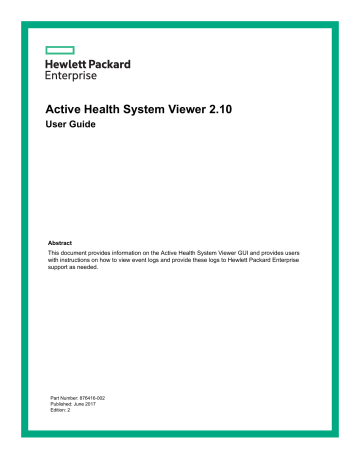advertisement
▼
Scroll to page 2
of 44
advertisement
* Your assessment is very important for improving the workof artificial intelligence, which forms the content of this project
Questions & Answers
2024-05-19
Z Z V
What is the Active Health System Viewer (AHSV)?
The Active Health System Viewer (AHSV) is an online tool designed to read, diagnose, and resolve server issues quickly.
What tasks can be performed using AHSV?
Using AHSV, one can perform various tasks including fault detection analytics, viewing event logs, and managing driver and firmware inventory.
How can I access AHSV?
You can access AHSV through a supported web browser by logging in with your user ID (email address) and password on the AHSV web page.
Related manuals
advertisement