
advertisement
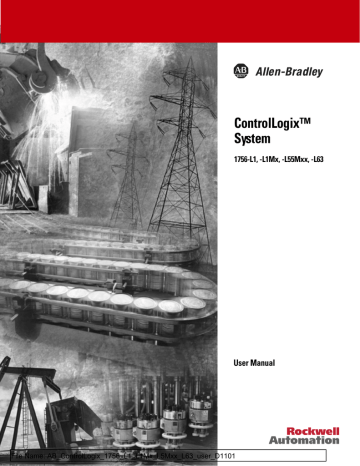
Program Motion Control 24-11
43026
4. Click the Attribute tab.
5. Type or select the rate at which you want the controller to update the axes that are assigned to this group.
•
For a 1756-M08SE module, set the Coarse Update Period to a multiple of the Cycle Time.
6. Do you want to monitor any of the following members of an axis of this group directly via its tag? (A GSV instruction always lets you access these values regardless of this selection.)
•
ActualAcceleration
•
ActualPosition
•
ActualVelocity
•
AverageVelocity
•
CommandAcceleration
•
CommandPosition
•
CommandVelocity
•
MasterOffset
If:
Yes
Then select:
Enabled
Notes:
This increases the motion execution time of the
controller. Refer to Estimate Execution Time of a
No Disabled
7. Choose OK.
Publication 1756-UM001D-EN-P - November 2001
advertisement
Related manuals
advertisement
Table of contents
- 22 When to Use This Procedure
- 22 Before You Begin
- 22 RSLogix 5000 Software
- 22 RSLinx Software
- 22 BOOTP Server Software
- 22 How to Use This Procedure
- 22 Configure a Module Using RSLogix 5000 Software
- 22 Connect the Hardware
- 22 Connect to the Module
- 22 Configure the Port
- 22 Check the Module
- 22 Configure a Module Using RSLinx Software
- 22 Connect the Hardware
- 22 Configure the Port
- 22 Check the Module
- 22 Configure a Module Using BOOTP
- 22 Install BOOTPServer Software
- 22 Connect the Hardware
- 22 Enter the Default Network Settings
- 22 Configure the Module
- 22 Disable BOOTP
- 22 Save the Relation List
- 22 Renew the IP Address of a 1794-AENx Module
- 22 Install BOOTPServer Software
- 22 Set Up the Hardware
- 22 Enter the New Configuration
- 22 Send the Configuration
- 22 Disable BOOTP
- 22 Save the Relation List
- 22 Test the Configuration
- 22 Connect Directly to a Controller
- 22 Connect a Serial Cable
- 22 Configure a Serial Driver
- 23 When to Use This Procedure
- 23 How to Use This Procedure
- 23 Configure an Ethernet Driver
- 23 Select a Path
- 76 When to Use This Procedure
- 76 Before You Begin
- 76 How to Use This Procedure
- 76 Add the Local 1756-ENBx or -ENET Module
- 76 Add the Remote 1756-ENBx or -ENET Module
- 76 Add I/O Modules
- 76 Create Aliases
- 76 Validate Connections
- 77 When to Use This Procedure
- 77 Before You Use This Procedure
- 77 How to Use This Procedure
- 77 Add the local 1756-ENBx or -ENET module
- 77 Add the Remote 1794-AENx Module
- 77 Add I/O Modules
- 77 Address I/O
- 77 Validate Connections
- 78 When to Use This Procedure
- 78 Before You Begin
- 78 Select a Communication Method
- 78 Produce a Tag
- 78 Add the Local 1756-ENBx or -ENET Module
- 78 Add the Remote 1756-ENBx or -ENET Module
- 78 Add the Other Controller
- 78 Consume a Tag
- 78 Validate Connections
- 78 Does Another Controller Require the Data?
- 78 Add the Local 1756-ENBx or -ENET Module
- 78 Enter a Message
- 78 Configure the Message
- 78 Stagger the Messages
- 78 Access ControlLogix Data
- 139 When to Use This Procedure
- 139 Before You Begin
- 139 How to Use This Procedure
- 139 Add the Local 1756-ENBx or -ENET Module
- 139 Add the PanelView Terminal
- 139 Organize Your Data
- 139 Configure the PanelView Terminal
- 139 Create PanelView Tags
- 139 Validate Connections
- 140 When to Use This Procedure
- 140 How to Use This Procedure
- 140 Configure an Ethernet Driver
- 140 Select a Communication Method
- 140 Create a Polled Topic
- 140 Create a Polled Node
- 140 Import Logix5000 Tags
- 140 Create an .L5K File
- 140 Install the Logix 5000 Tag Import Utility
- 140 Use the Utility to Create a .CSV File
- 140 Import the .CSV File
- 140 Create a Polled Tag
- 140 Create a Unsolicited Topic
- 140 Add the 1756-ENBx or -ENET Module
- 140 Enter a Message
- 140 Configure the Message
- 140 Create an Unsolicited Node
- 140 Create an Unsolicited Tag
- 140 Validate an RSView32 Tag
- 141 When to Use This Procedure
- 141 How to Use This Procedure
- 141 Add the Local 1756-CNB Module
- 141 Add the Remote 1756-CNB Module
- 141 Add I/O Modules
- 141 Create Aliases
- 141 Schedule the ControlNet Network
- 141 Validate Connections
- 214 When to Use This Procedure
- 214 How to Use This Procedure
- 214 Add the Local 1756-CNB Module
- 214 Add the 1771-ACN Module
- 214 Read or Write Data To or From a Block Transfer Module
- 214 Read Data From a Block Transfer Module
- 214 Module
- 214 Configure the Messages
- 214 Create a User-Defined Data Type
- 214 Create the Array for the Input Data
- 214 Send a Block Transfer Read Message
- 214 Enter the BTR Properties for Each Module
- 214 Convert the INTs to DINTs
- 214 Step to the Next BT Module
- 214 Write Data to Multiple Block Transfer Modules
- 214 Address I/O
- 214 Schedule the ControlNet Network
- 214 Validate Connections
- 214 Stagger the Messages
- 215 When to Use This Procedure
- 215 How to Use This Procedure
- 215 Add the local 1756-CNB module
- 215 Add the Remote 1794-ACN Module
- 215 Add I/O Modules
- 215 Create Aliases
- 215 Schedule the ControlNet Network
- 215 Validate Connections
- 216 When to Use This Procedure
- 216 How to Use This Procedure
- 216 Step 1: Add the 1756-CNB Module
- 216 Step 2: Add the Remote 1756-CNB Module
- 216 Step 3: Add the 1788-CNC Module
- 216 Step 4: Add the Other Controller
- 216 Step 5: Enter a Message
- 216 Step 6: Configure the Message
- 216 Step 7: Stagger the Messages
- 216 Step 8: Access ControlLogix Data
- 246 When to Use This Procedure
- 246 Route a ControlNet Message
- 247 When to Use This Procedure
- 247 How to Use This Procedure
- 247 Add the Local 1756-CNB Module
- 247 Add the PanelView Terminal
- 247 Organize Your Scheduled Data
- 247 Organize Your Unscheduled Data
- 247 Configure the PanelView Terminal
- 247 Create PanelView Tags
- 247 Schedule the ControlNet Network
- 247 Validate Connections
- 248 When to Use This Procedure
- 248 How to Use This Procedure
- 248 Configure a ControlNet Driver
- 248 Select a Communication Method
- 248 Create a Polled Topic
- 248 Create a Polled Node
- 248 Import Logix5000 Tags
- 248 Create an .L5K File
- 248 Install the Logix 5000 Tag Import Utility
- 248 Use the Utility to Create a .CSV File
- 248 Import the .CSV File
- 248 Create a Polled Tag
- 248 Create a Unsolicited Topic
- 248 Add the 1756-CNB Module
- 248 Enter a Message
- 248 Configure the Message
- 248 Create an Unsolicited Node
- 248 Create an Unsolicited Tag
- 248 Validate an RSView32 Tag
- 249 When To Use This Procedure
- 249 Monitor a Connection
- 278 When to Use This Procedure
- 278 How to Use This Procedure
- 278 Step 1: Add the 1756-DNB Module
- 278 Step 2: Create Aliases
- 278 Step 3: Set the Scanner to Run Mode
- 279 When to Use This Procedure
- 279 How to Use This Procedure
- 279 Configure Routing Tables
- 279 Configure a 1756-DHRIO Channel
- 279 Add a 1756-DHRIO Module
- 279 Enter a Message
- 279 Configure the Message
- 279 Stagger the Messages
- 279 Access ControlLogix Data
- 280 When to Use This Procedure
- 280 Configure Routing Tables
- 280 Configure a PLC-5 or SLC 500 Message
- 281 When to Use this Procedure
- 281 How to Use This Procedure
- 281 Step 1: Connect the Controller to an AIC
- 281 Step 2: Configure the Serial Port
- 281 Step 3: Enter a Message
- 281 Step 4: Configure the Message
- 281 Step 5: Check the LED
- 281 Step 6: Stagger the Messages
- 351 When to Use This Procedure
- 351 How to Use This Procedure
- 351 Add a 1756-DHRIO Module
- 351 Add a Remote I/O Adapter
- 351 Add a Block Transfer Module
- 351 Read Data From a Block Transfer Module
- 351 Module
- 351 Configure the Messages
- 351 Create a User-Defined Data Type
- 351 Create the Data Array
- 351 Send the Message to a BT Module
- 351 Enter the Message Properties for Each Module
- 351 Convert the INTs to DINTs
- 351 Step to the Next BT Module
- 351 Write Data to Multiple Block Transfer Modules
- 351 Address I/O
- 351 Validate Connections
- 351 Stagger the Messages
- 352 When to Use this Procedure
- 352 How to Use This Procedure
- 352 Step 1: Connect a Serial Cable
- 352 Step 2: Configure a Serial Driver
- 352 Step 3: Select a Path
- 353 When to Use this Procedure
- 353 How to Use This Procedure
- 353 Step 1: Connect and Configure the Modems
- 353 Step 2: Select a Polling Mode
- 353 Polling
- 353 Step 5: Configure a Slave Controller
- 353 Step 6: Enter a Message
- 353 Step 7: Configure the Message
- 353 Step 8: Stagger the Messages
- 391 When to Use this Procedure
- 391 How to Use This Procedure
- 391 Step 1: Connect and Configure the Modems
- 391 Step 2: Configure the Serial Port of the Controller
- 391 Step 3: Dial the Other Controller
- 391 Step 4: Send the Message
- 391 Step 5: Configure the Message
- 391 Step 6: Hang-Up
- 391 Step 7: Stagger the Messages
- 392 When to Use This Procedure
- 392 How to Use This Procedure
- 392 Select a CST Master Device
- 392 Define the Controller as the CST Master
- 392 Define a 1756-SYNCH Module as the CST Master
- 392 Add the Motion Module
- 392 1756-M08SE - Add the SERCOS Drive
- 392 Create a Motion Group
- 392 Assign the Properties of the Motion Group
- 392 Configure the Axis
- 392 Display the Properties for the Axis
- 392 Select an Axis Configuration
- 392 Assign Units for Measurements
- 392 Assign a Conversion Constant
- 392 1756-M08SE - Select the Motor and Feedback
- 392 Run Hookup Tests
- 392 Download Your Project and Go Online
- 392 Display the Properties for the Axis
- 392 Complete the Hookup Tests
- 392 Develop Logic for Motion Control
- 392 Handle Motion Faults
- 393 When to Use This Procedure
- 393 How to Use This Procedure
- 393 Estimate Battery Life
- 393 Store Replacement Batteries
- 393 Replace a Battery