advertisement
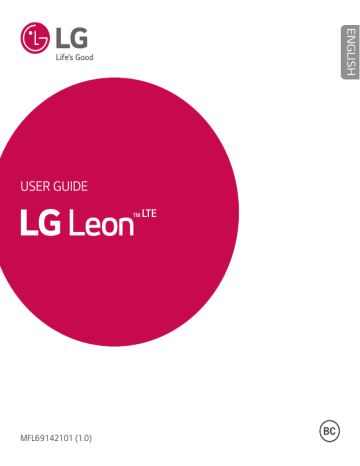
54
Browsing the Web
Browser
Use this application to browse the Internet. Browser gives you a fast, full-color world of games, music, news, sports, entertainment and much more, right on your mobile phone.
NOTE: Additional charges apply when connecting to these services and downloading content. Check data charges with your network provider.
•
From the Home screen, tap > Apps tab (if necessary) > .
Using the Browser toolbar
Scroll towards the top of the webpage to access the browser toolbar.
Tap to go back one page.
Tap to go forward one page.
Tap to go to the Home page.
Tap to open a new window.
Tap to access your bookmarks.
Viewing webpages
Tap the address field, enter the web address and tap Go on the keyboard.
Browsing the Web
Opening a page
To open a new page, tap .
To go to another webpage, tap , scroll up or down, and tap the page to select it.
Searching the web by voice
In the browser, tap the address field and then tap . When prompted, say a keyword and select one of the suggested keywords that appear.
NOTE: This feature may not be available depending on the region or service provider.
Bookmarks
To bookmark the current webpage, tap > Add to bookmarks > OK.
To open a bookmarked webpage, tap and select the desired one.
History
Tap > History to open a list of recently visited webpages. To clear all of your history, tap > Yes.
Browsing the Web
55
56
Chrome
Use Chrome to search for information and browse webpages.
•
From the Home screen, tap > Apps tab (if necessary) > .
NOTE: This application may not be available, depending on your region and service provider.
Viewing webpages
In the Chrome browser, tap the address field, and then enter a web address or search criteria and tap Go on the keyboard.
Opening a page
To open a new page, tab > New tab.
To go to another webpage, tap (if tabs are merged with apps) or at the top right corner of the browser (if tabs are not merged with apps). Then tap the desired page to view it.
Browsing the Web
advertisement
Key Features
- 11.4 cm (4.5") 854 x 480 pixels IPS
- Qualcomm Snapdragon 410 1.2 GHz
- 1 GB 8 GB MicroSD (TransFlash) 32 GB
- 4G MicroSIM
- 802.11a, 802.11b, 802.11g Bluetooth 4.1 Near Field Communication (NFC)
- Single camera 5 MP
- 1900 mAh
- Android 5.0
Related manuals
advertisement
Table of contents
- 4 SERVICE ACTIVATION
- 5 About this user guide
- 10 Important notice
- 14 Getting to know your phone
- 14 Phone layout
- 16 Installing the SIM or USIM card
- 18 Charging the phone
- 19 Unlocking the screen
- 19 Smart Lock
- 20 Your Home screen
- 20 Touch screen tips
- 21 Home screen
- 22 Customizing the Home screen
- 23 Returning to recently-used applications
- 24 Notifications panel
- 27 On-screen keyboard
- 28 Special Features
- 28 Gesture shot
- 29 KnockON
- 29 Knock Code
- 30 QuickMemo+
- 31 Google account setup
- 32 Connecting to Networks and Devices
- 32 Wi-Fi
- 33 Bluetooth
- 34 Wi-Fi Direct
- 35 Transferring data between a PC and your device
- 36 Calls
- 36 Making a call
- 36 Calling your contacts
- 36 Answering and rejecting a call
- 37 Making a second call
- 37 Viewing your call logs
- 37 Call settings
- 38 Contacts
- 38 Searching for a contact
- 38 Adding a new contact
- 39 Favorites contacts
- 39 Creating a group
- 40 Messaging
- 40 Sending a message
- 41 Conversation view
- 41 Changing message settings
- 42 Email
- 42 Managing email accounts
- 42 Working with account folders
- 43 Composing and sending email
- 44 Camera and Video
- 44 Camera options on the viewfinder
- 45 Using the advanced settings
- 45 Taking a photo
- 46 Once you have taken a photo
- 46 Recording a video
- 47 After recording a video
- 47 Gallery
- 50 Multimedia
- 50 Music
- 52 Utilities
- 52 Clock
- 53 Calculator
- 54 Calendar
- 54 Voice Recorder
- 55 Voice Search
- 55 Downloads
- 56 Browsing the Web
- 56 Browser
- 58 Chrome
- 59 Settings
- 59 Networks
- 62 Sound
- 63 Display
- 66 General
- 72 Phone software update
- 72 Phone software update
- 74 About this user guide
- 74 About this user guide
- 75 Trademarks
- 76 Troubleshooting
- 80 FAQ
- 86 Safety
- 88 Consumer Information About Radio Frequency Emissions
- 92 Consumer Information on SAR
- 94 FCC Hearing-Aid Compatibility (HAC) Regulations for Wireless Devices
- 96 Caution: Avoid potential hearing loss.
- 97 TIA Safety Information
- 100 Safety Information
- 105 FDA Consumer Update
- 111 Driving
- 112 10 Driver Safety Tips
- 114 Limited Warranty Statement