- Computers & electronics
- Computer components
- Interface components
- Serial switch boxes
- Omega
- OM-USB-TEMP
- Owner's manual
advertisement
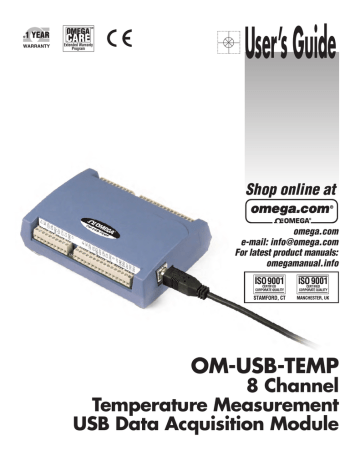
OM-USB-TEMP User's Guide Sensor Connections thermocouples and RTDs. However, semiconductor sensors can be accurate, inexpensive and easy to interface with other electronics for display and control.
The OM-USB-TEMP makes high-resolution measurements of semiconductor sensors, such as the LM36 or equivalent, and returns a 32-bit floating point value in either a voltage or temperature format.
Use InstaCal to select the sensor type (TMP36 or equivalent) and the sensor input channel to connect the sensor.
Wiring configuration
You can connect a TMP36 (or equivalent) semiconductor sensor to the OM-USB-TEMP using a single-ended configuration, as shown in Figure 10. The OM-USB-TEMP also provides +5V and GND pins for powering the sensor.
Figure 10. Semiconductor sensor measurement configuration
The software outputs the measurement data as a 32-bit floating point value in either voltage or temperature.
Digital I/O connections
You can connect up to eight digital I/O lines to the screw terminals labeled DIO0 to DIO7 . You can configure each digital bit for either input or output. All digital I/O lines are pulled up to +5V with a 47 kΩ resistor
(default). You can request the factory to configure the resistor for pull-down to ground if desired.
When you configure the digital bits for input, you can use the OM-USB-TEMP digital I/O terminals to detect the state of any TTL-level input. Refer to the schematic shown in Figure 11. If you set the switch to the +5V input,
DIO0 reads TRUE (1). If you move the switch to GND, DIO0 reads FALSE (0).
Figure 11. Schematic showing switch detection by digital channel DIO0
Caution! All ground pins on the OM-USB-TEMP (pins 9, 19, 28, 38) are common and are isolated from earth ground. If a connection is made to earth ground when using digital I/O and conductive thermocouples, the thermocouples are no longer isolated. In this case, thermocouples must not be connected to any conductive surfaces that may be referenced to earth ground.
For general information regarding digital signal connections and digital I/O techniques, refer to the Guide to
Signal Connections (available on our web site at http://www.omega.com/manuals/manualpdf/M4830.pdf
).
17
Chapter 4
Functional Details
Thermocouple measurements
A thermocouple consists of two dissimilar metals that are joined together at one end. When the junction of the metals is heated or cooled, a voltage is produced that correlates to temperature.
The OM-USB-TEMP hardware level-shifts the thermocouple’s output voltage into the A/D’s common mode input range by applying +2.5 V to the thermocouple’s low side at the C#L input. Always connect thermocouple sensors to the OM-USB-TEMP in a floating fashion. Do not attempt to connect the thermocouple low side C#L to GND or to a ground referencing resistor.
Cold junction compensation (CJC)
When you connect the thermocouple sensor leads to the sensor input channel, the dissimilar metals at the OM-
USB-TEMP terminal blocks produce an additional thermocouple junction. This junction creates a small voltage error term which must be removed from the overall sensor measurement using a cold junction compensation technique. The measured voltage includes both the thermocouple voltage and the cold junction voltage. To compensate for the additional cold junction voltage, the OM-USB-TEMP subtracts the cold junction voltage from the thermocouple voltage.
The OM-USB-TEMP has two high-resolution temperature sensors that are integrated into the design of the OM-
USB-TEMP. One sensor is located on the right side of the package, and one sensor is located at the left side. The
CJC sensors measure the average temperature at the terminal blocks so that the cold junction voltage can be calculated. A software algorithm automatically corrects for the additional thermocouples created at the terminal blocks by subtracting the calculated cold junction voltage from the analog input's thermocouple voltage measurement.
Increasing the thermocouple length
If you need to increase the length of your thermocouple, use the same type of thermocouple wires to minimize the error introduced by thermal EMFs.
Data linearization
After the CJC correction is performed on the measurement data, an on-board microcontroller automatically linearizes the thermocouple measurement data using National Institute of Standards and Technology (NIST) linearization coefficients for the selected thermocouple type.
The measurement data is then output as a 32-bit floating point value in the configured format (voltage or temperature).
Open-thermocouple detection (OTD)
The OM-USB-TEMP is equipped with an open-thermocouple detection for each analog input channel. With
OTD, any open-circuit or short-circuit condition at the thermocouple sensor is detected by the software. An open channel is detected by driving the input voltage to a negative value outside the range of any thermocouple output. The software recognizes this as an invalid reading and flags the appropriate channel. The software continues to sample all channels when OTD is detected.
Input leakage current
With open-thermocouple detection enabled, 105 nA (max.) of input leakage current is injected into the thermocouple. This current can cause an error voltage to develop across the lead resistance of the thermocouple that is indistinguishable from the thermocouple voltage you are measuring. You can estimate this error voltage with the following formula: error voltage = resistance of the thermocouple x 105 nA
18
advertisement
Related manuals
advertisement
Table of contents
- 5 About this User’s Guide
- 5 What you will learn from this user’s guide
- 5 Conventions in this user’s guide
- 5 Where to find more information
- 6 Introducing the OM-USB-Temp
- 6 Overview: OM-USB-TEMP features
- 7 OM-USB-TEMP block diagram
- 7 Software features
- 8 Connecting a OM-USB-TEMP to your computer is easy
- 9 Installing the OM-USB-TEMP
- 9 What comes with your OM-USB-TEMP shipment?
- 9 Hardware
- 9 Additional documentation
- 9 Unpacking the OM-USB-TEMP
- 10 Installing the software
- 10 Installing the OM-USB-TEMP
- 10 Configuring the OM-USB-TEMP
- 10 Calibrating the OM-USB-TEMP
- 11 Sensor Connections
- 11 Screw terminal pin out
- 12 Sensor input terminals (C0H/C0L to C7H/C7L)
- 12 Current excitation output terminals (±I1 to ±I4)
- 13 Four-wire, two sensor common terminals (4W01 to 4W67)
- 13 Two sensor common terminals (IC01 to IC67)
- 13 Ground terminals (GND)
- 13 Power terminals (+5V)
- 13 Digital terminals (DIO0 to DIO7)
- 13 CJC sensors
- 13 Thermocouple connections
- 13 Wiring configuration
- 14 RTD and thermistor connections
- 14 Two-wire configuration
- 15 Three-wire configuration
- 16 Four-wire configuration
- 17 Semiconductor sensor measurements
- 17 Wiring configuration
- 17 Digital I/O connections
- 19 Functional Details
- 19 Thermocouple measurements
- 19 Cold junction compensation (CJC)
- 19 Data linearization
- 19 Open-thermocouple detection (OTD)
- 20 RTD and thermistor measurements
- 20 Data linearization
- 20 USB connector
- 20 Power
- 21 Specifications
- 21 Analog input
- 22 Channel configurations
- 22 Compatible sensors
- 23 Accuracy
- 23 Thermocouple measurement accuracy
- 23 Semiconductor sensor measurement accuracy
- 24 RTD measurement accuracy
- 24 Thermistor measurement accuracy
- 25 Throughput rate
- 25 Digital input/output
- 25 Memory
- 26 Microcontroller
- 26 USB +5V voltage
- 26 Power
- 26 USB specifications
- 27 Current excitation outputs (Ix+)
- 27 Environmental
- 27 Mechanical
- 28 Screw terminal connector type and pin out
- 28 Screw terminal pin out