advertisement
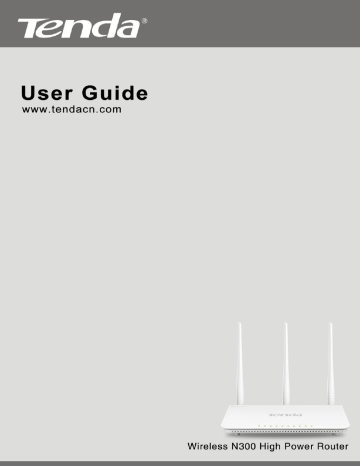
11N Broadband Wireless Router
Chapter 1 Product Overview
1 Package Contents
Unpack the box and verify that the package contains the following:
⑴Wireless Broadband Router
⑵Power Adapter
⑶Quick Install Guide
If any of the above items is incorrect, missing, or damaged, please contact your
Tenda reseller for immediate replacement.
2 LEDs and Ports
This part describes this device’s hardware features. The topics include:
1)FH303’s front and back panels 2) LED designations
◈ Front Panel
11N Broadband Wireless Router
Front LED Overview:
LED Status
POWER
SYS
WPS
Solid
Description
Indicates a proper connection to the power supply
Blinking Indicates system is functioning properly
Blinking Device is performing WPS authentication on a client device
Solid Wireless is enabled
Wi-Fi
LAN(1/2/3)
Blinking Transferring data
Solid LAN port connected correctly
Blinking LAN port is transferring data
WAN
S
G
Solid WAN port connected correctly
Blinking WAN port is transferring data
Solid
Solid
Indicates the wireless signal is strong
Indicates the wireless signal is good
◈
Back Panel
11N Broadband Wireless Router
Back LED Overview:
Port Function Description
WAN
LAN(1/2/3)
TX
WPS/ RESET
POWER
Usually for connecting DSL MODEM、CABLE MODEM、
ISP to the Internet.
Usually for connecting computers, switches .etc.
Usually for wireless power regulation.
When you press this button for 7 seconds, files set by the router will be deleted and restored to default factory; for 1 second, WPS will be enabled and the WPS LED will be blinking accordingly.
The power adapter is connected and you can use the provided adapter to supply power.
advertisement
Related manuals
advertisement
Table of contents
- 5 COPYRIGHT STATEMENT
- 5 CHAPTER 1 PRODUCT OVERVIEW
- 8 CHAPTER 2 INSTALLATION AND QUICK SETUP GUIDE
- 8 1.1 Preparation
- 9 1.2 Physical installation
- 10 2.1 Log in to Web Manager
- 12 2.2 Internet Connection Setup
- 17 WIN7 Operation
- 22 Windows XP Operation
- 25 CHAPTER 3 ADVANCED SETTINGS
- 25 1.1 Status
- 26 1.2 Internet Connection Setup
- 33 1.3 MAC Clone
- 33 1.4 WAN Speed
- 34 1.5 LAN Settings
- 35 1.6 DNS Settings
- 36 1.7 DHCP Server
- 37 2.1 Wireless Basic Settings
- 38 2.2 Wireless Security
- 42 2.3 Wireless Extender
- 58 2.4 Wireless Access Control
- 60 3.1 Bandwidth Control
- 61 3.2 Traffic Statistics
- 63 4.1 Port Range Forwarding
- 66 4.2 DMZ Host
- 66 4.3 DDNS
- 68 4.4 UPNP
- 68 4.5 Static Routing