advertisement
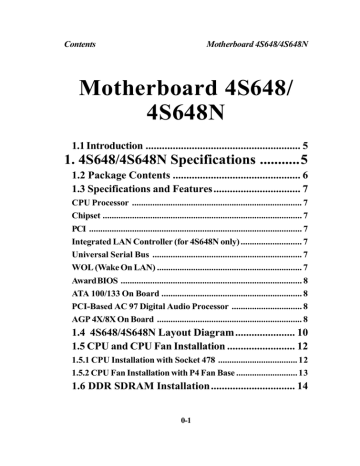
Chapter 2 4S648/4S648N BIOS Setup
2.6 Integrated Peripherals
Phoenix - AwardBIOS CMOS Setup Utility
Integrated Peripherals
Item Help
SiS OnChip IDE Device
Internal PCI/IDE
IDEPrimary Master PIO
IDE Primary Slave PIO
IDE Secondary Master PIO
IDESecondary Slave PIO
IDE Primary Master UDMA
IDEPrimary Slave UDMA
IDE Secondary Master UDMA
IDE Secondary Slave UDMA
IDE Burst Mode
Press Enter
Both
Auto
Auto
Auto
Auto
Auto
Auto
Auto
Auto
Enabled
SiS OnChip PCI Device
SiS USB Controller
USB 2.0 Controller
USB Keyboard Support
SiS AC97 Audio
SiS S/W Modem
Press Enter
Enabled
Enabled
Disabled
Auto
Auto
SiS 10/100M Ethernet(4S648N) Enabled
Onboard Super IO Device
Onboard FDC Controller
Onboard Serial Port 1
Onboard Serial Port 2
UART Mode Select x UR2 Duplex Mode
Onboard Parallel Port
Parallel Port Mode
ECP Mode Use DMA
Game Port Address
MIDI Port Address
MIDI Port IRQ
IDE HDD Block Mode
Init Display First
Press Enter
Enabled
3F8/IRQ4
2F8/IRQ3
Normal
Half
378/IRQ7
ECP
3
201
330
10
Enabled
PCI Slot
←→↑↓ : Move Enter:Select +/-/PU/PD:Value F10:Save ESC:Exit F1:General Help
F5:Previous Values F6:Fail-Safe Defaults F7:Optimized Defaults
2-43
Chapter 2 4S648/4S648N BIOS Setup
SiS On-Chip IDE Devicee: Press Enter to configure the following submenu:
Internal PCI/IDE
Use this item to choose the ePCI/IDE mode.
The choices: Both; Disabled; Primary; Secondary
IDE Primary Master/Slave PIO
Auto (default):BIOS will automatically detect the IDE HDD
Accessing mode.
Mode 0~4: Manually set the IDE Accessing mode.
IDE Secondary Master/Slave PIO
Auto (default):BIOS will automatically detect the IDE HDD
Accessing mode.
Mode 0~4: Manually set the IDE Accessing mode.
IDE Primary Master/Slave UDMA
Auto (default):BIOS will automatically enable Ultra DMA mode of the IDE HDD Accessing .
Disabled: UDMA mode is disabled
IDE Secondary Master/Slave UDMA
Auto (default):BIOS will automatically enable the Ultra DMA mode of the IDE HDD Accessing mode.
Disabled: Ultra DMA disabled.
IDE Burst Mode
Use this item to enable/disable the IDE Burst mode.
2-44
Chapter 2 4S648/4S648N BIOS Setup
SiS On-Chip PCI Devicee: Press Enter to configure the following submenu:
SiS USB Controller
The Choices: Enabled (default); Disabled
If USB Controller is enabled, use this item to enable or disable
USB 2.0 controller.
The Choices: Enabled (default); Disabled
USB Keyboard Support
If USB Controller is enabled, use this item to enable or disable the USB Keyboard Support.
The Choices: Enabled (default); Disabled
SiS AC97 Audio / S/W Modem
Use this item to enable/disable the AC97 Audio/ SW Modem function.
The Choices: Enabled; Disabled
SiS 10/100M ETHERNET (for 4S648N only)
Use this item to enable or disable the 10/100 Ethernet controller.
The Choices: Enabled; Disabled
2-45
Chapter 2 4S648/4S648N BIOS Setup
Onboard Super IO Devicee: Press Enter to configure the following submenu:
Onboard FDC Controller
The choices: Enabled (default) Disbled
Onboard Serial Port 1/2
Select an address and corresponding interrupt for the first and second serial ports.
The Choices: Auto; 3F8/IRQ4; 2F8/IRQ3; 3E8/IRQ4; 2E8/
IRQ3; Disabled.
UART Mode Select
This item allows you to select which Infra Red(IR) function of the onboard I/O chip you wish to use.
The Choices: Normal(default), IrDA, SCR, ASKIR.
UR2 Duplex Mode
This item allows you to select which Infra Red(IR) function of the onboard I/O chip you wish to use.
The Choices: Half (default), Full.
Onboard Parallel Port
This item allows you to select the onboard parallel port and IRQ.
The Choices: 378/IRQ7; 278/IRQ5; 3BC/IRQ7; Disabled
Parallel Port Mode
The choices are for Parallel Port Mode select:
The choices: SPP; EP;: ECP; ECP+EPP
ECP Mode Use DMA
The Choices: 3(default), 1.
Game Port Address
The choices are for setting Game Port Address:
201 (default); 209; Disabled
MIDI Port Address
The choices are for setting MIDI Port Address:
300; 330 (default); Disabled.
MIDI Port IRQ
The choices are for setting MIDI Port IRQ:
10 (default): 5
2-46
Chapter 2 4S648/4S648N BIOS Setup
IDE HDD Block Mode
If your IDE HDD supports block mode select, enabled is for automatic detection of the optimal number of block read/write per sector the drive can support..
The Choices: Enabled(default); Disabled
Init Display First
Use this item to enable or disable the onboard USB controller.
The Choices: PCI Slot(default); Onboard/ AGP
2-47
advertisement
Related manuals
advertisement
Table of contents
- 5 1.1 Introduction
- 5 1. 4S648/4S648N Specifications
- 6 1.2 Package Contents
- 7 1.3 Specifications and Features
- 7 CPU Processor
- 7 Chipset
- 7 Integrated LAN Controller (for 4S648N only)
- 7 Universal Serial Bus
- 7 WOL (Wake On LAN)
- 8 Award BIOS
- 8 ATA 100/133 On Board
- 8 PCI-Based AC 97 Digital Audio Processor
- 8 AGP 4X/8X On Board
- 10 1.4 4S648/4S648N Layout Diagram
- 12 1.5 CPU and CPU Fan Installation
- 12 1.5.1 CPU Installation with Socket
- 13 1.5.2 CPU Fan Installation with P4 Fan Base
- 14 1.6 DDR SDRAM Installation
- 40 2.5 Advanced Chipset Features
- 43 2.6 Integrated Peripherals
- 48 2.7 Power Management Setup
- 51 2.8 PnP/PCI Configurations
- 54 2.9 PC Health Status
- 55 2.10 Frequency/Voltage Control
- 57 2.11 Load Fail-Safe Defaults
- 58 2.12 Load Optimized Defaults
- 59 2.13 Set Supervisor / User Password
- 60 2.14 Save & Exit Setup
- 61 2.15 Exit Without Saving
- 62 3. Drivers & Utilities
- 62 3.1 Auto-run Menu
- 64 3.2 Install Acceleration Graphics Driver
- 65 3.3 Installing SiS IDE PCI Driver
- 66 3.4 Install PCI LAN Driver (for 4S648N)
- 68 3.4 Installing Audio Driver
- 68 3.4.1 Installing 6-channel Driver
- 68 3.4.2 Verifying 6-channel Driver
- 70 3.5 Installing USB 2.0 Driver
