- Computers & electronics
- TVs & monitors
- LCD TVs
- Sony
- 32 Inch KDL32WD751BU Smart Full HD LED TV
- Instruction manual
Additional Information. Sony KDL-32WD751, KDL-43WD757, KDL-49WD753, KDL-32WD754, KDL-43WD755, KDL-43WD759, KDL-43WD750, KDL-49WD755, KDL-32WD758, KDL-32WD753
Add to My manuals40 Pages
Sony 32 Inch KDL32WD751BU Smart Full HD LED TV delivers breathtaking picture quality and a world of entertainment right at your fingertips. Immerse yourself in vibrant colors, sharp details, and smooth motion thanks to its Full HD resolution. With its smart TV capabilities, you can access a vast library of streaming services and apps, enjoy voice control, and mirror your smartphone screen effortlessly. The TV's sleek design and slim profile make it a stylish addition to any room.
advertisement
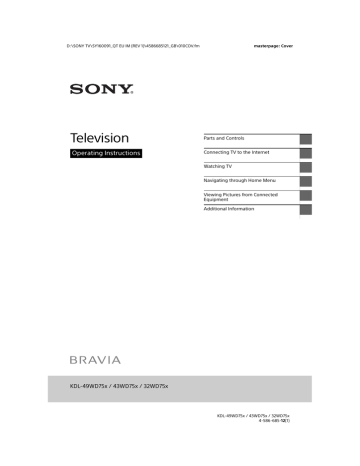
D:\SONY TV\SY160091_QT EU IM (REV 1)\4586685121_GB\060ADD.fm
masterpage: Left
Additional Information
Troubleshooting
When the LED indicator is flashing red, count how many times it flashes (interval time is three seconds).
If the LED indicator flashes red, reset the TV by disconnecting the AC power cord (mains lead) from the TV for two minutes, then turn on the
TV. If the problem persists, contact your dealer or Sony service centre with the number of times the LED indicator flashes red (interval time is three seconds). Press on the TV to turn it off, disconnect the AC power cord (mains lead), and inform your dealer or Sony service centre.
When the LED indicator is not flashing, check the items as follows.
If the problem persists, have your TV serviced by qualified service personnel.
Picture
No picture (screen is dark) and no sound
Check the antenna (aerial)/cable connection.
Connect the TV to the AC power outlet (mains socket), and press
on the TV or / on the remote control.
No picture or no menu information from equipment connected to the video input jack appears on the screen
Press to display the connected equipment
list, then select the desired input.
Check the connection between the optional equipment and the TV.
Double images or ghosting
Check the antenna (aerial)/cable connection, location or direction.
Only snow and noise appear on the screen
Check if the antenna is broken or bent.
Check if the antenna has reached the end of its serviceable life (three to five years in normal use, one to two years at the seaside).
Distorted picture (dotted lines or stripes)
Keep the TV away from electrical noise sources
such as cars, motorcycles, hair-dryers or optional equipment.
When installing optional equipment, leave some space between the optional equipment and the
TV.
Check the antenna (aerial)/cable connection.
Keep the antenna cable away from other connecting cables.
Picture or sound noise when viewing a TV channel
Adjust [AFT] (Automatic Fine Tuning) to obtain better picture reception. This function is for analogue TV channels only.
Tiny black points and/or bright points appear on the screen
The picture of a display unit is composed of pixels. Tiny black points and/or bright points
(pixels) on the screen do not indicate a malfunction.
Picture contours are distorted
Change the current setting of [Film Mode] to
No colour on programmes
No picture from the connected equipment appears on the screen
Turn the connected equipment on.
Check the cable connection.
Press to display the connected equipment list, then select the desired input.
Correctly insert the memory card or other storage device in the digital still camera.
Use a digital still camera memory card or other storage device that has been formatted according
to the instruction manual supplied with the digital still camera.
Operations are not guaranteed for all USB devices. Also, operations differ depending on the features of the USB device and the video being played.
Cannot select the connected equipment on the menu or cannot switch the input
Check the cable connection.
32
GB
KDL-49WD75x / 43WD75x / 32WD75x
4-586-685-12(1)
D:\SONY TV\SY160091_QT EU IM (REV 1)\4586685121_GB\060ADD.fm
masterpage: Right
Sound
No sound, but good picture
Press +/– or (Mute).
Check if [Speakers] in [AV Set-up] is set to [TV
Check if the headphone plug is connected to the
TV.
No sound or noisy sound
Check if the TV system setting is appropriate
Channels
The desired channel cannot be selected
Switch between digital and analogue mode and select the desired digital/analogue channel.
Some channels are blank
The channel is for scrambled/subscription service
only. Subscribe to a pay TV service.
Channel is used only for data (no picture or
sound).
Contact the broadcaster for transmission details.
Digital channels are not displayed
Contact a local installer to find out if digital transmissions are provided in your area.
Upgrade to a higher gain antenna.
To change the tuning range (available depending on your region/country)
Press the HOME button, then select t [Channel
Set-up] t [Digital Set-up] t [Digital Tuning] t
[Auto Tuning Range].
[Normal]
Searches for available channels within your region/country.
[Full]
Searches for available channels regardless of region/country.
Note
• [Auto Service Update] is available depending on your region/country.
Hint
• You can run [Digital Auto Tuning] after moving to a new residence, changing service providers, or to search for newly launched channels.
• It is recommended that you set [Digital Set-up] t
[Technical Set-up] t [Auto Service Update] to [On] to allow new digital services to be added automatically as they become available. If it is set to [Off], you will be notified of new digital services by an on-screen message and the services will not be automatically added. The availability of this function depends on your region/country. If unavailable, perform [Digital
Auto Tuning] to add new services.
Network
* Cannot use VOD service during recording.
What kind of devices can be connected to use the Screen mirroring function?
Sony Screen mirroring compatible devices
(Xperia) can be connected.
Video or sound sometimes cuts out
Devices emitting radio waves, such as other wireless LAN devices or microwave ovens, may interfere with the Screen mirroring function using wireless LAN. Keep the TV or Sony Screen mirroring compatible devices (Xperia) away from
such devices, or turn them off if possible.
Communication speed may change according to the distance or obstacles between devices, device configuration, radio wave condition, line congestion or what device you use.
Communication may cut out due to the radio wave condition.
Some pay contents cannot be played
The source device needs to be compatible with
HDCP (High-bandwidth Digital Content
Protection) 2.0/2.1 system. Some pay contents may not be displayed via a non-compatible source device.
Apps are inaccessible
Check that the LAN cable or AC power cord of the router/modem* has been connected properly.
* Your router/modem must be set in advance to connect to the Internet. Contact your Internet
service provider for router/modem settings.
Try using apps later. The app content provider’s server may be out of service.
Sometimes video streaming quality is poor when using the wireless LAN
The wireless network connection quality varies depending on the distance or obstacles (e.g. wall) between the TV and the wireless router (access point), environment interference, and quality of the wireless router (access point).
Wireless LAN connection fails or radio reception conditions are poor
Check the installation location of the TV and wireless router (access point). Signal condition may be affected for the following reasons.
Other wireless devices, microwaves, fluorescent lights, etc., are placed nearby.
GB
33
GB
KDL-49WD75x / 43WD75x / 32WD75x
4-586-685-12(1)
D:\SONY TV\SY160091_QT EU IM (REV 1)\4586685121_GB\060ADD.fm
masterpage: Left
There are floors or walls between the wireless router (access point) and TV.
If the problem persists even after checking the above, try making a wired LAN connection.
Poor picture on Internet Video
Quality depends on the original video provided by the internet contents provider and your connection bandwidth.
Certain internet contents displays a loss of detail, especially during fast-motion or dark scenes
Video quality and picture size depend on broadband speed and delivery by content providers.
Good picture quality but no sound on the internet contents
Quality depends on the original content provided by the internet contents provider and your
connection bandwidth.
Due to the nature of Internet video, not all videos will contain sound.
Your TV cannot connect to the server
Check the LAN cable or connection to your server
and your TV.
Check if your network is properly configured on your TV.
A message appears stating that the TV cannot connect to your network
Check the current network settings. Press HOME, then select [Settings] t [System Settings] t
[Set-up] t [Network] t [Network Set-up] t
[View Network setting and status]. If all of your network settings are “-”, your server may not be connected properly. Check your network connections and/or server’s instruction manual
for connection information.
Reconfigure your network settings.
If the LAN cable is connected to an active server and the TV has acquired an IP address, check your
DLNA Certified™ media server’s connections and configurations.
Note
Your IP address configuration can be viewed by selecting the [View Network setting and status] option.
DLNA Certified™ media server is inaccessible although it is listed under [Media] in the
Home Menu
Check your LAN cable/connection or your server connections. The TV may have lost connection with the server.
Perform [Server Diagnostics] to check if your media server is properly communicating with the
TV. Press HOME, then select [Settings] t [System
Settings] t [Set-up] t [Network] t [Home
Network Setup] t [Server Diagnostics].
When using the renderer function, music files cannot be played back
Some applications display a photo file preinstalled in the PC simultaneously with music playback when using the renderer function.
Depending on the pre-installed photo file, music playback may not be possible, but may become possible by changing the photo file.
You could not connect Internet
Check that the LAN cable or AC power cord of the router/modem* has been connected properly.
* Your router/modem must be set in advance to connect to the Internet. Contact your Internet service provider for router/modem settings.
You do not have YouTube ID
If you do not have a YouTube ID and password, register them through the address below.
http://www.google.com/device
(You can also register a YouTube ID and password from your PC.)
After registering your ID, you can use it immediately.
General
The TV turns off automatically (the TV enters standby mode)
Check if the [Sleep Timer] is activated (page 24).
Check if the [Duration] is activated by [On Timer]
(page 24) or [Photo Frame Settings] (page 24).
Check if the [Idle TV Standby] is activated
Some input sources cannot be selected
Select [AV Preset] and select [Always] of the input
The remote control does not function
Replace the batteries.
HDMI equipment does not appear on [BRAVIA
Sync Device List]
Check that your equipment is compatible with
BRAVIA Sync Control.
Cannot select [Off] in [BRAVIA Sync Control]
If you have connected any audio system that is compatible with BRAVIA Sync Control, you cannot select [Off] in this menu. To change the audio output to the TV speaker, select [TV Speakers] in
the [Speakers] menu (page 25).
34
GB
KDL-49WD75x / 43WD75x / 32WD75x
4-586-685-12(1)
D:\SONY TV\SY160091_QT EU IM (REV 1)\4586685121_GB\060ADD.fm
masterpage: Right
The [Parental Lock] password has been forgotten
Enter 9999 for the PIN code.
Update PIN code by pressing HOME and select
[Settings] t [System Settings] t [Parental Lock] t [Change PIN Code].
Store Display Mode or Promoting Feature
Logo appears on the screen
On the remote control, press RETURN then press HOME and select [Settings] t [System
Settings] t [Set-up] t [Auto Start-up]. Be sure to select [Home] in [Location].
Specifications
System
Panel system
LCD (Liquid Crystal Display) Panel, LED Backlight
TV system
Depending on your country/area selection/TV model
Analogue: B/G, D/K, L, I
Digital: DVB-T/DVB-C
DVB-T2*
1
Satellite*
1
: DVB-S/DVB-S2
Colour/video system
Analogue: PAL, SECAM, NTSC3.58 (video only),
NTSC4.43 (video only)
Digital: MPEG-2 MP@ML/HL, H.264/MPEG-4 AVC
[email protected], [email protected], H.265/HEVC [email protected]
(Full HD 60fps)
Channel coverage
Depending on your country/area selection/TV model
Analogue: UHF/VHF/Cable
Digital: UHF/VHF/Cable
Satellite*
1
: IF Frequency 950-2,150 MHz
Sound output (Only for 19.5 V supply)
KDL-49WD75x / 43WD75x: 10 W + 10 W
KDL-32WD75x: 5 W + 5 W
Wireless technology
Protocol IEEE802.11b/g/n
Input/Output jacks
Antenna (aerial)/cable
75 ohm external terminal for VHF/UHF
Satellite antenna *
1
Female F-Type Connector, 75 ohm. DiSEqC 1.0,
LNB 13 V/18 V & 22 kHz tone, Single Cable
Distribution EN50494.
/ AV
21-pin scart connector (CENELEC standard) including audio/video input, RGB input and TV audio/video output.
GB
35
GB
KDL-49WD75x / 43WD75x / 32WD75x
4-586-685-12(1)
D:\SONY TV\SY160091_QT EU IM (REV 1)\4586685121_GB\060ADD.fm
masterpage: Left
HDMI IN 1 (ARC), HDMI IN 2
HDMI Video: 1080p(30, 50, 60 Hz), 1080/24p,
1080i(50, 60 Hz), 720p(30, 50, 60 Hz), 720/24p,
576p, 576i, 480p, 480i
PC input:
(Resolution, Horizontal frequency, Vertical frequency)
640 × 480, 31.5 kHz, 60 Hz
800 × 600, 37.9 kHz, 60 Hz
1,024 × 768, 48.4 kHz, 60 Hz
1,280 × 768, 47.4 kHz, 60 Hz
1,280 × 768, 47.8 kHz, 60 Hz
1,360 × 768, 47.7 kHz, 60 Hz
1,280 × 1,024, 64.0 kHz, 60 Hz
* 1,920 × 1,080, 67.5 kHz, 60 Hz
* The 1080p timing when applied to the HDMI input will be treated as a video timing and not PC timing.
Audio: Two channel linear PCM: 32, 44.1 and
48 kHz, 16, 20 and 24 bits, Dolby Digital, Dolby
Digital Plus, DTS
ARC (Audio Return Channel) (HDMI IN 1 only)
PCM, Dolby Digital, Dolby Digital Plus, DTS
DIGITAL AUDIO OUT (OPTICAL)
*5
Two channel linear PCM, Dolby Digital, DTS
AUDIO OUT / (Stereo mini jack)
Headphone, Audio output, Subwoofer
1, 2 (HDD REC) (Function not available in
Italy)
USB port
CAM (Conditional Access Module) slot
DC IN 19.5 V
AC adapter input
LAN (Depending on your country/area)
10BASE-T/100BASE-TX connector (Depending on the operating environment of the network, connection speed may differ. 10BASE-T/
100BASE-TX communication rate and communication quality are not guaranteed for this TV.)
Others
Optional accessories
Wall-Mount Bracket: SU-WL450
Operating temperature
0 ºC – 40 ºC
Operating humidity
10 % – 80 % RH (non-condensing)
Power, Product Fiche and others
Power requirements
19.5 V DC with AC adapter
Rating: Input 220 V - 240 V AC, 50 Hz
Energy Efficiency Class
KDL-49WD75x: A+
KDL-43WD75x: A+
KDL-32WD75x: A
Screen size (measured diagonally) (approx.)
KDL-49WD75x: 123.2 cm / 49 inches
KDL-43WD75x: 108.0 cm / 43 inches
KDL-32WD75x: 80.1 cm / 32 inches
Power consumption
In [Standard] mode
KDL-49WD75x: 61 W
KDL-43WD75x: 53 W
KDL-32WD75x: 40 W
In [Vivid] mode
KDL-49WD759: 96 W
KDL-49WD758: 96 W
KDL-49WD757: 96 W
KDL-49WD756: 83 W
KDL-49WD755: 96 W
KDL-49WD754: 83 W
KDL-49WD753: 83 W
KDL-49WD752: 83 W
KDL-49WD751: 83 W
KDL-49WD750: 83 W
KDL-43WD759: 83 W
KDL-43WD758: 83 W
KDL-43WD757: 83 W
KDL-43WD756: 74 W
KDL-43WD755: 83 W
KDL-43WD754: 74 W
KDL-43WD753: 74 W
KDL-43WD752: 74 W
KDL-43WD751: 74 W
KDL-43WD750: 74 W
KDL-32WD759: 71 W
KDL-32WD758: 71 W
KDL-32WD757: 71 W
KDL-32WD756: 57 W
KDL-32WD755: 71 W
KDL-32WD754: 57 W
KDL-32WD753: 57 W
KDL-32WD752: 57 W
KDL-32WD751: 57 W
KDL-32WD750: 57 W
Average annual energy consumption*
2
KDL-49WD75x: 89 kWh
KDL-43WD75x: 77 kWh
KDL-32WD75x: 58 kWh
Standby power consumption*
3
*
4
0.50 W
Display resolution
1,920 dots (horizontal) × 1,080 lines (vertical)
36
GB
KDL-49WD75x / 43WD75x / 32WD75x
4-586-685-12(1)
D:\SONY TV\SY160091_QT EU IM (REV 1)\4586685121_GB\060ADD.fm
masterpage: Right
Dimensions (Approx.) (w × h × d)
with Table-Top Stand
KDL-49WD75x: 109.3 × 69 × 22.9 cm
KDL-43WD75x: 96 × 61.6 × 22.9 cm
KDL-32WD75x: 71.7 × 47.4 × 21.8 cm without Table-Top Stand
KDL-49WD75x: 109.3 × 64 × 5.6 cm
KDL-43WD75x: 96 × 56.5 × 5.6 cm
KDL-32WD75x: 71.7 × 42.9 × 6.1 cm
Mass (Approx.)
with Table-Top Stand
KDL-49WD75x: 12 kg
KDL-43WD75x: 9.8 kg
KDL-32WD75x: 6.9 kg without Table-Top Stand
KDL-49WD75x: 11.3 kg
KDL-43WD75x: 9.1 kg
KDL-32WD75x: 6.4 kg
*1
*2
*3
*4
*5
Not all the TV sets have DVB-T2 or DVB-S/S2 technology or satellite antenna terminal.
Energy consumption per year, based on the power consumption of the television operating 4 hours per day for 365 days. The actual energy consumption will depend on how the television is used.
Specified standby power is reached after the TV finishes necessary internal processes.
Standby power consumption will increase when your TV is connected to the network.
Only on limited region/country/TV model.
Note
• Optional accessories availability depends on countries/region/TV model/stock.
• Do not remove the dummy card from TV CAM
(Conditional Access Module) slot other than to insert a smart card fitted in CAM.
• Design and specifications are subject to change without notice.
Notes on Digital TV function
• Any functions related to Digital TV ( ) will only work in countries or areas where
DVB-T/DVB-T2* (MPEG-2 and H.264/
MPEG-4 AVC) digital terrestrial signals are broadcast or where you have access to a compatible DVB-C (MPEG-2 and H.264/
MPEG-4 AVC) cable service. Please confirm with your local dealer if you can receive a
DVB-T/DVB-T2* signal where you live or ask your cable provider if their DVB-C cable service is suitable for integrated operation with this TV.
• Your cable provider may charge a fee for their services, or require you to agree to its terms and conditions of business.
• This TV set complies with DVB-T/DVB-T2* and DVB-C specifications, but compatibility with future DVB-T/DVB-T2* digital terrestrial and DVB-C digital cable broadcasts are not guaranteed.
• Some Digital TV functions may not be available in some countries/areas and
DVB-C cable may not operate correctly with some providers.
GB
* Not all the TV sets have 2nd generation T2* Digital
Video Broadcast technology.
37
GB
KDL-49WD75x / 43WD75x / 32WD75x
4-586-685-12(1)
D:\SONY TV\SY160091_QT EU IM (REV 1)\4586685121_GB\060ADD.fm
Trademark information
• The terms HDMI and HDMI High-Definition
Multimedia Interface, and the HDMI Logo are trademarks or registered trademarks of
HDMI Licensing LLC in the United States and other countries.
• Manufactured under license from Dolby
Laboratories.
Dolby, Dolby Audio, and the double-D symbol are trademarks of Dolby
Laboratories.
• “BRAVIA” and
Sony Corporation.
are trademarks of
• “Blu-ray Disc”, “Blu-ray” and “Blu-ray Disc” logo are trademarks of Blu-ray Disc
Association.
• Opera® Devices SDK from Opera Software
ASA. Copyright 1995-2015 Opera Software
ASA. All rights reserved.
• Wi-Fi, Wi-Fi Direct, Miracast, Wi-Fi
Protected Setup and Wi-Fi CERTIFIED Logo are trademarks or registered trademarks of
Wi-Fi Alliance.
• For DTS patents, see http://patents.dts.com. Manufactured under license from DTS, Inc.
DTS, the Symbol, & DTS and the Symbol together are registered trademarks, and
DTS 2.0+ Digital Out is a trademark of DTS,
Inc. © DTS, Inc. All Rights Reserved.
• TUXERA is a registered trademark of Tuxera
Inc. in the US and other countries.
• Windows Media is either a registered trademark or trademark of Microsoft
Corporation in the United States and/or other countries.
• This product contains technology subject to certain intellectual property rights of
Microsoft. Use or distribution of this technology outside of this product is prohibited without the appropriate license(s) from Microsoft.
For satellite models only:
• DiSEqC™ is a trademark of EUTELSAT.
This TV supports DiSEqC 1.0. This TV is not intended for controlling motorized antennas.
38
GB masterpage: Left
KDL-49WD75x / 43WD75x / 32WD75x
4-586-685-12(1)
D:\SONY TV\SY160091_QT EU IM (REV 1)\4586685121_GB\070BCO.fm
masterpage: BCO
For useful information about Sony products
©2016 Sony Corporation 4-586-685-12(1)
KDL-49WD75x / 43WD75x / 32WD75x
4-586-685-12(1)
advertisement
Key Features
- Flat 81.3 cm (32") Edge-LED
- Full HD 1920 x 1080 pixels 16:9
- Motionflow XR 240 Hz
- DVB-C, DVB-T
- Screen mirroring
- Wi-Fi Ethernet LAN
- G 40 kWh 40 W
Related manuals
Frequently Answers and Questions
How do I connect the TV to the internet?
Can I use voice commands to control the TV?
How do I mirror my smartphone screen on the TV?
advertisement
Table of contents
- 3 IMPORTANT NOTICE
- 3 Safety information
- 6 Precautions
- 7 Parts and Controls
- 7 TV
- 8 Remote Control
- 10 Connecting TV to the Internet
- 10 Setting up the Internet Connection
- 10 Type 1: Secured network with Wi-Fi Protected Setup™ (WPS)
- 11 Type 2: Secured network without Wi-Fi Protected Setup™ (WPS)
- 11 Type 3: Unsecured network with any type of wireless LAN router
- 11 Type 4: Wired network set-up
- 12 Preparing a Wired Network
- 12 Viewing the Network Status
- 12 If You Cannot Connect to the Internet
- 12 Privacy Policy
- 13 Watching TV
- 13 Changing the Viewing Style
- 13 Changing the Screen Format
- 13 Setting Scene Select
- 14 Navigating through Home Menu
- 14 All Apps
- 14 Photo Sharing Plus
- 14 Using the TV as a Photo Frame Mode
- 15 Listening to FM Radio (for Russia or Ukraine only)
- 15 Digital Programme List
- 16 Digital EPG
- 16 Recordings
- 16 Media
- 16 Playback Photo/Music/Video via USB
- 17 Home Network
- 17 Connecting to a Home Network
- 17 Renderer
- 18 Display Settings for Media Servers
- 18 Settings
- 18 System Settings
- 26 Customer Support
- 28 Viewing Pictures from Connected Equipment
- 28 Connection Diagram
- 30 Using Audio and Video Equipment
- 30 Using Screen mirroring
- 31 Installing the TV to the Wall
- 32 Additional Information
- 32 Troubleshooting
- 32 Picture
- 33 Sound
- 33 Channels
- 33 Network
- 34 General
- 35 Specifications