advertisement
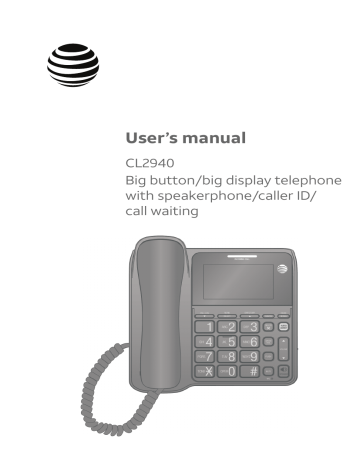
Directory
Create directory entries
Store a directory entry
Follow the steps, as mentioned below, to store a new entry in the directory.
1.
When the telephone is idle, press enter the directory menu.
DIRECTORY to
Blinking
REVIEW STORE
2.
Press CALL LOG or DIRECTORY until STORE is blinking. p q
3.
Press MENU /SELECT.
4.
When the screen displays ENTER NUMBER, use the dialing keys to enter a telephone number (up to 24 digits).
ENTER NUMBER
8003604121
_
•
• Press DELETE X to erase a digit.
Press CALL LOG or DIRECTORY to move the cursor to the left or right.
ENTER NAME
• Press REDIAL /PAUSE to insert a three-second dialing pause (a P appears).
-OR-
5.
Press and hold REDIAL /PAUSE to copy the last number dialed.
Press MENU /SELECT.
ROBERT BROWN
6.
7.
•
•
When the screen displays ENTER NAME, use the dialing keys to enter a name (up to 15 characters).
Additional key presses produce other characters on that key (see the Character chart on page 20).
Press DELETE X to erase a character.
Press CALL LOG or DIRECTORY to move the cursor to the left or right.
STORED
Press MENU /SELECT to save. The screen displays STORED, and then returns to directory menu.
•
•
•
NOTES:
If you enter more than 24 digits in a telephone number in step 4, the screen shows
ONLY 24 ALLOWED.
If you enter more than 15 characters in a name in step 6, the screen shows
ONLY 15 ALLOWED.
If you try to store more than 25 entries in the directory, the screen displays MEMORY FULL. You must delete an existing directory entry before you can store a new one.
21
advertisement
Related manuals
advertisement
Table of contents
- 6 Quick reference guide
- 8 Installation
- 9 Battery installation
- 11 Telephone installation
- 12 Installation options
- 12 installation
- 16 Telephone settings
- 16 Set date and time
- 17 Contrast
- 17 Dial mode
- 18 Language
- 18 Home area code
- 19 Local area code
- 20 Telephone operation
- 20 Making a call
- 20 On hook dialing (predialing)
- 20 Answering a call
- 20 Ending a call
- 20 Speakerphone
- 21 Last number redial
- 21 Ringer volume
- 22 Options while on call
- 22 Volume control
- 22 Call waiting
- 23 Chain dialing
- 24 Temporary tone dialing
- 25 Directory
- 25 Directory memory capacity
- 25 Character chart
- 26 Create directory entries
- 26 Store a directory entry
- 27 Review the directory
- 27 Review directory entries
- 27 Search by name
- 28 Dial a directory number
- 28 Edit a directory entry
- 28 Dial or edit directory entries
- 29 Delete directory entries
- 29 Delete a directory entry
- 30 Speed dial
- 30 Speed dial memory overview
- 30 Store a speed dial entry
- 31 To review a speed dial number
- 31 To dial a speed dial number
- 32 To edit a speed dial number
- 32 To delete a speed dial number
- 33 About caller ID
- 33 call waiting
- 34 Caller ID history
- 34 ID log) works
- 34 Missed (new) call indicator
- 35 Caller ID operation
- 35 Memory match
- 36 Review the caller ID history
- 36 View dialing options
- 37 Dial a caller ID log entry
- 37 Delete caller ID log entries
- 38 directory
- 39 dial memory location
- 40 information
- 41 Screen icons and alert tones
- 41 Screen icons
- 41 Alert tones
- 42 Screen display messages
- 43 Troubleshooting
- 47 General product care
- 48 Important safety information
- 48 Safety information
- 49 FCC and ACTA information
- 50 Part 15 of FCC rules
- 51 Limited warranty
- 53 Technical specifications
- 54 Index