advertisement
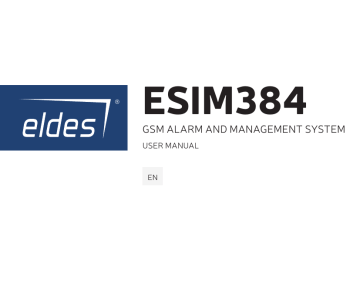
3.3. Assigning User and Master Code Partition
User/master code partition determines which system partition (-s) can be armed/disarm using the master code or a certain user code. For more details on how to arm/disarm the system, please refer to 5. ARMINg, dISARMINg ANd TURNINg Off ThE ALARM .
The following table reflects the values used for system element assignment to partitions by EKB2/EKB3/EKB3W/EWKB4 keypad. A sum of values is used to assign the element to multiple partitions.
Partition
Partition 1
Partition 2
1
Partition value (pv)
2
Partition 3
Partition 4
4
8
Example #2: The user wants to assign a certain user code to Partition 2 and 3. According to the table value 2 reflects Partition 2, while value
4 reflects Partition 3, therefore 2 + 4 = 6. He would then have to enter value 6.
Example #3: The user wants to assign the master code to Partition 1, 3 and 4. According to the table value 1 reflects Partition 1, while values
4 and 8 reflect Partitions 3 and 4 respectively, therefore 1 + 4 + 8 = 13. He would then have to enter value 13 .
To assign the master code or a certain user code to a certain partition (-s):
EKB2
Enter the master code, navigate through the following path using OK and arrow keys, select the master code or a certain user code and enter the partition value you wish the code to assign to.
Master code: OK → mmmm → OK → CODES → OK → MASTER CODE → OK → PARTITION → OK → pv → OK
User code 2... 17: ... → CODES → OK → USER CODE (2-17) → OK → USER CODE 2... 17 → OK → PARTITION → OK → pv →
OK
User code 18... 30: ... → CODES → OK → USER CODE (18-30) → OK → USER CODE 18... 30 → OK → PARTITION → OK → pv → OK value: mmmm – 4-digit master code; pv – partition value (see table on page 18).
EKB3/
EKB3W/
EWKB4
Press ,
Master code:
Example:
5 , enter 01 or user code slot, partition value you wish the code to assign to and the master code:
5 01 pv mmmm
User code: 5 us pv mmmm value: us - user code slot, range - [02... 30]; pv – partition value (see table on page 18); mmmm - 4-digit master code.
5 0 5 0 4 2 2 2 2
ESIM384 User Manual v1.2
EN 21
advertisement
Related manuals
advertisement
Table of contents
- 8 1. gENERAL INfORMATION
- 8 1.1. Short Description of Main Definitions
- 9 1.2. Partitions
- 10 1.3. EKB2 Keypad Overview
- 12 1.4. EKB3/EKB3W/EWKB4 Keypad Overview
- 14 1.5. EWKB5 wireless touchpad overview
- 15 2. BASIC CONfIgURATION ANd USE
- 18 3. MASTER ANd USER COdES
- 18 3.1. Managing User and Master Codes
- 20 3.2. Setting Duress and SGS Codes
- 21 3.3. Assigning User and Master Code Partition
- 22 4. SETTINg UP dATE ANd TIME
- 23 5. ARMINg, dISARMINg ANd TURNINg Off ThE ALARM
- 23 5.1. Free of Charge Phone Call
- 25 5.2. SMS Text Message
- 27 5.3. EKB2 Keypad and User/Master Code
- 30 5.4. EKB3,EKB3W and EWKB4 Keypads and User/Master Code
- 32 5.5. Arming the system by EWKB5 touchpad
- 33 5.6. iButton Key
- 34 5.7. EWK2 Wireless Keyfob
- 36 6. ARMINg IN STAy MOdE
- 37 TAMPERS
- 39 8. ByPASSINg ANd ACTIvATINg ZONES
- 41 9. vIEWINg SySTEM INfORMATION
- 42 9.1. Managing Periodical System Information
- 43 10. vIEWINg ZONE ANd PgM OUTPUT INfORMATION
- 44 11. SMS TExT MESSAgE dELIvERy RESTRICTIONS
- 45 12. MANAgINg ANd vIEWINg TEMPERATURE INfORMATION
- 48 13. INdICATION Of SySTEM fAULTS
- 51 14. CONTROLLINg ELECTRICAL APPLIANCES
- 51 14.1. Turning ON/OFF the Electrical Appliances Instantly
- 53 15. POWER CONSUMPTION MONITORINg
- 56 16. vIEWINg EvENT ANd ALARM LOgS
- 56 16.1. Event Log
- 56 16.2. Alarm Log
- 57 17. ELdES CLOUd SERvICES
- 58 18. TEChNICAL SPECIfICATIONS
- 58 18.1. Electrical and Mechanical Characteristics
- 60 18.2. Main Unit, LED and Connector Functionality
- 62 18.3. Wiring Diagrams
