advertisement
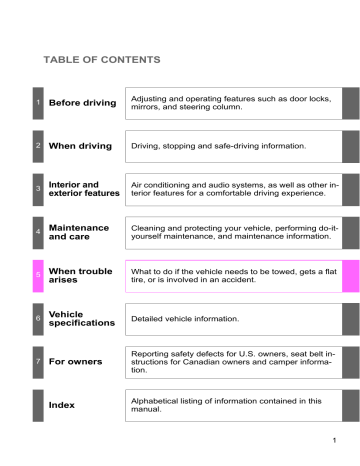
3-3. Using the hands-free phone system (for cellular phone)
■ A shortcut to Redial is available
Press the twice.
■ Muting your voice
Your voice can be muted so that the other party cannot hear your voice during a call.
To set or cancel: Press and say “Mute”.
■ Call history
Up to 5 phone numbers can be stored in each of the outgoing and incoming history memories.
■ When talking on the phone
● Do not talk simultaneously with the other party.
● Keep the volume of the received voice down. Otherwise, voice echo will increase.
292
3-3. Using the hands-free phone system (for cellular phone)
Setting a cellular phone
Registering a cellular phone in the hands-free phone system allows the system to function. The following function can be used for registered cellular phones:
■
Functions and operation procedures
To enter a menu for each function, follow the steps below by using voice commands or :
●
Registering a cellular phone
1. “Setup”
2. “Phone setup”
3. “Pair phone”
●
Selecting a cellular phone to be used
1. “Setup”
2. “Phone setup”
3. “Select phone”
●
Changing a registered name
1. “Setup”
2. “Phone setup”
3. “Change name”
●
Listing the registered cellular phones
1. “Setup”
2. “Phone setup”
3. “List phones”
●
Changing the passkey
1. “Setup”
2. “Phone setup”
3. “Set passkey”
●
Deleting a cellular phone
1. “Setup”
2. “Phone setup”
3. “Delete”
3
Registering a cellular phone
Select “Pair phone” by using a voice command or procedure for registering a cellular phone. (
, and do the
293
3-3. Using the hands-free phone system (for cellular phone)
Selecting a cellular phone to be used
Select “Select phone” by using a voice command or .
Pattern A
Select a cellular phone to be used by either of the following methods, and select “Confirm” by using a voice command or
: a. Press and say the desired phone name.
b. Press and say “List phones”. While the name of the
.
desired cellular phone is being read aloud, press
Pattern B
Select a cellular phone to be used by using .
Changing a registered name
Select “Change name” by using a voice command or .
Select a name of cellular phone to be changed by either of the following methods: a. Press and say the desired phone name, and select
“Confirm” by using a voice command or .
294
3-3. Using the hands-free phone system (for cellular phone) b.Press and say “List phones”. While the desired phone name is being read aloud, press .
c. Select the desired phone name by using .
Press or select “(RECORD NAME)” by using and say a new name.
Select “Confirm” by using a voice command or .
Listing the registered cellular phones
,
3
Select “List phones” by using a voice command or and the system begins reading aloud the list of the registered cellular phones.
When listing is complete, the system returns to “Phone setup”.
Pressing while a name of cellular phone is being read selects the cellular phone, and the following functions will be available:
• Selecting a cellular phone: “Select phone”
• Changing a registered name: “Change name”
• Deleting a cellular phone: “Delete”
295
3-3. Using the hands-free phone system (for cellular phone)
Changing the passkey
Select “Set passkey” by using a voice command or
Pattern A
Press
.
, say a four to eight-digit number, and select
“Confirm” by using a voice command or
Pattern B
.
Select a four to eight-digit number by using .
The number should be input one digit at a time.
When the entire number to be registered as a passkey has been input, press once again.
Deleting a cellular phone
Select “Delete” by using a voice command or .
Pattern A
Select a cellular phone to be deleted by either of the following methods and select “Confirm” by using a voice command or
: a. Press phone.
and say the name of the desired cellular
296
3-3. Using the hands-free phone system (for cellular phone) b. Press and say “List phones”. While the name of the
.
desired cellular phone is being read aloud, press
Pattern B
Select a cellular phone to be deleted by using .
■ The number of cellular phones that can be registered
Up to 6 cellular phones can be registered in the system.
3
297
advertisement
Related manuals
advertisement
Table of contents
- 170 Cruise control
- 173 mirror)
- 177 Four-wheel drive system
- 181 system
- 183 AUTO LSD system
- 185 system
- 190 Clutch start cancel switch
- 191 Driving assist systems
- 197 PreRunner)
- 202 Cargo and luggage
- 207 Vehicle load limits
- 209 Winter driving tips
- 213 Trailer towing
- 233 Dinghy towing
- 235 Air conditioning system
- 243 Audio system types
- 246 Using the radio
- 252 Using the CD player
- 258 WMA discs
- 266 system
- 269 models)
- 270 Using the AUX port
- 272 audio switches
- 275 (for cellular phone)
- 279 phone system
- 287 Making a phone call
- 292 Setting a cellular phone
- 297 setup
- 300 Using the phone book
- 234 Interior lights list
- 235 • Interior light
- 235 • Personal lights
- 236 List of storage features
- 237 • Glove box
- 237 • Console boxes
- 238 • Cup holders
- 240 • Bottle holders
- 242 • Auxiliary boxes
- 244 • Overhead console
- 245 Sun visors
- 246 Vanity mirrors
- 247 Clock
- 248 meter)
- 249 Cigarette lighter
- 250 Power outlet (12V DC)
- 251 Power outlet (115V AC)
- 257 Seatback table
- 258 Floor mat
- 260 features
- 269 Garage door opener box
- 273 accessory meter)
- 280 the vehicle exterior
- 283 the vehicle interior
- 286 requirements
- 288 General maintenance
- 291 programs
- 292 precautions
- 298 Engine compartment
- 314 Tires
- 322 Tire inflation pressure
- 327 Wheels
- 329 Air conditioning filter
- 332 battery
- 334 fuses
- 344 Light bulbs
- 429 Emergency flashers
- 430 be towed
- 436 is wrong
- 437 system
- 438 Event data recorder
- 440 sounds
- 449 If you have a flat tire
- 467 If the engine will not start
- 468 shifted from P
- 469 If you lose your keys
- 470 discharged
- 474 If your vehicle overheats
- 477 stuck
- 479 an emergency
- 483 (fuel, oil level, etc.)
- 503 Fuel information
- 506 Tire information
- 517 Customizable features
- 518 Items to initialize
- 521 for U.S. owners
- 522 (in French)
- 524 Camper information
- 531 Abbreviation list
- 533 Alphabetical index
- 543 What to do if
- 533 the vehicle exterior
- 536 the vehicle interior
- 539 requirements
- 541 General maintenance
- 544 programs
- 545 precautions
- 540 Tires
- 540 Wheels
- 540 battery
- 540 fuses
- 540 Light bulbs
- 541 Emergency flashers
- 542 towed
- 548 wrong