- Computers & electronics
- Software
- Multimedia software
- Video software
- Corel
- DVD MovieFactory 7
- User manual
advertisement
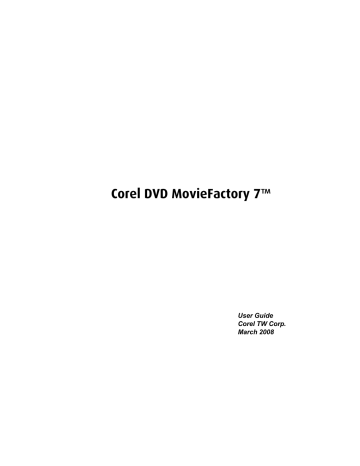
40 COREL DVD MOVIEFACTORY USER GUIDE
Menu Template Categories
In the 2 Menu & Preview page, the Gallery tab provides menu templates that are grouped in various categories.
DVD menus are categorized according to common themes such as SmartScene,
Thumbnail and Text.
In the Preview window, hover your mouse pointer over a chapter point text to show the thumbnail for that specific chapter. Selecting other texts shows the corresponding chapter thumbnail.
Note: DVD menus are not supported in Straight Capture to Disc projects.
BDMV and BD-J menu templates in the All category provides standard BDMV menu features for high-definition pictures and sounds.
Blu-ray Disc menus under All provide standard BD-J menu features for highdefinition pictures and sounds. The pop-up menu overlaps a part of the main video and does not iterrupt playback.
Applying menu templates
In the Gallery tab of the 2 Menu & Preview page, select a template category and then select a menu template. Click the menu template thumbnail to apply it.
Editing menu templates
You can modify your menu template by selecting various options in the Edit tab.
• Background music Opens a menu of options for selecting or deleting audio files used as background music for your menus.
• Motion menu Sets the duration for the moving elements in the menu. See
“Using motion menus” for more details.
• Background image/video Opens a menu of options for selecting or deleting image or video files used as backgrounds for your menus. When you choose a video as menu background for your VCD or SVCD project, however, only the first frame of the video will be set as the menu background.
• Font Settings Opens a menu of options for font properties used in the menu template.
• Layout Settings Opens a menu of options for applying changes to menu pages or resetting them to their previous state.
• Advanced Settings Opens a menu of options for adding title menus, chapter menus, and thumbnail numbers.
advertisement
Related manuals
advertisement
Table of contents
- 7 Welcome to Corel DVD MovieFactory
- 7 The DVD MovieFactory Launcher
- 9 Starting a project
- 9 Starting a project using task categories
- 11 Starting a Quickproject
- 12 Setting disc type and project format
- 12 Opening an existing project in the Launcher
- 13 Launching the DVD MovieFactory suite of programs
- 13 Accessing the Corel Web site
- 13 Preferences and Disc Tools
- 15 The DVD MovieFactory host program
- 16 Starting a new project
- 16 Opening an existing project
- 17 Creating a video disc
- 17 Capturing video
- 18 Capturing DV video
- 19 Capturing High-Definition Video (HDV)
- 19 Capturing analog video
- 19 Capturing TV footage
- 20 Capturing still images
- 21 Capturing video directly to MPEG format
- 22 Setting Auto Capture to DVD
- 22 Adding video files
- 23 Using the right-click menu
- 23 Adding photo slideshows
- 25 Importing digital media
- 28 Editing and enhancing your video
- 29 Trimming a video
- 29 Enabling Smart Proxy
- 30 Using Edit Room/Edit Slideshow
- 34 Joining/Separating videos
- 35 Multi-trimming Video
- 36 Using Ad- Zapper
- 36 Editing Subtitles
- 37 Adding/Editing Chapters
- 38 Exporting Selected Clips
- 39 Creating Menus
- 40 Menu Template Categories
- 40 Applying menu templates
- 40 Editing menu templates
- 41 Using motion menus
- 42 Customizing menu templates
- 43 Applying Moving path
- 43 Adding Note Menu
- 43 Adding decoration objects
- 44 Working with menu objects
- 45 Editing menu thumbnail and text style
- 47 Creating advanced menus for Blu-ray Disc video
- 47 Creating advanced menus
- 47 Adding button sounds
- 48 Previewing your video
- 50 Burning your disc
- 51 The Burning Options dialog box
- 53 Creating data disc
- 53 Editing a Disc
- 54 Capturing straight to disc
- 55 Capturing HDV straight to BDMV and AVCHD
- 56 Settings and tools
- 56 Widescreen 16:9 Display aspect ratio
- 57 Creating an audio disc
- 57 Copying disc contents
- 58 Preferences and Disc Tools
- 58 Format Disc
- 58 Erase Disc
- 58 Close Disc
- 59 Settings and options
- 59 Save As
- 59 Preferences
- 61 Disc Template Manager
- 61 Corel DVD MovieFactory Help
- 61 Product Updates on the Web
- 61 Online Registration
- 61 About Corel DVD MovieFactory
- 62 Project settings
- 63 Label@Once
- 63 Label@Once dialog box
- 63 General tab
- 64 Image tab
- 64 Text tab
- 66 Creating custom paper templates
- 67 Designing from scratch
- 68 Designing based on an existing project
- 69 Designing based on a playlist
- 69 Importing a disc label
- 69 Saving a disc label
- 70 Printing a disc label
- 71 Appendix: Important information
- 71 Installing a capture card
- 71 Connecting a video camera to the computer
- 71 DV or Digital 8 camcorder
- 71 Connecting the camcorder to the IEEE-1394 interface
- 71 Checking the hardware setup
- 72 HDV camcorder
- 72 Analog video sources
- 72 Connecting the video device to the analog capture card
- 73 Connecting a TV antenna to the tuner card
- 73 Connecting the capture or tuner card to the sound card
- 73 Checking the hardware setup
- 74 Glossary
- 78 Index