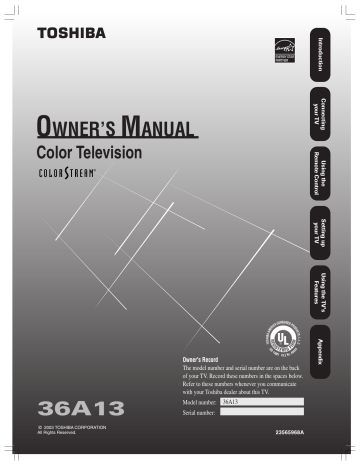advertisement
▼
Scroll to page 2
of
35
advertisement
Key Features
- Stunning picture quality with vibrant colors and sharp details
- Immersive sound that brings movies and TV shows to life
- Versatile connectivity options including HDMI, USB, and component inputs
- User-friendly interface for easy navigation and control
- Energy-efficient design that helps save on electricity costs
- Multiple viewing modes to optimize the picture quality for different content
- Wall-mountable design for a sleek and space-saving installation
Related manuals
Frequently Answers and Questions
What type of display does the Toshiba 36A13 have?
The Toshiba 36A13 has a high-quality Color Television display.
What are the dimensions of the Toshiba 36A13?
The dimensions of the Toshiba 36A13 are not mentioned in the provided manual.
What is the power consumption of the Toshiba 36A13?
The power consumption of the Toshiba 36A13 is not mentioned in the provided manual.
What type of warranty comes with the Toshiba 36A13?
The warranty information for the Toshiba 36A13 is not mentioned in the provided manual.