Notifications. Motorola PHOTON Q 4G LTE
Add to My manuals149 Pages
Motorola PHOTON Q 4G LTE features a full QWERTY keyboard for fast and accurate typing. It also features a large, 4.3-inch touchscreen display for easy viewing of videos, games, and web pages. The PHOTON Q 4G LTE is powered by a fast processor and has a long-lasting battery, so you can stay connected all day long. Additionally, the PHOTON Q 4G LTE has a variety of multimedia features, including a built-in music player, FM radio, and a 5-megapixel camera.
advertisement
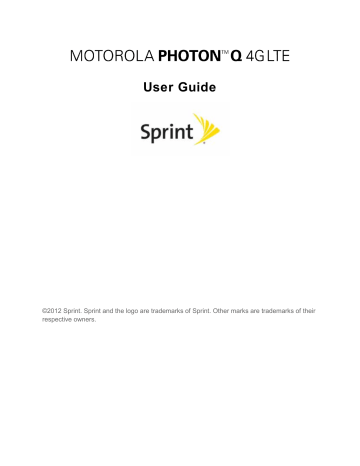
Phone Ringtone
► To set a ringtone for incoming phone calls, touch
Apps > Settings > Sound >
Phone ringtone . Select a ringtone, and touch OK .
Notifications
Use the settings menus to assign specific ringtones for notifications.
Notification Ringtone
► To set a ringtone for notifications, touch
Apps > Settings > Sound > Default notification . Select a ringtone, and touch OK .
System Settings
The System settings menu lets you select whether you hear tones when touching numbers on the dialpad, selecting on-screen options, and more.
► Touch
Apps > Settings > Sound .
●
Dial pad touch tones : Play tones when using the dialpad.
●
Touch sounds : Play sounds when making an on-screen selection.
●
Screen lock sound : Play sounds when locking or unlocking the screen.
●
Vibrate on touch : Vibrate when touching keys and during certain other instances.
●
SD card notifications : Play sound for SD card notifications.
●
Call connect : Set sound emitted when a call is connected.
●
Network Lost tone : Play alert when phone loses network coverage.
●
Software update alert : Play alert tone for software update notifications.
Display Settings
Adjusting your phone’s display settings not only helps you see what you want, it can also help increase battery life.
Brightness
► To set display brightness, touch
Apps > Settings > Display > Brightness .
Settings 35
advertisement
Key Features
- Full QWERTY keyboard for fast and accurate typing
- Large 4.3-inch touchscreen display for easy viewing
- Fast processor for smooth performance
- Long-lasting battery for all-day connectivity
- Variety of multimedia features, including a built-in music player, FM radio, and 5-megapixel camera
Related manuals
Frequently Answers and Questions
How do I set up my voicemail?
How do I make a phone call?
How do I edit text?
advertisement
Table of contents
- 11 Get Started
- 11 Your Phone at a Glance
- 12 Set Up Your Phone
- 12 Activate Your Phone
- 13 Complete the Setup Application
- 13 Set Up Voicemail
- 13 Setting Up Visual Voicemail
- 14 Setting Up Traditional Voicemail
- 14 Sprint Account Information and Help
- 15 Sprint Account Passwords
- 15 Manage Your Account
- 16 Sprint Support Services
- 17 Phone Basics
- 17 Your Phone’s Layout
- 19 Turn Your Phone On and Off
- 20 Turn Your Screen On and Off
- 20 Touchscreen Navigation
- 21 Your Home Screen
- 22 Customize the Home Screen
- 22 App List
- 23 Recent Apps
- 23 Search
- 23 Status Bar
- 25 Enter Text
- 25 QWERTY Keyboard
- 25 Swype Keyboard
- 26 Touchscreen Keyboard
- 27 Tips for Editing Text
- 29 Phone Calls
- 29 Make Phone Calls
- 29 Call Using the Phone Dialer
- 30 Call from Recent
- 30 Call from Contacts
- 31 Call from Favorites
- 31 Call Using a Speed Dial Number
- 31 Call a Number in a Text Message or Email Message
- 31 Call Emergency Numbers
- 32 Receive Phone Calls
- 32 Visual Voicemail
- 33 Setting up Visual Voicemail
- 33 Reviewing Visual Voicemail
- 34 Listen to Multiple Voicemail Messages
- 35 Configuring Visual Voicemail Settings
- 36 Changing your Main Greeting via the Voicemail Menu
- 36 Edit the From Name via the Voicemail Menu
- 37 Voicemail (Traditional)
- 37 Set Up Your Voicemail
- 37 Voicemail Notification
- 37 Retrieve Your Voicemail Messages
- 37 Phone Call Options
- 38 Make a Conference Call
- 39 Set Up Speed Dialing
- 40 Settings
- 40 Wireless and Network Settings
- 41 Airplane Mode
- 41 Wi-Fi Settings
- 41 Settings
- 41 Tethering and Mobile Hotspot Settings
- 41 VPN Settings
- 41 Mobile Network Settings
- 42 Call Settings
- 42 Voicemail Settings
- 42 Other Call Settings
- 43 Sound Settings
- 44 General Sound Settings
- 44 Incoming Call Sound Settings
- 45 Notifications
- 45 System Settings
- 45 Display Settings
- 46 Battery Settings
- 46 Battery Remaining
- 47 Battery Capacity
- 47 Charging the Battery
- 47 Battery Cool Down
- 47 Battery mode
- 48 HDMI Settings
- 48 Overscan
- 48 HDMI Connection
- 48 Location Settings
- 48 My Location
- 49 Security Settings
- 49 Set Up Screen Lock
- 51 Data Encryption
- 51 Passwords
- 51 Device Administration
- 52 Credential Storage
- 52 Certificates
- 52 Accounts
- 53 Applications Settings
- 53 Privacy Settings
- 53 Backup and Restore
- 54 Resetting Your Phone
- 54 Storage Settings
- 54 SD Card
- 55 Language and Keyboard Settings
- 55 Language Settings
- 55 Keyboard Settings
- 57 Voice Input and Output Settings
- 57 Voice Input
- 57 Voice Output
- 58 Accessibility Settings
- 58 Date and Time Settings
- 58 System Updates
- 58 About Phone
- 59 Roaming
- 59 Roaming Icon
- 59 Setting Roam Mode
- 59 Call Guard
- 60 Data Roam Guard
- 61 Contacts
- 61 Get Started with Contacts
- 62 Add a Contact
- 63 Save a Phone Number
- 63 Edit a Contact
- 64 Assign a Ringtone to a Contact
- 64 Delete a Contact
- 64 Sync or Transfer Contacts
- 65 Transfer Contacts Using a microSD Card
- 65 Share Contacts
- 65 Call or Text Contacts
- 66 Make Groups
- 67 Accounts and Messaging
- 67 Setting Up Accounts
- 67 Gmail™ and Google
- 67 Create a Google Account
- 69 Email
- 70 Add an Email Account (POP or IMAP)
- 70 Compose and Send Email
- 71 Text Messages and MMS
- 72 Compose Text Messages
- 72 Send a Multimedia Message (MMS)
- 73 Save and Resume a Draft Message
- 73 New Messages Notification
- 73 Text and MMS Options
- 74 Wireless Emergency Alerts
- 74 Google Talk
- 75 Apps and Entertainment
- 75 Google Play™ Store
- 75 Find and Install Apps
- 76 Create a Google Checkout™ Account
- 76 Request a Refund for a Paid App
- 77 Manage or Remove Apps
- 77 Download Apps from the Web
- 77 Navigation
- 77 Google Maps
- 79 Google Latitude
- 80 Google Play™ Music
- 81 Get Music
- 82 Tips and Tricks
- 83 Mirror Mode
- 84 Web and Data
- 84 Wi-Fi
- 85 Turn Wi-Fi On or Off
- 85 Wi-Fi Search and Connect
- 86 Wi-Fi Modes
- 86 Wi-Fi Hotspot
- 86 Setting up the Hotspot
- 87 Activating the Hotspot
- 87 Browser
- 87 Your Browser
- 88 See Options
- 89 Go to a Specific Website
- 89 Adjust Browser Settings
- 90 YouTube
- 91 Camera and Video
- 91 Take Photos
- 92 Photo Options
- 92 Record Videos
- 93 Video Options
- 94 View Photos and Videos
- 94 Change Gallery Settings
- 95 Share Photos and Videos
- 95 Manage Photos and Videos
- 96 Edit Photos and Videos
- 97 Tools and Calendar
- 97 Calendar
- 98 File Manager
- 98 Clock
- 98 Alarm Clock
- 98 Help Center
- 98 Calculator
- 99 Quickoffice
- 100 Update Your Phone Software
- 100 Voice Commands
- 100 Voice Actions
- 101 Voice Commands
- 101 Connections
- 102 Turn Bluetooth On or Off
- 102 Connect New Devices
- 103 Reconnect Devices
- 103 Disconnect Devices
- 103 Edit the Device Name
- 103 SMARTACTIONS
- 104 Near Field Communication (NFC) Technology
- 104 Turn NFC On and Off
- 104 Connect a Bluetooth Device
- 104 Android™ Beam
- 105 microSD Card
- 105 Optional microSD Card
- 105 Insert the microSD Card
- 106 View Memory in the microSD Card
- 106 Erase the microSD Card
- 106 Connect Your Phone to Your Computer
- 108 Sprint Worldwide Wireless Service
- 108 Activate Sprint Worldwide Service on Your Account
- 108 Enable Global Roaming Mode
- 109 Make and Receive Worldwide Calls
- 109 Make Calls Using Plus (+) Code Dialing
- 109 Sprint Voicemail Service
- 110 Set Up Your Voicemail Access Number
- 110 Access Your Voicemail
- 111 Voicemail Troubleshooting
- 111 International Data Roaming
- 111 Get Started With Data Services
- 111 Access Email and Data Services on GSM/UMTS Networks
- 112 Access Email and Data Services on CDMA Networks
- 112 Status Messages
- 113 Contact Sprint for Assistance
- 115 Important Safety Information
- 116 General Precautions
- 116 Maintaining Safe Use of and Access to Your Phone
- 117 Battery Use & Safety
- 117 DON’Ts
- 118 Battery Charging
- 119 Third Party Accessories
- 119 Driving Precautions
- 120 Seizures/Blackouts
- 120 Caution About High Volume Usage
- 120 Repetitive Motion
- 120 Children
- 121 Glass Parts
- 121 Operational Warnings
- 121 Potentially Explosive Areas
- 121 Symbol Key
- 122 Radio Frequency (RF) Energy
- 122 Exposure to RF Energy
- 122 RF Energy Operational Precautions
- 123 RF Energy Interference/Compatibility
- 123 Regulatory Information
- 123 Specific Absorption Rate (FCC & IC)
- 124 European Union Directives Conformance Statement
- 125 FCC Notice to Users
- 126 Industry Canada Notice to Users
- 126 Software Notices
- 126 Location Services
- 127 Your Location
- 127 Emergency Calls
- 127 Navigation
- 127 Privacy & Data Security
- 128 Use & Care
- 129 Recycling
- 129 Mobile Devices & Accessories
- 129 Packaging & Product Guides
- 130 California Perchlorate Label
- 130 Hearing Aid Compatibility with Mobile Phones
- 131 Software Copyright Notice
- 131 Content Copyright
- 131 Open Source Software Information
- 132 Export Law Assurances
- 132 Product Registration
- 132 Service & Repairs
- 132 How to Obtain Service or Other Information
- 133 Owner’s Record
- 133 Copyright & Trademarks
- 135 Manufacturer’s Warranty
- 135 Motorola Mobility Inc. Limited Global Warranty Mobile Phones
- 141 Index