advertisement
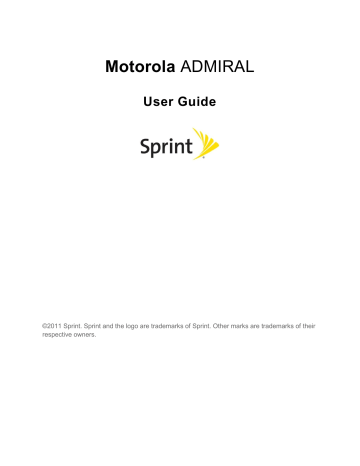
Table of Contents
Get Started ................................................................................................................................ 1
Your Phone at a Glance ......................................................................................................... 1
Set Up Your Phone................................................................................................................. 1
Activate Your Phone ............................................................................................................... 3
Complete the Setup Application.............................................................................................. 3
Set Up Voicemail .................................................................................................................... 4
Sprint Account Information and Help ...................................................................................... 4
Sprint Account Passwords .................................................................................................. 4
Manage Your Account......................................................................................................... 5
Sprint Support Services ...................................................................................................... 6
Phone Basics ............................................................................................................................. 7
Your Phone’s Layout .............................................................................................................. 7
Key Functions ..................................................................................................................... 8
Turn Your Phone On and Off .................................................................................................. 9
Turn Your Screen On and Off ................................................................................................. 9
Touchscreen Navigation ........................................................................................................10
Your Home Screen ................................................................................................................12
Customize the Home Screen .............................................................................................12
Extended Home Screens ...................................................................................................13
App Menu ..............................................................................................................................13
Recent Apps ......................................................................................................................14
Widgets .................................................................................................................................14
Creating Widgets ...............................................................................................................14
Setting Up Widgets ............................................................................................................14
Search ...................................................................................................................................15
Status Bar .............................................................................................................................15
Enter Text ..............................................................................................................................16
QWERTY Keyboard ...........................................................................................................16
Touchscreen Keyboard ......................................................................................................16
Tips for Editing Text ...........................................................................................................17
TOC i
Auto-Correction ..................................................................................................................18
Text Input Settings .............................................................................................................18
Phone .......................................................................................................................................19
Make Phone Calls .................................................................................................................19
Call Using the Phone Dialer ...............................................................................................19
Call from Call log ................................................................................................................20
Call from Contacts .............................................................................................................20
Call from Favorites .............................................................................................................20
Call a Number in a Text Message ......................................................................................20
Call Emergency Numbers ..................................................................................................21
Receive Phone Calls .............................................................................................................21
Answer an Incoming Call ...................................................................................................21
Mute the Ringing Sound .....................................................................................................21
Reject an Incoming Call .....................................................................................................21
Phone Call Options................................................................................................................22
Making a Conference Call .....................................................................................................23
Sprint Direct Connect ................................................................................................................24
Your Direct Connect Number .................................................................................................24
Dial Direct Connect Numbers .............................................................................................25
Make Direct Connect Calls ....................................................................................................25
Make a Direct Connect Callby Entering a Number .............................................................25
Make a Direct Connect Call from Contacts .........................................................................26
Make a Direct Connect Call from History............................................................................26
In-Call Features .................................................................................................................26
Answer Direct Connect Calls .................................................................................................27
End a Direct Connect Call .....................................................................................................27
Use Call Alerts .......................................................................................................................28
Send a Call Alert ................................................................................................................28
Send a Call Alert With Text Message .................................................................................28
Reply to a Call Alert ...........................................................................................................28
Set Direct Connect Permissions ............................................................................................28
Add Direct Connect Widget to Home Screen .........................................................................29
Use Group Connect ...............................................................................................................29
TOC ii
Make Group Connect Calls ................................................................................................30
Edit Groups ........................................................................................................................31
Direct Connect Settings .........................................................................................................32
TeamDC
SM
............................................................................................................................32
Sprint Mobile Sync.................................................................................................................32
Phone Settings..........................................................................................................................33
Wireless & Network Settings .................................................................................................33
Airplane Mode ....................................................................................................................34
Wi-Fi Settings ....................................................................................................................34
Bluetooth
®
Settings ............................................................................................................34
Tethering & Mobile Hotspot Settings ..................................................................................34
VPN Settings .....................................................................................................................34
Mobile Network Settings ....................................................................................................35
Call Settings ..........................................................................................................................35
Direct Connect Settings .....................................................................................................35
Voicemail Settings .............................................................................................................35
Other Call Settings .............................................................................................................35
Sound Settings ......................................................................................................................37
General Sound Settings .....................................................................................................37
PTT Sound Settings ...........................................................................................................37
Incoming Call Sound Settings ............................................................................................38
Notifications .......................................................................................................................38
Sound Feedback Settings ..................................................................................................38
Display Settings .....................................................................................................................38
Brightness ..........................................................................................................................38
Auto-Rotate Screen ...........................................................................................................38
Animation ...........................................................................................................................39
Screen Timeout..................................................................................................................39
Default Display Mode .........................................................................................................39
Wallpaper Settings .............................................................................................................39
In-Pocket Detection ............................................................................................................39
Battery & Data Manager Settings ..........................................................................................39
Battery Remaining .............................................................................................................39
TOC iii
Battery Capacity.................................................................................................................40
Installing the Battery ..........................................................................................................40
Removing the Battery ........................................................................................................40
Charging the Battery ..........................................................................................................40
Battery Cool Down .............................................................................................................40
Battery mode .....................................................................................................................41
Data Saver .........................................................................................................................41
Data Delivery .....................................................................................................................41
Location & Security Settings ..................................................................................................41
My Location .......................................................................................................................41
Security ..............................................................................................................................42
Manage Restriction Lock ....................................................................................................43
Data Encryption .................................................................................................................43
Passwords .........................................................................................................................44
Device Administration ........................................................................................................44
Credential Storage .............................................................................................................44
Certificates .........................................................................................................................44
Account Settings ...................................................................................................................44
Set Up a New Account .......................................................................................................44
Manage Existing Accounts .................................................................................................45
Applications Settings .............................................................................................................45
Unknown Sources ..............................................................................................................45
Quick Launch .....................................................................................................................45
Manage Applications ..........................................................................................................45
Running Services ...............................................................................................................45
Storage Use .......................................................................................................................46
Battery Use ........................................................................................................................46
Development ......................................................................................................................46
Double Tap Home Launch .................................................................................................46
Privacy Settings .....................................................................................................................46
Backup and Restore ..........................................................................................................46
Resetting Your Phone ........................................................................................................46
Storage Settings ....................................................................................................................47
TOC iv
Internal Storage .................................................................................................................47
SD Card .............................................................................................................................47
Windows Media Sync .........................................................................................................47
Language & Keyboard Settings .............................................................................................47
Language Settings .............................................................................................................47
Keyboard Settings ..............................................................................................................48
Voice Input & Output Settings ................................................................................................49
Voice Input .........................................................................................................................49
Voice Output ......................................................................................................................49
Accessibility Settings .............................................................................................................50
Date & Time Settings .............................................................................................................50
Changing the Date & Time .................................................................................................50
About Phone..........................................................................................................................50
System Updates.................................................................................................................50
Status ................................................................................................................................50
Legal Information ...............................................................................................................50
Contacts....................................................................................................................................51
Get Started with Contacts ......................................................................................................51
Access Contacts ................................................................................................................51
Add a Contact ........................................................................................................................52
Save a Phone Number ..........................................................................................................53
Edit a Contact ........................................................................................................................53
Sync or Transfer Contacts .....................................................................................................54
Transfer Contacts Using a microSD Card ..........................................................................54
Share Contacts ......................................................................................................................54
Call or Text Contacts .............................................................................................................55
Make Groups .........................................................................................................................55
Calendar & Tools ......................................................................................................................56
Calendar ................................................................................................................................56
Add Calendar Events .........................................................................................................56
Manage Calendar Events ...................................................................................................56
File Manager .........................................................................................................................57
Alarm Clock and Timer ..........................................................................................................57
TOC v
Alarm Clock .......................................................................................................................57
Timer .................................................................................................................................57
Help Center ...........................................................................................................................58
Calculator ..............................................................................................................................58
Tasks.....................................................................................................................................58
Quickoffice ............................................................................................................................58
Quick Office Programs .......................................................................................................58
Create a New File ..............................................................................................................59
Open a Document ..............................................................................................................59
Browse Files ......................................................................................................................59
Tips ....................................................................................................................................59
Update Your Phone Software ................................................................................................59
Voice Commands ..................................................................................................................60
Voice Actions .....................................................................................................................60
Voice Commands ...............................................................................................................60
Bluetooth
®
Connections .........................................................................................................60
Turn Bluetooth On or Off ....................................................................................................61
Connect New Devices ........................................................................................................61
Reconnect Devices ............................................................................................................62
Disconnect Devices ...........................................................................................................62
Edit the Device Name ........................................................................................................62
microSD Card ...........................................................................................................................63
Optional microSD Card ..........................................................................................................63
Insert the microSD Card .....................................................................................................63
microSD Card Settings ..........................................................................................................64
View Memory in the microSD Card ....................................................................................64
Format the microSD Card ..................................................................................................64
microSD Card ........................................................................................................................64
Connect Your Phone to Your Computer ................................................................................64
Camera .....................................................................................................................................66
Take Photos ..........................................................................................................................66
Photo Options ....................................................................................................................67
Record Videos .......................................................................................................................67
TOC vi
Video Options ....................................................................................................................68
View Photos & Videos ...........................................................................................................68
Change Gallery Settings ....................................................................................................69
Share Photos and Videos ..................................................................................................70
Manage Photos and Videos ...............................................................................................70
Edit Photos and Videos .........................................................................................................70
Sprint Basics .............................................................................................................................71
Voicemail ...............................................................................................................................71
Set Up Your Voicemail .......................................................................................................71
Voicemail Notification .........................................................................................................71
Retrieve Your Voicemail Messages....................................................................................71
Accounts and Messaging.......................................................................................................71
View Your Inbox .................................................................................................................71
Reading and Replying to Messages ...................................................................................72
Creating Messages ............................................................................................................72
Sending and Receiving Attachments ..................................................................................73
Setting Up Messaging Accounts ........................................................................................73
Gmail™ and Google™ .......................................................................................................73
Text Messages and MMS ..................................................................................................78
Social Networking Accounts ...............................................................................................80
Roaming ................................................................................................................................82
Roaming Icon .....................................................................................................................82
Setting Roam Mode ...........................................................................................................82
Call Guard ..........................................................................................................................82
Data Roam Guard ..............................................................................................................83
Apps and Entertainment ............................................................................................................84
Android Market™ ..................................................................................................................84
Find and Install Apps .........................................................................................................84
Create a Google Checkout™ Account ...............................................................................85
Request a Refund for a Paid App .......................................................................................85
Manage or Remove Apps ..................................................................................................85
Download Apps from the Web ...............................................................................................86
Manage Your Downloads ...................................................................................................86
TOC vii
Navigation .............................................................................................................................86
Google Maps™ ..................................................................................................................86
TeleNav GPS Navigator .....................................................................................................88
Google Latitude™ ..............................................................................................................88
Music .....................................................................................................................................89
Play Music .........................................................................................................................90
Setting Up Music ................................................................................................................91
Getting Music .....................................................................................................................92
Podcasts ............................................................................................................................93
Internet Radio ....................................................................................................................94
Sprint Music Plus ...............................................................................................................95
Sprint Radio...........................................................................................................................95
Sprint TV and Movies ............................................................................................................95
Additional Lifestyle Features ..................................................................................................96
NASCAR Sprint Cup Mobile ...............................................................................................96
Sprint Football Live ............................................................................................................97
Web and Data ...........................................................................................................................99
Wi-Fi ......................................................................................................................................99
Turn Wi-Fi On or Off ..............................................................................................................99
Wi-Fi Search and Connect ............................................................................................... 100
Wi-Fi Hotspot ....................................................................................................................... 100
Setting up the Hotspot...................................................................................................... 100
Activating the Hotspot ...................................................................................................... 101
Browser ............................................................................................................................... 101
Your Browser ................................................................................................................... 101
Connect ........................................................................................................................... 102
Select Links ..................................................................................................................... 102
See Options ..................................................................................................................... 102
Go to a Specific Website .................................................................................................. 103
Adjust Browser Page Settings .......................................................................................... 103
Adjust Browser Privacy Settings ...................................................................................... 104
Adjust Browser Security Settings ..................................................................................... 105
Adjust Browser Advanced Settings .................................................................................. 105
TOC viii
YouTube™ .......................................................................................................................... 105
Digital Living ........................................................................................................................ 106
Share Using DLNA ........................................................................................................... 106
Important Safety Information ................................................................................................... 107
General Precautions ............................................................................................................ 108
Maintaining Safe Use of and Access to Your Phone ........................................................ 108
Battery Use & Safety ........................................................................................................... 109
DON’Ts ............................................................................................................................ 109
DOs ................................................................................................................................. 109
Battery Charging ................................................................................................................. 110
Third Party Accessories ....................................................................................................... 111
Driving Precautions ............................................................................................................. 111
Seizures/Blackouts .............................................................................................................. 111
Caution About High Volume Usage ..................................................................................... 112
Repetitive Motion ................................................................................................................. 112
Children ............................................................................................................................... 112
Glass Parts .......................................................................................................................... 113
Operational Warnings .......................................................................................................... 113
Potentially Explosive Atmospheres .................................................................................. 113
Symbol Key ...................................................................................................................... 113
Radio Frequency (RF) Energy ............................................................................................. 114
RF Energy Operational Precautions ................................................................................. 114
RF Energy Interference/Compatibility ............................................................................... 114
Specific Absorption Rate (IEEE) .......................................................................................... 115
Information from the World Health Organization .................................................................. 116
European Union Directives Conformance Statement ........................................................... 116
FCC Notice to Users ............................................................................................................ 117
Industry Canada Notice to Users ......................................................................................... 118
Location Services (GPS & AGPS) ....................................................................................... 118
Your Location ................................................................................................................... 118
Emergency Calls .............................................................................................................. 118
Navigation ........................................................................................................................... 118
Smart Practices While Driving ............................................................................................. 119
TOC ix
Privacy & Data Security ....................................................................................................... 120
Use & Care .......................................................................................................................... 121
Recycling ............................................................................................................................. 122
Mobile Devices & Accessories ......................................................................................... 122
Packaging & Product Guides ........................................................................................... 122
California Perchlorate Label ................................................................................................ 122
Hearing Aid Compatibility with Mobile Phones ..................................................................... 123
Software Copyright Notice ................................................................................................... 124
Content Copyright ............................................................................................................... 124
Open Source Software Information ...................................................................................... 124
Export Law Assurances ....................................................................................................... 125
Product Registration ............................................................................................................ 125
Service & Repairs ................................................................................................................ 125
Owner’s Record ................................................................................................................... 125
Copyright & Trademarks ...................................................................................................... 125
Manufacturer’s Warranty ......................................................................................................... 127
Manufacturer’s Warranty ..................................................................................................... 127
Products and Accessories ................................................................................................ 127
Exclusions (Products and Accessories) ........................................................................... 128
Software .......................................................................................................................... 129
Exclusions (Software) ...................................................................................................... 129
Who is Covered? ............................................................................................................. 129
What Will Motorola Do? ................................................................................................... 129
How to Obtain Warranty Service or Other Information ..................................................... 129
What Other Limitations are There? .................................................................................. 130
Index ....................................................................................................................................... 131
TOC x
advertisement
Related manuals
advertisement
Table of contents
- 2 Table of Contents
- 12 Get Started
- 12 Your Phone at a Glance
- 12 Set Up Your Phone
- 14 Activate Your Phone
- 14 Complete the Setup Application
- 15 Set Up Voicemail
- 15 Sprint Account Information and Help
- 15 Sprint Account Passwords
- 16 Manage Your Account
- 17 Sprint Support Services
- 18 Phone Basics
- 18 Your Phone’s Layout
- 19 Key Functions
- 20 Turn Your Phone On and Off
- 20 Turn Your Screen On and Off
- 21 Touchscreen Navigation
- 23 Your Home Screen
- 23 Customize the Home Screen
- 24 Extended Home Screens
- 24 App Menu
- 25 Recent Apps
- 25 Widgets
- 25 Creating Widgets
- 25 Setting Up Widgets
- 26 Search
- 26 Status Bar
- 27 Enter Text
- 27 QWERTY Keyboard
- 27 Touchscreen Keyboard
- 27 Multi-Touch Keyboard
- 28 Tips for Editing Text
- 29 Auto-Correction
- 29 Text Input Settings
- 30 Phone
- 30 Make Phone Calls
- 30 Call Using the Phone Dialer
- 31 Call from Call log
- 31 Call from Contacts
- 31 Call from Favorites
- 31 Call a Number in a Text Message
- 32 Call Emergency Numbers
- 32 Receive Phone Calls
- 32 Answer an Incoming Call
- 32 Mute the Ringing Sound
- 32 Reject an Incoming Call
- 33 Phone Call Options
- 34 Making a Conference Call
- 35 Sprint Direct Connect
- 35 Your Direct Connect Number
- 36 Dial Direct Connect Numbers
- 36 Make Direct Connect Calls
- 36 Make a Direct Connect Callby Entering a Number
- 37 Make a Direct Connect Call from Contacts
- 37 Make a Direct Connect Call from History
- 37 In-Call Features
- 38 Answer Direct Connect Calls
- 38 End a Direct Connect Call
- 39 Use Call Alerts
- 39 Send a Call Alert
- 39 Send a Call Alert With Text Message
- 39 Reply to a Call Alert
- 39 Set Direct Connect Permissions
- 40 Add Direct Connect Widget to Home Screen
- 40 Use Group Connect
- 41 Make Group Connect Calls
- 41 Make an Ad-Hoc Group Connect Call
- 41 Make a Group Connect Call Without Saving It
- 41 Make a Group Connect Call From Contacts
- 41 Make a Group Connect Call from Call Log
- 42 Send an Invitation to Join a Group Call
- 42 Edit Groups
- 43 Direct Connect Settings
- 43 TeamDCSM
- 43 Sprint Mobile Sync
- 44 Phone Settings
- 44 Wireless & Network Settings
- 45 Airplane Mode
- 45 Wi-Fi Settings
- 45 Bluetooth® Settings
- 45 Tethering & Mobile Hotspot Settings
- 45 VPN Settings
- 46 Mobile Network Settings
- 46 Call Settings
- 46 Direct Connect Settings
- 46 Voicemail Settings
- 46 Other Call Settings
- 46 Plus Code Dialing
- 46 Caller ID Readout
- 46 Auto Retry
- 47 TTY Mode
- 47 To turn TTY Mode on or off:
- 47 HAC Mode Settings
- 47 Auto Answer With Headset
- 47 Text Message Reply
- 48 Voice Privacy
- 48 Sound Settings
- 48 General Sound Settings
- 48 Silent Mode
- 48 Vibrate
- 48 Vibrate Patterns
- 48 Volume
- 48 PTT Sound Settings
- 48 Call Alerts and Invites
- 49 Incoming Call Sound Settings
- 49 Phone Ringtone
- 49 Notifications
- 49 Notification Ringtone
- 49 Sound Feedback Settings
- 49 Display Settings
- 49 Brightness
- 49 Auto-Rotate Screen
- 50 Animation
- 50 Screen Timeout
- 50 Default Display Mode
- 50 Wallpaper Settings
- 50 In-Pocket Detection
- 50 Battery & Data Manager Settings
- 50 Battery Remaining
- 51 Battery Capacity
- 51 Installing the Battery
- 51 Removing the Battery
- 51 Charging the Battery
- 51 Battery Cool Down
- 52 Battery mode
- 52 Data Saver
- 52 Data Delivery
- 52 Location & Security Settings
- 52 My Location
- 53 Security
- 53 Set Up Screen Lock
- 53 Lock Pattern
- 53 PIN Lock
- 53 Password Lock
- 53 Disable the Screen Lock
- 54 Forgot Your Pattern or Passcode?
- 54 Security Lock Timer
- 54 Allow Bluetooth® Bypass
- 54 Manage Restriction Lock
- 54 Data Encryption
- 55 Passwords
- 55 Device Administration
- 55 Credential Storage
- 55 Certificates
- 55 Account Settings
- 55 Set Up a New Account
- 56 Manage Existing Accounts
- 56 Applications Settings
- 56 Unknown Sources
- 56 Quick Launch
- 56 Manage Applications
- 56 Running Services
- 57 Storage Use
- 57 Battery Use
- 57 Development
- 57 Double Tap Home Launch
- 57 Privacy Settings
- 57 Backup and Restore
- 57 Back Up My Data
- 57 Automatic Restore
- 57 Resetting Your Phone
- 58 Storage Settings
- 58 Internal Storage
- 58 Format Internal Storage
- 58 SD Card
- 58 Mount/Unmount SD Card
- 58 Format SD Card
- 58 Windows Media Sync
- 58 Storage Location
- 58 Language & Keyboard Settings
- 58 Language Settings
- 58 Select Locale
- 59 User Dictionary
- 59 Keyboard Settings
- 59 Input Method
- 59 Multi-Touch Keyboard
- 60 Built-In Keyboard
- 60 Voice Input & Output Settings
- 60 Voice Input
- 60 Voice Output
- 61 Accessibility Settings
- 61 Date & Time Settings
- 61 Changing the Date & Time
- 61 About Phone
- 61 System Updates
- 61 Status
- 61 Legal Information
- 62 Contacts
- 62 Get Started with Contacts
- 62 Access Contacts
- 63 Add a Contact
- 64 Save a Phone Number
- 64 Edit a Contact
- 65 Sync or Transfer Contacts
- 65 Transfer Contacts Using a microSD Card
- 65 Share Contacts
- 66 Call or Text Contacts
- 66 Make Groups
- 67 Calendar & Tools
- 67 Calendar
- 67 Add Calendar Events
- 67 Manage Calendar Events
- 68 File Manager
- 68 Alarm Clock and Timer
- 68 Alarm Clock
- 68 Timer
- 69 Help Center
- 69 Calculator
- 69 Tasks
- 69 Quickoffice
- 69 Quick Office Programs
- 70 Create a New File
- 70 Open a Document
- 70 Browse Files
- 70 Tips
- 70 Update Your Phone Software
- 71 Voice Commands
- 71 Voice Actions
- 71 Voice Commands
- 71 Bluetooth® Connections
- 72 Turn Bluetooth On or Off
- 72 Connect New Devices
- 73 Reconnect Devices
- 73 Disconnect Devices
- 73 Edit the Device Name
- 74 microSD Card
- 74 Optional microSD Card
- 74 Insert the microSD Card
- 75 microSD Card Settings
- 75 View Memory in the microSD Card
- 75 Format the microSD Card
- 75 microSD Card
- 75 Connect Your Phone to Your Computer
- 77 Camera
- 77 Take Photos
- 78 Photo Options
- 78 Record Videos
- 79 Video Options
- 79 View Photos & Videos
- 80 Change Gallery Settings
- 81 Share Photos and Videos
- 81 Manage Photos and Videos
- 81 Edit Photos and Videos
- 82 Sprint Basics
- 82 Voicemail
- 82 Set Up Your Voicemail
- 82 Voicemail Notification
- 82 Retrieve Your Voicemail Messages
- 82 Accounts and Messaging
- 82 View Your Inbox
- 83 Reading and Replying to Messages
- 83 Creating Messages
- 84 Sending and Receiving Attachments
- 84 Setting Up Messaging Accounts
- 84 Gmail™ and Google™
- 84 Create a Google Account
- 85 Create a Google Account Online
- 85 Create a Google Account Using Your Phone
- 85 Sign In To Your Google Account
- 85 Access Gmail
- 86 Send a Gmail Message
- 86 Read and Reply to Gmail Messages
- 86 Email
- 86 Add an Email Account (POP or IMAP)
- 87 Add a Corporate Sync Account
- 87 Compose and Send Email
- 87 View and Reply to Email
- 88 Manage Your Email Inbox
- 88 Refresh an Email Account
- 88 Delete Email Messages
- 88 Edit Email Account Settings
- 89 Delete an Email Account
- 89 Add the Mail Widget to Your Home Screen
- 89 Text Messages and MMS
- 89 Compose Text Messages
- 89 Send a Multimedia Message (MMS)
- 90 Save and Resume a Draft Message
- 90 New Messages Notification
- 91 Text and MMS Options
- 91 Social Networking Accounts
- 92 Facebook™
- 92 Twitter™
- 92 LinkedIn™
- 92 To sign in to your LinkedIn account:
- 92 YouTube™
- 92 To sign in to your YouTube account:
- 93 Google Talk™
- 93 Roaming
- 93 Roaming Icon
- 93 Setting Roam Mode
- 93 Call Guard
- 93 To turn Call Guard on or off:
- 94 Data Roam Guard
- 94 To set your Data Roam Guard notification:
- 94 To use data services when Data Roam Guard is active:
- 95 Apps and Entertainment
- 95 Android Market™
- 95 Find and Install Apps
- 96 Create a Google Checkout™ Account
- 96 Request a Refund for a Paid App
- 96 Manage or Remove Apps
- 97 Download Apps from the Web
- 97 Manage Your Downloads
- 97 Navigation
- 97 Google Maps™
- 98 Set Your Location Sources
- 98 Find Any Location
- 98 Get Directions
- 99 Select Map Mode
- 99 TeleNav GPS Navigator
- 99 Google Latitude™
- 99 Adding and Removing Friends
- 99 To add friends:
- 100 To remove friends:
- 100 Sharing Location
- 100 Hiding Your Location
- 100 Turning Off Google Latitude
- 100 Music
- 101 Play Music
- 102 Hide, Wake, Turn Off
- 102 Playlists
- 102 Setting Up Music
- 102 What music transfer tools do I need?
- 103 What audio file formats can I play?
- 103 What headphones can I use?
- 103 Getting Music
- 103 Copying Music Files to Your Phone
- 103 Syncing With Windows Media Player
- 104 Transferring Music with Motorola Media Link
- 104 To transfer music with Motorola Media Link:
- 104 Podcasts
- 104 Listening to Podcasts
- 105 Subscribing to Podcasts
- 105 Downloading Podcast Episodes
- 105 Internet Radio
- 105 Favorite Stations
- 106 Sprint Music Plus
- 106 Sprint Radio
- 106 Sprint TV and Movies
- 107 Additional Lifestyle Features
- 107 NASCAR Sprint Cup Mobile
- 108 Sprint Football Live
- 110 Web and Data
- 110 Wi-Fi
- 110 Turn Wi-Fi On or Off
- 111 Wi-Fi Search and Connect
- 111 Add the Wi-Fi Widget
- 111 Wi-Fi Hotspot
- 111 Setting up the Hotspot
- 112 Activating the Hotspot
- 112 Browser
- 112 Your Browser
- 113 Connect
- 113 Select Links
- 113 See Options
- 114 Go to a Specific Website
- 114 Adjust Browser Page Settings
- 115 Adjust Browser Privacy Settings
- 116 Adjust Browser Security Settings
- 116 Adjust Browser Advanced Settings
- 116 YouTube™
- 117 Digital Living
- 117 Share Using DLNA
- 118 Important Safety Information
- 119 General Precautions
- 119 Maintaining Safe Use of and Access to Your Phone
- 119 Do Not Rely on Your Phone for Emergency Calls
- 119 Following Safety Guidelines
- 120 Turning Off Your Phone Before Flying
- 120 Battery Use & Safety
- 120 DON’Ts
- 120 DOs
- 121 Battery Charging
- 122 Third Party Accessories
- 122 Driving Precautions
- 122 Seizures/Blackouts
- 123 Caution About High Volume Usage
- 123 Repetitive Motion
- 123 Children
- 124 Glass Parts
- 124 Operational Warnings
- 124 Potentially Explosive Atmospheres
- 124 Symbol Key
- 125 Radio Frequency (RF) Energy
- 125 RF Energy Operational Precautions
- 125 RF Energy Interference/Compatibility
- 125 Follow Instructions to Avoid Interference Problems
- 126 Implantable Medical Devices
- 126 Specific Absorption Rate (IEEE)
- 126 YOUR MOBILE DEVICE MEETS FCC LIMITS FOR EXPOSURE TO RADIO WAVES.
- 127 Information from the World Health Organization
- 127 European Union Directives Conformance Statement
- 128 FCC Notice to Users
- 129 Industry Canada Notice to Users
- 129 Location Services (GPS & AGPS)
- 129 Your Location
- 129 Emergency Calls
- 129 Navigation
- 130 Smart Practices While Driving
- 131 Privacy & Data Security
- 132 Use & Care
- 133 Recycling
- 133 Mobile Devices & Accessories
- 133 Packaging & Product Guides
- 133 California Perchlorate Label
- 134 Hearing Aid Compatibility with Mobile Phones
- 135 Software Copyright Notice
- 135 Content Copyright
- 135 Open Source Software Information
- 136 Export Law Assurances
- 136 Product Registration
- 136 Service & Repairs
- 136 Owner’s Record
- 136 Copyright & Trademarks
- 138 Manufacturer’s Warranty
- 138 Manufacturer’s Warranty
- 138 Products and Accessories
- 139 Exclusions (Products and Accessories)
- 140 Software
- 140 Exclusions (Software)
- 140 Who is Covered?
- 140 What Will Motorola Do?
- 140 How to Obtain Warranty Service or Other Information
- 141 What Other Limitations are There?
- 142 Index