Installing and Connecting Power. Juniper J4350, J4300, J-Series, J2300, J6300, J6350
Add to My manuals16 Pages
advertisement
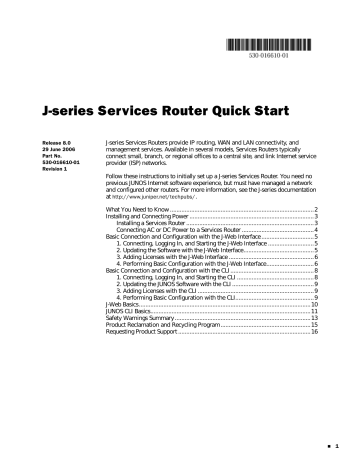
J-series Services Router Quick Start
Installing and Connecting Power
Before installing and connecting a Services Router, read “Safety Warnings
Summary” on page 13. Then make sure you have the equipment listed in Table 1.
Table 1: Equipment Required for Services Router Installation
All Models J2300 Model Only
Electrostatic discharge (ESD) grounding strap (not provided)
For rack or wall installation, a screwdriver appropriate for the screws or anchors (not provided)
For AC power, an AC power cord with a plug appropriate for your geographical location (provided)
For DC power, 14 AWG DC power cables with appropriate lugs (not provided)
For grounding, 14 AWG grounding cable and lug for the router (not provided)
For desk installation, four rubber feet
(provided)
For rack installation, four mounting screws appropriate for your rack (not provided)
For wall installation, four wall screws or anchors capable of supporting the full weight of the chassis, up to 12 lb (5.4 kg)
All Other Models Management Access
For rack installation, mounting screws appropriate for your rack (not provided).
Routers with redundant power supplies require an AC power cord
(provided) or DC power cables (not provided) for each power supply.
For CLI access:
Management device, such as a PC or laptop, with a serial port (not provided)
RJ-45 console (Ethernet
“rollover”) cable, with an
RJ-45-to-DB-9 adapter (both provided)
For J-Web access:
Management device, such as a PC or laptop, with an
Ethernet port (not provided)
Ethernet cable (not provided)
CAUTION: A licensed electrician must attach a cable lug to the grounding and power cables that you supply. A cable with an incorrectly attached lug can damage the router.
Installing a Services Router
WARNING: A DC-powered J2300 Services Router is intended for installation in a dedicated equipment room where it is accessible by trained personnel only. Other
DC-powered Services Routers are intended for installation in a restricted access location.
To install a J2300 Services Router on a desk or wall, attach the rubber feet to the underside of the router. For wall installation, you must attach a mounting bracket to each side of the router chassis and then attach the brackets to the wall. (For instructions, see the J2300, J4300, and J6300 Services Router Getting Started Guide .)
To install a Services Router in a rack:
1.
Attach an electrostatic discharge (ESD) grounding strap to your bare wrist, and connect the strap to an outside ESD point.
2.
Make sure the rack is properly secured to the building in its permanent location.
3.
Attach a mounting bracket to each side of the router chassis.
Installing and Connecting Power 3
advertisement
Related manuals
advertisement
Table of contents
- 2 What You Need to Know
- 3 Installing and Connecting Power
- 3 Installing a Services Router
- 4 Connecting AC or DC Power to a Services Router
- 5 Basic Connection and Configuration with the J-Web Interface
- 5 1. Connecting, Logging In, and Starting the J-Web Interface
- 5 2. Updating the Software with the J-Web Interface
- 6 3. Adding Licenses with the J-Web Interface
- 6 4. Performing Basic Configuration with the J-Web Interface
- 8 Basic Connection and Configuration with the CLI
- 8 1. Connecting, Logging In, and Starting the CLI
- 9 2. Updating the JUNOS Software with the CLI
- 9 3. Adding Licenses with the CLI
- 9 4. Performing Basic Configuration with the CLI
- 10 J-Web Basics
- 11 JUNOS CLI Basics
- 13 Safety Warnings Summary
- 15 Product Reclamation and Recycling Program
- 16 Requesting Product Support