5. OPTIONAL CONNECTIONS. Crypto novaPad 80 C124
Add to my manuals
44 Pages
Crypto novaPad 80 C124
The Crypto novaPad 80 C124 is a versatile and powerful tablet that offers a wide range of features and capabilities. With its 8-inch display, 1.6GHz processor, and Android 4.0 operating system, the novaPad 80 C124 is perfect for everything from browsing the web and checking email to watching videos and playing games. It also comes equipped with a microSD card slot, allowing you to expand its storage capacity up to 32GB.
Here are just a few of the things you can do with your new novaPad 80 C124:
- Browse the web: With its built-in Wi-Fi connectivity, the novaPad 80 C124 makes it easy to stay connected to the internet. You can browse your favorite websites, check your email, and even stream videos.
advertisement
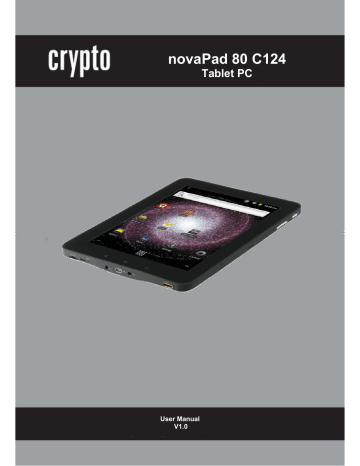
novaPad 80 C124 User Manual/ Εγχειρίδιο Χρήσης
5. Touch Uninstall. The tablet will prompt you to con fi rm.
6. Touch OK to uninstall the application.
5. OPTIONAL CONNECTIONS
5.1 Connecting to a Computer
Connect the tablet to a computer to transfer fi les.
Connect your tablet to the computer.
With the included USB cable:
•
•
Plug the small end of the cable into the USB 2.0 Hi- speed connector of the tablet.
Plug the large end of the cable into an available USB
33
advertisement
* Your assessment is very important for improving the workof artificial intelligence, which forms the content of this project
Related manuals
advertisement
Table of contents
- 4 1. INTRODUCTION
- 4 1.1 Package Contents
- 4 1.2 Tablet Features
- 5 1.3 Key Functions
- 8 1.4 Charging the Tablet
- 8 1.5 Inserting a Memory Card
- 9 2. GETTING STARTED
- 9 2.1 Turning the tablet On & Off
- 10 2.1.2 Turning the Screen On and Off (Standby)
- 10 2.2 Unlocking the screen
- 12 2.3 About the touch screen
- 13 2.4 Orientation sensor
- 14 2.5 Home screen
- 15 2.5.1 Customise Home Screen
- 16 2.6 About Applications
- 16 2.6.1 How to access the device applications
- 16 2.6.2 Preinstalled Applications
- 18 2.6.3 Installing Applications
- 18 2.7 About Menus
- 20 2.8 Status Bar
- 22 2.9 Entering text (Greek & English)
- 22 2.9.1 Keybords (Android and Greek Keybord)
- 23 2.9.2 Greek Keyboard using (AnySoftKeybord)
- 25 2.9.3 Input Method
- 26 3. CONNECTING TO THE INTERNET
- 26 3.1 Connect to a Wi-Fi Network
- 29 3.2 Browsing the web
- 32 4. MANAGING APPLICATIONS
- 34 5. OPTIONAL CONNECTIONS
- 34 5.1 Connecting to a Computer
- 35 5.2 Connecting to a TV
- 36 5.3 Connecting headphones
- 37 5.4 Using the usb full-size adapter
- 37 5.4.1 Connecting a Keyboard
- 37 5.4.2 Connecting a Storage Device
- 38 6. SYSTEM SETTINGS
- 38 6.1 Wireless & Networks
- 38 6.2 Sound
- 38 6.3 Display
- 39 6.4 Location & security
- 39 6.5 Applications
- 39 6.6 Privacy
- 39 6.7 Storage
- 39 6.8 Language & Keyboard
- 39 6.9 Date & Time
- 40 6.10 About Device
- 40 7.GENERAL INFORMATION’S
