
advertisement
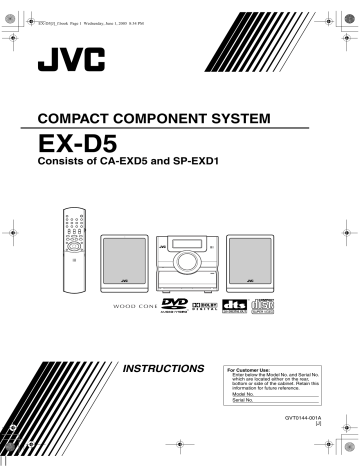
EX-D5[J]_f.book Page 16 Wednesday, June 1, 2005 8:34 PM
Playing discs (continued)
To change the brightness of the display window (DIMMER)
Press DIMMER repeatedly.
• Each time you press the button, the dimmer mode changes as follows:
AUTO DIMMER
: During the video source playback, the display window dims and the illumination automatically turns off.
DIMMER ON
: The display window and the illumination dim.
DISPLAY OFF
: The display window and the illumination turn off.
DISPLAY ON
: Cancels the dimmer function.
• When the unit is turned off, pressing
DISPLAY
turns off the clock indication to save the power consumption.
The items above can be carried out for all sources.
Adjusting the volume
Press AUDIO VOL +/–.
NOTE
The volume can be also adjusted by turning the
VOLUME
control on the main unit.
Adjusting sound quality
Bass: Press BASS +/–.
Treble: Press TREBLE +/–.
• Adjustable range: –5 to +5
Turning off the sound temporarily (MUTING)
Press MUTING.
• No sound will come out from the speakers, headphones and the subwoofer.
• Press
MUTING
again to restore the sound.
Playing audio/video files
WIRELESS
NOTE
Set the remote control mode selector to
AUDIO
before using the number buttons.
16
EX-D5[J]_f.book Page 17 Wednesday, June 1, 2005 8:34 PM
Playback
Advanced operations
5
Press DVD/CD
3
or ENTER.
NOTE
•
GROUP/TITLE
can also be used in Step
2
.
• The number buttons can also be used in Step
4
. In this case, Step
5
is not needed. (For how to use the number buttons, refer to page 15.)
•
4
or
¢
can also be used in Step
Step
5
is not needed.
4
. In this case,
Display of an MP3/WMA disc is described here as an example.
For a JPEG disc, read “track” as “file”.
NOTE
When playing a disc containing both MP3/WMA and
JPEG files, set one of them to be played, then turn on the system again (page 29).
1
Load a disc.
Current group /total group number
Playback mode (PROGRAM,
RANDOM, REPEAT)
Tag information (for
MP3/WMA)
Elapsed playing time of current track (for MP3/
WMA)
Repeat playback
1
Press REPEAT.
• Each time you press the button, the Repeat mode and its indication change as follows:
Repeat items On the TV On the display window
Current track
(MP3/WMA only)
REPEAT
TRACK
Current group
Entire disc
Cancel
REPEAT
GROUP
REPEAT
ALL
No indication
Current group
Current track
(file)
Current track (file) / total track (file) number on current group
Total track (file) number on disc
Playback status
2
Press cursor
5
/
∞
to select a group.
3
Press cursor
3
to move to the track list.
• Press cursor
2 to go back to the group list.
4
Press cursor
5
/
∞
to select a track.
Current track during Program/
Random play
(MP3/WMA only)
All tracks during
Program/Random play (MP3/WMA only)
REPEAT
STEP
REPEAT
ALL
2
Press DVD/CD
3
.
NOTE
• The Repeat types can be changed during playback.
• The Repeat mode will be automatically canceled if there is a file that cannot be played (page 3).
Slide-Show Playback
• In Step
5
, for a JPEG disc, when
DVD/CD
3
is pressed, files will be continuously played from the selected file (Slide-Show Playback), and when
ENTER
is pressed, only a selected file will be played.
• Display time for a file in Slide-Show Playback is about 3 seconds.
• When all files are played through, the playback will be automatically stopped.
17
advertisement
Related manuals
advertisement
Table of contents
- 7 About discs
- 9 Description of parts
- 10 Using the remote control
- 10 Putting the batteries in the remote control
- 11 Operating the TV using the remote control
- 12 Connecting up
- 16 Playing discs
- 16 Playback
- 17 To switch the display
- 18 the number buttons
- 18 To stop playback
- 18 To pause playback
- 18 To advance picture frame-by-frame
- 18 Fast reverse/Fast forward search
- 19 before (One Touch Replay)
- 19 Slow Motion Playback
- 19 Skip to the beginning of the selection
- 20 the display window (DIMMER)
- 20 Adjusting the volume
- 20 Adjusting sound quality
- 20 Turning off the sound temporarily (MUTING)
- 20 Playing audio/video files
- 22 Resume Playback
- 23 Select the scene to be played
- 24 Program Playback/Random Playback
- 26 Repeat Playback
- 28 Other convenient functions
- 28 Selecting the subtitles
- 28 Selecting the audio language
- 28 Selecting a view angle
- 29 Enlarging the picture (ZOOM)
- 29 Adjusting the picture quality (VFP)
- 30 Creating realistic sound (3D PHONIC)
- 30 Adjusting playback level (DVD LEVEL)
- 30 Enjoying better pictures (SCAN MODE)
- 31 Functions specific to DVD AUDIO
- 31 Playing the Bonus Group
- 31 Browsable Still Pictures (B.S.P.)
- 32 Using the menu bar
- 33 Preferences
- 35 Country/Area codes
- 36 Listening to a radio broadcast
- 37 Tuning in to a preset station
- 38 Using USB wireless transmission
- 41 Listening to the sound of other audio device
- 41 Setting the various timer
- 41 Setting the built-in clock
- 41 Setting the daily timer
- 42 Auto Standby
- 43 Sleep Timer
- 43 Tray Lock
- 44 Troubleshooting
- 45 Language codes
- 46 Specifications
- 56 About discs
- 58 Description of parts
- 59 Using the remote control
- 59 Putting the batteries in the remote control
- 60 Operating the TV using the remote control
- 61 Connecting up
- 65 Playing discs
- 65 Playback
- 66 To switch the display
- 67 the number buttons
- 67 To stop playback
- 67 To pause playback
- 67 To advance picture frame-by-frame
- 67 Fast reverse/Fast forward search
- 68 before (One Touch Replay)
- 68 Slow Motion Playback
- 68 Skip to the beginning of the selection
- 69 the display window (DIMMER)
- 69 Adjusting the volume
- 69 Adjusting sound quality
- 69 Turning off the sound temporarily (MUTING)
- 69 Playing audio/video files
- 71 Resume Playback
- 72 Select the scene to be played
- 73 Program Playback/Random Playback
- 75 Repeat Playback
- 77 Other convenient functions
- 77 Selecting the subtitles
- 77 Selecting the audio language
- 77 Selecting a view angle
- 78 Enlarging the picture (ZOOM)
- 78 Adjusting the picture quality (VFP)
- 79 Creating realistic sound (3D PHONIC)
- 79 Adjusting playback level (DVD LEVEL)
- 79 Enjoying better pictures (SCAN MODE)
- 80 Functions specific to DVD AUDIO
- 80 Playing the Bonus Group
- 80 Browsable Still Pictures (B.S.P.)
- 81 Using the menu bar
- 82 Preferences
- 84 Country/Area codes
- 85 Listening to a radio broadcast
- 86 Tuning in to a preset station
- 87 Using USB wireless transmission
- 90 Listening to the sound of other audio device
- 90 Setting the various timer
- 90 Setting the built-in clock
- 90 Setting the daily timer
- 91 Auto Standby
- 92 Sleep Timer
- 92 Tray Lock
- 93 Troubleshooting
- 94 Language codes
- 95 Specifications
