
advertisement
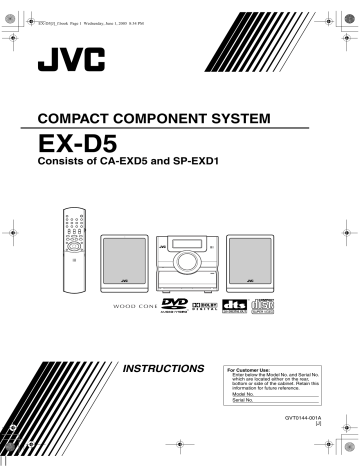
EX-D5[J]_f.book Page 42 Wednesday, June 1, 2005 8:34 PM
Specifications
General
Power source: AC 120 V , 60 Hz
Power consumption: 25 W (in operation)
1.0 W (on standby)
Weight: 3.0 k g
(6.7 lbs)
External dimensions 150 mm x 152 mm x 246 mm
(W x H x D): (
5
15
/
16 in.
x
6 in.
x
9
11
/
16 in.
)
DVD player
Playable discs: DVD VIDEO, DVD AUDIO, VCD,
SVCD, CD, CD-R/RW (CD, VCD,
MP3, WMA, JPEG format),
DVD-R/-RW (video format)
Video output
Color system: NTSC
Horizontal resolution: 500 lines
Composite x1: 1.0 V (p-p)/75
S-video x1:
Component x1:
Ω
, synchronization negative
Y output: 1.0 V (p-p)/75
Ω
, synchronization negative
C output: 0.286 V (p-p)/75
Y output: 1.0 V (p-p)/75
Ω
Ω
P
B
/P
R
output: 0.7 V (p-p)/75
Ω
Audio output
Analog sound output:
Speakers x2
Output power:
Fitting impedance:
Headphones x1:
Fitting impedance:
Subwoofer x1:
Digital sound output:
Optical x1:
18 W per channel, min. RMS, at 4
Ω
at
1 kHz with no more than 10% total harmonic distortion
4
16
Ω
to 16
Ω
11 mW/32
Ω
Ω
to 1 k
Ω
500 mVrms/10 k
Ω
–21 dBm to –15 dBm
Reference
Audio input
Sound input: AUX x1
400 mV/50 k
Ω
USB Wireless Transmission
The USB wireless transmitter supplied with this
System supports Direct Sequence Spreading
Spectrum (DSSS) using 2.4 GHz frequency band.
Tuner
FM tuner:
Receiving frequency: 87.5 MHz to 108.0 MHz
Antenna: 75
Ω
- Unbalanced type
AM tuner:
Receiving frequency: 530 kHz to 1 710 kHz
Antenna: External antenna jack (loop antenna)
Speaker
1-way bass-reflex type
Magnetically shielded type
/
16
inches) cone x1
Frequency response: 55 to 20 000 Hz
Power handling capacity: 30 W
Impedance: 4
Ω
Sound pressure level: 80 dB/W m
Dimension (W x H x D): 120 mm x 151 mm x 241 mm
Weight:
(4
3
/
4 in. x 6 in. x 9
1
/
2
in.)
1.8 k g
(4.0 lbs) each
Designs and Specifications are subject to change without notice.
42
EX-D5[J]_f.book Page 43 Wednesday, June 1, 2005 8:34 PM
EX-D5[J]_f.book Page 44 Wednesday, June 1, 2005 8:34 PM
EX-D5[J]_f.book Page 46 Wednesday, June 1, 2005 8:34 PM
EN c
2005 Victor Company of Japan, Limited 0605AIMMDWJEM
EX-D5[C]CoSa-f.book Page 1 Wednesday, June 1, 2005 4:22 PM
COMPACT COMPONENT SYSTEM
SYSTEME DE COMPOSANTS COMPACT
EX-D5
Consists of CA-EXD5 and SP-EXD1
Composée du CA-EXD5 et du SP-EXD1
INSTRUCTIONS
MANUEL D’INSTRUCTIONS
GVT0144-002A
[C]
EX-D5[C]CoSa-f.book Page 1 Wednesday, June 1, 2005 4:22 PM
Warnings, cautions and others / Mises en garde, précautions et indications diverses
CAUTION
To reduce the risk of electrical shocks, fire, etc.:
1. Do not remove screws, covers or cabinet.
2. Do not expose this appliance to rain or moisture.
ATTENTION
Afin d’éviter tout risque d’électrocution, d’incendie, etc.:
1. Ne pas enlever les vis ni les panneaux et ne pas ouvrir le coffret de l’appareil.
2. Ne pas exposer l’appareil à la pluie ni à l’humidité.
CAUTION — STANDBY/ON button!
Disconnect the mains plug to shut the power off completely (the STANDBY lamp goes off).
The STANDBY/ON button in any position does not disconnect the mains line.
When the system is on standby, the STANDBY lamp lights red.
When the system is turned on, the STANDBY lamp lights green.
The power can be remote controlled.
ATTENTION—Touche STANDBY/ON
Déconnectez la fiche secteur pour mettre l’appareil complètement hors tension (tous les témoins et toutes les indications s’éteignent). La touche
STANDBY/ON ) dans n’importe quelle position ne déconnecte pas l’appareil du secteur.
Quand l’appareil est en mode de veille, le témoin
STANDBY/ON est allumé en rouge.
Quand l’appareil est sous tension, le témoin
STANDBY/ON est allumé en vert.
L’alimentation ne peut pas être commandée à distance.
G-1
EX-D5[C]CoSa-f.book Page 2 Wednesday, June 1, 2005 4:22 PM
Note to CATV system installer:
This reminder is provided to call the CATV system installer’s attention to Section 820-40 of the NEC which provides guidelines for proper grounding and, in particular, specifies that the cable ground shall be connected to the grounding system of the building, as close to the point of cable entry as practical.
For Canada/pour le Canada
CAUTION:
TO PREVENT ELECTRIC SHOCK,
MATCH WIDE BLADE OF PLUG TO WIDE SLOT,
FULLY INSERT.
ATTENTION:
POUR EVITER LES CHOCS
ELECTRIQUES, INTRODUIRE LA LAME LA PLUS
LARGE DE LA FICHE DANS LA BORNE
CORRESPONDANTE DE LA PRISE ET POUSSER
JUSQUAU FOND.
CAUTION
Changes or modifications not approved by JVC could void the user’s authority to operate the equipment.
For U.S.A
This equipment has been tested and found to comply with the limits for a Class B digital device, pursuant to part 15 of the FCC Rules.
These limits are designed to provide reasonable protection against harmful interference in a residential installation.
This equipment generates, uses and can radiate radio frequency energy and, if not installed and used in accordance with the instructions, may cause harmful interference to radio communications. However, there is no guarantee that interference will not occur in a particular installation. If this equipment does cause harmful interference to radio or television reception, which can be determined by turning the equipment off and on, the user is encouraged to try to correct the interference by one or more of the following measures:
- Reorient or relocate the receiving antenna.
- Increase the separation between the equipment and receiver.
- Connect the equipment into an outlet on a circuit different from that to which the receiver is connected.
- Consult the dealer or an experienced radio/
TV technician for help.
For U.S.A
Declaration of Conformity:
Trade Name: JVC
Model Number: EX-D5
This device complies with Part 15 of the FCC
Rules. Operation is subject to the following two conditions:
(1)This device may not cause harmful interference.
(2)This device must accept any interference received, including interference that may cause undesired operation.
Responsible Party: JVC Americas Corp.
Address: 1700 Valley Road, Wayne
New Jersey 07470
Telephone Number: 973-317-5000
For USB wireless transmitter
This device complies with Part 15 of the FCC
Rules. Operation is subject to the following two conditions:
(1)This device may not cause harmful interference.
(2)This device must accept any interference received, including interference that may
Cause undesired operation.
IMPORTANT NOTE:
FCC Radiation Exposure Statement:
This equipment complies with FCC RF radiation exposure limits set forth for an uncontrolled environment. To maintain compliance with FCC RF exposure compliance requirements, please avoid direct contact to the transmitting antenna during transmitting.
The transmitter must not be co-located or operating in conjunction with any other antenna or transmitter.
G-2
EX-D5[C]CoSa-f.book Page 3 Wednesday, June 1, 2005 4:22 PM
For Canada/pour le Canada
This Class B digital apparatus complies with
Canadian ICES-003.
Cet appareil numérique de la classe B est conforme à la norme NMB-003 du Canada.
For Canada/pour le Canada
Operation is subject to the following two conditions: (1) this device may not cause interference, and (2) this device must accept any interference, including interference that may cause undesired operation of the device.
L’utilisation de ce dispositif est autorisée seulement aux conditions suivantes : (1) il ne doit pas produire de brouillage et (2) l’utilisateur du dispositif doit être prêt à accepter tout@brouillage radioélectrique reçu, même si ce brouillage est susceptible de compromettre le fonctionnement du dispositif.
For Canada/pour le Canada
THIS DIGITAL APPARATUS DOES NOT EXCEED
THE CLASS B LIMITS FOR RADIO NOISE
EMISSIONS FROM DIGITAL APPARATUS AS SET
OUT IN THE INTERFERENCE-CAUSING
EQUIPMENT STANDARD ENTITLED “DIGITAL
APPARATUS”, ICES-003 OF THE DEPARTMENT OF
COMMUNICATIONS.
CET APPAREIL NUMERIQUE RESPECTE LES
LIMITES DE BRUITS RADIOELECTRIQUES
APPLICABLES AUX APPAREILS NUMIRIQUES DE
CLASSE B PRESCRITES DANS LA NORME SUR LE
MATERIEL BROUILLEUR: “APPAREILS
NUMERIQUES”, NMB-003 EDICTEE PAR LE
MINISTRE DES COMMUNICATIONS.
IMPORTANT FOR LASER PRODUCTS
1. CLASS 1 LASER PRODUCT
2.
CAUTION:
Do not open the top cover. There are no user serviceable parts inside the unit; leave all servicing to qualified service personnel.
3.
CAUTION:
Visible and invisible laser radiation when open and interlock failed or defeated. Avoid direct exposure to beam.
4. REPRODUCTION OF LABEL: CAUTION LABEL,
PLACED INSIDE THE UNIT.
IMPORTANT POUR PRODUITS LASE
1. PRODUIT LASER CLASSE 1
2.
ATTENTION:
N’ouvrez pas le couvercle supérieur. Il n’y a aucune pièce réparable par l’utilisateur à l’intérieur de l’appareil; confiez toute réparation à un personnel qualifié.
3.
ATTENTION:
Risque de radiations laser visible et invisible quand l’appareil est ouvert et que le système de verrouillage ne fonctionne pas ou a
été mis hors service. Évitez toute exposition directe au rayon.
4. REPRODUCTION DE L’ÉTIQUETTE:
ÉTIQUETTE DE PRÉCAUTION PLACÉE À
L’INTERIEUR DE L’APPAREIL.
G-3
EX-D5[C]-f.book Page 1 Monday, May 16, 2005 4:20 PM
Table of contents
Introduction
About discs......................................................3
Description of parts .........................................5
Getting started
Using the remote control .................................6
Putting the batteries in the remote control .......... 6
Operating the TV using the remote control......... 7
Connecting up .................................................8
Basic operations
Playing discs .................................................12
Playback ........................................................... 12
To switch the display ........................................ 13
Select what you want to play by using the number buttons.................................... 14
To stop playback............................................... 14
To pause playback............................................ 14
To advance picture frame-by-frame.................. 14
Fast reverse/Fast forward search ..................... 14
Playing back from a position 10 seconds before (One Touch Replay) ....................... 15
Slow Motion Playback....................................... 15
Skip to the beginning of the selection ............... 15
To change the brightness of the display window (DIMMER) .................. 16
Adjusting the volume ........................................ 16
Adjusting sound quality..................................... 16
Turning off the sound temporarily (MUTING) ... 16
Advanced operations
Playing audio/video files................................16
Resume Playback .........................................18
Select the scene to be played .......................19
Program Playback/Random Playback...........20
Repeat Playback ...........................................22
Other convenient functions............................24
Selecting the subtitles....................................... 24
Selecting the audio language ........................... 24
Selecting a view angle ...................................... 24
Enlarging the picture (ZOOM)........................... 25
Adjusting the picture quality (VFP) ................... 25
Creating realistic sound (3D PHONIC) ............. 26
Adjusting playback level (DVD LEVEL) ............ 26
Enjoying better pictures (SCAN MODE) ........... 26
Introduction
Functions specific to DVD AUDIO................. 27
Playing the Bonus Group...................................27
Browsable Still Pictures (B.S.P.) .......................27
Using the menu bar ....................................... 28
Preferences ................................................... 29
Country/Area codes....................................... 31
Listening to radio
Listening to a radio broadcast .......................32
Tuning in to a preset station ..........................33
Convenient functions
Using USB wireless transmission.................. 34
Listening to the sound of other audio device .... 37
Setting the various timer................................37
Setting the built-in clock.....................................37
Setting the daily timer ........................................37
Auto Standby .....................................................38
Sleep Timer .......................................................39
Tray Lock....................................................... 39
Reference
Troubleshooting............................................. 40
Language codes............................................ 41
Specifications ................................................ 42
How to read this manual
• Operations are described by mainly using the remote control buttons. If there are the same marks on the main unit, the buttons on the main unit can also be used.
• The following marks tell you for which type of the discs the operation can be made.
• The illustrations and TV screens may be different between the actual case and the description.
• “VCD” is an abbreviation of “Video CD”.
• “SVCD” is an abbreviation of “Super Video CD”.
1
2
EX-D5[C]-f.book Page 2 Monday, May 16, 2005 4:20 PM
Special cautions
Notes on handling
7
Important cautions
Installation of the system
• Select a place which is level, dry and neither too hot nor too cold; between 5°C and 35°C.
• Leave sufficient distance between the system and the
TV.
• Do not use the system in a place subject to vibration.
Power cord
• Do not handle the power cord with wet hands.
• A small amount of power is always consumed while the power cord is connected to the wall outlet.
• When unplugging the power cord from the wall outlet, always pull on the plug, not the power cord.
To prevent malfunctions of the system
• There are no user-serviceable parts inside. If anything goes wrong, unplug the power cord and consult your dealer.
• Do not insert any metallic object into the system.
• Do not use any non-standard shape disc (like a heart, flower or credit card, etc.) available on the market, because it may damage the system.
• Do not use a disc with tape, stickers, or paste on it, because it may damage the system.
Label sticker
Sticker
Paste
Care of the cabinet
When cleaning the system, use a soft cloth and follow the relevant instructions on the use of chemically-coated cloths. Do not use benzene, thinner or other organic solvents including disinfectants. These may cause deformation or discoloring.
If water gets inside the system
Turn the system off and disconnect the power cord plug from the wall outlet, then call the store where you made your purchase. Using the system in this condition may cause fire or electrical shock.
7
When condensation or water drops adhere to the lens
In any of the following cases, condensation or water drops may adhere to the lens to prevent the system from working properly:
• Immediately after starting to heat the room
• When the system is installed in a steamy or damp space
• When the system is suddenly moved from a cold place to a warm space
In any of these cases, leave the system turned on for 1 or
2 hours before use.
Supplied accessories
Check to be sure you have all of the supplied accessories.
The number in parentheses is the quantity of the pieces supplied. If anything is missing, contact your dealer immediately.
• Remote control (1)
• Batteries (2)
• FM antenna (1)
• AM loop antenna (1)
• Power cord (1)
• Composite video cord (1)
• Speaker cords (2)
• USB wireless transmitter (1)
• Extension cable for the USB wireless transmitter (1)
Note about copyright laws
Check the copyright laws in your country before recording from DVDs, VCDs, SVCDs, and CDs.
Recording of copyrighted material may infringe copyright laws.
Note about copy guard system
DVDs are protected by copy guard system. When you connect the system to your VCR directly, the copy guard system activates and the picture may not be played back correctly.
7
Safety precautions
Avoid moisture, water and dust
Do not place the system in moist or dusty places.
Avoid high temperatures
Do not expose the system to direct sunlight and do not place it near a heating device.
When you are away
When away on travel or for other reasons for an extended period of time, disconnect the power cord plug from the wall outlet.
Do not block the vents
Blocking the vents may damage the system.
• Manufactured under license from Dolby Laboratories. “Dolby”, “Pro Logic”, “MLP Lossless”, and the double-D symbol are trademarks of Dolby Laboratories.
• “DTS” and “DTS 2.0+DIGITAL OUT” are registered trademarks of Digital Theater Systems, Inc.
• This product incorporates copyright protection technology that is protected by method claims of certain U.S. patents and other intellectual property rights owned by Macrovision Corporation and other rights owners. Use of this copyright protection technology must be authorized by Macrovision Corporation, and is intended for home and other limited viewing uses only unless otherwise authorized by Macrovision Corporation. Reverse engineering or disassembly is prohibited.
advertisement
Related manuals
advertisement
Table of contents
- 7 About discs
- 9 Description of parts
- 10 Using the remote control
- 10 Putting the batteries in the remote control
- 11 Operating the TV using the remote control
- 12 Connecting up
- 16 Playing discs
- 16 Playback
- 17 To switch the display
- 18 the number buttons
- 18 To stop playback
- 18 To pause playback
- 18 To advance picture frame-by-frame
- 18 Fast reverse/Fast forward search
- 19 before (One Touch Replay)
- 19 Slow Motion Playback
- 19 Skip to the beginning of the selection
- 20 the display window (DIMMER)
- 20 Adjusting the volume
- 20 Adjusting sound quality
- 20 Turning off the sound temporarily (MUTING)
- 20 Playing audio/video files
- 22 Resume Playback
- 23 Select the scene to be played
- 24 Program Playback/Random Playback
- 26 Repeat Playback
- 28 Other convenient functions
- 28 Selecting the subtitles
- 28 Selecting the audio language
- 28 Selecting a view angle
- 29 Enlarging the picture (ZOOM)
- 29 Adjusting the picture quality (VFP)
- 30 Creating realistic sound (3D PHONIC)
- 30 Adjusting playback level (DVD LEVEL)
- 30 Enjoying better pictures (SCAN MODE)
- 31 Functions specific to DVD AUDIO
- 31 Playing the Bonus Group
- 31 Browsable Still Pictures (B.S.P.)
- 32 Using the menu bar
- 33 Preferences
- 35 Country/Area codes
- 36 Listening to a radio broadcast
- 37 Tuning in to a preset station
- 38 Using USB wireless transmission
- 41 Listening to the sound of other audio device
- 41 Setting the various timer
- 41 Setting the built-in clock
- 41 Setting the daily timer
- 42 Auto Standby
- 43 Sleep Timer
- 43 Tray Lock
- 44 Troubleshooting
- 45 Language codes
- 46 Specifications
- 56 About discs
- 58 Description of parts
- 59 Using the remote control
- 59 Putting the batteries in the remote control
- 60 Operating the TV using the remote control
- 61 Connecting up
- 65 Playing discs
- 65 Playback
- 66 To switch the display
- 67 the number buttons
- 67 To stop playback
- 67 To pause playback
- 67 To advance picture frame-by-frame
- 67 Fast reverse/Fast forward search
- 68 before (One Touch Replay)
- 68 Slow Motion Playback
- 68 Skip to the beginning of the selection
- 69 the display window (DIMMER)
- 69 Adjusting the volume
- 69 Adjusting sound quality
- 69 Turning off the sound temporarily (MUTING)
- 69 Playing audio/video files
- 71 Resume Playback
- 72 Select the scene to be played
- 73 Program Playback/Random Playback
- 75 Repeat Playback
- 77 Other convenient functions
- 77 Selecting the subtitles
- 77 Selecting the audio language
- 77 Selecting a view angle
- 78 Enlarging the picture (ZOOM)
- 78 Adjusting the picture quality (VFP)
- 79 Creating realistic sound (3D PHONIC)
- 79 Adjusting playback level (DVD LEVEL)
- 79 Enjoying better pictures (SCAN MODE)
- 80 Functions specific to DVD AUDIO
- 80 Playing the Bonus Group
- 80 Browsable Still Pictures (B.S.P.)
- 81 Using the menu bar
- 82 Preferences
- 84 Country/Area codes
- 85 Listening to a radio broadcast
- 86 Tuning in to a preset station
- 87 Using USB wireless transmission
- 90 Listening to the sound of other audio device
- 90 Setting the various timer
- 90 Setting the built-in clock
- 90 Setting the daily timer
- 91 Auto Standby
- 92 Sleep Timer
- 92 Tray Lock
- 93 Troubleshooting
- 94 Language codes
- 95 Specifications
