Mode Set. JVC HR-J270, HR-J472EU, HR-671, HR-J673EU, HRJ670, HR-672, HR-470, HR-J671, HR-J670, HRJ472
Add to My manuals56 Pages
advertisement
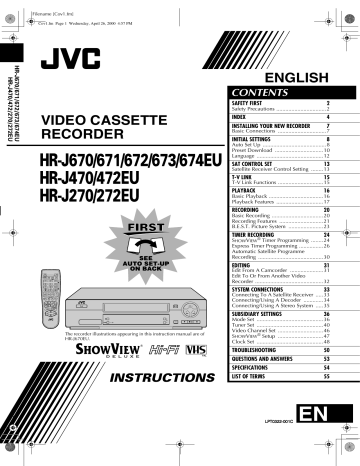
Filename [HRJ670EU3.fm]
HRJ670EU3.fm Page 36 Thursday, December 9, 1999 3:51 PM
Masterpage:Left
36
EN
Mode Set
Turn on the TV and select the video channel (or
AV mode).
SUBSIDIARY SETTINGS
You can change various mode settings on the Mode Set screen by following the procedure described below.
● For each mode setting, see pages 37 to 39.
A
Access the Main Menu screen.
Press MENU .
B
Access the Mode Set screen.
Press rt
to move the highlight bar (pointer) to
“MODE SET”, then press OK or e
.
C
Select the mode.
Press rt
to move the highlight bar (pointer) to the item you want to change.
D
Select the mode setting.
Press OK or e
.
E
Return to the normal screen.
Press MENU .
Filename [HRJ670EU3.fm]
HRJ670EU3.fm Page 37 Thursday, December 9, 1999 3:51 PM
Masterpage:Right
EN
37
* The default setting is bold in the table below.
8
B.E.S.T.
ON
OFF
8
PICTURE CONTROL
AUTO :
EDIT :
SOFT :
SHARP :
Provides the optimised picture benefits of the B.E.S.T. Picture
System.
Minimizes picture degradation during editing (recording and playback).
Reduces image coarseness when viewing overplayed tapes containing a lot of noise.
Clearer, sharper-edged picture when viewing images with lots of flat, same-coloured surfaces such as cartoons.
8
AUTO TIMER
ON
OFF
You can set the B.E.S.T. (Biconditional Equalised Signal
Tracking) system to “ON” or “OFF” ( 墌 pg. 23).
This feature helps you to adjust the playback picture quality according to your preference. Normally select
“AUTO”.
NOTES:
● When you select “EDIT”, “SOFT” or “SHARP”, the selected mode will not change until you select another mode.
● When you select “EDIT” to dub tapes, be sure to select “AUTO” after you finish dubbing the tapes.
● When “B.E.S.T.” is “OFF”, “PICTURE CONTROL” switches automatically from “AUTO” to “NORM”.
8
O.S.D.
ON
OFF
8
DIRECT REC
ON
OFF
When this function is set to “ON”, the timer is automatically engaged when the recorder power is turned off, and automatically disengaged when the recorder is powered back on.
NOTE:
For safety, when “AUTO TIMER” is set to “OFF”, all other recorder functions are disabled while the Timer mode is engaged. To disengage the timer, press
#
(TIMER).
When this function is set to “ON”, various operational indicators appear on the TV screen. Messages appear in the selected language (
墌 pg. 11 or 12).
NOTES:
●
When you use this recorder as the source player for editing, be sure to set “O.S.D.” to “OFF” before starting.
●
During playback, the operation mode indicators may be disturbed depending on the type of tape being used.
When this function is set to “ON”, you can easily start recording the programme that you are watching on your
TV. Press and hold
7
and press
4
on the remote control, or press
7
on the recorder.
NOTES:
●
When you use the Direct Rec function, be sure to use a TV offering T-V LINK, etc. and connect a fully-wired 21-pin SCART
● cable between the recorder and the TV (
If “DIRECT REC” is set to “OFF”, the described in “Basic Recording” (
墌
7
墌 pg. 7).
button functions as pg. 20).
● During the Direct Rec, “– –” appears on the front display panel.
Filename [HRJ670EU3.fm]
HRJ670EU3.fm Page 38 Wednesday, April 26, 2000 5:24 PM
Masterpage:Left
38
EN
8 AUTO SP ] LP TIMER
(HR-J670/671/672/673/674/470/472EU only)
ON
OFF
8 POWER SAVE
ON
OFF
SUBSIDIARY SETTINGS (cont.)
* The default setting is bold in the table below.
When this function is set to “ON”, the recorder automatically switches to LP mode to allow complete recording if there is not enough tape to record the entire programme while timer-recording in SP mode.
For Example . . .
Recording a programme of 210 minutes in length onto a
180-minute tape
Approximately 150 minutes
SP mode
Approximately 60 minutes
Total 210 minutes
LP mode
Make sure you set this function to “ON”, before the timerrecording starts.
NOTES:
●
If you have programmed the recorder to timer-record 2 or more programmes, the second programme and those thereafter may not fit on the tape if you set “AUTO SP
]
LP TIMER” to “ON”. In this case, make sure the mode is not engaged, then set the tape speed manually during timer programming.
● In order to ensure that the recording fits on the tape, this feature may leave a slight non-recorded section at the end of the tape.
● There may be some noise and sound disturbance at the point on the tape where the recorder switches from SP to LP mode.
● The Auto SP
]
LP Timer feature is not available during ITR
(Instant Timer Recording), and the feature will not work properly with any tapes longer than E-180, or with some tapes of shorter lengths.
● If you perform timer recording with both VPS/PDC and the Auto
SP
]
LP Timer activated, and the programme goes beyond its originally scheduled length, there may be times when the programme cannot be recorded in its entirety.
When this function is set to “ON”, you can reduce the power consumption while the recorder is turned off.
NOTES:
● During Power Save mode ...
... the front display panel will be turned off.
... the Just Clock function (
墌 pg. 48) does not work.
... the picture may be distorted momentarily when you turn on/ off the recorder.
●
Power Save does not work when ...
... the recorder is in the Timer mode.
... the recorder’s power is turned off after timer-recording or
Instant Timer Recording.
(
... the Auto Satellite Programme Recording mode is engaged
墌 pg. 30).
... “L-2 SELECT” is set to “DECODER” or “SAT” (
墌 pg. 39).
Filename [HRJ670EU3.fm]
HRJ670EU3.fm Page 39 Thursday, December 9, 1999 3:51 PM
Masterpage:Right
EN
39
* The default setting is bold in the table below.
8
L-2 SELECT
L-2 : To use this recorder as the recording deck with the player connected to the AV2 (L-2) IN/DECODER connector, or to use the satellite receiver connected to the AV2 (L-2)
IN/DECODER connector.
DECODER : To use a decoder connected to the
AV2 (L-2) IN/DECODER connector.
SAT : To view a satellite programme with the TV set while the recorder is turned off. (
墌 pg. 33)
8
COLOUR SYSTEM
PAL/NTSC : To record PAL signals, or play back a
PAL or NTSC tape.
MESECAM : To record SECAM signals, or play back a MESECAM tape.
Set this function to the appropriate mode depending on the type of unit connected to the rear panel AV2 (L-2) IN/
DECODER connector of the recorder.
NOTES:
● If you have a decoder connected to the AV2 (L-2) IN/DECODER connector, be sure to set “L-2 SELECT” back to “DECODER” after editing.
●
If you’re not connecting a decoder to the AV2 (L-2) IN/
DECODER connector, leave “L-2 SELECT” set to “L-2”.
●
The default setting is “L-2”; if the recorder’s memory backup has expired due to a power cut or because the AC was removed from the recorder, “L-2” will be automatically selected when the power is restored to the recorder. If you are using a decoder, be sure to set “L-2 SELECT” back to “DECODER”.
● When “L-2 SELECT” is set to “SAT”, “SAT” appears on the screen or front display panel instead of “L-2”.
You can play back PAL, NTSC and MESECAM tapes, or record PAL and SECAM* signals on this recorder. Select the appropriate colour system.
* SECAM signals will be recorded as MESECAM on this recorder;
MESECAM is the designation for tapes with SECAM signals that have been recorded on a MESECAM-compatible PAL video cassette recorder.
NOTES:
About NTSC Playback
● Some TVs shrink the picture vertically and place black bars at the top and bottom of the TV screen. This is not a malfunction on the part of either the video recorder or the TV.
●
The picture may roll up and down. This can be corrected using the V-HOLD control found on some TVs. (This cannot be corrected if the TV does not have a V-HOLD control.)
● The counter and tape remaining time readings will be incorrect.
●
During search, still, or frame-by-frame playback, the picture will be distorted, and there may be a loss of colour.
●
Depending on the type of TV, the top and bottom portions of superimposed displays may be cut off during NTSC playback.
advertisement
Related manuals
advertisement
Table of contents
- 2 Safety Precautions
- 7 Basic Connections
- 8 Auto Set Up
- 10 Preset Download
- 12 Language
- 13 Satellite Receiver Control Setting
- 15 T-V Link Functions
- 16 Basic Playback
- 17 Playback Features
- 20 Basic Recording
- 21 Recording Features
- 23 B.E.S.T. Picture System
- 24 Timer Programming
- 26 Express Timer Programming
- 30 Recording
- 31 Edit From A Camcorder
- 32 Recorder
- 33 Connecting To A Satellite Receiver
- 34 Connecting/Using A Decoder
- 35 Connecting/Using A Stereo System
- 36 Mode Set
- 40 Tuner Set
- 46 Video Channel Set
- 47 Setup
- 48 Clock Set