advertisement
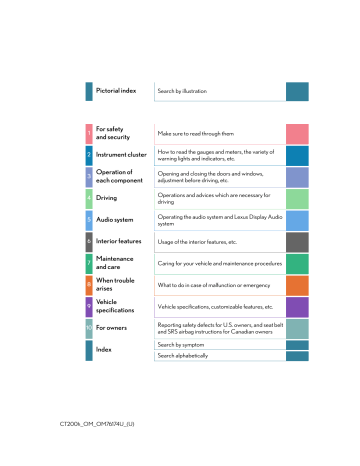
96
Lexus Display Audio screen
Press the “MENU” button on the Lexus Display Audio controller, then select
“Info” on the “Menu” screen, and then select “Fuel Consumption”.
2
3
1
If the “Trip Information” screen does not appear, move the controller to the right and select “Trip Information”.
Fuel consumption in the past 15 minutes
Current fuel consumption
Regenerated energy in the past
15 minutes
4
One symbol indicates 30 Wh.
Up to 5 symbols are shown.
Average vehicle speed since the hybrid system was started.
5
6
Elapsed time since the hybrid system was started.
Cruising range (
Average fuel consumption for the past 15 minutes is divided by color into past averages and averages attained since the power switch was last turned to ON mode. Use the displayed average fuel consumption as a reference.
■
The image is an example only.
Past record
Navigation system screen
2
3
1
Press the “MENU” button on the Remote Touch, then select “Info” on the
“Menu” screen, and then select “Fuel Consumption”.
If the “Energy Monitor” or “Trip Information” screen is displayed, select “Past
Record”.
Resetting the past record data
Best recorded fuel consumption
Average fuel consumption
4
5
Previous fuel consumption record
Updating the average fuel consumption data
CT200h_OM_OM76174U_(U)
97
2
1
3
Lexus Display Audio screen
Press the “MENU” button on the Lexus Display Audio controller, then select
“Info” on the “Menu” screen, and then select “Fuel Consumption”.
If the “Past Record” screen does not appear, move the controller to the right and select “Past Record”.
Previous fuel consumption record
Current fuel consumption
Best recorded fuel consumption
2
The average fuel consumption history is divided by color into past averages and the average fuel consumption since the last updated. Use the displayed average fuel consumption as a reference.
The image is an example only.
■ Updating the past record data
Vehicles with a navigation system
■
Update the average fuel consumption by selecting “Update” to measure the current fuel consumption again.
Vehicles with a Lexus Display Audio system
Update the average fuel consumption by moving the controller to the left and select
“Update” to measure the current fuel consumption again.
Resetting the data
Vehicles with a navigation system
The fuel consumption data can be deleted by selecting “Clear”.
■
Vehicles with a Lexus Display Audio system
The fuel consumption data can be deleted by moving the controller to the left and select
“Clear”.
Cruising range
Displays the estimated maximum distance that can be driven with the quantity of fuel remaining.
This distance is computed based on your average fuel consumption.
As a result, the actual distance that can be driven may differ from that displayed.
CT200h_OM_OM76174U_(U)
98
CT200h_OM_OM76174U_(U)
advertisement
* Your assessment is very important for improving the workof artificial intelligence, which forms the content of this project
Related manuals
advertisement
Table of contents
- 10 For your information
- 14 Reading this manual
- 15 How to search
- 16 Pictorial index
- 28 Before driving
- 30 For safety drive
- 32 Seat belts
- 37 SRS airbags
- 46 classification system
- 51 children
- 52 Child restraint systems
- 55 Installing child restraints
- 63 Exhaust gas precautions
- 64 Hybrid system features
- 68 Hybrid system precautions
- 73 Immobilizer system
- 75 Alarm
- 77 (for U.S.A.)
- 80 indicators
- 84 Gauges and meters
- 88 Multi-information display
- 91 consumption screen
- 105 Side doors
- 110 Back door
- 114 push-button start
- 119 Front seats
- 121 Rear seats
- 123 Driving position memory
- 126 Head restraints
- 89 Steering wheel
- 91 Inside rear view mirror
- 94 Outside rear view mirrors
- 96 Power windows
- 99 Moon roof
- 104 Driving the vehicle
- 110 Cargo and luggage
- 113 Vehicle load limits
- 114 Trailer towing
- 115 Dinghy towing
- 116 Power (ignition) switch
- 120 EV drive mode
- 122 Hybrid transmission
- 127 Turn signal lever
- 128 Parking brake
- 129 Headlight switch
- 132 Fog light switch
- 134 washer
- 142 Headlight cleaner switch
- 143 Opening the fuel tank cap
- 146 Cruise control
- 149 control
- 159 Intuitive parking assist
- 166 Rear view monitor system
- 176 monitor
- 191 switch
- 192 Driving assist systems
- 196 Hill-start assist control
- 198 System)
- 205 Winter driving tips
- 218 Audio system types
- 220 audio switches
- 221 AUX port/USB port
- 223 system
- 225 Radio operation
- 231 CD player operation
- 238 Listening to an iPod
- 244 device
- 249 Using the AUX port
- 250 audio/phone
- 257 switches
- 258 first time
- 259 phone for the first time
- 260 enabled portable player
- 264 setup
- 265 Setting a cellular phone
- 268 Security and system setup
- 271 Using the phone book
- 276 enabled portable player
- 278 Making a phone call
- 280 Receiving a phone call
- 281 Speaking on the phone
- 250 System
- 255 switches
- 256 USB/AUX ports
- 258 Setup menu
- 259 General settings
- 262 Voice settings
- 263 Display settings
- 264 source
- 265 system
- 266 Audio settings
- 268 operation
- 271 Radio operation
- 277 CD player operation
- 283 Listening to an iPod
- 286 device
- 290 Using the AUX port
- 291 devices
- 293 device
- 295 audio player
- 296 phone
- 297 device details
- 298 settings
- 299 Audio
- 350 Phone
- 352 Making a call
- 354 Receiving a call
- 355 Speaking on the phone
- 357 phone message
- 359 switches
- 360 settings
- 362 Contact settings
- 365 Messaging setting
- 366 (Troubleshooting)
- 374 “Information” screen
- 376 USB photo
- 378 Weather information
- 379 Voice command system
- 383 Mobile Assistant
- 387 Display Audio System)
- 402 seat heaters
- 403 • Heated steering wheel
- 403 • Seat heaters
- 404 Interior lights list
- 404 main switch
- 405 interior lights
- 405 • Rear interior light
- 406 List of storage features
- 407 • Glove box
- 407 • Console box
- 407 door pockets
- 409 • Auxiliary boxes
- 411 features
- 407 Other interior features
- 407 • Sun visors
- 407 • Vanity mirrors
- 408 • Clock
- 408 • Power outlet
- 410 • Assist grips
- 411 Garage door opener
- 417 Compass
- 423 Safety Connect
- 430 vehicle exterior
- 433 vehicle interior
- 435 requirements
- 437 General maintenance
- 440 programs
- 441 precautions
- 445 Positioning a floor jack
- 446 Engine compartment
- 454 12-volt battery
- 458 Tires
- 465 Tire inflation pressure
- 468 Wheels
- 470 Air conditioning filter
- 472 Electronic key battery
- 474 fuses
- 477 Light bulbs
- 519 Emergency flashers
- 520 emergency
- 521 be towed
- 525 wrong
- 526 sounds
- 533 displayed
- 546 If you have a flat tire
- 556 start
- 558 operate properly
- 560 discharged
- 564 If your vehicle overheats
- 568 stuck
- 571 (fuel, oil level, etc.)
- 579 Fuel information
- 581 Tire information
- 590 Customizable features
- 598 Items to initialize
- 601 U.S. owners
- 602 Canadian owners (in French)
- 611 (Troubleshooting)
- 615 Alphabetical index
- 607 Before driving
- 609 For safety drive
- 611 Seat belts
- 616 SRS airbags
- 625 classification system
- 630 children
- 631 Child restraint systems
- 618 Installing child restraints
- 623 Hybrid system precautions
- 623 Immobilizer system
- 615 Side doors
- 620 Back door
- 624 push-button start
- 629 Front seats
- 631 Rear seats
- 627 Driving position memory
- 628 Steering wheel
- 628 Outside rear view mirrors
- 628 Power windows
- 628 Moon roof
- 619 Driving the vehicle
- 625 Cargo and luggage
- 628 Vehicle load limits
- 629 Trailer towing
- 630 Dinghy towing
- 631 Power (ignition) switch
- 630 Hybrid transmission
- 630 Turn signal lever
- 630 washer