- Computers & electronics
- Computer components
- System components
- Motherboards
- Asus
- Striker II Formula
- User manual
2.7 Audio card, I/O shield, and LCD Poster installation. Asus Striker II Formula, E3611
Add to My manuals188 Pages
advertisement
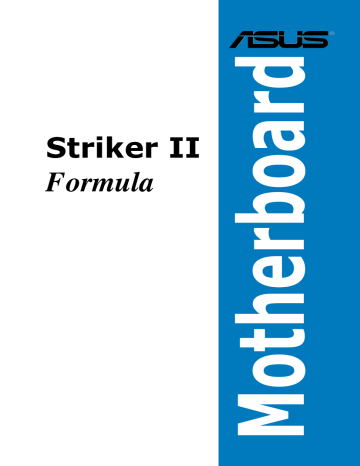
2.7 Audio card, I/O shield, and LCD Poster installation
2.7.1 Audio card Installation
1. Take out the Audio card from the package.
2. Locate the audio slot on the motherboard.
3. Align the card connector with the slot and press firmly until the card sits on the slot completely.
4. The photo below shows the audio card installed on the motherboard.
2-28 Chapter 2: Hardware information
2.7.2 I/O shield and LCD Poster Installation
1. Install the I/O shield to the chassis rear panel. Orient the I/O shield so that the openings of the ports fit the motherboard rear ports. Snaps the I/O shield into place.
2. Position the motherboard
I/O side toward the chassis rear panel and install the motherboard to the chassis.
Be cautious when installing the I/O shield. The I/O shield edge springs may damage the I/O ports.
3. Thread the LCD Poster cable through the opening until its stopper snaps into place.
4. Plug the LCD Poster cable into the onboard connector labeled
LCD_CON.
5. This photo shows the LCD
Poster installed. Place the device wherever you can monitor the screen.
ROG S triker II Formula 2-29
advertisement
Key Features
- Intel LGA 775 (Socket T)
- ATX 7.1 channels
- 4 Non-ECC Maximum internal memory: 8 GB
- 64 Mbit
Related manuals
advertisement
Table of contents
- 3 Contents
- 8 Notices
- 9 Safety information
- 10 About this guide
- 12 Stricker II Formula specifications summary
- 15 Chapter 1: Product introduction
- 17 1.1 Welcome!
- 17 1.2 Package contents
- 18 1.3 Special features
- 18 1.3.1 Product highlights
- 21 1.3.2 ROG Intelligent Performance & Overclocking features
- 23 1.3.3 ROG unique features
- 24 1.3.4 ASUS special features
- 27 Chapter 2: Hardware information
- 29 2.1 Before you proceed
- 32 2.2 Motherboard overview
- 32 2.2.1 Placement direction
- 32 2.2.2 Screw holes
- 33 2.2.3 Motherboard layout
- 33 2.2.4 Audio card layout
- 34 2.2.5 Layout contents
- 36 2.3 Central Processing Unit (CPU)
- 37 2.3.1 Installing the CPU
- 39 2.3.2 Installing the CPU heatsink and fan
- 41 2.3.3 Uninstalling the CPU heatsink and fan
- 43 2.3.4 Installing the optional fans
- 45 2.4 System memory
- 45 2.4.1 Overview
- 46 2.4.2 Memory configurations
- 50 2.4.3 Installing a DIMM
- 50 2.4.4 Removing a DIMM
- 51 2.5 Expansion slots
- 51 2.5.1 Installing an expansion card
- 51 2.5.2 Configuring an expansion card
- 52 2.5.3 Interrupt assignments
- 53 2.5.4 PCI slots
- 53 2.5.5 PCI Express x1 slots
- 53 2.5.6 PCI Express x16 slots
- 55 2.6 Jumper
- 56 2.7 Audio card, I/O shield, and LCD Poster installation
- 56 2.7.1 Audio card Installation
- 57 2.7.2 I/O shield and LCD Poster Installation
- 58 2.8 Connectors
- 58 2.8.1 Rear panel connectors
- 60 2.8.2 Internal connectors
- 70 2.8.3 Onboard switches
- 71 Chapter 3: Powering up
- 73 3.1 Starting up for the first time
- 74 3.2 Turning off the computer
- 74 3.2.1 Using the OS shut down function
- 74 3.2.2 Using the dual function power switch
- 75 Chapter 4: BIOS setup
- 77 4.1 Managing and updating your BIOS
- 77 4.1.1 ASUS Update utility
- 80 4.1.2 ASUS EZ Flash 2 utility
- 81 4.1.3 Updating the BIOS
- 83 4.1.4 Saving the current BIOS file
- 84 4.1.5 ASUS CrashFree BIOS 2 utility
- 85 4.2 BIOS setup program
- 86 4.2.1 BIOS menu screen
- 86 4.2.2 Menu bar
- 87 4.2.3 Legend bar
- 87 4.2.4 Menu items
- 87 4.2.5 Sub-menu items
- 87 4.2.6 Configuration fields
- 88 4.2.7 Pop-up window
- 88 4.2.8 General help
- 89 4.3 Main menu
- 89 4.3.1 System Time [xx:xx:xx]
- 89 4.3.2 System Date [Day xx/xx/xxxx]
- 89 4.3.3 Language [English]
- 89 4.3.4 Legacy Diskette A [1.44M, 3.5 in.]
- 90 4.3.5 Primary IDE Master/Slave
- 92 4.3.6 SATA 1–6
- 93 4.3.7 HDD SMART Monitoring [Disabled]
- 93 4.3.8 Installed Memory [xxx MB]
- 93 4.3.9 Usable Memory [xxx MB]
- 93 4.3.10 System Informaiton
- 94 4.4 Extreme Tweaker menu
- 94 4.4.1 AI Overclock Tuner [Auto]
- 98 4.4.2 Overclocking
- 101 4.4.3 Over Voltage
- 103 4.4.4 Loadline Calibration [Disabled]
- 103 4.4.5 NVIDIA GPU Ex [Disabled]
- 103 4.4.6 SLI-Ready Memory [Disabled]
- 104 4.4.7 Voltiminder LED [ON]
- 104 4.4.8 CPU LED Selection [CPU Volt]
- 104 4.4.9 NB LED Selection [NB Volt]
- 104 4.4.10 SB LED Selection [SB Volt]
- 104 4.4.11 ROG Logo [Enabled]
- 104 4.4.12 ES Selection [Disabled]
- 105 4.5 Advanced menu
- 105 4.5.1 AI NET2
- 106 4.5.2 PCIPnP
- 106 4.5.3 Onboard Device Configuration
- 110 4.6 Power menu
- 110 4.6.1 ACPI Suspend Type [S1&S3]
- 110 4.6.2 ACPI APIC Support [Enabled]
- 111 4.6.3 APM Configuration
- 112 4.6.4 Hardware Monitor
- 116 4.7 Boot menu
- 116 4.7.1 Boot Device Priority
- 117 4.7.2 Removable Drives
- 117 4.7.3 Hard Disk Drives
- 117 4.7.4 CDROM Drives
- 118 4.7.5 Boot Settings Configuration
- 119 4.7.6 Security
- 121 4.8 Tools menu
- 121 4.8.1 ASUS O.C. Profile
- 123 4.8.3 ASUS EZ Flash 2
- 124 4.9 Exit menu
- 125 Chapter 5: Software support
- 127 5.1 Installing an operating system
- 127 5.2 Support DVD information
- 127 5.2.1 Running the support DVD
- 128 5.2.2 Drivers menu
- 129 5.2.3 Utilities menu
- 131 5.2.4 Make Disk menu
- 132 5.2.5 Manuals menu
- 132 5.2.6 Video menu
- 133 5.2.7 ASUS Contact information
- 133 5.2.8 Other information
- 135 5.3 Software information
- 135 5.3.1 ASUS MyLogo3™
- 137 5.3.2 AI NET 2
- 138 5.3.3 AI Audio 2 (SoundMAX® High Definition Audio utility)
- 147 5.3.4 ASUS PC Probe II
- 153 5.3.5 ASUS AI Suite
- 155 5.3.6 ASUS EPU Utility—AI Gear 3
- 156 5.3.7 ASUS AI Nap
- 157 5.3.8 ASUS Q-Fan 2
- 158 5.3.9 ASUS AI Booster
- 159 5.3.10 CPU Level Up
- 160 5.4 RAID configurations
- 160 5.4.1 RAID definitions
- 161 5.4.2 NVIDIA® RAID configurations
- 168 5.5 Creating a RAID driver disk
- 168 5.5.1 Creating a RAID driver disk without entering the OS
- 168 5.5.2 Creating a RAID/SATA driver disk in Windows®
- 171 Chapter 6: NVIDIA® SLI™ technology support
- 173 6.1 Overview
- 173 Requirements
- 174 6.2 Graphics card setup
- 174 6.2.1 Installing three SLI-ready graphics cards
- 177 6.2.2 Installing two SLI-ready graphics cards
- 178 6.2.3 Installing the device drivers
- 178 6.2.4 Enabling the NVIDIA® SLI™ technology in Windows®
- 181 Appendix: CPU features
- 183 A.1 Intel® EM64T
- 183 A.2 Enhanced Intel SpeedStep® Technology (EIST)
- 183 A.2.1 System requirements
- 184 A.2.2 Using the EIST
- 185 A.3 Intel® Hyper-Threading Technology
- 185 Using the Hyper-Threading Technology
- 186 A.4 Debug code table