advertisement
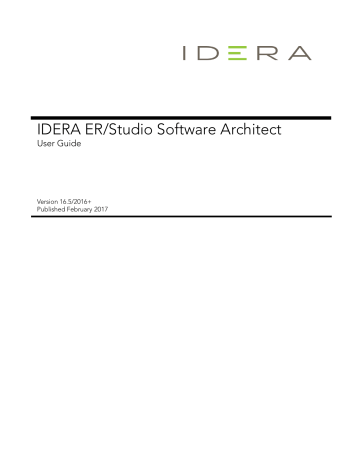
Keyboard Shortcuts
You can perform many diagram actions without using the mouse. You can navigate between diagrams and diagram elements; create diagram elements, use drag-and-drop operation, and more, using the keyboard only.
Navigational Shortcut Keys
Keyboard shortcuts for navigation and browsing:
Action Shortcut
CTRL+TAB Navigate between open diagrams in the
Diagram Editor
Navigate between elements on a diagram
Select elements
Expand node in Model Navigator
Collapse node in Model Navigator
Open the Properties View
Arrow keys
SHIFT + arrow key
RIGHT ARROW
LEFT ARROW
F4 , or ALT +
ENTER
CTRL+F4
PGDOW /PGUP
Close current diagram
Toggle between a selected container node and its members
Navigate between nodes or node members
In the Diagram Editor , toggle focus between selected element and diagram.
Select on Diagram
Arrow keys, SHIFT
+ arrow keys
CTRL+SPACE
CTRL+F3
Notes
The title of the diagram that has focus is in bold text.
Shortcut Keys for Editing
Keyboard shortcuts for editing:
Action Shortcut
Cut, Copy, or Paste model elements or members.
Activate the in-place editor for a diagram element to edit, rename a member.
CTRL+X
F2
, CTRL+C , CTRL+V
Undo
Redo
Select all elements on the diagram
Close the Overview window
CTRL+Z
CTRL+Y , CTRL+SHIFT+Z
CTRL+A
ESC
Add a new package to a diagram
Add a new class to a diagram
CTRL+E
CTRL+L
Add new method (operation) to a class or interface
CTRL+M
Add a new field (attribute) to a class
Add a new interface to diagram
Add shortcuts
CTRL+W
CTRL+SHIFT+L
CTRL+SHIFT+N
E M B A R C A D E R O TE C H N O L O G I E S > E R / S T U D I O S O F T W A R E A R C H I T E C T U S E R G U I D E 362
Add a new diagram from the Model
Navigator
CTRL+SHIFT+D
Invoke Content Assist in the OCL editor CTRL+SPACE
Zoom Shortcut Keys
Keyboard shortcuts for zooming the diagram image:
Action Shortcut Notes
Zoom in
Zoom out
Fit the entire diagram in the
Diagram Editor
Display the actual size
+
-
*
/
Use the numeric keypad
Use the numeric keypad
Use the numeric keypad
Use the numeric keypad
Other Shortcut Keys
Other keyboard shortcuts:
Action
Open the Print Diagram dialog
Diagram update
Drag-and-drop operation
Shortcut
CTRL+P
F5
>
Notes
While the focus in on the necessary element, press this key until the move handle appears. Move the element using the arrow keys and press ENTER to drop the element.
E M B A R C A D E R O TE C H N O L O G I E S > E R / S T U D I O S O F T W A R E A R C H I T E C T U S E R G U I D E 363
advertisement
Related manuals
advertisement
Table of contents
- 9 ER/Studio Software Architect Workbench User Guide
- 9 Getting Started
- 9 Basic Tutorial
- 30 Team CVS Tutorial
- 38 Concepts
- 38 Workbench
- 40 Editors
- 44 Toolbars
- 45 Markers
- 45 Bookmarks
- 45 Label Decorations
- 45 Help
- 46 Team Programming with CVS
- 50 Accessibility Features in Eclipse
- 53 Features
- 54 Tasks
- 54 Working with Perspectives
- 57 Working with Views and Editors
- 61 Customizing the Workbench
- 64 Working with Projects, Folders and Files
- 67 Navigating and Finding Resources
- 68 Problems, Bookmarks, Tasks, and Other Markers
- 70 Comparing Resources
- 71 Working with Local History
- 72 Restoring Deleted Resources from Local History
- 73 Importing
- 74 Exporting
- 75 Accessing Help
- 79 Working in the Team Environment with CVS
- 101 Reference
- 101 Minimizing Data Loss from Crashes
- 101 Preferences
- 119 Team Support with CVS
- 125 Secure Storage
- 127 User interface information
- 146 ER/Studio Software Architect
- 146 Overview
- 146 Features
- 146 Projects
- 146 Packages
- 147 Diagrams
- 147 Model Elements
- 147 Model Shortcuts
- 148 Model Hyperlinking
- 148 Model Annotations
- 148 Interoperability
- 148 Modeling
- 151 Model Import and Export
- 151 OCL Support
- 153 Patterns
- 154 Quality Assurance
- 155 Refactoring
- 155 Version Control
- 156 Project Documentation
- 156 Additional Product Information
- 157 Getting Started with ER/Studio Software Architect
- 157 Overview
- 158 Documentation Set
- 158 Sample Projects and Cheat Sheets
- 159 Help on Help
- 159 Online Help
- 160 Tour of ER/Studio Software Architect
- 160 Modeling User Interface
- 162 Concepts
- 162 Basics
- 162 Project Overview
- 163 Package Overview
- 163 Diagram Overview
- 164 Diagram Format
- 164 Containment Metamodel
- 164 Model Element Overview
- 164 Model Shortcut Overview
- 165 Model Hyperlinking Overview
- 165 Model Annotation Overview
- 166 Interoperability
- 167 Modeling Overview
- 167 UML Modeling Overview
- 177 UML Profiles
- 179 Model Compare and Merge
- 180 Model Import and Export Overview
- 180 OCL Support
- 181 About OCL Support
- 182 OCL Constraints and Expressions
- 182 OCL on Non-Class Diagrams
- 183 Patterns
- 184 Patterns Overview
- 185 Pattern Definition Project
- 185 Pattern Recognition
- 186 Quality Assurance
- 186 Model Audits
- 186 Model Metrics
- 187 Metrics Graphical Representation
- 187 Exporting and Importing Audits and Metrics
- 188 Version Control
- 188 Overview
- 188 Task-aware features
- 188 Project Documentation
- 188 Documentation Generation
- 189 Documentation Template
- 197 Procedures
- 197 Getting Started Procedures
- 198 Instant On Application Launcher
- 198 Adding a Single Model Element to a Diagram
- 199 Bookmarking Model Elements
- 199 Choosing a Target Perspective
- 199 Configuring Preferences on the Workspace and Diagram Levels
- 200 Creating a Browse-Through Sequence of Diagram
- 200 Creating a Diagram
- 201 Creating a Project
- 201 Creating a Shortcut
- 202 Creating a Simple Link
- 202 Deleting a Diagram
- 203 Deleting Elements
- 203 Hiding and Showing Model Elements
- 204 Opening a Diagram
- 204 Printing Diagrams
- 204 Selecting Model Elements
- 205 Using Drag-and-Drop
- 205 Using Example Project
- 206 Diagrams
- 206 Common Diagram Procedures
- 214 Populating Diagrams
- 217 Editing Diagrams
- 223 Projects
- 223 Changing the Default Diagrams Directory
- 223 Choosing a Perspective
- 224 Creating a Project
- 224 Enabling UML Profiles
- 225 Establishing Cross-Project References
- 225 Exporting a Project to XMI Format
- 226 Exporting a Project to XMI Format Using Command Line
- 226 Importing a Project in XMI Format
- 226 Navigating Between the Tree View and Diagram
- 227 Using Example Projects
- 228 Working with a Package
- 229 XMI Export and Import of the Models with Cross-Project References
- 229 Profiles
- 230 A Typical User Scenario of Working with Profiles
- 234 Adding Attributes to Stereotypes
- 235 Adding Shortcuts to Metaclasses
- 235 Applying Profiles
- 236 Creating Palette Contributions
- 236 Creating Profile-Specific constraints
- 237 Creating Stereotypes
- 239 Defining Profile Properties
- 239 Deploying Profiles
- 240 Enabling UML Profiles
- 241 Exporting and Importing Profiles
- 241 Opening Profile Definition
- 242 Setting Viewmap Properties for Stereotypes
- 242 Uninstalling Profiles
- 242 Verifying a Model against Profile Constraints
- 243 Working with Required Stereotypes
- 244 UML 2.0 Diagrams
- 244 UML 2.0 Class Diagrams Procedures
- 249 UML 2.0 Use Case Diagrams Procedures
- 250 UML 2.0 Interaction Diagrams Procedures
- 260 UML 2.0 State Machine Diagrams Procedures
- 264 UML 2.0 Activity Diagrams Procedures
- 267 UML 2.0 Component Diagrams Procedures
- 269 UML 2.0 Deployment Diagrams Procedures
- 270 UML 2.0 Composite Structure Diagrams Procedures
- 273 Template Elements
- 274 Comparing and Merging Models
- 274 Comparing and Merging Shared Models
- 274 Comparing Models
- 274 Merging Models
- 275 Object Constraint Language (OCL)
- 275 Creating an OCL Guard Condition for a Transition
- 276 Creating Constraints
- 276 Editing Constraint Expressions
- 277 OCL in Documentation Templates
- 277 Searching Model with OCL Queries
- 277 Using OCL in Model Audits and Metrics
- 278 Working with a Combined Fragment
- 281 Working with Custom OCL Operations
- 282 Patterns
- 282 Adding a Pattern Part
- 283 Building Pattern
- 283 Creating Model Element by Pattern
- 283 Creating Pattern Definition
- 284 Deleting Patterns Instances
- 284 Managing Pattern Definitions in the Pattern Registry
- 285 Recognizing Patterns
- 285 Validating Pattern Definition Project
- 286 Verifying Pattern Instances
- 286 Working with the Pattern Instances
- 288 Quality Assurance
- 289 Creating a Metrics Chart
- 289 Grouping and Ungrouping
- 290 Hiding and Showing Audit Results
- 290 Navigating to Problems
- 290 Refreshing QA Results
- 290 Specifying Quality Assurance Preferences
- 291 Using OCL in Model Audits and Metrics
- 291 Using QA History
- 292 Using Version Control and Teams
- 292 Comparing and Merging Shared Models
- 292 Setting up Repositories
- 293 Generating Project Documentation
- 293 Configuring the Documentation Generation Facility
- 293 Generating HTML Documentation
- 294 Generating Project Documentation from Command Line
- 294 Generating Project Documentation Using Template
- 294 Documentation Templates Procedures
- 295 A Typical Scenario of Creating a Custom Documentation Template
- 296 A Typical Scenario of Creating a Template for Multi-Frame Documentation
- 296 Creating Controls
- 296 Creating Custom Documentation Template
- 297 Creating Formatting Styles for Documentation Templates
- 297 Creating Hypertext Links (Advanced)
- 298 Creating Javadoc Link References (Advanced)
- 299 Creating Sections
- 299 Creating Stock Sections
- 300 Defining Frameset Structure
- 300 Hyperlinking Controls to Element Documentation
- 301 Hyperlinking Documentation
- 302 Image Mapping (Advanced)
- 302 Moving, Resizing and Aligning Controls
- 303 OCL in Documentation Templates
- 303 Setting Area Properties
- 303 Setting Call to Template Section Properties
- 304 Setting frame and Frameset Properties
- 304 Setting Section Properties
- 304 Setting Template Properties
- 305 Using Word Documents in Documentation Templates
- 305 Interoperability and Migration
- 306 Importing a Project in XMI Format
- 306 XMI Export and Import of the Models with Cross-Project References
- 308 Keyboard Shortcuts
- 308 Navigational Shortcut Keys
- 308 Shortcut Keys for Editing
- 309 Zoom Shortcut Keys
- 309 Other Shortcut Keys
- 310 Preferences
- 310 Windows Preferences
- 310 General
- 318 Licensing
- 318 Generate Documentation
- 321 Help
- 321 Modeling
- 337 Team
- 337 References
- 338 Components of the User Interface
- 338 Available Menus
- 348 Model Bookmarks View
- 348 Compare Editor
- 349 Tool Palette
- 349 Diagram View
- 350 Model Navigator
- 351 OCL Expressions View
- 353 Properties View
- 355 XSL Editor
- 355 Trace Synchronizer View
- 356 Last Validation Results View
- 356 UML 2.0 Reference
- 357 UML 2.0 Class Diagrams
- 361 UML 2.0 Use Case Diagrams
- 362 UML 2.0 Interaction Diagrams
- 367 UML 2.0 State Machine Diagrams
- 374 UML 2.0 Activity Diagram
- 376 UML 2.0 Component Diagrams
- 378 UML 2.0 Deployment Diagrams
- 381 UML 2.0 Composite Structure Diagrams
- 381 Dialogs
- 381 Print Diagram
- 383 Glossary