advertisement
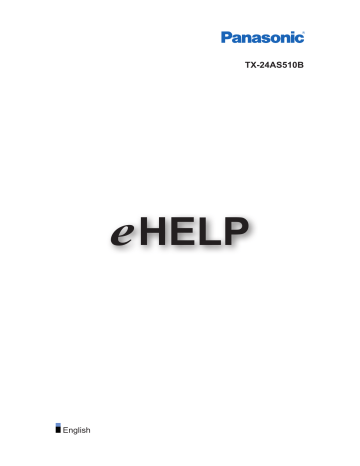
Network
Network Connection
Sets the network setting to use this TV in your network environment.
Network > Network settings > Network Connection
Network Status
Displays and checks the network status (MAC Address, current network settings, etc.).
Network > Network settings > Network Status
my Home Cloud Settings
Sets for an account to enjoy the cloud services.
Network > Network settings > my Home Cloud Settings
VIERA Name
Sets your favourite name for this TV.
Network > Network settings > VIERA Name
TV Remote App Settings
Sets to control the TV from network equipment (smartphone, etc.).
Network > Network settings > TV Remote App Settings
Network Link Settings
Sets to control the TV with devices connected to the network.
Network > Network settings > Network Link Settings
File Sharing Settings
Network Device List
Lists the accessible network devices to play back the contents in Media
Player.
Media Player > Using Media Player > Network device
- 154 -
Other settings
Software Update
Checks for available software updates from the Panasonic website.
Network > Network settings > Software Update
New Software Message
( On / Off )
Selects whether to give a notification message when new software is found via network or not.
Network > Network settings > New Software Message
- 155 -
advertisement
* Your assessment is very important for improving the workof artificial intelligence, which forms the content of this project
advertisement
Table of contents
- 10 my Home Screen
- 10 my Home Screen
- 10 Information
- 11 How to use
- 12 Settings
- 13 OSD Colour
- 14 APPS List
- 14 Information
- 14 How to use
- 15 Settings
- 16 Watching
- 16 Basic
- 16 Basic connection
- 18 Selecting channel
- 19 Information banner
- 21 Option Menu
- 23 Subtitle
- 24 Last view
- 24 Off Timer
- 24 Energy saving functions
- 26 Adjusting time
- 26 Language
- 28 External equipment
- 28 External connection
- 32 Watching external input
- 34 Operating with TV’s remote control
- 35 HDMI features
- 37 Terminal information
- 38 Valid input signals
- 39 For best picture
- 39 Viewing Mode
- 40 Ambient Sensor
- 40 Aspect
- 41 Aspect Control Signal
- 43 Basic settings
- 43 Noise reduction settings
- 44 Advanced Settings
- 46 Option Settings
- 48 Screen Settings
- 49 Copy Adjustment
- 50 For best audio
- 50 Sound mode
- 51 Basic settings
- 52 Volume settings
- 53 Voice Guidance Settings
- 54 Audio Description
- 55 Advanced settings
- 57 TV Guide
- 57 Using TV Guide
- 60 Teletext
- 60 Digital text service
- 61 Viewing Teletext
- 62 Teletext mode
- 63 Teletext Character Set
- 64 Tuning and editing channels
- 64 Setting menu
- 64 Favourites Edit
- 66 Channel List
- 67 Auto Setup
- 68 Channel Sorting by Region
- 68 Manual Tuning
- 69 Update Channel List
- 69 New Channel Message
- 69 Signal Condition
- 70 Media Player
- 70 Using Media Player
- 70 Information
- 71 Selecting device / mode
- 73 Network device
- 74 Photo mode
- 74 Selecting file
- 75 Viewing photo
- 75 Sorting photos
- 76 Using Slideshow
- 80 Video mode
- 80 Selecting file
- 81 Watching video
- 82 Video Setup
- 83 Audio output settings
- 84 Music mode
- 84 Selecting file
- 84 Playing music
- 85 Music Setup
- 86 Technical information
- 86 Device handling caution
- 86 USB devices
- 87 Photo format
- 87 Video format
- 90 Music format
- 91 Network
- 91 Internet content
- 91 Information
- 91 Selecting internet content
- 92 Note
- 93 DLNA
- 93 Information
- 96 Using DLNA
- 97 Network connections
- 97 Internet connection
- 98 DLNA connection
- 100 Note
- 101 Network settings
- 101 Network Connection
- 102 Custom - Wireless
- 104 Custom - Wired
- 106 Custom - Wireless Access Point
- 107 Network Status
- 107 my Home Cloud Settings
- 108 VIERA Name
- 108 TV Remote App Settings
- 109 Network Link Settings
- 110 File Sharing Settings
- 110 Software Update
- 110 New Software Message
- 111 Photos
- 111 Selecting file
- 112 Viewing photo
- 112 Using Slideshow
- 114 Videos
- 114 Selecting file
- 115 Watching video
- 116 Video Setup
- 117 Audio output settings
- 118 Music
- 118 Selecting file
- 119 Playing music
- 119 Music Setup
- 120 DIGA Recorder
- 120 Controlling DIGA Recorder
- 121 Technical information
- 121 Photo format
- 121 Video format
- 124 Music format
- 125 Functions
- 125 VIERA Link “HDAVI Control™”
- 125 Summary of VIERA Link
- 129 Preparations
- 129 Easy playback
- 130 Power on Link
- 130 Power off Link
- 130 Standby Power Save
- 130 Intelligent Auto Standby
- 131 VIERA Link Control
- 132 Speaker Selection
- 133 Note
- 134 Child Lock
- 134 Using Child Lock
- 135 PIN number
- 135 Parental Rating
- 136 Common Interface
- 136 Caution
- 137 Using Common Interface
- 138 Shipping Condition
- 138 Shipping Condition
- 139 Updating the TV Software
- 139 Information
- 139 Auto update
- 140 Manual update
- 141 Setting characters
- 141 Using Numeric buttons
- 142 Keyboard
- 142 Keyboard
- 143 Settings
- 143 Setting menu
- 143 How to use
- 145 Picture
- 145 Viewing Mode
- 145 Basic settings
- 146 Ambient Sensor
- 146 Noise reduction settings
- 146 Advanced Settings
- 147 Option Settings
- 148 Screen Settings
- 148 Copy Adjustment
- 148 Reset to Defaults
- 149 Sound
- 149 Mode
- 149 Basic settings
- 150 Volume settings
- 151 Voice Guidance Settings
- 152 Audio Description
- 152 Advanced settings
- 153 Reset to Defaults
- 154 Network
- 154 Network Connection
- 154 Network Status
- 154 my Home Cloud Settings
- 154 VIERA Name
- 154 TV Remote App Settings
- 154 Network Link Settings
- 154 File Sharing Settings
- 155 Other settings
- 156 Timer
- 156 Off Timer
- 156 Time Zone
- 156 Auto Standby
- 156 No signal Power off
- 157 Setup
- 157 Eco Navigation
- 157 TV Guide Settings
- 157 USB Device Setup
- 157 Child Lock
- 157 Tuning Menu
- 159 Language
- 160 Display Settings
- 161 VIERA Link Settings
- 162 System Menu
- 163 Other Settings
- 164 Support
- 164 FAQs
- 164 Picture
- 166 Digital TV
- 167 Analogue TV
- 168 Sound
- 169 HDMI
- 170 Network
- 171 Other
- 172 Maintenance
- 172 Care and Cleaning
- 173 Information
- 173 Using Help menu
- 174 Optional accessories
- 174 Communication Camera
- 174 Wall-hanging bracket
- 175 Licence
- 175 Licence