advertisement
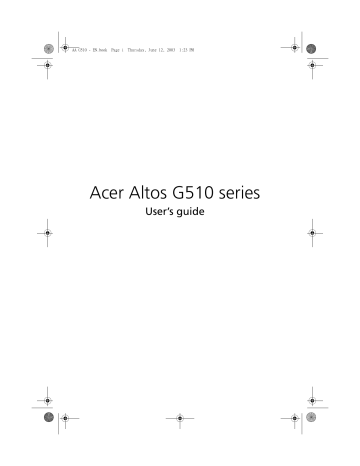
BB!H621!.!FO/cppl!!Qbhf!49!!Uivstebz-!Kvof!23-!3114!!2;34!QN
38
Opening the server
3 Upgrading the system
Caution!
Before you proceed, make sure that you have turned off your system and all peripherals connected to it. Read the
“Preinstallation instructions” on page 36.
You need to open the server before you can install additional components. The front bezel and left side panel are removable to allow access to the system’s internal components. Refer to the following sections for instructions.
BB!H621!.!FO/cppl!!Qbhf!4:!!Uivstebz-!Kvof!23-!3114!!2;34!QN
Before opening the server
Before opening the server, observe the following precautions:
1 Turn off the system and all the peripherals connected to it.
2 Unplug all cables from the power outlets.
3 Place the system unit on a flat, stable surface.
Note: The illustrations used in this section show the Altos G510 server chassis.
39
BB!H621!.!FO/cppl!!Qbhf!51!!Uivstebz-!Kvof!23-!3114!!2;34!QN
40 3 Upgrading the system
To open the front bezel
A security lock secures the front bezel to protect your system unit against unauthorized access.
To open the front bezel:
1 Insert the key into the lock and turn it clockwise until it points to the unlocked icon .
2 Open the front bezel.
BB!H621!.!FO/cppl!!Qbhf!52!!Uivstebz-!Kvof!23-!3114!!2;34!QN
To remove the front bezel
The front bezel is attached to the chassis by screwless hinges.
To remove the front bezel:
1 Unlock the door with the key (when necessary).
2 Open it to more than a 45° angle.
3 Lift it up a little (1) , then move it away from the chassis (2) .
41
BB!H621!.!FO/cppl!!Qbhf!53!!Uivstebz-!Kvof!23-!3114!!2;34!QN
42 3 Upgrading the system
To remove the inner (front) panel
The inner front panel is attached to the chassis by thumb latches at the top and screwless hinges at the bottom.
To remove the inner front panel:
1 Simultaneously slide the two thumb catches at the top to release the latches.
2 Open the panel 90 degrees, until it is perpendicular to the chassis.
3 Gently pull it away from the chassis.
BB!H621!.!FO/cppl!!Qbhf!54!!Uivstebz-!Kvof!23-!3114!!2;34!QN
43
To remove the side panel
The side panel is attached to the server by three (non-removeable) thumbscrews.
To remove the side panel:
1 Loosen the three thumbscrews located at the end of the left panel closest to the front panel (1) .
2 Slide the left panel slightly forward (2) , then upward (3) before detaching it from the chassis (4) .
BB!H621!.!FO/cppl!!Qbhf!55!!Uivstebz-!Kvof!23-!3114!!2;34!QN
44 3 Upgrading the system
To remove the air baffle
Remove the air baffle to allow easy access to the motherboard and system components.
Follow the steps below to remove the air baffle:
1 Press the release latches on both ends of the air baffle.
2 Pull out the air baffle to remove it from the chassis.
Caution!
After completing the component upgrade/replacement procedures, do not forget to reinstall the air baffle before replacing the chassis panels. Failure to do so will reduce the system’s cooling efficiency which can adversely affect performance or cause damage due to overheating.
advertisement
* Your assessment is very important for improving the workof artificial intelligence, which forms the content of this project
Related manuals
advertisement
Table of contents
- 3 FCC notice
- 4 Laser compliance statement
- 4 Limitations of LSI IM
- 15 Features summary
- 16 External and internal structure
- 16 Front bezel
- 18 Front panel
- 21 Rear panel
- 24 Internal components
- 26 System boards
- 26 Mainboard layout
- 30 Hot Plug HDD Cage backplane board layout
- 33 Setting up the system
- 33 Preinstallation requirements
- 34 Connecting peripherals
- 34 To connect the PS/2 keyboard
- 35 To connect the PS/2 mouse
- 36 To connect the VGA monitor
- 37 To connect a printer
- 38 To connect the power cable
- 39 Turning on the system
- 40 Power-on problems
- 41 Operating system configuration
- 42 Network connection
- 43 Tower-to-rack option
- 44 Turning off the system
- 47 Upgrading the system
- 48 Installation precautions
- 50 Opening the server
- 51 Before opening the server
- 52 To open the front bezel
- 53 To remove the front bezel
- 54 To remove the inner (front) panel
- 55 To remove the side panel
- 56 To remove the air baffle
- 57 Configuring the Hot Plug HDD cage
- 58 To remove the Hot Plug HDD cage
- 60 To install a hard disk into the Hot Plug HDD cage hard disk carrier
- 62 To install the Hot Plug HDD cage
- 64 Configuring the non-Hot Plug HDD cable cage
- 65 To remove the HDD cable cage
- 66 To install a hard disk into the HDD cable cage
- 68 To install the SCSI cable cage
- 70 Installing and removing storage devices
- 71 To replace the 3.5-inch floppy drive
- 74 To install a 5.25-inch storage device
- 76 Upgrading the CPU
- 77 To remove a CPU with heatsink
- 79 Processor Sequence
- 80 To install a CPU with heatsink
- 82 Upgrading the system memory
- 83 To remove a DIMM
- 84 To install a DIMM
- 85 Installing an expansion card
- 86 To install an expansion card
- 88 Installing a redundant power supply module
- 89 To install a redundant power supply module
- 93 BIOS setup
- 94 Entering BIOS setup
- 96 Main
- 98 Advanced
- 99 Super I/O Configuration
- 101 IDE Configuration
- 103 Primary/Secondary IDE Master/Slave
- 105 Floppy Configuration
- 106 PCI/PnP Configuration
- 108 Boot Settings Configuration
- 111 Event Log Configuration
- 113 Onboard Devices Configuration
- 114 Power
- 116 Boot
- 117 Boot Device Priority
- 118 Hard Disk Drives
- 119 Removable Devices
- 120 ATAPI CD-ROM Devices
- 121 Security
- 123 To set a Supervisor/User password
- 124 To change the Supervisor/User password
- 125 To remove the User password
- 126 Exit
- 131 Installing ASM
- 131 System requirements
- 131 System setup
- 135 System rack installation
- 137 Screw types for rack installation
- 138 Installing the system into the rack
- 151 LSI Integrated Mirroring Setting
- 152 Windows 2000 Environment
- 155 Red Hat Linux 7.3/8.0 Environment
