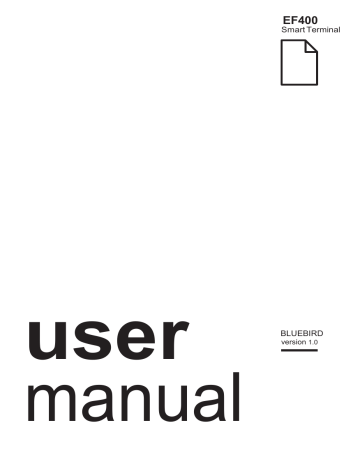advertisement
▼
Scroll to page 2
of
63
advertisement
Key Features
- Cutting-edge technology and thoughtful design.
- User-friendly interface.
- Secure.
Related manuals
Frequently Answers and Questions
How do I turn on the SS4EF400?
To turn on the SS4EF400, press the power button located on the top of the device.
How do I charge the SS4EF400?
To charge the SS4EF400, connect the included charging cable to the charging port located on the bottom of the device.
How do I install an app on the SS4EF400?
To install an app on the SS4EF400, go to the Google Play Store and search for the app you want to install.
How do I use the camera on the SS4EF400?
To use the camera on the SS4EF400, open the Camera app and point the camera at the subject you want to capture.
How do I connect the SS4EF400 to a Wi-Fi network?
To connect the SS4EF400 to a Wi-Fi network, go to the Settings app and select Wi-Fi.