- Computers & electronics
- Telecom & navigation
- Smartphones
- LG Electronics MobileComm USA
- ZNFD290J
- User manual
advertisement
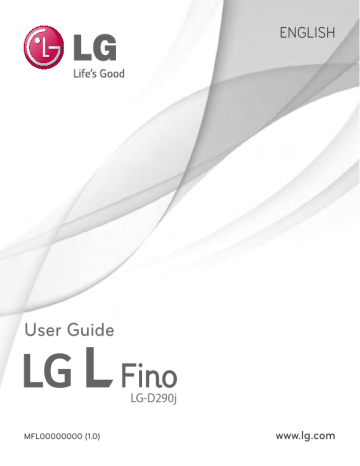
74
Settings
Mobile networks – Set options for data roaming, network mode & operators, access point names (APNs) etc.
VPN – Displays the list of Virtual Private Networks (VPNs) that you've previously configured. Allows you to add different types of VPNs.
Sound
Sound profile – Choose Sound, Vibrate only or Silent.
Volumes – Adjust the phone's volume settings to suit your needs and your environment.
Quiet mode – Set up your Quiet mode.
Sound profile – Choose the sound, either Silent or Vibrate only.
Set time – Choose the Set time, either Always on or schedule. If you tap schedule, you can set the days and times to automatically turn Quiet mode on.
Block alarms – Checkmark to allow the screen not to turn on and no alarms sound.
Block incoming calls – Checkmark to allow or block incoming calls from certain contacts.
Incoming call settings
Auto reply to blocked calls – Set how to you want to automatically reply to silenced calls.
Allow repeated calls – Checkmark to allow a call that is repeated within 3 minutes.
Allowed contact lists – Designate which contacts calls will be allowed.
Help – Tap to view help information on quiet mode.
Ringtone – Set the ringtone for calls. You can also add a ringtone by tapping at the top right corner of the screen.
Notification sound – Allows you to set the sound for notifications. You can also add a sound by tapping at the top right corner of the screen.
Ringtone with vibration – Checkmark to set the phone to vibrate in addition to the ringtone when you receive calls.
Vibration type – Allows you to choose the type of vibration.
Vibrate on tap – Checkmark to vibrate when tapping the Home touch buttons and during other UI interactions.
Sound effect – Tap to set the dial pad touch tones, touch sounds, and screen lock sound.
Dial pad touch tones – Checkmark to play tones while using dial pad.
Touch sounds – Checkmark to play sound when making screen selection.
Screen lock sound – Checkmark to play sound when locking and unlocking the screen.
Message/call voice notifications – To read out the incoming call and the message event automatically.
advertisement
Related manuals
advertisement
Table of contents
- 7 For your safety
- 12 Safety instructions
- 18 Important notice
- 22 Getting to know your phone
- 22 Phone overview
- 24 Installing the SIM card and battery
- 26 Charging the phone
- 27 Using the memory card
- 29 Locking and unlocking the screen
- 30 Your Home screen
- 30 Touch screen tips
- 31 Home screen
- 31 Extended home screen
- 32 Customizing the Home screen
- 33 Returning to recently-used applications
- 33 Notifications panel
- 34 Opening the notifications panel
- 34 Indicator icons on the Status Bar
- 36 On-screen keyboard
- 36 Entering accented letters
- 37 Google account setup
- 38 Connecting to Networks and Devices
- 38 Wi-Fi
- 38 Connecting to Wi-Fi networks
- 38 network
- 39 Bluetooth
- 40 Sharing your phone's data connection
- 41 Wi-Fi Direct
- 41 PC connections with a USB cable
- 43 Calls
- 43 Making a call
- 43 Calling your contacts
- 43 Answering and rejecting a call
- 43 Adjusting the in-call volume
- 44 Making a second call
- 44 Viewing your call logs
- 44 Call settings
- 45 Contacts
- 45 Searching for a contact
- 45 Adding a new contact
- 45 Favourites contacts
- 46 Creating a group
- 47 Messaging
- 47 Sending a message
- 48 Threaded box
- 48 Changing your message settings
- 49 E-mail
- 49 Managing an email account
- 49 Working with account folders
- 49 Composing and sending email
- 50 Camera and Video
- 50 Getting to know the viewfinder
- 51 Using the advanced settings
- 51 Taking a quick photo
- 52 Once you've taken a photo
- 53 Gesture shot
- 53 Using Panorama mode
- 54 Recording a quick video
- 54 After recording a video
- 55 From your Gallery
- 56 Function
- 56 Guest Mode
- 56 Knock Code
- 56 KnockON
- 57 QuickMemo
- 58 Using the QuickMemo+ options
- 58 Viewing the saved QuickMemo
- 59 QSlide
- 60 Smart Keyboard
- 61 Live Zooming
- 62 Multimedia
- 62 Gallery
- 62 Viewing pictures
- 62 Playing videos
- 64 Editing photos
- 64 Deleting photos/videos
- 64 Setting as wallpaper
- 64 Music
- 64 Playing a song
- 66 Add music files to your phone
- 66 Transfer music using Media device (MTP)
- 67 FM radio
- 68 Utilities
- 68 Setting your alarm
- 68 Using your calculator
- 68 Adding an event to your calendar
- 69 Voice Recorder
- 69 Recording a sound or voice
- 69 Tasks
- 69 ThinkFree Viewer
- 70 Google
- 70 Voice Search
- 70 Downloads
- 71 LG SmartWorld
- 71 Phone
- 72 The Web
- 72 Internet
- 72 Using the Web toolbar
- 72 Viewing webpages
- 72 Opening a page
- 73 Bookmarks
- 73 History
- 73 Chrome
- 73 Viewing webpages
- 73 Opening a page
- 73 Syncing with other devices
- 74 Settings
- 74 Networks
- 76 Sound
- 77 Display
- 78 General
- 82 PC software (LG PC Suite)
- 84 Phone software update
- 85 About this user guide
- 85 Trademarks
- 86 Accessories
- 87 Troubleshooting