- Computers & electronics
- Telecom & navigation
- Two-way radios
- Motorola Solutions
- AZ489FT4893
- User manual
advertisement
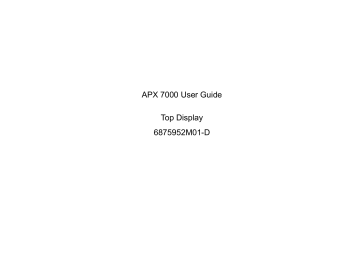
Adjusting the Volume
To increase the volume, turn the On/Off/Volume Control Knob clockwise.
Identifying Radio Controls
Take a moment to review the following:
Radio Parts and Controls . . . . . . . . . . . . . . . . . . . . . . . . page 8
Programmable Features . . . . . . . . . . . . . . . . . . . . . . . .page 9
Assignable Radio Functions . . . . . . . . . . . . . . . . . . . . page 9
Assignable Settings or Utility Functions . . . . . . . . . . page 10
Accessing the Preprogrammed Functions . . . . . . . . . . page 10
Push-To-Talk (PTT) Button. . . . . . . . . . . . . . . . . . . . . . page 10
Main
Speaker
To decrease the volume, turn this knob counterclockwise.
Note: Ensure that the main speaker is pointed towards you for increased loudness and intelligibility, especially in areas with loud background noises.
English
7
8
English
Radio Parts and Controls
1 Antenna
2 LED
3
Top (Orange)
Button*
4
Accessory
Connector
10
16-Position
Select Knob*
5
On/Off/Volume
Control Knob
6
3-Position A/B/C
Switch*
7
11
Top Side (Select)
Button*
2-Position Concentric
Switch*
12
Push-to-Talk
( PTT ) Button
8 Belt Clip
13 Side Button 1*
16
15
Top
Display
Microphone
17
Main
Speaker
18 Battery
14 Side Button 2*
9 Battery Latch
* These radio controls/buttons are programmable.
Programmable Features
Any reference in this manual to controls that are
“preprogrammed” means that a qualified radio technician must use the radio’s programming software to assign a feature to a control.
Your dealer can program the programmable buttons as shortcuts to radio functions or preset channels/groups depending on the duration of a button press:
• Press – Pressing and releasing rapidly.
• Long press – Pressing and holding for the preprogrammed duration (between 0.25 seconds and 3.75 seconds).
• Hold down – Keeping the button pressed.
Assignable Radio Functions
Call Response – Allows you to answer a private call.
Channel – Selects a channel.
Dynamic Priority (Conventional Only) – Allows any channel in a scan list (except for the Priority-One channel) to temporarily replace the Priority-Two channel.
Emergency – Depending on the programming, initiates or cancels an emergency alarm or call.
Internet Protocol – Displays the Internet Protocol(IP) address, device name and status of the radio.
Message – Enters the current message list.
Monitor (Conventional Only) – Monitors a selected channel for all radio traffic until function is disabled.
Multiple Private Line (Conventional Only) – Selects the
Mulitple Private Line lists.
Nuisance Delete – Temporarily removes an unwanted channel, except for priority channels or the designated transmit channel, from the scan list.
One Touch 1 – 4 – Launches a specific feature with one single button-press. You can setup as much as four separately programmed buttons for four different features.
Private Line Defeat – Overrides any coded squelch (DPL or
PL) that is preprogrammed to a channel.
Rekey Request – Notifies the dispatcher that you require a new encryption key.
Repeater Access Button (RAB) (Conventional Only) –
Allows to manually send a repeater access codeword.
Reprogram Request (Trunking Only) – Notifies the dispatcher that you want a new dynamic regrouping assignment.
Request-To-Talk (Conventional Only) – Notifies the dispatcher that you want to send a voice call.
English
9
Scan – Toggles scan on or off.
Scan List Programming – Selects the scan list for editing.
Secure/Clear – Toggles secure operation on or off.
Site Display – Displays the current site ID and RSSI value.
Site Lock/Unlock – Locks onto a specific site.
Site Search – Performs site search for AMSS (Automatic
Multiple Site Select) or SmartZone operation.
Talkaround/Direct – Toggles between using a repeater and communicating directly with another radio.
Zone Select – Allows selection from a list of zones.
Zone Bank – Allows selection from a larger list of zones.
Assignable Settings or Utility Functions
Flip – Flips the content of the top display.
Light – Toggles display backlight on or off.
TX Power Level – Toggles transmit power level between high and low.
Voice Mute – Toggles voice mute on or off.
Volume Set – Sets the volume set tone.
10
English
Accessing the Preprogrammed Functions
You can access various radio functions through a short or long press of the relevant programmable buttons.
Push-To-Talk (PTT) Button
The PTT button on the side of the radio serves two basic purposes:
• While a call is in progress, the PTT button allows the radio to transmit to other radios in the call.
Press and hold down PTT button to talk. Release the
PTT button to listen.
The microphone is activated when the PTT button is pressed.
• While a call is not in progress, the PTT button is used to make a new
information.
PTT
Button
advertisement
Related manuals
advertisement
Table of contents
- 5 Declaration of Conformity
- 11 Important Safety Information
- 11 Product Safety and RF Exposure Compliance
- 11 Software Version
- 12 Computer Software Copyrights
- 12 Documentation Copyrights
- 12 Disclaimer
- 13 Getting Started
- 13 How to Use This Guide
- 13 Notations Used in This Manual
- 14 What Your Dealer/System Administrator Can Tell You
- 14 Preparing Your Radio for Use
- 15 Charging the Battery
- 15 Battery Charger
- 15 Attaching the Battery
- 16 Attaching the Antenna
- 17 Attaching the Accessory Connector Cover
- 17 Attaching the Belt Clip
- 18 Turning On the Radio
- 19 Adjusting the Volume
- 19 Identifying Radio Controls
- 20 Radio Parts and Controls
- 21 Programmable Features
- 21 Assignable Radio Functions
- 22 Assignable Settings or Utility Functions
- 22 Accessing the Preprogrammed Functions
- 22 Push-To-Talk (PTT) Button
- 23 Identifying Status Indicators
- 23 Status Icons
- 24 LED Indicator
- 25 Intelligent Lighting Indicators
- 26 Alert Tones
- 29 General Radio Operation
- 29 Selecting a Zone
- 30 Selecting a Radio Channel
- 30 Receiving and Responding to a Radio Call
- 31 Receiving and Responding to a Talkgroup Call
- 31 Receiving and Responding to a Private Call (Trunking Only)
- 32 Receiving and Responding to a Telephone Call (Trunking Only)
- 33 Making a Radio Call
- 33 Making a Talkgroup Call
- 33 Repeater or Direct Operation
- 34 Monitoring Features
- 34 Monitoring a Channel
- 34 Conventional Mode Operation
- 35 Advanced Features
- 35 Advanced Call Features
- 35 Receiving and Responding to a Selective Call (ASTRO Conventional Only)
- 36 Using the Dynamic Regrouping Feature (Trunking Only)
- 36 Requesting a Reprogram (Trunking Only)
- 37 Classifying Regrouped Radios
- 37 Scan Lists
- 37 Viewing a Scan List
- 37 Viewing and Changing the Priority Status
- 38 Scan
- 38 Turning Scan On or Off
- 39 Making a Dynamic Priority Change (Conventional Scan Only)
- 39 Deleting a Nuisance Channel
- 39 Restoring a Nuisance Channel
- 40 Call Alert Paging
- 40 Receiving a Call Alert Page
- 40 Emergency Operation
- 41 Sending an Emergency Alarm
- 41 Sending an Emergency Call (Trunking Only)
- 42 Sending an Emergency Alarm with Emergency Call
- 43 Sending a Silent Emergency Alarm
- 43 Using the Emergency Keep-Alive Feature
- 44 Secure Operations
- 44 Selecting Secure Transmissions
- 44 Selecting Clear Transmissions
- 45 Managing Encryption
- 45 Loading an Encryption Key
- 45 Using the Multikey Feature
- 46 Erasing the Selected Encryption Keys
- 46 Requesting an Over-the-Air Rekey (ASTRO Conventional Only)
- 47 Trunking System Controls
- 47 Using the Failsoft System
- 47 Going Out of Range
- 48 Using the Site Trunking Feature
- 48 Locking and Unlocking a Site
- 48 Viewing and Changing a Site
- 48 Viewing the Current Site
- 48 Changing the Current Site
- 49 Utilities
- 49 Using the Flip Display
- 49 Selecting a Zone Bank
- 49 Selecting the Power Level
- 50 Controlling the Display Backlight
- 50 Turning Voice Mute On or Off
- 50 Using the Time-Out Timer
- 51 Using the Conventional Squelch Operation Features
- 51 Analog Options
- 52 Digital Options
- 52 Using the PL Defeat Feature
- 53 Using the Digital PTT ID Feature
- 53 Using the Smart PTT Feature (Conventional Only)
- 54 Voice Announcement
- 44 Advanced F e a t u r e s
- 56 Helpful Tips
- 56 Caring for Your Radio
- 57 Cleaning Your Radio
- 57 Handling Your Radio
- 58 Servicing Your Radio
- 58 Taking Care of the Battery
- 58 Checking the Battery Charge Status
- 58 LED and Sounds
- 58 Fuel Gauge Icon
- 59 Battery Recycling and Disposal
- 60 Accessories
- 61 Appendix: Maritime Radio Use in the VHF Frequency Range
- 61 Special Channel Assignments
- 61 Emergency Channel
- 61 Non-Commercial Call Channel
- 62 Operating Frequency Requirements
- 64 Glossary
- 68 Commercial Warranty
- 68 MOTOROLA COMMUNICATION PRODUCTS
- 68 I. WHAT THIS WARRANTY COVERS AND FOR HOW LONG:
- 68 II. GENERAL PROVISIONS:
- 69 III. STATE LAW RIGHTS:
- 69 IV. HOW TO GET WARRANTY SERVICE:
- 69 V. WHAT THIS WARRANTY DOES NOT COVER:
- 70 VI. PATENT AND SOFTWARE PROVISIONS:
- 70 VII. GOVERNING LAW:
- 71 Notes