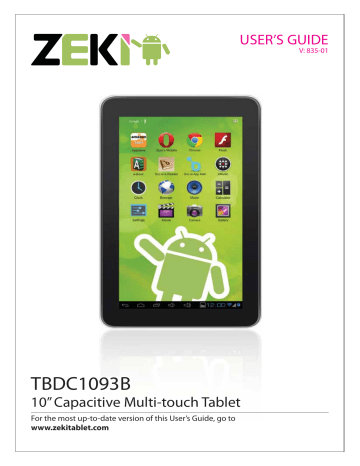advertisement
▼
Scroll to page 2
of
23
advertisement
Related manuals
Frequently Answers and Questions
What are the warnings and precautions for using the device?
Warnings include preventing electric shock by matching the wide blade of the plug to the wide slot and fully inserting it, not using the device near water or in wet locations, keeping it away from heat sources, unplugging the device during lightning storms, not using it with a damaged cord or loose outlet, and using only the specified battery and charger.
What safety instructions should be followed when using the device?
Safety instructions include not modifying or repairing the device, not using it in hazardous environments, not using it near water or in wet locations, keeping it away from heat sources, keeping it out of reach of children, not using it while driving or operating machinery, and not using it if the screen is cracked or broken.
How do I unlock the screen?
To unlock the screen, swipe up from the bottom of the screen.
How do I customize the lock screen?
To customize the lock screen, tap the "Settings" icon, then tap "Lock screen," and then choose your desired settings.
How do I connect to the Internet?
To connect to the Internet, tap the "Settings" icon, then tap "Wi-Fi," and then select the network you want to connect to and enter the password if prompted.
How do I set up an email account?
To set up an email account, open the "Email" app, then tap "Add account," select your email provider, and enter your email address and password.
advertisement