- Computers & electronics
- Telecom & navigation
- Smartphones
- Sony Mobile Communications
- PY7A3880016
- User manual
advertisement
▼
Scroll to page 2
of
82
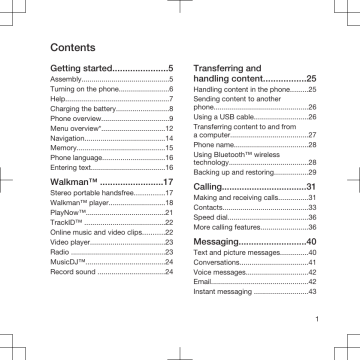
To change the phone lock code
1 Select Menu > Settings > General >
Security > Locks > Phone protection
> Change code .
2 Enter the old code and select OK .
3 Enter the new code and select OK .
4 Repeat the code and select OK .
IMEI number
Keep a copy of your IMEI (International
Mobile Equipment Identity) number in case your phone is stolen.
To view your IMEI number
• Press , , , , .
Style-Up™ covers
You can change the front and battery covers of your phone. Extra covers may be included in some kits.
To change the front cover
b
1 Lift the front cover off from the notch which is located on the right side of the flip.
2 Put the new front cover on top of the flip, then press the cover until it fits well into the flip.
To change the battery cover, see To insert the SIM card on page 5.
64 More features
advertisement
Related manuals
Download
PDF
advertisement
Table of contents
- 5 Getting started
- 5 Assembly
- 6 Turning on the phone
- 8 Charging the battery
- 9 Phone overview
- 12 Menu overview
- 14 Navigation
- 15 Memory
- 16 Phone language
- 16 Entering text
- 17 Walkman
- 17 Stereo portable handsfree
- 18 Walkman™ player
- 21 PlayNow
- 22 TrackID
- 22 Online music and video clips
- 23 Video player
- 23 Radio
- 24 MusicDJ
- 24 Record sound
- 25 handling content
- 25 Handling content in the phone
- 26 phone
- 26 Using a USB cable
- 27 a computer
- 28 Phone name
- 28 technology
- 29 Backing up and restoring
- 31 Calling
- 31 Making and receiving calls
- 33 Contacts
- 36 Speed dial
- 36 More calling features
- 40 Messaging
- 40 Text and picture messages
- 41 Conversations
- 42 Voice messages
- 42 Email
- 43 Instant messaging
- 45 Imaging
- 45 Using the camera
- 47 More camera features
- 47 Viewing and tagging photos
- 48 Using photos
- 48 Working with photos
- 49 Sending content to a Web site
- 50 Printing photos
- 51 Internet
- 51 Bookmarks
- 51 History pages
- 51 More browser features
- 52 Internet security and certificates
- 52 Web feeds
- 54 YouTube
- 54 Synchronising
- 54 Synchronising using a computer
- 55 service
- 56 More features
- 56 Flight mode
- 56 Update Service
- 57 Gesture control
- 57 Location services
- 57 Alarms
- 58 Calendar
- 59 Notes
- 59 Tasks
- 60 Profiles
- 60 Time and date
- 60 Theme
- 61 Main menu layout
- 61 Ringtones
- 61 Screen orientation
- 61 Games
- 62 Applications
- 63 Locks
- 64 IMEI number
- 64 Style-Up™ covers
- 65 Using the flip
- 65 Troubleshooting
- 65 Common questions
- 68 Error messages
- 70 Index