advertisement
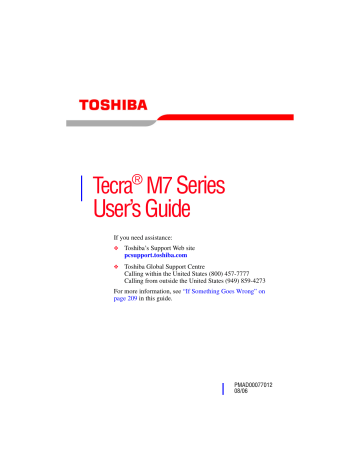
102 Learning the Basics
Using the optical drive
Do not press the eject button or turn off the computer while the drive in-use indicator light is glowing. Doing so could damage the disc or the drive.
When the disc tray is open, be careful not to touch the lens or the area around it. Doing so could cause the drive to malfunction.
Manual eject hole —Use if you need to release the disc tray when the power is off. Use a straightened paper clip or other narrow object to press the manual eject button located inside the hole.
Never use a pencil to press the manual eject button. Pencil lead can break off inside the computer and damage it.
Inserting a disc
To insert a compact disc into the drive:
1 Make sure the computer is turned on.
The drive will not open if the computer’s power is off.
2 Make sure the drive’s in-use indicator light is off.
3 Press the drive’s eject button.
The disc tray slides partially out of the drive (about 1 inch).
5.375 x 8.375 ver 2.3
Learning the Basics
Using the optical drive
103
4 Grasp the tray and pull it fully open.
(Sample Illustration) Drive tray fully extended
5 Hold the disc by its edges and check that it is free of dust.
If the disc is dusty, clean it as described in “Caring for
CD or DVD discs” on page 108 .
6 Place the disc carefully in the disc tray, label side up.
(Sample Illustration) Positioning the disc in the drive
5.375 x 8.375 ver 2.3
advertisement
* Your assessment is very important for improving the workof artificial intelligence, which forms the content of this project
Related manuals
advertisement
Table of contents
- 35 Introduction
- 37 This guide
- 37 Safety icons
- 38 Other icons used
- 38 Other documentation
- 39 Service options
- 40 Chapter 1: Getting Started
- 40 Selecting a place to work
- 40 Creating a computer-friendly environment
- 41 Keeping yourself comfortable
- 41 Precautions
- 43 cooling fan
- 44 Setting up your computer
- 45 Setting up your software
- 46 Registering your computer with Toshiba
- 46 Adding optional external devices
- 47 Connecting to a power source
- 50 Charging the main battery
- 51 Using the computer for the first time
- 51 Opening the display panel
- 52 Your computer’s features and specifications
- 53 Turning on the power
- 54 Adding memory (optional)
- 54 Installing a memory module
- 55 Hard Drive Recovery Utilities
- 55 Creating Recovery CDs/DVDs
- 57 partition
- 62 media
- 65 Installing drivers and applications
- 66 Using the TouchPad
- 67 Scrolling with the TouchPad
- 67 Control buttons
- 67 Disabling or enabling the TouchPad
- 69 Using external display devices
- 69 on the computer
- 71 Adjusting the quality of the external display
- 71 Using an external keyboard
- 71 Using a mouse
- 72 Connecting a printer
- 73 Setting up a printer
- 74 Connecting an optional external diskette drive
- 75 Turning off the computer
- 75 Options for turning off the computer
- 78 commands
- 80 Using and configuring Hibernation mode
- 82 Using and configuring Standby mode
- 83 Closing the display panel
- 84 Using your computer in tablet mode
- 85 Customizing your computer’s settings
- 86 Caring for your computer
- 86 Cleaning the computer
- 86 Moving the computer
- 87 Using a computer lock
- 88 Chapter 2: Learning the Basics
- 88 Computing tips
- 90 Using the keyboard
- 90 Character keys
- 90 keyboard
- 91 Ctrl, Fn, and Alt keys
- 91 Function keys
- 92 Windows special keys
- 92 Overlay keys
- 93 Using the overlay to type numeric data
- 93 Starting a program
- 94 Starting a program from the Start menu
- 95 Starting a program from the Run dialog box
- 96 Saving your work
- 98 Printing your work
- 99 Backing up your work
- 100 Restoring your work
- 100 Using the optical drive
- 101 Optical drive components
- 102 Inserting a disc
- 104 Playing an audio CD
- 105 Playing optical media
- 106 Creating a CD/DVD
- 107 Removing a disc with the computer on
- 107 Removing a disc with the computer off
- 108 Caring for CD or DVD discs
- 108 Toshiba’s online resources
- 109 Chapter 3: Mobile Computing
- 109 Toshiba’s energy-saver design
- 109 Running the computer on battery power
- 110 Battery Notice
- 111 Power management
- 111 Using additional batteries
- 112 Charging batteries
- 112 Charging the main battery
- 113 Charging the RTC battery
- 114 Monitoring main battery power
- 116 Determining remaining battery power
- 117 Setting battery alarms
- 118 Conserving battery power
- 119 Power Profiles
- 120 Using a hot key to set the Power Profile
- 121 Changing the main battery
- 121 Removing the battery from the computer
- 123 Inserting a charged battery
- 124 Taking care of your battery
- 124 Safety precautions
- 125 Maximizing battery life
- 127 Disposing of used batteries
- 128 Traveling tips
- 129 Chapter 4: Exploring Your Computer’s Features
- 129 Exploring the desktop
- 130 Finding your way around the desktop
- 132 Setting up for communications
- 134 Connecting the modem to a telephone line
- 136 Connecting your computer to a network
- 138 An overview of using the Internet
- 139 The Internet
- 139 The World Wide Web
- 139 Internet Service Providers
- 139 Connecting to the Internet
- 140 Surfing the Internet
- 141 Internet features
- 141 the Internet
- 142 Exploring audio features
- 142 Recording sounds
- 143 Using external speakers or headphones
- 144 Using tablet mode
- 144 Preparing to use the tablet
- 147 Using tablet mode
- 148 Using the Toshiba tablet pen
- 149 configuration
- 149 Using PC Cards
- 150 Inserting a PC Card
- 150 Removing a PC Card