Touchpad. Acer Aspire V3-371, Aspire V3-331, Aspire V13 Serie - V3-371, Aspire E 15 Series, Aspire V 15 Series
Add to my manuals
81 Pages
advertisement
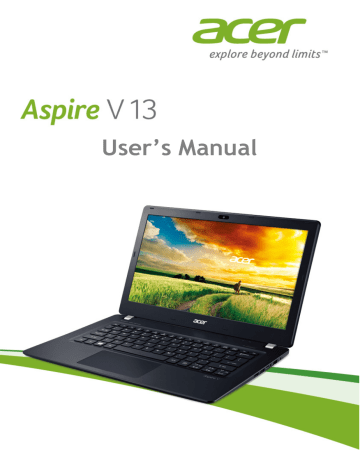
Touchpad - 17
T
OUCHPAD
Touchpad basics
The touchpad controls the arrow (or 'cursor') on the screen. As you slide your finger across the touchpad, the cursor will follow this movement.
Note
The touchpad is sensitive to finger movement; the lighter the touch, the better the response. Please keep the touchpad and your fingers dry and clean.
The cursor is controlled by some basic gestures:
• Single-finger slide: Slide a finger across the touchpad to move the cursor.
• Single-finger press or tap : Press the touchpad down, or lightly tap the touchpad with your finger, to perform a 'click', which will select or start an item. Quickly repeat the tap to perform a double tap or 'double click'.
• Single-finger press in the bottom-right corner: Press the bottom right corner of the touchpad to perform a 'right click'. In the
Start screen, this will toggle the app commands, in most apps this will open a context menu related to the selected item.
• Drag : Press and hold the bottom left corner of the touchpad, or tap twice anywhere on the touchtap, then slide a second finger across the touchpad to select all items in an area.
Touchpad gestures
Windows 8.1 and many applications support touchpad gestures that use one or more fingers.
Note
Support for touchpad gestures depends on the active application.
18 - Touchpad
This allows you to control applications with a few simple gestures, such as:
• Swipe in from edge: Access Windows tools by swiping into the center of the touchpad from the right or left.
• Swipe in from right edge: Toggle the charms.
• Swipe in from left edge: Switch to the previous app.
• Two-finger slide: Swiftly scroll through web pages, documents and playlists by placing two fingers on the touchpad and moving both in any direction.
• Two-finger pinch: Zoom in and out of photos, maps and documents with a simple finger-and-thumb gesture.
advertisement
* Your assessment is very important for improving the workof artificial intelligence, which forms the content of this project
Key Features
- Laptop Clamshell White
- Intel® Core™ i3 i3-4030U 1.9 GHz
- 33.8 cm (13.3") HD 1366 x 768 pixels LED backlight 16:9
- 4 GB DDR3L-SDRAM
- 508 GB HDD+SSD
- Intel® HD Graphics 4400
- Ethernet LAN 10,100,1000 Mbit/s
- Lithium-Ion (Li-Ion) 45 W
- Windows 8.1 64-bit
Related manuals
advertisement
Table of contents
- 6 First things first
- 6 Your guides
- 6 Basic care and tips for using your computer
- 6 Turning your computer off
- 7 Taking care of your computer
- 7 Taking care of your AC adapter
- 8 Cleaning and servicing
- 9 Your Acer notebook tour
- 9 Screen view
- 10 Keyboard view
- 11 Left view
- 12 Right view
- 12 Information on USB 3.0
- 13 Base view
- 14 Using the keyboard
- 14 Lock keys and embedded numeric keypad
- 15 Hotkeys
- 16 Windows keys
- 17 Touchpad
- 17 Touchpad basics
- 17 Touchpad gestures
- 19 Recovery
- 19 Creating a recovery backup
- 21 Creating a drivers and applications backup
- 23 Recovering your system
- 24 Reinstalling drivers and applications
- 26 Returning to an earlier system snapshot
- 27 Returning your system to its factory condition
- 27 Recovering from Windows
- 30 Recovering from a recovery backup
- 33 Connecting to the Internet
- 33 Connecting with a cable
- 33 Built-in network feature
- 34 Connecting wirelessly
- 34 Connecting to a wireless LAN
- 35 Connecting to a 3G network
- 36 Using a Bluetooth connection
- 36 Enabling and disabling Bluetooth
- 36 Enable Bluetooth and add a device
- 39 BIOS utility
- 39 Boot sequence
- 39 Setting passwords
- 40 Securing your computer
- 40 Using a computer security lock
- 40 Using passwords
- 41 Entering passwords
- 42 Power management
- 42 Saving power
- 44 Battery pack
- 44 Battery characteristics
- 44 Charging the battery
- 45 Optimizing battery life
- 46 Checking the battery level
- 46 Battery-low warning
- 47 Traveling with your computer
- 47 Disconnecting from the desktop
- 47 Moving around
- 47 Preparing the computer
- 48 What to bring to meetings
- 48 Taking the computer home
- 48 Preparing the computer
- 49 What to take with you
- 49 Special considerations
- 49 Setting up a home office
- 50 Traveling with the computer
- 50 Preparing the computer
- 50 What to take with you
- 50 Special considerations
- 50 Traveling internationally
- 51 Preparing the computer
- 51 What to bring with you
- 51 Special considerations
- 53 Memory card reader
- 53 Connectivity options
- 55 Video and audio connectors
- 56 HDMI
- 57 Universal Serial Bus (USB)
- 59 Frequently asked questions
- 61 Requesting service
- 62 Tips and hints for using Windows 8.1
- 62 How do I get to Start?
- 62 What are "Charms?"
- 63 Can I boot directly to the desktop?
- 63 How do I jump between apps?
- 63 How do I turn off my computer?
- 63 How do I unlock my computer?
- 65 How do I set the alarm?
- 66 Where are my apps?
- 67 What is a Microsoft ID (account)?
- 68 How do I add a favorite to Internet Explorer?
- 68 How do I check for Windows updates?
- 68 Where can I get more information?
- 69 Troubleshooting
- 69 Troubleshooting tips
- 69 Error messages
- 71 Internet and online security
- 71 First steps on the net
- 71 Protecting your computer
- 71 Choose an Internet Service Provider
- 73 Network connections
- 75 Surf the Net!
- 75 Security