Network Cabling. Dell EMC ECS U400-E, ECS U2500, ECS U2800, ECS D4500, ECS D5600, ECS U1800, ECS D7800, ECS U400-T, ECS U1500, ECS U480-E
Add to My manuals114 Pages
advertisement
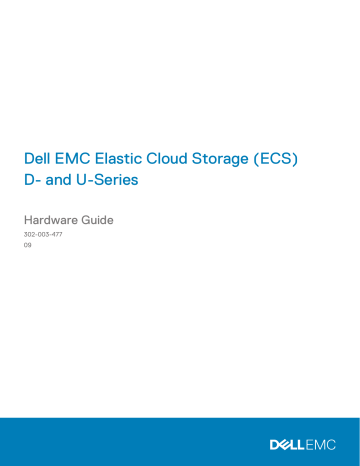
CHAPTER 8
Network Cabling
l l
Connecting ECS appliances in a single site
........................................................96
................................................................................................. 97
Network Cabling 95
Network Cabling
Connecting ECS appliances in a single site
The ECS appliance management networks are connected together through the Nile
Area Network (NAN). The NAN is created by connecting either port 51 or 52 to another turtle switch of another ECS appliance. Through these connections, nodes from any segment can communicate to any other node in the NAN.
The simplest topology to connect the ECS appliances together does not require extra switch hardware. All the turtle switches can be connected together in a linear or daisy chain fashion.
Figure 56 Linear or daisy-chain topology
In this topology, if there is a loss of connectivity a split-brain can occur.
Figure 57 Linear or daisy-chain split-brain
For a more reliable network, the ends of the daisy chain topology can be connected together to create a ring network. The ring topology is more stable because it would require two cable link breaks in the topology for a split-brain to occur. The primary drawback to the ring topology is that the RMM ports cannot be connected to the customer network unless an external customer or aggregation switch is added to ring.
Figure 58 Ring topology
96 D- and U-Series Hardware Guide
Network Cabling
The daisy-chain or ring topologies are not recommended for large installations. When there are four or more ECS appliances, an aggregation switch is recommended. The addition of an aggregation switch in a star topology can provide better fail over by reducing split-brain issues.
Figure 59 Star topology
Network cabling
The network cabling diagrams apply to U-Series, D-Series, or C-Series ECS Appliance in an Dell EMC or customer provided rack.
To distinguish between the three switches, each switch has a nickname: l l l
Hare: 10 GbE public switch is at the top of the rack in a U- or D-Series or the top switch in a C-Series segment.
Rabbit: 10 GbE public switch is located just below the hare in the top of the rack in a U- or D-Series or below the hare switch in a C-Series segment.
Turtle: 1 GbE private switch that is located below rabbit in the top of the rack in a
U-Series or below the hare switch in a C-Series segment.
U- and D-Series network cabling
The following figure shows a simplified network cabling diagram for an eight-node configuration for a U- or D-Series ECS Appliance as configured by Dell EMC or a customer in a supplied rack. Following this figure, other detailed figures and tables provide port, label, and cable color information.
Network cabling 97
Network Cabling
Figure 60 Public switch cabling for U- and D-Series
98 D- and U-Series Hardware Guide
Figure 61 U-Series and D-Series network cabling
Network Cabling
Network cabling 99
Network Cabling
Figure 62 Network cabling labels
100
Table 42 U- and D-Series 10 GB public switch network cabling for all Arista models
Chassis / node /
10GB adapter port
Switch port / label
(rabbit, SW1)
Switch port / label
(hare, SW2)
Label color
Orange 1 / Node 1 P01 (Right) 10G SW1 P09
1 / Node 1 P02 (Left)
1 / Node 2 P01
(Right)
1 / Node 2 P02 (Left)
1 / Node 3 P01
(Right)
1 / Node 3 P02 (Left)
1 / Node 4 P01
(Right)
10G SW1 P10
10G SW1 P11
10G SW1 P12
10G SW2 P09
10G SW2 P10
10G SW2 P11
Blue
Black
Green
D- and U-Series Hardware Guide
Network Cabling
Table 42 U- and D-Series 10 GB public switch network cabling for all Arista models (continued)
Chassis / node /
10GB adapter port
Switch port / label
(rabbit, SW1)
Switch port / label
(hare, SW2)
Label color
1 / Node 4 P02 (Left)
2 / Node 5 P01
(Right)
2 / Node 5 P02 (Left)
10G SW1 P13
2 / Node 6 P01
(Right)
2 / Node 6 P02 (Left)
10G SW1 P14
2 / Node 7 P01
(Right)
2 / Node 7 P02 (Left)
10G SW1 P15
2 / Node 8 P01
(Right)
10G SW1 P16
2 / Node 8 P02 (Left)
10G SW2 P12
10G SW2 P13
10G SW2 P14
10G SW2 P15
10G SW2 P16
Brown
Light Blue
Purple
Magenta
Note
1.5m (U-Series) or 3m (C-Series) Twinax network cables are provided for 10GB.
Table 43 U- and D-Series 10 GB public switch MLAG cabling for all Arista models
Connection
MLAG cables
(7050x10 GB switches)
Connection 10 GB
SW1 (rabbit)
MLAG cables (71xx 10
GB switches)
23
24
45
46
47
48
Port number 10
GB SW2 (hare)
23
24
45
46
47
48
Port number labels
10G SW1 P23
10G SW2 P23
10G SW1 P24
10G SW2 P25
10G SW1 P45
10G SW2 P45
10G SW1 P46
10G SW2 P46
10G SW1 P47
10G SW2 P47
10G SW1 P48
10G SW2 P48
Note
1m Twinax network cables are provided to cable 10 GB switch to switch MLAG.
Network cabling 101
Network Cabling
Figure 63 Private switch cabling for U- and D-Series
Table 44 U- and D-Series 1 GB private switch network cabling
Chassis /
Node
1 / Node 1
1 / Node 2
1 / Node 3
RMM Port /
Label (Grey
Cable)
Switch
Port / Label
(Grey
Cable) eth0 Port /
Label (Blue
Cable)
Switch
Port / Label
(Blue
Cable)
Label Color
Node 01 RMM 1GB SW P25 Node01 P01
Node 02
RMM
1GB SW P01 Orange
1GB SW P26 Node02 P02 1GB SW P02 Blue
Node 03
RMM
1GB SW P27 Node03 P03 1GB SW P03 Black
102 D- and U-Series Hardware Guide
Network Cabling
Table 44 U- and D-Series 1 GB private switch network cabling (continued)
Chassis /
Node
1 / Node 4
2 / Node 5
2 / Node 6
2 / Node 7
2 / Node 8
RMM Port /
Label (Grey
Cable)
Node 04
RMM
Node 05
RMM
Node 06
RMM
Node 07
RMM
Node 08
RMM
Switch
Port / Label
(Grey
Cable) eth0 Port /
Label (Blue
Cable)
Switch
Port / Label
(Blue
Cable)
Label Color
1GB SW P28 Node04 P04 1GB SW P04 Green
1GB SW P29 Node05 P05 1GB SW P05 Brown
1GB SW P30 Node06 P06 1GB SW P06 Light Blue
1GB SW P31 Node07 P07 1GB SW P07 Purple
1GB SW P32 Node08 P08 1GB SW P08 Magenta
Table 45 U- and D-Series 1 GB private switch management and interconnect cabling
1 GB Switch
Ports
49
50
51
52
10GB SW1
(rabbit) Port
Number
<...> - mgmt port
10GB SW2
(hare) Port
Number
Labels Color
10G SW2 MGMT
1G SW P49
White
<...> - mgmt port 10G SW2 MGMT
1G SW P50
White
Rack/Segment Interconnect IN or first rack empty
Rack/Segment Interconnect OUT
Note
Port 49 and 50 are 1 meter white cables. RJ45 SFPs are installed in ports 49 to 52.
C-Series network cabling
A full rack configuration in the C-Series is made up of two segments: lower and upper.
Each segment has a hare, rabbit, and turtle switch, and the two segments are connected. A configuration of six or less servers is a single-segment appliance and has one set of switches. Cabling information for the lower and upper segments for public and private switches are provided below.
Network cabling 103
Network Cabling
Figure 64 C-Series public switch cabling for the lower segment from the rear
104 D- and U-Series Hardware Guide
Network Cabling
Figure 64 C-Series public switch cabling for the lower segment from the rear (continued)
Network cabling 105
Network Cabling
Figure 64 C-Series public switch cabling for the lower segment from the rear (continued)
106 D- and U-Series Hardware Guide
Figure 65 C-Series public switch cabling for the upper segment from the rear
Network Cabling
Network cabling 107
Network Cabling
Figure 65 C-Series public switch cabling for the upper segment from the rear (continued)
108 D- and U-Series Hardware Guide
Figure 66 C-Series private switch cabling for the lower segment from the rear
Network Cabling
Network cabling 109
Network Cabling
Figure 66 C-Series private switch cabling for the lower segment from the rear (continued)
110 D- and U-Series Hardware Guide
Network Cabling
Figure 66 C-Series private switch cabling for the lower segment from the rear (continued)
Network cabling 111
Network Cabling
Figure 67 C-Series private switch cabling for the upper segment from the rear
112 D- and U-Series Hardware Guide
Network Cabling
Figure 67 C-Series private switch cabling for the upper segment from the rear (continued)
Network cabling 113
Network Cabling
Figure 67 C-Series private switch cabling for the upper segment from the rear (continued)
Customer network connections
Customers connect to an ECS Appliance by way of 10 GbE ports and their own interconnect cables. When multiple appliances are installed in the same data center, daisy chain or home-run connections the private switches to a customer-provided switch.
114 D- and U-Series Hardware Guide
advertisement
Related manuals
advertisement
Table of contents
- 3 Contents
- 5 Figures
- 7 Tables
- 9 Hardware Components and Configurations
- 10 ECS Appliance hardware components
- 10 U-Series components
- 12 D-Series components
- 13 C-Series components
- 15 U-Series Appliance (Gen2) configurations and upgrade paths
- 18 U-Series Appliance (Gen1) configurations and upgrade paths
- 19 D-Series Appliance configurations and upgrade paths
- 20 C-Series Appliance (Gen2) configurations and upgrade paths
- 22 C-Series Appliance (Gen1) configurations and upgrade paths
- 23 Certified hardware in support of ECS 3.2
- 25 Servers
- 26 ECS Appliance servers
- 27 Server front views
- 28 Server rear view
- 30 Rack and node host names
- 33 Switches
- 34 ECS Appliance switches
- 35 Private switch: Cisco 3048 48-P
- 36 Private switch: Arista 7010T-48
- 37 Private switch: Arista 7048T-48
- 38 Public switch: Arista 7050SX-64
- 39 Public switch: Arista 7050S-52
- 40 Public switch: Arista 7150S-24
- 42 Public switch: Arista 7124SX
- 45 Disk Drives
- 46 Integrated disk drives
- 46 Storage disk drives
- 47 Disk array enclosures
- 47 Pikes Peak (dense storage)
- 56 Voyager DAE
- 67 Third Party Rack Requirements
- 68 Third-party rack requirements
- 71 Power Cabling
- 72 ECS power calculator
- 72 U-Series single-phase AC power cabling
- 74 U-Series three-phase AC power cabling
- 77 D-Series single-phase AC power cabling
- 79 D-Series three-phase AC power cabling
- 83 C-Series single-phase AC power cabling
- 84 C-Series 3-phase AC power cabling
- 89 SAS Cabling
- 90 U-Series SAS cabling
- 93 D-Series SAS cabling
- 95 Network Cabling
- 96 Connecting ECS appliances in a single site
- 97 Network cabling