advertisement
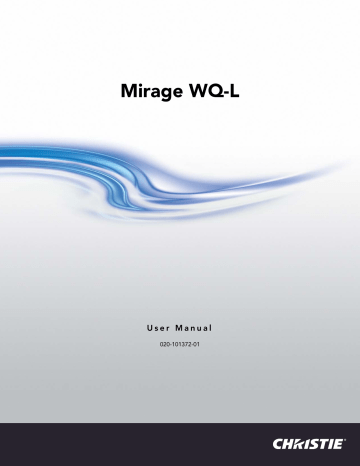
WebUI Menu Tree
Image Settings
Main Menu
1. Reserved
2.
Image Settings
3. Input & Switching
4. Configuration
5. ArrayLOC
6. Status*
7. Reserved
8. Test Pattern
Image Settings
1.
Gamma Settings
2. Reserved
3.
3D Settings
*Read-only
Gamma Settings
GAM
BGC
BGF
BGS
3D Settings
1. Reserved
2. 3D Mode
3. Dark Interval
4. 3D Sync Input
5. Invert 3D Input
6. 3D Sync Output
7. 3D Stereo Sync Delay
8. 3D Test Pattern
9. Frame Locking
10. Set Frame Delay
11. Actual Frame Delay
12. Main Input
13. Secondary Input
TDM
DRK
TDI
TDN
TDO
TDD
TDT
FLE
FRD
FRD+STAT
SIN+MAIN
SIN+SECD
Configuration
Main Menu
1. Reserved
2. Image Settings
3. Input & Switching
4.
Configuration
5. ArrayLOC
6. Status*
7. Reserved
8. Test Pattern
Configuration
1.
Output Options
2.
Power Management
3.
Date & Time
4.
Communications
5.
Geometry Correction
6.
Diagnostics & Calibration
7. Service*
*Password required
*Read-only
Geometry Correction
1. Geometry Correction
2. Edge Blending
3. Black Blend Enable
4. Test Pattern
Diagnostics & Calibration
1. Test Pattern
2. Grey Level
3. Freeze Light Engine Image
4. Color Enable
5. Light Engine Test Pattern
WRP+SLCT
EBL+SLCT
EBB+SLCT
ITP
ITP
ITG
EFZ
CLE
ETP
Mirage WQ-L User Manual
020-101372-01 Rev. 1 (04-2014)
Output Options
1. Screen Image Orientation
2. Frame Locking
3. Set Frame Delay
4. Actual Frame Delay
5. Reserved
SOR
FLE
FRD
FRD+STAT
Power Management
1. Auto Power Up
2. Auto Shutdown Enable
3. Turn Off Image After (min)
4. Enter Standby After (min)
5. Stealth Mode
6. Fan Assist
Date & Time
1. Date
2. Time
APW
ASH
ASH+ALTO
ASH+SBTO
ESM
FAS
TMD+DATE
TMD+TIME
Communications
1.
Serial (RS-232 IN) Options
2.
Serial (RS-232 OUT) Options
3.
Serial (RS-422) Options
4. Projector Address
5. Network Routing
6.
Ethernet Settings
7. Broadcast Keys
8. Front IR Enabled
9. Wired Keypad Enabled
10. Display Error Messages
11. Language
ADR
NTR
BKY
KEN+FRNT
KEN+WIRE
EME
LOC+LANG
Serial (RS-232 IN) Options
1. Baud Rate (RS-232 IN)
2. Serial Flow Control (RS-232 IN)
3. Serial Mode (RS-232 IN)
Serial (RS-422) Options
1. Baud Rate (RS-422)
2. Serial Flow Control (RS-422)
3. Serial Mode (RS-422)
BDR+PRTA
FLW+PRTA
MED+PRTA
Serial (RS-232 OUT) Options
1. Baud Rate (RS-232 OUT)
2. Serial Flow Control (RS-232 OUT)
3. Serial Mode (RS-232 OUT)
BDR+PRTB
FLW+PRTB
MED+PRTB
BDR+PRTC
FLW+PRTC
MED+PRTC
Ethernet Settings
1. Reserved
2. IP Address
3. Subnet Mask
4. Gateway
5. TCP Port
6. Host Name
7. Domain Name
Mac Address
NET+ETH0
NET+SUB0
NET+GATE
NET+PORT
NET+HOST
NET+DOMA
NET+MACO
110
WebUI Menu Tree
Input & Switching
Main Menu
1. Reserved
2. Image Settings
3.
Input & Switching
4. Configuration
5. ArrayLOC
6. Status*
7. Reserved
8. Test Pattern
Input & Switching
1. Main Input
2. Secondary Input
3. Swap Main & Secondary Inputs
4. Reserved
5.
Secondary Image Settings
6. Frame Locking
*Read-only
SIN+MAIN
SIN+SECD
PPS
FLE
Secondary Image Settings
1.
Secondary Gamma Settings
2. Secondary Test Pattern
Secondary Gamma Settings
1. Gamma Correction
2. Gamma
3. Gamma Function
4. Gamma Slope
GAM
BGC+SECD
BGF+SECD
BGS+SECD
ArrayLOC
Main Menu
1. Reserved
2. Image Settings
3. Input & Switching
4. Configuration
5.
ArrayLOC
6. Status*
7. Reserved
8. Test Pattern
*Read-only
ArrayLOC
1. Bright/ColorLOC Mode
2. Synchronize to this Projector
3.
Bright/ColorLOC Configuration
4.
Array Color Target
5.
Projector Color Adjustment
6.
ArrayLOC Configuration
7. RGB Brightness Target
8. RGB Brightness Target
9. Reserved
10. Reserved
11. Auto Color Enable
12. Test Pattern Enable
ABL+MODE
ABL+ALBV
ABL+BRTG
RGB+RGBB
ACE
TPE
ArrayLOC Configuration
1. ArrayLOC Network
2. ArrayLOC Group
3. Synchronize Keys, Test Pattern, Color
Enable
4. Synchronize RGB Brightness
5. Reserved
6. Reserved
7. Reserved
ARL+DEVC
ARL+BGRP
ARL+SKEY
ARL+SRGB
Bright/ColorLOC Configuration
1. Minimum Brightness (%)
2. Minimum Gamut (%)
3. Warning Brightness Threshold (%)
4. Warning Gamut Threshold (%)
5. Reserved
ABL+MINB
ABL+MING
ABL+WBTH
ABL+WGTH
Array Color Target
1. Target Color Space
2. Target Red x
3. Target Red y
4. Target Green x
5. Target Green y
6. Target Blue x
7. Target Blue y
8. Target White x
9. Target White y
10. Copy Color Space From
11. Select White Point
12. Set White to Color Temperature
13. White Color Temperature
14. Copy White Point From
15. RGB Brightness Target
16. Reserved
Projector Color Adjustment
1. Target Color Space
2. Red Part of Red
3. Green Part of Red
4. Blue Part of Red
5. Green Part of Green
6. Red Part of Green
7. Blue Part of Green
8. Blue Part of Blue
9. Red Part of Blue
10. Green Part of Blue
11. Red Part of White
12. Green Part of White
13. Blue Part of White
14. Clear Adjustments
15. Reset Current Adjustments to Defaults
16. Copy Adjustments From
17. White Brightness Adjustment
TCS+SLCT
TCS+RDxX
TCS+RDxY
TCS+GNxX
TCS+GNxY
TCS+BLxX
TCS+BLxY
TWP_WHwX
TWP_WHwY
TCS+COPY
TWP+SLCT
TWP+SWwT
TWP+WHwT
TWP+COPY
ABL+BRTG
TCS+SLCT
PCA+ROxR
PCA+GOxR
PCA+BOxR
PCA+GOxG
PCA+ROxG
PCA+BOxG
PCA+BOxB
PCA+ROxB
PCA+GOxB
PCA+ROxW
PCA+GOxW
PCA_BOxW
PCA+CLRA
PCA+RSTL
PCA+COPY
PCA+WBAJ
Mirage WQ-L User Manual
020-101372-01 Rev. 1 (04-2014)
111
advertisement
* Your assessment is very important for improving the workof artificial intelligence, which forms the content of this project
Related manuals
advertisement
Table of contents
- 11 Introduction
- 11 Safety Warnings and Cautions
- 11 Projector Overview
- 12 Key Features
- 12 List of Components
- 13 Installation
- 13 Installation Procedures
- 13 Unpack the Projector
- 15 Mount the Projector
- 15 Mount a Ruggedized Kit (optional)
- 16 Install the Lens
- 17 Setup Procedures
- 17 Adjust Lens Focus
- 17 Calculate Throw Distance and Position
- 18 Determine Vertical and Horizontal Position
- 19 Connect a Source
- 21 Connect to Power
- 21 Disconnect Power
- 22 Network Setup for External Communications
- 25 ArrayLOC Network Configuration
- 27 Adjust Image Geometry and Optical Alignment
- 28 Boresight Alignment
- 29 Adjust Software to Optimize Image
- 30 Web UI Overview
- 30 Login to WebUI
- 31 Navigate the WebUI
- 31 The Global Icon
- 31 Slidebars in Menus
- 32 Check Boxes
- 32 Drop-down Lists
- 32 Help Text
- 33 Basic WebUI Operation
- 33 Main Tab—General
- 33 Main Tab—Status
- 33 Tools Tab—Virtual OSD
- 34 Admin Tab
- 36 Admin Tab—Users
- 36 Advanced Tab—Real Time Events (RTE)
- 38 Advanced Tab—Serial
- 39 Operation
- 39 Using the IR Remote
- 39 Wired Remote
- 39 IR Remote Commands
- 41 Select Inputs
- 41 ArrayLOC
- 41 Take Control of the Array
- 42 Configure Bright/ColorLOC
- 43 Adjust Projected White and Primary Colors for the Array
- 45 Fine-tune Whites, White Brightness, or Primary Colors
- 45 Configure ArrayLOC
- 46 Fine-tune Projector Colors with a Color Meter
- 47 Image Settings
- 47 Adjust Gamma Settings
- 48 Configure the Display
- 48 Output Options
- 49 Power Management
- 49 Change Date and Time
- 50 Communications
- 51 Diagnostics and Calibration
- 52 Upgrade Software
- 52 Requirements
- 53 Warp and Blend Images
- 53 Adjust Geometry Correction Settings
- 54 3D Operation of Mirage Projectors
- 54 3D System Timing
- 54 3D Input Video Configurations
- 54 3D Frame Doubled Input
- 54 3D Dual-Input 120Hz native output
- 54 3D Requirements
- 55 Active Stereo 3D Configuration
- 56 Passive Stereo 3D Configuration
- 57 Set Up the Mirage WQ-L to Display 3D Content
- 58 Troubleshooting
- 58 System Warnings and Errors
- 59 Status Display
- 59 Error Codes
- 62 Maintenance
- 62 Cleaning the Lens
- 62 Remove Dust
- 62 Remove Fingerprints, Smudges, or Oil
- 63 Serial Communication
- 63 Connection and Use
- 63 RS422 Port
- 63 Message Formats
- 64 Basic Message Structure
- 64 Start and End of Message
- 65 Prefix Characters (optional)
- 65 Projector Numbers (optional)
- 65 Function Code
- 65 +Subcode
- 65 Request/Reply Symbols
- 66 Other Special Functions (optional)
- 66 Data
- 67 Text Parameters
- 67 Sample Messages and their Meaning
- 67 Single Projector
- 68 Specific Projector in a Network with one Controller
- 68 Specific Projector in a Network with Multiple Controllers
- 68 What is Actually Sent in a Message?
- 69 Maximize Message Integrity
- 70 Access Specific Inputs
- 70 Flow Control
- 71 Network Operation
- 72 Description Of Control Types
- 72 Subclasses
- 72 Control Groups
- 72 Access Levels
- 73 Serial Command Reference
- 73 Array Bright Color LOC (ABL)
- 75 Auto Color Enable (ACE)
- 75 Address (ADR)
- 76 Active Projector (APJ)
- 76 Auto Power Up (APW)
- 77 Auto Shutdown (ASH)
- 77 Baud Rate (BDR)
- 78 Base Gamma Curve (BGC)
- 78 Base Gamma Function (BGF)
- 79 Base Gamma Slope (BGS)
- 79 Broadcast Key Mode (BKY)
- 80 Color Enable (CLE)
- 80 Data Logging (DLG)
- 80 3D Dark Interval (DRK)
- 80 Parameters
- 81 Examples
- 81 Edge Blending (EBL)
- 81 Error Message Enable (EME)
- 82 Enable Stealth Mode (ESM)
- 82 Fan Assist (FAS)
- 82 Frame Lock Enable (FLE)
- 83 Serial Flow Control (FLW)
- 83 Frame Delay (FRD)
- 84 Gamma Correction (GAM)
- 84 General Purpose Input/Output (GIO)
- 84 Serial Help (HLP)
- 86 Projector Health (HLT)
- 86 Test Pattern Grey (ITG)
- 86 Internal Test Pattern (ITP)
- 88 Keypad IR Sensor Disable (KEN)
- 88 Local Setting (LOC)
- 89 Logical Shutter (LSH)
- 89 Serial Mode (MDE)
- 90 Network Setup (NET)
- 91 Network Routing (NTR)
- 92 Projector Color Adjustment (PCA)
- 94 Projector Hours (PJH)
- 94 PING (PNG)
- 94 Swap (PPS)
- 95 Serial Port (PRT)
- 95 Power (PWR)
- 96 Advanced Color Setting (RGB)
- 96 Real Time Events (RTE)
- 98 Select Input (SIN)
- 99 Screen Orientation (SOR)
- 100 System Status (SST)
- 100 Target Color Space (TCS)
- 101 3D Emitter Delay (TDD)
- 101 Parameters
- 102 Examples
- 102 3D SYNC INPUT (TDI)
- 102 Parameters
- 102 Examples
- 102 3D Mode (TDM)
- 102 Parameters
- 103 Examples
- 103 Invert 3D Input (TDN)
- 103 Parameters
- 103 Examples
- 103 3D Sync Out (TDO)
- 103 Parameters
- 104 Examples
- 104 3D Test Pattern (TDT)
- 104 Parameters
- 104 Examples
- 105 Time/Date (TMD)
- 105 Test Pattern Enable (TPE)
- 105 Target White Point (TWP)
- 107 User ID (UID)
- 107 WARP (WRP)
- 108 GPIO Port
- 109 Configure GPIO
- 110 WebUI Menu Tree
- 110 Image Settings
- 110 Configuration
- 111 Input & Switching
- 111 ArrayLOC
- 112 Specifications