advertisement
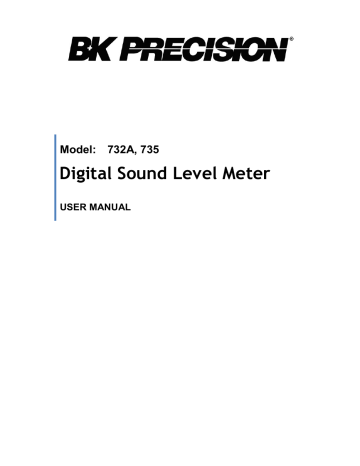
Total accuracy = specified accuracy + 0.5dB
Operation temperature: 0 to 40°C (32° to 104°F)
Operation humidity: 10° to 90%RH
Storage temperature: -10° to 60°C (14° to 140°F)
Storage humidity: 10 to 75%RH
Dimensions (L x W x H): 10.8 × 2.5 × 1.2inch (275 × 64 × 30mm)
Weight: 285g (including battery)
Accessories: 9V battery, carrying case, Screwdriver, Instruction manual.
Windscreen, 3.5
ψ plug, software & RS-232 cable (optional model 732A).
Specifications and information subject to change without notice. Please visit www.bkprecision.com
for the most current product information.
IV. NAME AND FUNCTIONS
1
9
2
3
4
5
MAX
MIN
CLOCK
REC
SETUP
A C
FAST
SLOW
INTV
LEVEL
Lo =
Med=
Hi =
Auto=
30
50
80
30
80 dB
100 dB
130 dB
130 dB
POWER-UP OPTIONS
6
7
8
9V BATTERY
NEDA 1604 6F22 006P
PLEASE READ
MANUAL FOR SAFETY
OPEN
3
○ Windscreen
If you operate at wind speed over 10m/sec, please put protective accessories in front of the microphone.
○ Display
SYMBOL FUNCTION
LCD 4 digits
MAX Maximum indication
MIN Minimum indication
Over range
Under range
FAST Fast response
SLOW Slow response
dBA A-Weighting
dBC C-Weighting
Range Indicate
Low-Battery
Under range 20dB
Following items for model 735
AUTO Auto Level range selective
REC Recording Datalogger
FULL Memory full
Auto Power OFF active
○ Power & Backlight button
The ○ key turns the sound level meter ON or OFF and backlight ON & OFF.
Press it once to turn on the sound level meter.
Press it again for moment to turn ON or OFF backlight.
Press and hold this button 3 seconds to turn the unit OFF.
Note: When the user powers it on, the LCD will show how much memory space
4
is available to use (model 735).
○ MAX / MIN hold button
Press button to enter the maximum and minimum recording mode. Select the proper Level range before using MAX/MIN to ensure that reading value will not exceed the measurement range. Press once to select MAX value. Press again to select MIN value, and press again to select current value with “ MAX
MIN “ annunciator will begin to blink.
Press and hold down button for 2 seconds to exit the MAX MIN mode.
Note: If you change sound level range or change A-C weight, the MAX.MIN mode will clear.
○ Record Datalogger button (model 735)
When you press the button, the meter will begin recording. The “REC” annunciator will be displayed, press again and it will stop recording.
○ Frequency Weighting select button
A: A - Weighting. Used for general sound level measurements.
C: C - Weighting. Used for checking the low-frequency content of noise.
(If the C-Weighted level is much higher than the A-weighted level, then there is a large amount of low-frequency noise)
○ Time weighting select button
FAST: for normal measurements
SLOW: for checking average level of fluctuating noise.
○ Level range control button
Each time you press the button, the level range will change between “Lo” level, “Med” level, “Hi” level and “Auto” level.
○ Microphone
1/2 inch Electret Condenser microphone
○ CAL potentiometer
Is used for calibration adjustment.
○ RS-232 Interface:
The RS-232 signal output is a 9600 bps N 8 1 serial interface.
5
○ Signal output terminal
AC: 1 Vrms Corresponding to each range step.
Output impedance ≒ 100 Ω
Output signal by standard 3.5mm coaxial socket signal.
Note: At “Auto” level range, output signal is Auto select on “Lo” or “Med” or
“Hi” level range.
DC Signal
AC Signal Ground
DC: Output: 10mV/dB
Output impedance = 1K Ω
The output signal is sent by standard 3.5mm coaxial socket signal.
○ External DC 9V power supply terminal
Allows for an external AC adapter.
○ Tripod mounting screw.
○ Battery Cover
V. DATA LOGGER CLOCK & INTERVAL SETUP
(Model 735 Only)
DataLogger:
When you press the "REC" button, the meter will begin recording, and pressing the "REC" button again will stop recording, If you want to clear the memory, power off the meter, then press and hold the “REC” button and then press power button and hold it for at least 5 seconds, then
LCD will show "CLR" and “SURE” to clear the memory.
Clock Setup:
1: press and hold the “ A/C ” button and then power on the meter:
2: press “ MAX MIN ”(clock) button:
3: press " REC " ▲ or " LEVEL" ▼ to increase or decrease number, press “ MAX MIN ”(clock) to adjust next item. The adjusting order is year → month → day → hour → minute, then press “ MAX MIN ” (clock) to finish adjusting. If you want to abort during a setup process, press power button to cancel.
6
Recording Interval Setup:
1: Press and hold the “ A/C ” button and then power on the meter:
2: Press “ FAST/SLOW "(INTV) button:
3: Press " REC " ▲ or " LEVEL" ▼ to increase or decrease number, press “ FAST/SLOW " (INTV) to adjust next item, then press “ FAST/SLOW ” (INTV) to finish. If you want to abort during a setup process, press the power button to cancel.
Auto Power Off:
When the meter is turned on the default auto power off is enabled. The meter will power itself off after 30 minutes if no keys are pressed and no RS232 communication is established.
To disable the auto power off feature, press and hold the “ FAST/SLOW ” button while using the on/off button to turn the unit on. Once this is done you will no longer see the symbol on the display.
VI. CALIBRATION PROCEDURES
Using a standard Acoustic Calibrator B&K model CAL73 ( 94dB , 1KHz Sine wave )
Acoustic Calibrator
MAX
MIN
CLOCK
REC
SETUP
A C
FAST
SLOW
INTV
LEVEL
Lo = 30
Med= 50
Hi = 80
Auto= 30
80 dB
100 dB
130 dB
130 dB
POWER-UP OPTIONS
Screwdriver
(1) Make the following switch settings.
Display: dBA
7
Time weighting: FAST
Measurement mode: MAX MIN Mode function disable.
Level range: 50 to 100dB
(2) Insert the microphone housing carefully into the insertion hole of the calibrator.
(3) Turn on the switch of calibrator and adjust the CAL potentiometer of the unit.
The level display will indicate the desired level .
All products are well calibrated before shipment.
Recommended Recalibration cycle : 1 year.
VII
.
MEASUREMENT PREPARATION
(1) Battery Loading
Remove the battery cover on the back and put in one 9V Battery.
(2) Battery Replacement
When the battery voltage drops below the operating voltage, this symbol will appear . Replace 9 Volt battery.
(3) AC Adapter Connection
When the AC adapter is used, insert the plugs of the adapter into the DC 9V connector on the side panel.
VIII. OPERATING PRECAUTIONS
(1) Wind blowing across the microphone would bring additional noise.
When using the instrument in the presence of wind, always use the windscreen to eliminate unwanted noise.
(2) Calibrate the instrument before operation if the instrument was not in use for a long period of time.
(3) Do not store or operate the instrument at high temperature and high humidity environment.
(4) Keep the microphone dry and avoid severe vibration.
(5) Please take out the battery and keep the instrument in a low humidity environment when not in use.
IX. MEASUREMENT
(1) Open battery cover and install a 9V battery in the battery compartment.
(2) Turn power on and select the desired response Time and Weighting. If the sound source consists of short bursts or only catching sound peak, set
8
response to FAST. To measure average sound level, use the SLOW setting.
Select A-weighting for general noise sound level and C-weighting for measuring sound level of acoustic material.
(3) Select desired Level.
(4) Hold the instrument comfortably in hand or fix on tripod and point the microphone at the suspected noise source, the sound pressure level will be displayed.
(5) When MAX MIN (maximum, minimum hold) mode is chosen. The instrument captures and holds the maximum and minimum noise level for a long period using any of the time weightings and ranges.
Press the MAX MIN button 2 seconds to clear the MAX/MIN reading.
“ MAX/MIN ” symbol disappears.
(6) Turn OFF the instrument and remove battery when not in use.
X. Setup TestLink AK-73X (Sound Level Meter) — RS232 interface software (included with model 735):
The TestLink package contains:
1.80mm CD.
2.Custom designed RS232 cable for TestLink.
System Required:
Windows 95, Windows 98, or Windows NT 4.0 above.
Minimum Hardware Required:
PC or Notebook with Pentium 90MHz or higher, 32 MB RAM ;
At least 5 MB byte hard disk space available to install TestLink.
Recommended resolution 800X600.
9
Install TestLink:
1.We recommend closing all other applications before installing the TestLink.
2.Insert setup CD disk to CD disk drive.
3.Choose the Start button on the Taskbar and select Run.
4.Type E:\SETUP and choose OK, then it will copy AK73X.exe (executable file) and help file to your hard disk (default is c:\program files\TestLink\AK73X).
For detailed other operation instruction, please refer to the online help while executing AK73X.
Main Menu
File | Open- Retrieve files from the disk.
Save Save the active window (when the caption bar is highlighted) data to the disk.
Print - Print the data of the active window (graph or list).
Printer Setup - Select printer.
File | Exit: Terminates TestLink program.
View | Control Panel: By opening the Panel Window, the user can control the meter via the button in this window.
View | Real-Time Graph: Open Real-Time Graph to display and graph the present data.
Real Time Data | Run Start collecting real time data.
Stop Stop collecting real time data.
DataLogger: By opening the DataLogger Window, the user can load recorded data from the meter to the PC in this window.
Output To Graph Graphing tabular data.
10
advertisement
Related manuals
advertisement
