- Home
- Domestic appliances
- Climate control
- Temperature & humidity sensors
- Hirschmann
- PROFINET Digital-I/O
- Manual
advertisement
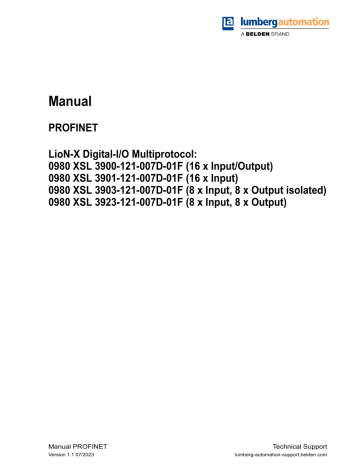
11.1 MQTT 11 IIoT functionality
11.1.2.3 Command topic (MQTT Subscribe)
The main purpose of MQTT is to publish data from the device to a broker.
This data can then be received by any subscriber who is interested in this data. But also the other way round is possible. The device can subscribe to a topic on the broker and is then able to receive data. This data can contain configuration or forcing data. This allows the user to fully control a device via
MQTT only, without using other ways of communication like Web or REST.
If the configuration allows commands in general, the device subscribes to special Command topics on which it can receive commands from other MQTT clients. The Command topic is based upon the Base topic. It always has the following form:
[base-topic]/command
After the Command topic, there are fixed topics for different writeable objects.
The data format of the MQTT payload is always JSON. It is possible to set only a subset of the possible objects and fields.
[…]/forcing
Use the Command topic
[base-topic]/command/forcing
for Force object data. The Force object can contain any of the following properties:
Property forcemode digital
Data type boolean
array ( Table 31: Force object:
on page 111)
Example values true / false
Remarks
Forcing Authority: on/off
Table 30: Force object properties
110 Manual PROFINET
Version 1.1 07/2023
11 IIoT functionality 11.1 MQTT
For the Force object properties digital
and iol
, there are several value specifications arrayed:
Remarks Property port channel force_dir force_value
Data type integer string string integer
Example values
1, 2, 5
"a", "b"
"out", "in", "clear"
0, 1
Table 31: Force object: Digital
[…]/config
Use the Command topic
[base-topic]/command/config
for Config object data. The Config object can contain any of the following properties:
Property portmode ip_address subnet_mask gateway
Data type
array ( Table 33: Config object: Portmode on
page 112) string string string
Example values
"192.168.1.5"
"255.255.255.0"
"192.168.1.100"
Remarks
Table 32: Config object properties
Manual PROFINET
Version 1.1 07/2023
111
11.1 MQTT 11 IIoT functionality
For the Conig object property portmode
, there are several value specifications arrayed:
Remarks Property port channelA* channelB* inlogicA inlogicB filterA filterB autorestartA autorestartB
Data type integer string string string string integer integer boolean boolean
Example values
2
"dio", "di", "do", "iol",
"off"
"dio", "di", "do", "iol",
"off", "aux"
"no", "nc"
"no", "nc"
3
3 input filter in ms input filter in ms
Table 33: Config object: Portmode
*channelA = Pin 4, channelB = Pin 2
112 Manual PROFINET
Version 1.1 07/2023
11 IIoT functionality 11.1 MQTT
[…]/reset
Use the Command topic
[base-topic]/command/reset
for Reset object data about restart and factory reset issues. The Reset object can contain any of the following properties:
Remarks Property factory_reset system_reset
Data type boolean boolean
Example values true / false true / false
Table 34: Reset object properties
[…]/publish
Use the Command topic
[base-topic]/command/publish
for Publish object data.
Trigger publish of all topics manually (can be used when auto publish is off or long interval is set).
Manual PROFINET
Version 1.1 07/2023
113
11.1 MQTT 11 IIoT functionality
11.1.3 MQTT configuration - Quick start guide
Attention: Lumberg Automation
TM
is not responsible for any content of the referenced Web pages and provides no warranty for any functionality of the named third party software.
11.1.3.1 MQTT configuration via JSON
1.
Depending on your application case, download and install Insomnia or a comparable application: https://insomnia.rest/download/
2.
Configure MQTT:
POST:
[IP-address]/w/config/mqtt.json
114 Manual PROFINET
Version 1.1 07/2023
11 IIoT functionality
3.
Read MQTT:
GET:
[IP-address]/r/config/mqtt.json
11.1 MQTT
Manual PROFINET
Version 1.1 07/2023
115
11.2 OPC UA 11 IIoT functionality
11.2 OPC UA
OPC Unified Architecture (OPC UA) is a platform-independent standard with a service-oriented architecture for communication in and with industrial automation systems.
The OPC UA standard is based on the client-server principle and lets machines and devices, regardless of any preferred field bus, communicate horizontally among each other as well as vertically to the ERP system or the cloud. LioN-X provides an OPC UA server on field device level, with which an
OPC UA client can connect for information exchange secure in transmission.
11.2.1 OPC UA configuration
In delivery state , OPC UA functions are disabled . The OPC UA Server can be configured either using the Web interface or directly via a JSON Object sent in an HTTP request.
The configuration URL is: http://[ip-address]/w/config/opcua.json
The configuration can also read back as a JSON file: http://[ip-address]/r/config/opcua.json
The configuration is a JSON object. Each JSON member is a configuration element. The object must not contain all elements. Only the provided elements will be changed. All configuration changed applies only after a device restart.
116 Manual PROFINET
Version 1.1 07/2023
11 IIoT functionality
Tree overview of OPC UA objects:
11.2 OPC UA
All configuration elements are optional and do not need a specific order.
Not every element is required to be sent. This means that only configuration changes will be taken over.
Manual PROFINET
Version 1.1 07/2023
117
11.2 OPC UA 11 IIoT functionality
Optional: The configuration parameters of OPC UA can be set directly via the
Web interface. It is possible to download the Web interface for sharing with other devices.
Response:
The resulting response is a JSON object with a status field. Status should be
"0" if no error occurred and "-1" if there is an error.
In case of an error, the response contains an error array.
The error array contains an error object for each error occurred. The object consists of a field "Element" which names the config element which caused the error, and a field "Message" for the error message.
Examples:
{"status": -1, "error": [{"Element": "upcua-enable", "Message": "Boolean
expected"}]}
{"status": 0}
{"status": -1, "error": [{"Element": "root", "Message": "Not a JSON
object"}]}
118 Manual PROFINET
Version 1.1 07/2023
11 IIoT functionality
11.2.1.1 Gateway objects
Identity
Name
Device Name
Device ID
MAC address
Ordering Number
Serial Number
Production Date
Hardware Version
App Firmware Version
Fieldbus Firmware Version
IO Firmware Version
Running Fieldbus
Forcemode supported
Data type
UA_STRING
UA_STRING
UA_STRING
UA_STRING
UA_STRING
UA_STRING
UA_STRING
UA_STRING
UA_STRING
UA_STRING
UA_STRING
UA_BOOLEAN
Status (read)
Name
US present
UL present
US diagnosis
UL diagnosis
Internal Module Error diag
Data type
UA_BOOLEAN
UA_BOOLEAN
UA_BOOLEAN
UA_BOOLEAN
UA_BOOLEAN
Unit
Example
11.2 OPC UA
Forcing supported by module variant
Example
Manual PROFINET
Version 1.1 07/2023
119
11.2 OPC UA
Name
Forcemode diag
US voltage
UL voltage
Rotary position
Data type
UA_BOOLEAN
UA_DOUBLE
UA_DOUBLE
UA_UINT16
Forcing (read)
Name
Forcing active
Forcing client
Own Forcing
Forcing possible
Forcemode lock
Data type
UA_BOOLEAN
UA_STRING
UA_BOOLEAN
UA_BOOLEAN
UA_BOOLEAN
Config (read + write)
Name
IP address
Subnet Mask
Data type
UA_STRING
UA_STRING
Default Gateway IP
Suppress US diag
UA_STRING
UA_BOOLEAN
Suppress UL diag UA_BOOLEAN
Supppres Actuator Diag w/o UL UA_BOOLEAN
QuickConnect UA_BOOLEAN
Unit
V
V
11 IIoT functionality
Example
23.2
22.9
343
Example if forcemode is not active, string is empty
Indicates if OPC UA is currently forcing true if forcing by OPC UA is possible
Forcing locked by PLC
Example
120 Manual PROFINET
Version 1.1 07/2023
11 IIoT functionality 11.2 OPC UA
Process (read)
Name
Input Data
Output Data
Consuming Data
Producing Data
Commands (write)
Name
Restart
Factory reset
Forcemode enable
Forcemode disable
Arguments void void void void
Data type
UA_UINT16
UA_UINT16
UA_UINT16
UA_UINT16
Return
UA_INT32
UA_INT32
UA_INT32
UA_INT32
Example ioInput for all channels ioOutput for all channels
Data from the PLC to the device
Data from the device to the PLC
Example
Manual PROFINET
Version 1.1 07/2023
121
11.2 OPC UA 11 IIoT functionality
11.2.1.2 Ports objects
Identity
Name
Name
Type
Data type
UA_STRING
UA_STRING
Channel m ("Pin 4" / "Pin 2")
See details in
on page 123.
Status (read)
Name
Sensor Diag
Pin 1 Voltage
Pin 1 Current
Data type
UA_BOOLEAN
UA_DOUBLE
UA_INT16
Unit
V mA
Config (read + write)
Name
Pin 1 Current Limit
Data type
UA_INT16
Unit mA
Example
"X1"
"DIO"
Example
22.5
1900
Example
1000
122 Manual PROFINET
Version 1.1 07/2023
11 IIoT functionality
11.2.1.3 Channel objects
Identity (read)
Name
Name
Type
MaxOutputCurrent
Data type
UA_STRING
UA_STRING
UA_INT16
Status (read)
Name
Actuator Diag
Actuator Voltage
Actuator Current
Channel Failsafe
Data type
UA_BOOL
UA_DOUBLE
UA_INT16
UA_BOOL
Unit mA
Unit
V mA
Config (read + write)
Name
Surveillance Timeout
Failsafe Config
Data type
UA_UINT8
UA_ENUMERATION
Unit ms
Channel DIrection UA_ENUMERATION
Channel Current Limit
Auto Restart
UA_UINT16
UA_BOOL
Manual PROFINET
Version 1.1 07/2023 mA
11.2 OPC UA
Example
"X1A"
"DIO"
1300
Example
23.5
800
Example / Remarks
80 ms
Low
Hi
Hold Last
DIO
Input
Output
Inactive
2000 mA
123
11.2 OPC UA
Name
InputFilterTime
InputLogic
Data type
UA_UINT8
UA_ENUMERATION
Unit ms
Process (read)
Name
Output
Input
Consuming
Producing
Data type
UA_BOOLEAN
UA_BOOLEAN
UA_BOOLEAN
UA_BOOLEAN
Forcing (read + write)
Name
Force channel
Data type
UA_BOOLEAN
Force value
Simulate channel
UA_BOOLEAN
UA_BOOLEAN
11 IIoT functionality
Example / Remarks
3ms
NO
NC
Example / Remarks
Output type channels only.
Input type channels only.
Example / Remarks
Enable forcing with the current force value or disable forcing for this channel.
Output type channels only.
When changed by the user it will start forcing with the new value if forcing is enabled for opcua.
Output type channels only.
Enable simulation with the current force value or disable simulation for this channel.
Input type channels only.
124 Manual PROFINET
Version 1.1 07/2023
11 IIoT functionality 11.2 OPC UA
Name
Simulate value
Data type
UA_BOOLEAN
Example / Remarks
When changed by the user it will start simulation with the new value if forcing is enabled for opcua.
Input type channels only.
11.2.2 OPC UA address space
OPC UA provides different services on the LioN-X devices with which a client can navigate through the hierarchy of the address space and read or write variables. In addition, the client can monitor up to 10 attributes from the address space for value changes.
A connection to an OPC UA server is established via the endpoint URL: opc.tcp://[ip-address]:[port]
Various device data such as MAC address, device settings, diagnostics or status information can be read via Identity objects , Config objects , Status objects and Process objects .
Command objects can be read and written. This makes it possible, for example, to transfer new network parameters to the device, to use Force
Mode or to reset the entire device to its factory settings.
The following figures illustrate the OPC UA address space of the LioN-X devices. The objects and information displayed depend on the device variant used.
Manual PROFINET
Version 1.1 07/2023
125
11.2 OPC UA 11 IIoT functionality
11.2.3 OPC UA configuration - Quick start guide
Attention: Lumberg Automation
TM
is not responsible for any content of the referenced Web pages and provides no warranty for any functionality of the named third party software.
11.2.3.1 OPC UA configuration via JSON
1.
Depending on your application case, download and install Insomnia or a comparable application: https://insomnia.rest/download/
2.
Configure OPC UA:
POST:
[IP-address]/w/config/opcua.json
126 Manual PROFINET
Version 1.1 07/2023
11 IIoT functionality
3.
Read OPC UA:
GET:
[IP-address]/r/config/opcua.json
11.2 OPC UA
Manual PROFINET
Version 1.1 07/2023
127
11.3 REST API 11 IIoT functionality
11.3 REST API
The Representational State Transfer – Application Programming Interface
(REST API) is a programmable interface which uses HTTP requests to GET and POST data. This enables the access to detailed device information.
For all LioN-X variants, the REST API can be used to read the device status.
For the LioN-X multiprotocol variants, the REST API can also be used to write configuration and forcing data.
The customized Belden REST API is described in the following chapters.
11.3.1 Standard device information
Request method:
Request URL:
Parameters
Response format http GET
<ip>/info.json
n.a.
JSON
The goal of the "Standard device information" request is to get a complete snapshot of the current device status. The format is JSON.
128 Manual PROFINET
Version 1.1 07/2023
11 IIoT functionality 11.3 REST API
11.3.2 Structure
Name name order-id fw-version hw-version mac bus failsafe ip snMask gw rotarys ulPresent usVoltage_mv ulVoltage_mv inputs output
Data type string string string string string
Description
Device name
Ordering number
Firmware version
Hardware version
MAC address of the device number number string string string
0 = No connection
1 = Connection with PLC
0 = Normal operation
1 = Outputs are in failsafe
IP address of the device
Subnet Mask
Default gateway array of numbers (3) Current position of the rotary switches:
Array element 0 = x1
Array element 1 = x10
Array element 2 = x100 boolean True, if there is a UL voltage supply detected within valid range number number
US voltage supply in mV
UL voltage supply in mV (only available for devices with UL supply) array of numbers (2) Real state of digital inputs.
Element 0 = 1 Byte: Port X1
Channel A to Port X4 Channel B
Element 0 = 1 Byte: Port X5
Channel A to Port X8 Channel B array of numbers (2) Real State of digital outputs.
Element 0 =1 Byte: Port X1
Channel A to port X4 Channel B
Element 0 = 1 Byte: Port X5
Channel A to port X8 Channel B
Example
"0980 XSL 3912-
121-007D-00F"
"935 700 001"
"V.1.1.0.0 -
01.01.2021"
"V.1.00"
"3C B9 A6 F3 F6
05"
1
0
[128,3]
[55,8]
Manual PROFINET
Version 1.1 07/2023
129
11.3 REST API 11 IIoT functionality
Name consuming producing diag fieldbus
FIELDBUS
Object fieldbus_name state state_text
Data type Description array of numbers (2) Cyclic data from PLC to device array of numbers (2) Cyclic data from device to PLC array of numbers (4) Diagnostic information
Element 0 = 1 Byte:
Bit 7: Internal module error
(IME)
Bit 6: Forcemode active
Bit 3: Actuator short
Bit 2: Sensor short
Bit 1: U
L
fault
Bit 0: U
S
fault
Element 1 = 1 Byte:
Sensor short circuit ports
X1 .. X8.
Element 2 =1 Byte:
Actuator short circuit ports X1 Channel A to X4
Channel B
Element 3 = 1 Byte:
Actuator short circuit ports X5 Channel A to X8
Channel B
FIELDBUS Object
Example forcing channels string number number
FORCING Object
Array of CHANNEL
(16)
Currently used fieldbus
Fieldbus state
Textual representation of fieldbus state:
0 = Unknown
1 = Bus disconnected
2 = Preop
3 = Connected
4 = Error
5 = Stateless
Information about the forcing state of the device
Basic information about all input/output channels
130 Manual PROFINET
Version 1.1 07/2023
11 IIoT functionality
Name
CHANNEL
Object name type
Data type string number type_text config string number config_text inputState outputState forced simulated actuatorDiag sensorDiag string boolean boolean boolean boolean boolean boolean
11.3 REST API
Description
Name of channel
Hardware channel type as number:
0 = DIO
1 = Input
2 = Output
3 = Input/Output
4 = Channel not available
5 = Channel not available
6 = Channel not available
7 = Channel not available
8 = Channel not available
Textual representation of the channel type
Current configuration of the channel:
0 = DIO
1 = Input
2 = Output
3 = Channel not available
4 = Deactivated
5 = Channel not available
Textual representation of the current config
Input data (producing data) bit to the
PLC
Output data bit to the physical output pin
True, if the output pin of this channel is forced
True, if the input value to the PLC of this channel is simulated
True, if the output is in short circuit / overload condition
True, if the sensor supply (Pin 1) is in short circuit / overload condition
Example
Manual PROFINET
Version 1.1 07/2023
131
11.3 REST API 11 IIoT functionality
Name Data type maxOutputCurrent
_mA number current_mA number number voltage_mV
PORT Object port_type aux_mode string number
Description
Maximum output current of the output in mA
Measured current of the output in mA
(if current measurement is available)
Measured voltage of this output in mV
(if voltage measurement is available)
Example aux_text ds_fault ds_fault_text diag
DIAG Object error source string number string array of DIAG (n) number string message string
FORCING Object forcingActive forcingPossible boolean boolean
AuthPossible boolean ownForcing currentClient boolean string
Textual representation of the port type
Indicates the configured mode for the
Pin 2:
0 = No AUX
1 = AUX output (always on)
2 = Digital output (can be controlled by cyclic data)
3 = Digital input
Textual representation of the current aux mode
Data storage error number
Textual data storage error.
Array of port related events
"AUX Output"
Error code
Source of the current error.
Error message
Forcing information of the device
Force mode is currently active
True, if forcing is possible and force mode can be activated
True, if the JSON Interface can obtain forcing autorization
True, if forcing is performed by REST
API at the moment
Current forcing client identifier
"device"
"master"
"Supply Voltage fault"
132 Manual PROFINET
Version 1.1 07/2023
11 IIoT functionality 11.3 REST API
Name digitalOutForced digitalOutMask digitalInForced digitalInMask
Data type Description array of numbers (2) The force values of all 16 digital output channels.
array of numbers (2) The forcing mask of all 16 digital output channels.
array of numbers (2) The force values of all 16 digital input channels.
array of numbers (2) The forcing mask of all 16 digital input channels.
Example
11.3.3 Configuration and forcing
Method:
URL:
Parameters:
Post-Body:
POST
<ip>/w/force.json
None
JSON Object
Property forcemode
Data type boolean portmode digital
array ( Port mode object ) array ( Digital object
)
Table 35: Root object
Example values true / false
Description
Forcing authority on/off
Manual PROFINET
Version 1.1 07/2023
133
11.3 REST API
Property port channel
Data type integer integer direction inlogica inlogicb string string string
Table 36: Port mode object
Property port channel force_dir
Data type integer string string force_value integer
Table 37: Digital object
11 IIoT functionality
Example values
0..7
"a","b"
"dio","di","do", "off", "aux"
"no","nc"
"no","nc"
Remarks optional default is
"a"
Example values
0..7
"a","b"
"phys_out","plc_in","clear"
0,1
Remarks optional default is
"phys_out"
134 Manual PROFINET
Version 1.1 07/2023
11 IIoT functionality 11.4 CoAP server
11.4 CoAP server
The Co nstrained A pplication P rotocol (CoAP) is a specialized Internet application protocol for constrained networks such as lossy or low power networks. CoAP is useful especially in M2M (Machine to Machine) communication and can be used to translate simplified HTTP requests of low speed networks.
CoAP is based on the Server-Client principle and a service layer protocol that lets nodes and machines communicate with each other. The LioN-X multiprotocol variants provide CoAP server functionalities via a REST API interface over UDP.
11.4.1 CoAP configuration
In delivery state, CoAP functions are disabled . The CoAP server can be configured either using the Web interface or directly via a JSON object sent
in an HTTP request. For more information see chapter CoAP configuration -
Quick start guide on page 138.
The configuration URL is: http://[ip-address]/w/config/coapd.json
The configuration can also read back as a JSON file: http://[ip-address]/r/config/coapd.json
The configuration is a JSON object. Each JSON member is a configuration element. The object must not contain all elements. Only the provided elements will be changed. The configuration changes apply only after a device restart.
Manual PROFINET
Version 1.1 07/2023
135
11.4 CoAP server 11 IIoT functionality
The following configuration elements are available (default values in bold):
Element enable port
Data type boolean integer
(0 to 65535)
Description
Master switch for the CoAP server
Port of the CoAP server
Example data true / false
5683
Table 38: CoAP configuration
CoAP response:
The resulting response is a JSON object with a "status" field. Status should be "0" if no error occurred, and "-1" if there is an error.
In case of an error, the response contains an error array.
The error array contains an error object for each error occurred. The object consists of a field "Element" which names the config element that caused the error, and of a field "Message" for the error message.
Examples:
{"status": -1, "error": [{"Element": "upcua-enable", "Message": "Boolean
expected"}]}
{"status": 0}
{"status": -1, "error": [{"Element": "root", "Message": "Not a JSON
object"}]}
11.4.2 REST API access via CoAP
A connection to the CoAP server running on the LioN-X multiprotocol variants can be established via the following URL: coap://[ip-address]:[port]/[api]
For LioN-X, the following REST API Requests (JSON format) can be accessed via a CoAP endpoint:
136 Manual PROFINET
Version 1.1 07/2023
11 IIoT functionality
Type
GET
GET
GET
GET
GET
GET
GET
GET
GET
GET
API
/r/status.lr
/r/system.lr
/info.json"
/r/config/net.json
/r/config/mqtt.json
/r/config/opcua.json
/r/config/coapd.json
/r/config/syslog.json
/contact.json
/fwup_status
Table 39: REST API access via CoAP
11.4 CoAP server
Note
Manual PROFINET
Version 1.1 07/2023
137
11.4 CoAP server 11 IIoT functionality
11.4.3 CoAP configuration - Quick start guide
Attention: Lumberg Automation
TM
is not responsible for any content of the referenced Web pages and provides no warranty for any functionality of the named third party software.
11.4.3.1 CoAP configuration via JSON
1.
Depending on your application case, download and install Insomnia or a comparable application: https://insomnia.rest/download/
2.
Configure CoAP:
POST:
[IP-address]/w/config/coapd.json
138 Manual PROFINET
Version 1.1 07/2023
11 IIoT functionality
3.
Read CoAP configuration:
GET:
[IP-address]/r/config/coapd.json
11.4 CoAP server
Manual PROFINET
Version 1.1 07/2023
139
11.5 Syslog 11 IIoT functionality
11.5 Syslog
The LioN-X multiprotocol variants provide a Syslog client which can connect with a configured Syslog server and is able to log messages.
Syslog is a platform-independent standard for logging messages. Each message contains a timestamp as well as information about the severity level and the subsystem. The Syslog protocol RFC5424 is based on the Server-
Client principle and lets machines and devices send messages in the network and collect them centrally. (For more details on the used syslog standard, please refer to https://datatracker.ietf.org/doc/html/rfc5424 .)
LioN-X supports the storage of 256 messages in a ring buffer which are sent to the configured Syslog server. When the ring is full with 256 messages, the oldest message is always replaced by the newly arriving messages. All messages can be saved on the Syslog server. The Syslog client will not store any message permanently.
11.5.1 Syslog configuration
In delivery state , Syslog functions are disabled . The Syslog client can be configured either using the Web interface or directly via a JSON object sent in an HTTP request. For more information see chapter
on page 143.
The configuration URL is: http://[ip-address]/w/config/syslog.json
The configuration can also read back as a JSON file: http://[ip-address]/r/config/syslog.json
The configuration is a JSON object. Each JSON member is a configuration element. The object must not contain all elements. Only the provided elements will be changed. The configuration changes apply only after a device restart.
140 Manual PROFINET
Version 1.1 07/2023
11 IIoT functionality 11.5 Syslog
The following configuration elements are available (default values in bold):
Element syslog-enable global-severity server-address
Data type boolean integer
Description
Master switch for the Syslog client
Severity level of Syslog client
0 – Emergency
1 – Alert
2 – Critical
3 – Error
4 – Warning
5 – Notice
6 – Info
7 – Debug
The client will log all messages of severity according to the setting, including all below levels.
IP address of the Syslog server
Example data true / false
0/1/2/ 3 /4/5/6/7 server-port server-severity string (IP address) integer (0 to
65535) integer (0 to 7)
Server port of the Syslog server
192.168.0.51 (Default: null )
514
0/1/2/ 3 /4/5/6/7 Severity level of Syslog server
0 – Emergency
1 – Alert
2 – Critical
3 – Error
4 – Warning
5 – Notice
6 – Info
7 – Debug
Table 40: Syslog configuration
Manual PROFINET
Version 1.1 07/2023
141
11.5 Syslog 11 IIoT functionality
Syslog response:
The resulting response is a JSON object with a "status" field. Status should be "0" if no error occurred, and "-1" if there is an error.
In case of an error, the response contains an error array.
The error array contains an error object for each error occurred. The object consists of a field "Element" which names the config element that caused the error, and of a field "Message" for the error message.
Examples:
{"status": -1, "error": [{"Element": "upcua-enable", "Message": "Boolean
expected"}]}
{"status": 0}
{"status": -1, "error": [{"Element": "root", "Message": "Not a JSON
object"}]}
142 Manual PROFINET
Version 1.1 07/2023
11 IIoT functionality 11.5 Syslog
11.5.2 Syslog configuration - Quick start guide
Attention: Lumberg Automation
TM
is not responsible for any content of the referenced Web pages and provides no warranty for any functionality of the named third party software.
11.5.2.1 Syslog configuration via JSON
1.
Depending on your application case, download and install Insomnia or a comparable application: https://insomnia.rest/download/
2.
Configure Syslog:
POST:
[IP-address]/w/config/syslog.json
Manual PROFINET
Version 1.1 07/2023
143
11.5 Syslog
3.
Read Syslog configuration:
GET:
[IP-address]/r/config/syslog.json
11 IIoT functionality
144 Manual PROFINET
Version 1.1 07/2023
11 IIoT functionality 11.6 Network Time Protocol (NTP)
11.6 Network Time Protocol (NTP)
The LioN-X multiprotocol variants provide an NTP client (version 3) which can connect with a configured NTP server and is able to synchronize the network time at a configurable interval.
NTP is a network protocol which uses UDP datagrams to send and receive timestamps in order to synchronize with a local clock. The NTP protocol
RFC1305 is based on the Server-Client principle and exclusively supplies the synchronization with Coordinated Universal Time (UTC). (For more details on the used NTP standard, please refer to https://datatracker.ietf.org/doc/html/ rfc1305 .)
11.6.1 NTP configuration
In delivery state , the NTP client is disabled . The NTP client can be configured either using the Web interface or directly via a JSON object sent in an HTTP request. For more information see chapter
Quick start guide on page 147.
The configuration URL is: http://[ip-address]/w/config/ntpc.json
The configuration can also read back as a JSON file: http://[ip-address]/r/config/ntpc.json
The configuration is a JSON object. Each JSON member is a configuration element. The object must not contain all elements. Only the provided elements will be changed. The configuration changes apply only after a device restart.
Manual PROFINET
Version 1.1 07/2023
145
11.6 Network Time Protocol (NTP) 11 IIoT functionality
The following configuration elements are available (default values in bold):
Element
NTP client state
Server address
Server port
Update interval
Data type boolean string integer integer
Description
Master switch for the NTP client
IP address of the NTP server
Port of the NTP server
Interval at which the client will connect with the configured NTP server (see table row "Server address").
Note: This value is in seconds.
Example data true / false
192.168.1.50
123
1/2/10/ 60
Table 41: NTP configuration
NTP response:
The resulting response is a JSON object with a "status" field. Status should be "0" if no error occurred, and "-1" if there is an error.
In case of an error, the response contains an error array.
The error array contains an error object for each error occurred. The object consists of a field "Element" which names the configuration element that caused the error, and of a field "Message" for the error message.
Examples:
{"status": -1, "error": [{"Element": "ntpc-enable", "Message": "Boolean
expected"}]}
{"status": 0}
{"status": -1, "error": [{"Element": "root", "Message": "Not a JSON
object"}]}
146 Manual PROFINET
Version 1.1 07/2023
11 IIoT functionality 11.6 Network Time Protocol (NTP)
11.6.2 NTP configuration - Quick start guide
Attention: Lumberg Automation
TM
is not responsible for any content of the referenced Web pages and provides no warranty for any functionality of the named third party software.
11.6.2.1 NTP configuration via JSON
1.
Depending on your application case, download and install Insomnia or a comparable application: https://insomnia.rest/download/
2.
Configure NTP:
POST:
[IP-address]/w/config/ntpc.json
Manual PROFINET
Version 1.1 07/2023
147
11.6 Network Time Protocol (NTP)
3.
Read NTP configuration:
GET:
[IP-address]/r/config/ntpc.json
11 IIoT functionality
148 Manual PROFINET
Version 1.1 07/2023
12 The integrated Web server
12 The integrated Web server
All device variants are equipped with an integrated Web server which makes functions for the device configuration and the display of status and diagnostic information available via a Web interface.
The Web interface provides an overview of the configuration and status of the device. It is also possible to use the Web interface to trigger a reboot, reset to the factory defaults, or perform a firmware update.
Enter "http://" followed by the IP address, such as "http://192.168.1.5", in your
Web browser’s address bar. If the status page of the device is not displayed, check your browser and firewall settings.
Manual PROFINET
Version 1.1 07/2023
149
12.1 LioN-X 0980 XSL... variants 12 The integrated Web server
12.1 LioN-X 0980 XSL... variants
12.1.1 The Status page
The status page provides a quick overview of the current state of the device.
The left side shows a graphical representation of the module with all its LEDs and the positions of the rotary encoding switches.
The right side shows the "Device Information" table with some basic data for the module; for example, the variant, the cyclic communication status and a diagnostic indicator. The indicator shows whether diagnostics for the module exist.
The "Port Information" table shows the configuration and state of the I/O ports.
150 Manual PROFINET
Version 1.1 07/2023
12 The integrated Web server
12.1.2 The Ports page
12.1 LioN-X 0980 XSL... variants
The page shows detailed port information. In the field Port Diagnosis , incoming and outgoing diagnostics are displayed as clear text. Pin 2 and
Pin 4 contain information about the configuration and state of the port.
Manual PROFINET
Version 1.1 07/2023
151
12.1 LioN-X 0980 XSL... variants
12.1.3 The System page
12 The integrated Web server
The System page shows the basic information for the module like Firmware version, Device information, Ethernet, Network and Fieldbus information.
Restart Device
The module initializes a software reset.
152 Manual PROFINET
Version 1.1 07/2023
12 The integrated Web server 12.1 LioN-X 0980 XSL... variants
Reset to Factory Settings
The module restores to the default factory settings.
IP Settings
Use this parameter to change the current IP address of the module.
For PROFINET, this is only useful during commissioning. Normally, the PLC sets the IP address at start-up by detecting the PROFINET module via its device name.
Firmware Update
The module initializes a Firmware update.
For a firmware update choose the *.ZIP
container available on our website or ask our support team. Afterwards follow the instructions shown on your screen.
Manual PROFINET
Version 1.1 07/2023
153
12.1 LioN-X 0980 XSL... variants
12.1.4 The User page
12 The integrated Web server
The User page provides the user management of the Web interface.
New users with access rights "Admin" or "Write" can be added here. For security reasons please change the default admin password immediately after configuring the device.
Default user login data:
D User: admin
D Password: private
154 Manual PROFINET
Version 1.1 07/2023
13 Technical data
13 Technical data
The following sections give an overview of the most important functional data needed to operate the device. For further information and detailed technical data, see the respective Data Sheet of your required product in the product specific download area on catalog.belden.com
.
Manual PROFINET
Version 1.1 07/2023
155
13.1 General 13 Technical data
13.1 General
Protection class
(Only applies if the connectors are screwed together or if protective caps are used.)
Ambient temperature (during operation and storage)
IP65
IP67
IP69K
Weight
Ambient moisture
Housing material
Surface finish
Flammability class
Vibration resistance (oscillation)
DIN EN 60068-2-6 (2008-11)
Shock resistance
DIN EN 60068-2-27 (2010-02)
Fastening torques
Permitted cables
0980 XSL 3x00-121...
0980 XSL 3x01-121...
0980 XSL 3x03-121...
-40 °C .. +70 °C
(-40 °F .. +158 °F)
LioN-X 60 mm approx. 500 gr. (17.6 oz)
Max. 98% RH
(For UL applications: Max. 80% RH)
Die-cast zinc
Frosted nickel
UL 94 (IEC 61010)
15 g/5–500 Hz
50 g/11 ms
+/- X, Y, Z
M4 fixing screws 1 Nm
M4 ground connection
M12 connector
1 Nm
0.5 Nm
Ethernet cables according to IEEE 802.3, min. CAT 5 (shielded)
Max. length of 100 m, not routed out of facility (= local network)
Table 42: General information
3 Not under UL investigation.
156 Manual PROFINET
Version 1.1 07/2023
13 Technical data 13.2 PROFINET protocol
13.2 PROFINET protocol
Protocol
Conformance Class
Netload Class
Update cycle
GSDML file
Transmission rate
Transmission procedure
Autonegotiation
Vendor ID
Device ID
Supported Ethernet protocols
PROFINET feature
Switch functionality
PROFINET interface
Connections
Autocrossing
Electrically isolated Ethernet ports -> FE
Table 43: PROFINET protocol
PROFINET IO device V2.41
C (CC-C)
III
1 ms
GSDML-V2.41-LumbergAutomation-LioN-Xyyyymmdd.xml
100 Mbit/s, full duplex
100BASE-TX is supported
16A
H
0x0400 (same for all LioN-X variants)
Ping
ARP
LLDP
SNMPv1 (network diagnostics)
D Read Community: public
D Write Community: private
DCP
HTTP
TCP/IP
MRP Client
Fast Start UP (Prioritized startup)
Shared Device
Integrated
IRT is supported
2 M12 sockets, 4-pin, D-coded (see pin assignments)
2 M12 Hybrid male/female, 8-pin is supported
2000 V DC
Manual PROFINET
Version 1.1 07/2023
157
13.3 Power supply of the module electronics/sensors
13 Technical data
13.3 Power supply of the module electronics/ sensors
Port X03, X04
Nominal voltage U
S
Current U
S
Voltage range
Power consumption of module electronics
Power supply interruption
Voltage ripple U
S
Current consumption sensor system
(Pin 1)
M12-L-coded Power, connector/socket, 5-pole
Pin 1 / Pin 3
24 V DC (SELV/PELV)
Max. 16 A
21 .. 30 V DC
Typically 160 mA (+/-20 % at U
S
nominal voltage)
Max. 10 ms
Max. 5 %
0980 XSL 3x00-121...
0980 XSL 3x01-121...
0980 XSL 3x03-121...
Port X1 .. X8
(Pin 1)
Port X1 .. X4
(Pin 1) max. 4 A per port
(at T ambient
= 30° C) max. 4 A per port
(at T ambient
= 30° C)
Voltage level of the sensor power supply
Short circuit/overload protection of sensor supply
Reverse polarity protection
Operational indicator
(U
S
)
Min. (U
S
– 1.5 V)
Yes, per port
Yes
LED green:
LED red:
18 V (+/- 1 V) < U
S
U
S
< 18 V (+/- 1 V)
Table 44: Information on the power supply of the module electronics/ sensors
Attention: Do not exceed the following maximum currents for the sensor supply:
D Max. 4.0 A per port
158 Manual PROFINET
Version 1.1 07/2023
13 Technical data 13.4 Power supply of the actuators
D Max. 5.0 A for each port pair X1/X2, X3/X4, X5/X6, X7/X8
D Max. 9.0 A in total for the whole port group X1 .. X8
Pay attention to the derating!
13.4 Power supply of the actuators
Port X03, X04
Nominal voltage U
L
Voltage range
Current U
L
Voltage ripple U
L
Reverse polarity protection
Operational indicator (U
L
)
M12_L-coded Power, connector/socket, 5-pole
Pin 2 / Pin 4
24 V DC (SELV/PELV)
18 .. 30 V DC
Max. 16 A
Max. 5 %
Yes
LED green: 18 V (+/- 1 V) < U
L
LED red: U
L
< 18 V (+/- 1 V) or U
L
> 30 V (+/- 1 V)
* if "Report U
L
supply voltage fault" is enabled.
Table 45: Information on the power supply of the actuators
13.5 I/O ports
0980 XSL 3900-121...
0980 XSL 3901-121...
0980 XSL 39x3-121...
Ports X1 .. X8
Ports X1 .. X8
Ports X1 .. X4
Ports X5 .. X8
Table 46: I/O ports: Overview of functions
DI, DO
DI
DI
DO
M12 socket, 5-pin
Manual PROFINET
Version 1.1 07/2023
159
13.5 I/O ports 13 Technical data
13.5.1 Digital inputs
Input connection 0980 XSL 3900-121...
0980 XSL 3901-121...
0980 XSL 39x3-121...
24 V DC Nominal input voltage
Input current
Channel type
Number of digital inputs
Status indicator
Diagnostic indicator
Typically 3 mA
Normally open, p-switching
0980 XSL 3900-121...
0980 XSL 3901-121...
0980 XSL 39x3-121...
yellow LED for Channel A (Pin 4) white LED for Channel B (Pin 2) red LED per port
X1 .. X8
X1 .. X4
Table 47: I/O ports configured as digital input
Type 3 as per IEC
61131-2
16
8
13.5.2 Digital outputs
Attention: Do not exceed the following maximum currents for the sensor supply:
D Max. 2.0 A per port
D Max. 5.0 A for each port pair X1/X2, X3/X4, X5/X6, X7/X8
D Max. 9.0 A in total for the whole port group X1 .. X8 (X5 .. X8 at
8DI8DO devices)
Pay attention to the derating!
160 Manual PROFINET
Version 1.1 07/2023
13 Technical data 13.5 I/O ports
Output type
Nominal output voltage per channel
Signal status “1”
Signal status “0”
Max. output current per device
Max. output current per channel normally open, p-switching min. (U
L
-1 V) max. 2 V
0980 XSL 3900-121...
0980 XSL 39x3-121...
0980 XSL 3900-121... (X1 .. X8)
0980 XSL 39x3-121... (X5 .. X8) yes/yes Short-circuit/overload protected
Behavior in case of short circuit or overload
Number of digital outputs
9 A
9 A
2 A
2 A deactivation with automatic power-on (parameterized)
Status indicator
Diagnostic indicator
0980 XSL 3900-121... (X1 .. X8) 16
0980 XSL 39x3-121... (X5 .. X8) yellow LED per output Channel A (Pin 4) white LED per output Channel B (Pin 2) red LED per channel
8
Table 48: I/O ports configured as digital output
Warning: If devices with electric isolation and devices without electric isolation are used within the same system, the electric isolation of all connected devices is annulled.
Manual PROFINET
Version 1.1 07/2023
161
13.6 LEDs 13 Technical data
13.6 LEDs
LED
U
L
U
S
Color
Green
Red
*
OFF
Green
Red
X1 .. X8 A
Red flashing
OFF
Yellow
Red
X1 .. X8 B
OFF
White
Red
P1 Lnk/Act
P2 Lnk/Act
OFF
Green
Yellow flashing
OFF
Description
Auxiliary sensor/actuator voltage OK
18 V (+/- 1 V) < U
L
< 30 V (+/- 1 V)
Auxiliary sensor/actuator voltage LOW
U
L
< 18 V (+/- 1 V) or U
L
> 30 V (+/- 1 V)
*
if "Report U
L
supply voltage fault" is enabled.
None of the above conditions.
System/sensor voltage OK
18 V (+/- 1 V) < U
S
< 30 V (+/- 1 V)
System/sensor voltage LOW
U
S
< 18 V (+/- 1 V) or U
S
> 30 V (+/- 1 V)
Device performs a factory reset (position of rotary encoding switches: 9-7-9)
None of the above conditions.
Status of digital input or digital output on pin 4 line "on".
Short circuit on pin 4 line.
/ Overload or short circuit on L+ (pin 1) line
/ communication error
None of the above conditions.
Status of digital input or digital output on pin 2 line "on".
Short circuit on pin 2 line.
/ Overload or short circuit on L+ (pin 1) line
/ communication error
None of the above conditions.
Ethernet connection to another subscriber exists. Link detected.
Data exchange with another subscriber.
No connection to another subscriber. No link, no data exchange.
162 Manual PROFINET
Version 1.1 07/2023
13 Technical data 13.6 LEDs
LED
BF
Color
Red
Red flashing at
2 Hz
OFF
Description
Bus fault. No configuration, no or slow physical connection.
Link exists but no communication link to the PROFINET controller.
PROFINET controller has established an active connection to the device.
PROFINET module diagnostic alarm active.
Watchdog time-out; fail safe mode is active.
DIA Red
Red flashing at
1 Hz
Red flashing at
2 Hz, 3 sec
Red double flash
OFF
DCP signal service is initiated via the bus.
Firmware update
None of the above conditions.
Table 49: Information on the LED colors
Manual PROFINET
Version 1.1 07/2023
163
13.7 Data transfer times 13 Technical data
13.7 Data transfer times
The following tables give an overview of the internal data transfer times of
LioN-X.
There are three measured data direction values for each use case:
D PLC to DO: Transfer of a changed PLC output data to the digital output channel.
D DI to PLC: Transfer of a changed digital input signal on digital input channel to PLC.
D Round-trip time (RTT): Transfer of a changed PLC output data to digital output. The digital output is connected to a digital input. Transfer of the changed digital input signal on the channel to PLC. RTT = [PLC to DO]
+ [DI to PLC].
The measured values are taken from the ethernet data transmission line. The values are therefore without PLC processing times and PLC cycle time.
For calculation of user specific data transfer and round-trip times of possible input filters, PLC processing and cycles times must be taken into calculation.
164 Manual PROFINET
Version 1.1 07/2023
13 Technical data 13.7 Data transfer times
Use case 1:
LioN-X Digital-I/O configuration with enabled Web interface and disabled IIoT protocols
16DIO variant (0980 XSL 3900-121-007D-01F):
Data direction
PLC to DO
DI to PLC
RTT
Data transfer time in ms
Minimum
2.2
Average
3.6
3.1
6.0
3.0
7.6
Maximum
5.0
4.7
9.0
8DI/8DO variant without galvanic isolation (0980 XSL 3913-121-007D-01F):
Data direction
PLC to DO
DI to PLC
RTT
Data transfer time in ms
Minimum Average
1.9
2.1
4.0
3.2
2.6
5.8
Maximum
4.7
3.1
7.0
8DI/8DO variant with galvanic isolation (0980 XSL 3903-121-007D-01F):
Data direction
PLC to DO
DI to PLC
RTT
Data transfer time in ms
Minimum Average
2.2
3.3
6.0
3.6
4.0
7.6
Maximum
5.3
4.6
9.0
Manual PROFINET
Version 1.1 07/2023
165
13.7 Data transfer times 13 Technical data
Use case 2:
LioN-X Digital-I/O configuration with enabled Web interface and enabled IIoT protocols
16DIO variant (0980 XSL 3900-121-007D-01F):
Data direction
PLC to DO
DI to PLC
RTT
Data transfer time in ms
Minimum
3.4
Average
5.1
5.8
10.0
6.4
11.5
Maximum
7.6
7.6
14.0
8DI/8DO variant without galvanic isolation (0980 XSL 3913-121-007D-01F):
Data direction
PLC to DO
DI to PLC
RTT
Data transfer time in ms
Minimum Average
3.2
3.3
7.0
4.8
3.8
8.6
Maximum
7.1
4.3
11.0
8DI/8DO variant with galvanic isolation (0980 XSL 3903-121-007D-01F):
Data direction
PLC to DO
DI to PLC
RTT
Data transfer time in ms
Minimum Average
3.5
5.7
10.0
5.2
6.4
11.6
Maximum
7.6
7.1
14.0
166 Manual PROFINET
Version 1.1 07/2023
14 Accessories
14 Accessories
In order to get access to various types of accessories, please visit our
Web page: http://www.beldensolutions.com
Manual PROFINET
Version 1.1 07/2023
167
advertisement