Chat Sessions. Nokia 3200
Add to My manuals158 Pages
Nokia 3200 is a versatile device that combines the functionality of a mobile phone with advanced features for communication and entertainment. With its sleek design and user-friendly interface, the Nokia 3200 is perfect for staying connected, capturing special moments, and enjoying your favorite multimedia content on the go.
advertisement
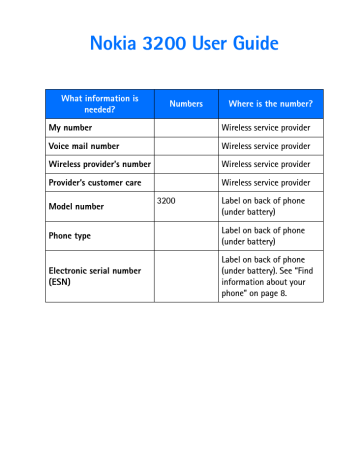
Instant messaging
• CHAT SESSIONS
If you want to chat with a person, you must first add that person to the contact
list. See “Add a new contact to the contact list” on page 108 for instructions.
Chat session from the contact list view
1
From the IM online menu, select My contacts.
2
Select the contact with whom you want to chat; then select Chat.
The conversation view appears with the contact’s name at the top.
3
Select Options > Write message and enter a message.
4
Select Options > Send.
The conversation view appears with your user name and message displaying.
5
After your contact replies, repeat steps 3-4 to continue your chat session.
Chat session from the inbox view
You can only initiate a chat session from this view, if an active chat is open or has
been saved. See “Save chat history” on page 107 for information on saving chat
sessions.
1
From the IM online menu, select Inbox.
2
Scroll to the contact with whom you want to chat.
3
Select Options > Open > Options > Write message and enter a message.
4
Select Options > Send.
The conversation view appears with your user name and most recent message displaying.
5
After your contact replies, repeat steps 4-5 to continue your chat session.
Quit chat session
From the conversation view, select Back > Options > End convers.
Conversation ended appears.
Save chat history
1
From the conversation view, select Options > Save.
The Conversation name screen appears.
2
Enter the name you want to use for the conversation and select Options >
Save.
Conversation saved appears.
View chat history
From the IM offline menu, select Saved convers. and the chat history you want to view.
Nokia 3200 User Guide
107
Copyright © Nokia 2003
advertisement
Key Features
- Make and receive calls with crystal-clear audio
- Capture memories with the built-in camera
- Send and receive text messages to stay in touch
- Listen to music or FM radio for entertainment
- Browse the web and access information on the go
- Play games and download applications for fun and productivity
- Connect to a computer via Pop-Port™ connector for data transfer
- Expandable memory via microSD card for storing more content
Related manuals
Frequently Answers and Questions
What is the model number of this phone?
Where can I find the electronic serial number (ESN) of my phone?
How do I save a name and number to my phone book?
advertisement
Table of contents
- 13 For your safety
- 14 About your device
- 14 Network services
- 15 Shared memory
- 16 Overview of functions
- 16 Camera
- 16 FM radio
- 16 Flashlight
- 16 Multimedia messaging service (MMS)
- 17 Speakerphone
- 17 GPRS and EDGE
- 17 MIDP Java™ applications
- 17 Polyphonic sound (MIDI)
- 18 Advanced multimedia player
- 18 Browser
- 18 Special user interface features
- 19 About your phone
- 19 Register your phone
- 19 Terms
- 20 Find information about your phone
- 20 Get help
- 22 Start screen
- 23 Copyright protection
- 24 Accessibility solutions
- 24 Nokia PC Suite
- 24 Phone menus
- 26 Basic operations
- 26 Install the SIM card
- 28 Switch the phone on or off
- 28 Set the clock
- 29 Make and answer calls
- 30 Earpiece volume
- 30 Loudspeaker
- 31 Options during a call
- 32 Text entry
- 32 Standard mode
- 33 Predictive text input
- 34 Punctuation and special characters
- 35 Phone security
- 35 Keyguard
- 35 PIN code request
- 36 Call restrictions
- 37 Fixed dialing
- 38 Closed user groups
- 38 Security levels
- 39 Access codes
- 42 Messages (Menu 1)
- 42 Linked messages
- 42 Before you can send and receive messages
- 43 Icons
- 43 Options
- 44 Default message type
- 45 Font size
- 45 Save your message center number
- 45 Organize messages with folders
- 46 Delete messages
- 47 Message settings
- 49 Write and send a text message
- 50 Read messages
- 50 Reply to a message
- 51 Forward a message
- 51 Picture messages
- 53 E-mail
- 54 Multimedia messages
- 57 Voice messages
- 59 Info message service
- 59 Service commands
- 60 Call log (Menu 2)
- 60 Options
- 60 View calls options
- 61 Missed calls
- 61 Received calls
- 61 Dialed numbers
- 62 Call times
- 62 Delete call lists
- 62 Call duration
- 63 Contacts (Menu 3)
- 63 Types of information
- 64 Save information
- 65 Change the default (primary) number
- 65 Search for an entry
- 66 Make a call
- 66 Add an image to a name or number
- 66 Edit an entry
- 66 Delete names and numbers
- 67 Copy entries
- 67 Business cards
- 68 1-touch dialing
- 69 Info, service, and own numbers
- 69 Caller groups
- 70 Select contacts view and memory
- 71 10 Settings (Menu 4)
- 71 Over the Air (OTA) settings service
- 71 Profiles
- 72 Tone settings
- 72 Display settings
- 74 Time and date settings
- 75 Personal shortcuts
- 76 Connectivity
- 79 Call settings
- 82 Phone settings
- 84 Enhancement settings
- 86 Security settings
- 86 Restore factory settings
- 87 11 Gallery (Menu 5)
- 87 Folders
- 87 Folder items
- 88 Edit an image
- 90 12 Media (Menu 6)
- 90 Camera
- 92 Radio
- 93 Voice recorder
- 95 13 Organizer (Menu 7)
- 95 Alarm clock
- 96 Calendar
- 100 Calculator
- 102 14 Applications (Menu 8)
- 102 Games
- 103 Collection
- 106 15 Services (Menu 9)
- 106 Set up for browsing
- 107 Sign on to the mobile Internet
- 107 Navigate the mobile Internet
- 108 Examples of mobile Internet sites
- 108 Bookmarks
- 109 Service inbox
- 110 File upload
- 110 Disconnect from the mobile Internet
- 110 Set up an automatic connection
- 110 Receive a call while online
- 111 Make a call while online
- 111 Make an emergency call while online
- 111 Options while online
- 112 Security
- 113 Allow or reject cookies
- 113 Create a digital signature
- 114 Appearance settings
- 115 16 Go to (Menu 10)
- 115 17 SIM services (Menu 11)
- 116 18 Instant messaging
- 116 Network selection
- 117 Obtain user name and password
- 117 Log into service
- 118 Set your availability
- 118 Instant messages
- 119 Chat Sessions
- 120 Contacts
- 122 Private groups
- 123 Instant messaging settings
- 124 Log off service
- 126 19 Hardware and enhancements
- 126 Hardware
- 128 Enhancements
- 130 20 Reference information
- 130 Battery information
- 130 Enhancements
- 131 Enhancements, Batteries, and Chargers
- 131 CARE AND MAINTENANCE
- 132 ADDITIONAL SAFETY INFORMATION
- 137 21 Technical information
- 138 22 Nokia one-year limited warranty
- 143 Appendix A Message from the CTIA
- 147 Appendix B Message from the FDA
- 153 Index