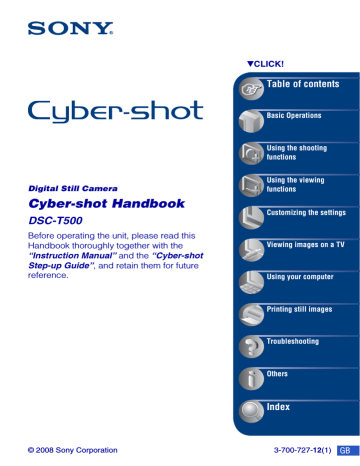advertisement
▼
Scroll to page 2
of 135
advertisement
* Your assessment is very important for improving the workof artificial intelligence, which forms the content of this project
Key Features
- Carl Zeiss lens for sharp images with excellent contrast
- Shooting modes: Program Auto, Scene modes
- Customizable settings: focus, metering, white balance
- Continuous shooting
- Movie recording
- LCD screen for image viewing
- TV output
- Computer connectivity
- Printing capability
Related manuals
Frequently Answers and Questions
What types of memory cards can I use with the camera?
You can use a "Memory Stick Duo" with the camera.
How do I charge the battery pack?
Charge the battery pack (supplied) before using the camera for the first time.
What is the difference between "image quality" and "image size"?
"Image quality" refers to the amount of compression applied to the image, while "image size" refers to the number of pixels in the image.
How do I change the focus method?
You can change the focus method in the Shooting menu.
How do I select the metering mode?
You can select the metering mode in the Shooting menu.
advertisement