P330 Default Settings. Avaya P3343T-ML, P334T-ML
Add to my manuals
176 Pages
Avaya P334T-ML is a stackable switch that provides high-performance and reliable connectivity for your network. It offers a range of features to meet the demands of today's businesses, including Layer 3 switching, network management and monitoring, and advanced security features. Some of the potential use cases include:
- Providing high-speed connectivity for data centers and enterprise networks.
- Connecting multiple devices in a stackable configuration for increased flexibility and scalability.
- Monitoring and managing network traffic to ensure optimal performance and security.
advertisement
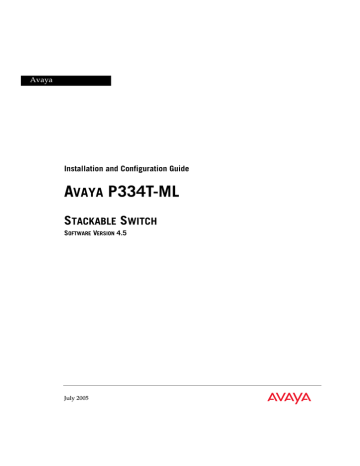
Chapter 9
P330 Default Settings
This section describes the procedures for the first-time configuration of the
Avaya
P334T
. The factory defaults are set out in detail in the tables included in this chapter.
Configuring the Switch
The Avaya P330 may be configured using the text-based Command Line Interface
(CLI), the built-in Avaya P330 Device Manager (Embedded Web) or Avaya
MultiService Network Manager.
For instructions on the text-based CLI, see the Avaya P330 Reference Guide.
For instructions on installation of the graphical user interfaces, see Embedded Web
Manager. For instructions on the use of the graphical user interfaces, refer to the
Device Manager User Guide on the Documentation and Utilities CD.
Avaya P330 Default Settings
The default settings for the Avaya P330 switch and its ports are determined by the
Avaya P330 software. These default settings are subject to change in newer versions of the Avaya P330 software. See the Release Notes for the most up-to-date settings.
Function
IP address
Subnet Mask
Default gateway
Management VLAN ID
Spanning tree
Bridge priority for Spanning Tree
Spanning tree version
MAC aging
MAC aging time
Default Setting
149.49.32.134
255.255.255.0
0.0.0.0
1
Enabled
32768
Common spanning tree
Enabled
5 minutes
Avaya P334T-ML User’s Guide 57
Chapter 9 P330 Default Settings
Function
Keep alive frame transmission
Network time acquisition
IP multicast filtering
802.1x system-auth-control
802.1x port-control
RADIUS server
Time server IP address
Timezone offset
SNMPv1 communities:
Read-only
Read-write
Trap SNMP
SNMPv3 user name password:
SNMP authentication trap
CLI timeout
System logging
Allowed protocols:
SNMP
Telnet
HTTP
Telnet
ICMP redirect
SSH
Telnet client
Recovery password
User Name/Password
Default Setting
Enabled
Enabled, Time protocol
Disabled
Disabled
Auto
Disabled
0.0.0.0
0 hours
Public
Public
Public initial
No authentication or privacy password
Disabled
15 Minutes
Disabled
Enabled
Enabled
Enabled
Enabled
Enabled
Disabled
Disabled
Enabled root/root
58 Avaya P334T-ML User’s Guide
Chapter 9 P330 Default Settings
L Functions operate in their default settings unless configured otherwise.
Function Default Setting
Ports 1-48 Ports 51, 52
Duplex mode
Port speed
Half/Full duplex depends on autonegotiation results
10/100 Mbps
Depends on auto- negotiation results
Full duplex only
1000 Mbps
Auto-negotiation
Flow control
1
Enable Enable
Disabled (no pause) Disabled (no pause)
Not applicable Disabled (no pause) Flow control autonegotiation advertisement
Administrative state
Port VLAN ID
Tagging mode
Port priority
Enable
1
Clear
0
1
Spanning Tree cost
Spanning Tree port priority
19
128
4
128
Ensure that the other side is also set to Autonegotiation Enabled.
Enable
1
Clear
0
Avaya P334T-ML User’s Guide 59
Chapter 9 P330 Default Settings
60 Avaya P334T-ML User’s Guide
advertisement
* Your assessment is very important for improving the workof artificial intelligence, which forms the content of this project
Key Features
- Layer 3 switching for advanced routing capabilities
- Network management and monitoring through web interface, CLI, and Avaya Integrated Manager
- Advanced security features for protecting your network from threats
- Support for up to 24 Gigabit Ethernet ports in a stackable configuration
- Hot-swappable power supplies and fans for increased reliability
- Support for Power over Ethernet (PoE) to power devices such as IP phones and wireless access points
Related manuals
Frequently Answers and Questions
What are the power requirements for the Avaya P334T-ML?
What is the operating temperature range for the Avaya P334T-ML?
What is the maximum number of ports that can be supported in a stackable configuration?
How can I manage and monitor the Avaya P334T-ML?
Does the Avaya P334T-ML support PoE?
advertisement
Table of contents
- 11 Safety Information
- 11 FCC Notice
- 11 Conventions Used in the Documentation
- 11 CLI Conventions
- 12 Notes, Cautions, and Warnings
- 12 Warranty
- 13 Notice
- 13 Avaya Support
- 17 Avaya P334T-ML Overview
- 17 Introduction
- 17 About the P334T-ML
- 17 Avaya P334T-ML Features
- 18 Layer 3 Features P330-ML
- 18 Network Management and Monitoring
- 18 Device Manager (Embedded Web)
- 18 Command Line Interface (CLI)
- 19 Avaya Integrated Manager
- 19 Port Mirroring
- 19 SMON
- 20 Fans, Power Supply, and BUPS-ML Monitoring
- 21 Standards and Compatibility
- 21 Avaya P330 Standards Supported
- 21 IEEE
- 21 IETF - Layer 2
- 21 IETF - Layer 3
- 22 IETF - Network Monitoring
- 23 Specifications
- 23 P334T-ML Switch
- 23 Physical
- 23 Power Requirements
- 23 Environmental
- 24 Safety
- 24 Safety - AC Version
- 24 Safety - DC Version
- 24 EMC Emissions
- 24 Emissions
- 24 Immunity
- 25 Interfaces
- 25 Basic MTBF
- 25 Stacking Sub-module
- 25 Basic MTBF
- 26 Approved SFF/SFP GBIC Transceivers
- 26 Safety Information
- 26 Laser Classification
- 26 Usage Restriction
- 27 Installation
- 27 Installing and Removing a SFF/SFP GBIC Transceiver
- 27 Specifications
- 27 LX Transceiver
- 27 SX Transceiver
- 28 Agency Approval
- 28 Gigabit Fiber Optic Cabling
- 29 Console Pin Assignments
- 33 Installation
- 33 Required Tools
- 33 Site Preparation
- 35 Rack Mounting (Optional)
- 36 Installing the X330STK-ML Stacking Sub-Module (Optional)
- 36 Connecting Stacked Switches
- 36 To connect stacked switches:
- 39 Making Connections to Network Equipment
- 39 Prerequisites
- 39 Connecting Cables to Network Equipment
- 41 Powering Up the Avaya P330
- 41 Powering On - Avaya P330 Module AC
- 41 Powering On - Avaya P330 Switch DC
- 42 Post-Installation
- 43 Avaya P334T-ML Front and Rear Panels
- 43 Avaya P334T-ML Front Panel
- 47 Avaya P334T-ML Back Panel
- 48 BUPS-ML Input Connector
- 49 Establishing Switch Access
- 49 Establishing a Serial Connection
- 49 Configuring the Terminal Serial Port Parameters
- 49 Connecting a Terminal to the Avaya P330 Serial port
- 50 P330 Sessions
- 50 Assigning P330’s IP Stack Address
- 51 Establishing a Telnet Connection
- 51 Establishing an SSH Connection
- 52 Establishing a Modem (PPP) Connection with the P330
- 52 Overview
- 52 Connecting a Modem to the Console Port
- 53 Security Levels
- 53 Entering the Supervisor Level
- 54 Defining new local users
- 54 Exiting the Supervisor Level
- 54 Entering the CLI
- 55 User Authentication
- 55 Introduction
- 55 SNMP Support
- 55 Introduction to SNMP
- 55 SNMP Versions
- 55 Managers and Agents
- 56 Manager/Agent Communication
- 56 SNMPv1
- 57 SNMPv2c
- 57 SNMPv3
- 59 SNMP Commands
- 61 SSH Protocol Support
- 61 Introduction to SSH
- 63 SSH Commands
- 63 SCP Protocol Support
- 64 RADIUS
- 64 Introduction to RADIUS
- 65 Radius Commands
- 66 Telnet Client Support
- 66 Introduction to Telnet
- 67 Telnet Commands
- 67 Recovery Password
- 67 Introduction
- 67 Recovery Password Commands
- 68 Allowed Managers
- 68 Allowed Managers Introduction
- 68 Allowed Managers CLI Commands
- 69 Allowed Protocols
- 69 Allowed Protocols Introduction
- 69 Allowed Protocols CLI Commands
- 73 P330 Default Settings
- 73 Configuring the Switch
- 73 Avaya P330 Default Settings
- 77 Switch Configuration
- 77 Introduction
- 77 Basic Switch Configuration
- 78 System Parameter Configuration
- 78 Identifying the system
- 78 Operating parameters
- 79 Network Time Acquiring Protocols Parameter Configuration
- 79 Uploading and Downloading Device Configurations and Images
- 80 Layer 2 Configuration File
- 82 Layer 3 Configuration File
- 84 System Logging
- 84 System Logging Introduction
- 84 System Logging Messages
- 85 Sinks
- 85 Applications
- 86 Syslog Servers
- 87 Syslog Configuration CLI Commands
- 89 Monitoring CPU Utilization
- 91 Avaya P330 Layer 2 Features
- 91 Overview
- 92 Ethernet
- 92 Fast Ethernet
- 92 Gigabit Ethernet
- 92 Configuring Ethernet Parameters
- 92 Auto-Negotiation
- 92 Full-Duplex/Half-Duplex
- 93 Speed
- 93 Flow Control
- 93 Priority
- 94 MAC Address
- 94 CAM Table
- 95 Ethernet Configuration CLI Commands
- 96 Ethernet Implementation in the Avaya P334T-ML
- 97 VLAN Configuration
- 97 VLAN Overview
- 98 VLAN Tagging
- 98 Multi VLAN Binding
- 100 Automatic VLAN Learning
- 100 Ingress VLAN Security
- 100 VLAN CLI Commands
- 101 VLAN Implementation in the Avaya P334T-ML
- 102 Port Based Network Access Control (PBNAC)
- 102 How “Port Based” Authentication Works
- 102 PBNAC Implementation in the P330 Family
- 103 Configuring the P330 for PBNAC
- 104 PBNAC CLI Commands
- 106 Spanning Tree Protocol
- 106 Overview
- 106 Spanning Tree Protocol
- 106 Spanning Tree per Port
- 107 Rapid Spanning Tree Protocol (RSTP)
- 107 About the 802.1w Standard
- 107 Port Roles
- 108 Spanning Tree Implementation in the P330 Family
- 109 Spanning Tree Protocol CLI Commands
- 111 MAC Security
- 111 MAC Security Implementation in P330
- 112 MAC Security CLI Commands
- 113 MAC Aging
- 113 Overview
- 113 Configuring the P330 for MAC Aging
- 113 MAC Aging CLI Commands
- 114 LAG
- 114 LAG Overview
- 114 LAG CLI Commands
- 115 LAG Implementation in the Avaya P330 Family of Products
- 116 Port Redundancy
- 116 Port Redundancy Operation
- 117 Intermodule Port Redundancy
- 117 Port Redundancy CLI Commands
- 119 IP Multicast Filtering
- 119 Overview
- 120 IP Multicast CLI Commands
- 120 IP Multicast Implementation in the Avaya P334T-ML
- 121 RMON
- 121 RMON Overview
- 121 RMON CLI Commands
- 123 SMON
- 123 SMON Overview
- 124 Port Mirroring Configuration
- 124 Port Mirroring Overview
- 124 Port Mirroring CLI commands
- 124 Port Mirroring Constraints
- 125 Multilayer Policy
- 125 About Multilayer Policy
- 125 Access Lists
- 126 DSCP-to-COS Maps
- 126 Trust Modes
- 126 Multilayer Policy Implementation in the P334T-ML
- 127 Configuring the P334T-ML for Multilayer Policy
- 127 Configuration Requirements
- 127 Configuration File Management
- 128 Multilayer Policy CLI Commands
- 130 Weighted Queuing
- 130 Implementation of Weighted Queuing in the P330-ML
- 130 Weighted Queuing CLI Commands
- 131 Port Classification
- 131 Overview
- 131 Port Classification CLI Commands
- 132 Stack Redundancy
- 132 Stack Health
- 132 Overview
- 132 Implementation of Stack Health in the P330 Family
- 133 Stack Health CLI Commands
- 135 Avaya P330 Layer 3 Features
- 135 Introduction
- 135 What is Routing?
- 137 Routing Configuration
- 137 Forwarding
- 137 Multinetting (Multiple Subnets per VLAN)
- 138 IP Configuration
- 138 IP Configuration CLI Commands
- 139 Assigning Initial Router Parameters
- 140 Obtaining and Activating a License Key
- 141 Obtaining a Routing License Key
- 143 Activating a Routing License Key
- 143 License Key CLI Commands
- 145 RIP (Routing Interchange Protocol) Configuration
- 145 RIP Overview
- 146 RIP2
- 146 RIP CLI Commands
- 148 OSPF (Open Shortest Path First) Configuration
- 148 OSPF Overview
- 149 OSPF CLI Commands
- 150 Static Routing Configuration
- 150 Static Routing Overview
- 150 Static Routing Configuration CLI Commands
- 151 Route Preferences
- 152 Route Redistribution
- 152 Route Redistribution Commands
- 153 ARP (Address Resolution Protocol) Table Configuration
- 153 ARP Overview
- 154 The ARP Table
- 154 ARP CLI Commands
- 155 BOOTP/DHCP (Dynamic Host Configuration Protocol) Relay Configuration
- 155 BOOTP/DHCP Overview
- 155 BOOTP
- 155 DHCP
- 155 DHCP/BOOTP Relay
- 156 BOOTP/DHCP CLI Commands
- 157 NetBIOS Re-broadcast Configuration
- 157 NetBIOS Overview
- 157 NetBIOS Re-broadcast Configuration CLI Commands
- 158 VRRP (Virtual Router Redundancy Protocol) Configuration
- 158 VRRP Overview
- 159 VRRP Configuration Example 1
- 159 Case#1
- 160 Case #2
- 160 VRRP CLI Commands
- 162 SRRP Configuration
- 162 SRRP Overview
- 162 SRRP Configuration Example
- 163 SRRP CLI Commands
- 164 Policy Configuration
- 164 Policy Configuration Overview
- 164 Policy Configuration CLI Commands
- 166 Policy Configuration Example
- 167 Policy Configuration Example
- 168 IP Fragmentation and Reassembly
- 168 IP Fragmentation and Reassembly Overview
- 168 IP Fragmentation/Reassembly CLI Commands
- 171 Troubleshooting the Installation
- 171 Troubleshooting the Installation
- 173 Maintenance
- 173 Introduction
- 173 Replacing the Stacking Sub-module
- 175 Updating the Software
- 175 Software Download
- 175 Obtain Software Online
- 175 Downloading Software
- 176 Download New Version without Overwriting Existing Version