Latitude. Verizon Pantech Perception, Perception, Verizon Perception, 5U000692C0A
Add to My manuals
381 Pages
Pantech Perception is more than just a smartphone. It’s a comprehensive communication and lifestyle tool combining stylish design with craftsmanship and a vast range of advanced, convenient and cutting-edge features, turning it into your everyday companion.
With a Pantech Perception in your hand, you can capture life’s moments with the high-quality camera, browse the web at lightning speeds with 4G LTE connectivity, and stay connected with friends and family through social media and messaging apps.
The Pantech Perception is powered by Android and comes with Google Play, giving you access to over a million apps. Whether you’re looking for productivity tools, games, or entertainment, you’ll find it here.
Pantech Perception is the perfect smartphone for anyone who wants a powerful and stylish device that can keep up with their busy lifestyle.
advertisement
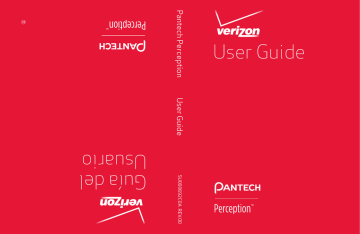
Latitude
Use Latitude to share current locations with friends or to check contacts’ locations.
Note
A Google account is required to use Latitude.
Tap the Latitude from the Apps screen to open.
In Starter mode: Apps > All Apps > Latitude
Tap MAP VIEW to see any available contacts on the map.
Adding Friends
Add friends to share location information with them. Make sure that the
Enable location sharing option under Location settings is enabled. To add friends, tap the figure icon q and do any of the following:
• Tap Select from Contacts and select a contact from the contacts list.
• Tap Add via email address and enter an email address.
A sharing request is sent to the selected friends. The friends who accept the request appear in the friends list.
Viewing Friends’ Location
Tap the update icon N to update the friends’ location information.
To view the friends’ locations, use one of the following methods:
• From the friends list, tap MAP VIEW. Tap the previous icon Q or the next icon R to pinpoint the friends’ locations alternately.
• Select a friend from the friends list. Tap Map to view the friend’s location. Tap Directions to get directions to it.
Menu Functions 131
Maps
Maps provides detailed local maps and navigation services, depending on region.
Tap Maps from the Apps screen to open.
In Starter mode: Apps > All Apps > Maps
Searching for Places
Tap the search icon ¼ and enter the name or address of the desired place.
Finding the Current Location
Tap the compass icon ‹. The current location is displayed with a blinking blue pointer.
Getting Directions
Tap the direction icon … and enter the destination’s address. Choose car, public transit or on foot and tap GET DIRECTIONS.
Map Layers
Tap the layers icon © to use multiple overlay maps, such as traffic, satellite, terrain, and more.
Launching Location-Based Apps
Tap the drop-down list on the upper left of the screen and choose an app to open it. Tapping the Local icon É launches the Local app.
132 Menu Functions
advertisement
Key Features
- High-quality camera to capture life’s moments
- 4G LTE connectivity for lightning-fast web browsing
- Android operating system with access to over a million apps from Google Play
Related manuals
Frequently Answers and Questions
How do I turn on the Pantech Perception?
How do I set up my Google account on the Pantech Perception?
How do I take a screenshot on the Pantech Perception?
advertisement
Table of contents
- 10 Legal Notices
- 12 Overview
- 14 Inserting the SIM card, microSD Card and Battery
- 16 Charging the Battery
- 17 Elementary Controls
- 17 Turning the Smartphone On and Off
- 17 Initial Setup
- 18 Locking and unlocking the Smartphone
- 19 Securing the Smartphone
- 20 On-screen Buttons
- 21 Finger Gestures
- 23 Hand Motions
- 25 Rotating the Screen
- 26 Using the Speed Dialpad
- 27 Geomagnetic Compass
- 28 Signing Up for a Google Account
- 29 Status Icons
- 34 Mode change
- 35 Standard Mode
- 35 Home Screen
- 38 Apps Screen
- 41 Notifications
- 43 Starter Mode
- 43 Home Screen
- 45 Apps Screen
- 46 Notifications
- 47 Networking
- 47 Connecting to a Wi-Fi Network
- 48 Tethering or Mobile Hotspot
- 49 Pairing with a Bluetooth Device
- 51 Wi-Fi Direct
- 52 Transferring Files via USB Connection
- 53 Exchanging Data via NFC
- 54 Net Media
- 57 Location-Based Services
- 58 Emergency Call
- 58 Capturing a Screenshot
- 59 Phone
- 59 Phone Calls
- 61 Phone Settings
- 62 Voice Dialer
- 63 People
- 65 Messaging
- 67 Entering Text
- 69 Browser
- 69 Browser Interface
- 71 Viewing Webpages
- 73 Bookmarks
- 74 Browser Settings
- 77 Email
- 80 Gmail
- 86 Google
- 88 Camera
- 88 Taking Photos
- 92 Taking Videos
- 95 Videos
- 95 Playing Videos
- 97 Managing Videos
- 98 Gallery
- 98 Viewing Pictures
- 99 Managing Pictures
- 100 Editing Pictures
- 102 Music
- 102 Playing Music
- 105 Managing Songs
- 107 Playlists
- 108 Sleep Mode
- 108 Music Settings
- 109 Mini App
- 110 Play Music
- 110 Playing Music
- 112 YouTube
- 113 Amazon
- 114 Amazon Kindle
- 115 Purchasing Books
- 115 Reading Books
- 117 Alarm/Clock
- 117 Alarm
- 118 World Time
- 119 Timer
- 119 Stopwatch
- 120 Audible
- 120 Purchasing Audiobooks
- 120 Listening to Audiobooks
- 122 Camnote
- 122 Finger Gestures
- 122 Camnote Settings
- 123 Taking a Picture
- 123 Editing a Picture
- 124 Managing Pictures
- 125 Calculator
- 126 Calendar
- 126 Managing Events
- 127 Calendar Settings
- 129 Document Viewer
- 129 Viewing Documents
- 130 Managing Documents
- 131 Downloads
- 132 Latitude
- 134 Play Store
- 136 Search
- 137 Smart Voice
- 138 Task Manager
- 139 Voice Recorder
- 141 Weather
- 143 Personalize
- 143 Mode change
- 143 Personalization
- 146 Wireless & Networks
- 146 Airplane mode
- 146 Wi-Fi
- 146 Bluetooth
- 146 Data usage
- 147 Call settings
- 149 Device
- 149 Sound
- 150 Display
- 150 Storage
- 151 USB connection settings
- 151 Battery
- 154 Power saver
- 154 Motion recognition
- 155 Personal
- 155 Accounts & sync
- 155 Backup Assistant Plus
- 155 Setup Wizard
- 155 Location services
- 155 Security
- 157 Language & input
- 157 Backup & reset
- 158 System
- 158 Date & time
- 158 Accessibility
- 160 Developer options
- 160 About phone
- 161 Maintenance
- 164 Cautions when Using External Memory Cards
- 166 Updating the Software
- 167 End User License Agreement (EULA)
- 167 Safety Information
- 169 Safety Information for Wireless Handheld Phones
- 174 Safety Information for FCC RF Exposure
- 175 SAR Information
- 178 Teletypewriter (TTY) Devices
- 179 FDA Consumer Updates
- 188 FCC compliance information
- 189 12-month limited warranty
- 200 Avisos legales
- 202 Visión general
- 204 Inserción de la tarjeta SIM, tarjeta microSD y batería
- 206 Carga de la batería
- 207 Principales controles
- 207 Para encender y apagar el smartphone
- 207 Configuración inicial
- 208 Bloqueo y desbloqueo del smartphone
- 209 Protección del smartphone
- 210 Botones en la pantalla
- 211 Gestos con los dedos
- 213 Movimientos de la mano
- 215 Giro de la pantalla
- 216 Utilización del teclado de marcado rápido
- 217 Brújula geomagnética
- 218 Suscripción de una cuenta Google
- 219 Iconos de estado
- 224 Cambio de modo
- 225 Modo estándar
- 225 Pantalla Inicial
- 228 Pantalla de Aplicaciones
- 231 Notificaciones
- 233 Modo Principiante
- 233 Pantalla Inicial
- 235 Pantalla de Aplicaciones
- 236 Notificaciones
- 237 Operaciones en red
- 237 Conexión a una red Wi-Fi
- 239 Pareo con un dispositivo Bluetooth
- 241 Wi-Fi Direct
- 242 Transferencia de archivos por medio de la conexión USB
- 243 Intercambio de datos por medio de NFC
- 244 Net Media
- 247 Servicios basados en la localización
- 248 Llamada de emergencia
- 248 Captura de una pantalla
- 249 Teléfono
- 249 Llamadas telefónicas
- 251 Configuraciones del teléfono
- 252 Marcador de voz
- 253 Personas
- 255 Central de mensajes
- 257 Inserción de texto
- 259 Navegador
- 259 Interfaz del navegador
- 261 Visualización de páginas web
- 263 Marcadores
- 264 Browser Settings
- 267 E-mail
- 270 Gmail
- 273 Talk (Conversación)
- 276 Google
- 278 Cámara
- 278 Captura de fotos
- 282 Captura de vídeos
- 285 Vídeos
- 285 Reproducción de vídeos
- 287 Administración de vídeos
- 288 Galería
- 288 Visualización de imágenes
- 289 Administración de imágenes
- 290 Edición de imágenes
- 292 Música
- 292 Reproducción de músicas
- 295 Administración de músicas
- 297 Listas de reproducción
- 298 Modo de suspensión
- 298 Configuraciones de músicas
- 299 Mini Aplicación
- 300 Reproducción de músicas
- 302 YouTube
- 303 Amazon
- 304 Amazon Kindle
- 305 Compra de libros
- 305 Lectura de libros
- 307 Alarma/Reloj
- 307 Alarma
- 308 Horario mundial
- 309 Timer
- 309 Cronómetro
- 310 Audible
- 310 Compra de Audiobooks
- 310 Escucha de Audiobooks
- 312 Camnote
- 312 Gestos con los dedos
- 312 Configuraciones Camnote
- 313 Captura de una imagen
- 313 Edición de una imagen
- 314 Administración de imágenes
- 315 Calculadora
- 316 Calendario
- 316 Administración de eventos
- 317 Configuraciones del calendario
- 319 Visualizador de documentos
- 319 Visualización de documentos
- 320 Administración de documentos
- 321 Downloads
- 322 Latitud
- 323 Mapas
- 324 Play Store
- 326 Búsqueda
- 327 Smart Voice (Voz inteligente)
- 328 Administrador de tareas
- 329 Grabadora de voz
- 331 Meteorología
- 333 Personalización
- 333 Cambio de modo
- 333 Personalización
- 336 Inalámbrico y redes
- 336 Modo avión
- 336 Wi-Fi
- 336 Bluetooth
- 336 Utilización de datos
- 337 Configuraciones de llamada
- 339 Dispositivo
- 339 Sonido
- 340 Pantalla
- 340 Almacenamiento
- 341 Configuraciones de la conexión USB
- 341 Batería
- 342 Aplicaciones
- 344 Ahorro de energía
- 344 Reconocimiento de movimiento
- 345 Personal
- 345 Cuentas y sincronización
- 345 Backup Assistant Plus (Asistente de respaldo Plus)
- 345 Asistente de configuración
- 345 Servicios de localización
- 345 Seguridad
- 347 Idioma e inserción de informaciones
- 347 Respaldo y reiniciación
- 348 Sistema
- 348 Fecha y hora
- 348 Accesibilidad
- 350 Opciones del desarrollador
- 350 Sobre el teléfono
- 351 Mantenimiento
- 354 Cuidados al utilizar tarjetas de memoria externas
- 356 Actualización del software
- 357 Contrato de licencia de usuario final (EULA)
- 357 Informaciones sobre seguridad
- 359 Informaciones sobre seguridad para teléfonos portátiles inalámbricos
- 364 Informaciones sobre seguridad para exposición a RF según la FCC
- 365 Informaciones sobre SAR
- 366 telecomunicaciones inalámbricos
- 368 Dispositivos Teletypewriter (TTY)
- 369 Actualizaciones del cliente según la FDA
- 378 Informaciones sobre conformidad según la FCC
- 379 Garantía limitada de 12 meses