
advertisement
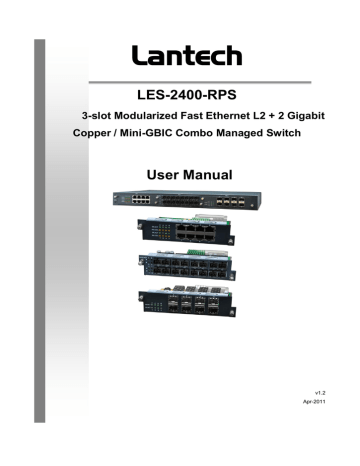
SNMP Configuration
Simple Network Management Protocol (SNMP) is the protocol developed to manage nodes (servers, workstations, routers, switches and hubs etc.) on an IP network.
SNMP enables network administrators to manage network performance, find and solve network problems, and plan for network growth. Network management systems (NMS) learn of problems by receiving traps or change notices from network devices implementing SNMP.
System Configuration
This tab allows users to define new community strings and remove the unwanted community strings for authentication purposes. With adding a new community string, you should also specify the type of access permission and the agent mode.
Agent Mode: Click the pull-down menu to select the SNMP version that the community string will use. And then click the Change button to ensure the selected SNMP version mode is changed.
Community Strings:
String: Enter the community string in the field as a password for authentication.
RO: Read only. With this radio button selected, the community string is given the read-only permission for the MIB objects.
RW: Read/write. With this radio button selected, the community string is given the read/write permission for the MIB objects.
Click Add to finish adding a new community string.
To remove a specific community string, select the community string shows in the list box and click Remove. The strings of Public_RO and Private_RW are default strings. You can remove them but after resetting the switch to default, the two strings show up again.
68
SNMP System Configuration interface
69
Trap Configuration
A trap manager is a management station that receives trap messages generated by the switch. If no trap manager is defined, no traps will be issued. To define a management station as a trap manager, assign an IP address, enter the SNMP community strings, and select the SNMP trap version.
IP Address: Enter the IP address of the trap manager.
Community: Enter the community string for the trap station.
Trap Version: Select the SNMP trap version —v1 or v2c.
When finished, click Add.
To remove a specific manager station, select the entries listed in the Current
Managers field and click Remove.
Trap Managers interface
70
SNMPV3 Configuration
This tab allows users to configure the SNMPv3 settings for communications via
SNMPv3.
Context Table
Configure the SNMPv3 context table. Assign the context name in the field. Click Apply to add the context name added or changed.
User Table
Configure the SNMPv3 user table.
User ID: Type the user name in the field.
Authentication Password: Assign the authentication password to the user ID.
Privacy Password: Assign the private password to the user ID.
Click the Add button to create a new user profile.
To remove a user profile, select an entry in the Current User Profiles listbox and click the Remove button to remove the unwanted user profile.
Group Table
Configure the SNMPv3 group table.
Security Name (User ID): Specify the user name that you have set up in the user table.
Group Name: Type the group name in the field.
Click the Add button to create a new group name
To remove a group name, select an entry in the Current Group Content listbox and click the Remove button to remove the unwanted group.
71
SNMP V3 configuration interface
Access Table
Configure the SNMPv3 access table.
72
Context Prefix: In this filed type in the prefix letters of the context name that is assigned in the context table.
Group Name: Type in the group name that is assigned in the group table.
Security Level: Select a radio button to determine which security level is assigned to the group. The options include:
NoAuthNoPriv: Communications are made without authentication or encryption.
AuthNoPriv: Communications are made with authentication but without encryption.
AuthPriv: Communications are made with authentication and encryption.
Context Match Rule: Select the radio button to determine the context matching rule. You can configure it as a complete matching or prefix matching condition.
Read View Name: Assign permission of reading to a user ID typed that exists in the User Table.
Write View Name: Assign permission of writing to a user ID typed that exists in the User Table.
Notify View Name: Assign permission of notifying to a user ID typed that exists in the User Table.
Click Add to create a new access entry.
Select an entry in the Current Access Tables listbox and click Remove to delete the unwanted access entry.
MIBview Table
Configure the SNMPv3 MIB view table.
ViewName: Type in a new view name in the field.
Sub-Oid Tree: Type in the Sub OID that allows the view to access the objects of the level.
Type: Select the radio button to determine the view type – exclude or included.
Click Add to create a new entry.
Click Remove to delete the unwanted entry.
73
advertisement
* Your assessment is very important for improving the workof artificial intelligence, which forms the content of this project
Related manuals
advertisement
Table of contents
- 5 1. INTRODUCTION
- 5 Features
- 6 Software Features
- 9 Package Contents
- 10 Ethernet Switching Technology
- 11 2. HARDWARE DESCRIPTION
- 11 Physical Dimensions
- 11 Front Panel
- 12 LED Indicators
- 13 Rear Panel
- 14 Desktop Installation
- 14 Rack-mounted Installation
- 16 Power On
- 16 Redundant power
- 17 3. NETWORK APPLICATION
- 18 Connecting to the Switch
- 19 4. CONSOLE MANAGEMENT
- 19 Login in the Console Interface
- 20 Module Hot-Swapping
- 21 5. WEB-BASED MANAGEMENT
- 21 About Web-based Management
- 21 Preparing for Web Management
- 22 System Login
- 23 Main interface
- 24 System Information
- 25 IP Configuration
- 27 DHCP Server
- 34 System Event Log
- 40 SNTP Configuration
- 44 IP Security
- 46 User Authentication
- 47 Advanced Configuration
- 49 Port Statistics
- 50 Port Control
- 52 Port Trunk
- 56 Port Mirroring
- 57 Rate Limiting
- 58 VLAN Configuration
- 66 Rapid Spanning Tree
- 70 Pro-Ring System
- 72 SNMP Configuration
- 78 QoS Configuration
- 80 IGMP Configuration
- 83 802.1x/Radius
- 86 MAC Address Table
- 90 Access Control List
- 92 Factory Default
- 93 Save Configuration
- 94 System Reboot
- 95 6. TROUBLESHOOTING
- 95 Incorrect Connections
- 96 Diagnosing LED Indicators
- 97 7. TECHNICAL SPECIFICATIONS