- Vehicles & accessories
- Motor vehicle electronics
- Car navigation systems
- Navigon
- 70 Premium
- Owner's manual
Defining the home address. Navigon 70 Premium, 70 PREMIUM LIVE, 70 PLUS TRAFIC
Add to My manuals136 Pages
Navigon 70 Premium is a premium navigation device that offers a wide range of features to make your journey easier and more enjoyable. With its large 5-inch touchscreen display, you can easily see your route and all the important information you need. The device comes pre-installed with maps of Europe, so you can start navigating right out of the box. Navigon 70 Premium also includes a number of advanced features, such as real-time traffic updates, speed camera alerts, and lane assist. With its sleek design and powerful performance, Navigon 70 Premium is the perfect choice for drivers who want the best possible navigation experience.
advertisement
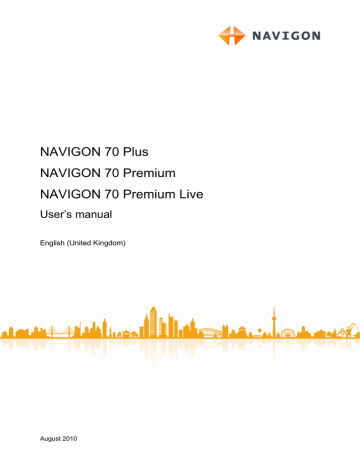
User’s manual NAVIGON 70 Plus | 70 Premium | 70 Premium Live
2. Select the destination you want to delete.
The D
ETAILED INFORMATION ABOUT THE DESTINATION
window opens.
6.3.3 Defining the home address
You can always start navigation to your home address very quickly by tapping in the N
AVIGATION
window on Take Me Home.
You can define exactly one destination as your home address. You can enter the address manually or select a destination from the F
AVOURITES
list.
Your home address is saved in the F
AVOURITES
list where it is marked by a house symbol.
Note: The home address is also indicated on the map by a house symbol.
Entering the home address
the
AVIGATION
window tap on Take Me Home.
A window with the following message opens:
"Would you like to enter the address now?"
If you have already saved favourites, the message will be as follows:
"Do you want to enter the address, or do you want to select it from the Favourites?"
The currently valid value is highlighted (in white).
►
If Enter an Address is NOT highlighted, tap on (Toggle).
The A
DDRESS
window opens.
3. Enter your home address (refer also to "Entering a destination address " on page 33).
4. Tap (Home Address) to save the specified address as the home address.
Selecting the home address from your favourites
the
AVIGATION
window tap on Take Me Home.
A window with the following message opens:
"Do you want to enter the address, or do you want to select it from the Favourites?"
Navigation - 47 -
advertisement
Key Features
- 5-inch touchscreen display
- Pre-installed maps of Europe
- Real-time traffic updates
- Speed camera alerts
- Lane assist
- Bluetooth hands-free calling
- MP3 player
- Photo viewer
Related manuals
Frequently Answers and Questions
How do I update the maps on my Navigon 70 Premium?
How do I connect my Navigon 70 Premium to my computer?
advertisement
Table of contents
- 8 Introduction
- 8 About this manual
- 8 Conventions
- 8 Symbols
- 8 Legal notice
- 8 Liability
- 9 Trade marks
- 9 Questions about the product
- 9 Before you begin
- 9 Scope of Delivery
- 10 Description of the navigation device
- 10 Important safety information
- 10 Navigation safety information
- 11 Safety information for the navigation device
- 12 Safety guidelines when installing the device in your car
- 12 Preparing the navigation system for use
- 12 SIM card
- 13 Installing the navigation system in the vehicle
- 15 Memory card
- 16 Activating the NAVIGON Live services
- 17 Navigating with GPS
- 17 Switching on the navigation device
- 19 Manual
- 20 Options
- 20 Operating the navigation system
- 20 Information
- 24 Software keyboard
- 24 Special keys
- 25 Entering data
- 26 Options
- 26 Menus
- 26 Voice Command
- 27 Activating the voice commands function
- 27 Use Voice Command
- 28 Deactivation of the voice commands function
- 28 Configuring the voice commands function
- 29 Navigation
- 29 Starting the navigation application
- 31 Specifying a destination
- 31 Specifying the country in which the destination is situated
- 32 Entering a destination by voice commands
- 33 Entering a destination address
- 34 Enter Coordinates
- 36 Points of interest
- 40 Information about the destination
- 40 Favourites
- 41 Last Destinations
- 42 Imported Addresses: Outlook / Internet
- 42 Imported Addresses from the phone book
- 43 Navigating home
- 43 Selecting destinations on the map
- 44 Route preview
- 46 Managing destinations
- 46 Saving destinations
- 46 Deleting a destination from the Favourites list
- 47 Defining the home address
- 48 Changing the home address
- 48 Tracks and multi-leg routes
- 48 Entering the starting point
- 49 Entering route points
- 50 Editing route points
- 50 Managing routes
- 50 Loading routes or tracks
- 51 Calculating and displaying routes
- 51 Simulating routes
- 52 Route preview
- 54 Options
- 57 Working with the map
- 57 Selecting the navigation map
- 57 Button bar
- 57 Static button bar
- 58 Dynamic button bar
- 59 Motion Sensor
- 60 Configuring the proximity sensor
- 60 Map in Standard mode
- 61 Map in Preview mode
- 63 Map in Navigation mode
- 63 Navigation in Vehicle mode
- 68 Navigation in Pedestrian mode
- 69 Navigation in Track mode
- 70 Navigation in Offroad mode
- 70 Map options in Navigation mode
- 71 Quitting navigation
- 71 Map in Destination search mode
- 72 Operating in Destination search mode
- 73 Useful functions
- 73 Route profiles
- 73 Route profile settings
- 74 NAVIGON basic profiles
- 74 Creating a new route profile
- 75 Selecting a route profile
- 75 Managing route profiles
- 76 MyPOIs
- 77 Creating your own destinations
- 78 Symbols for your own POIs
- 78 device
- 78 Screenshots
- 78 Enabling screenshots
- 78 Creating a screenshot
- 79 Tracks
- 80 Parking near the destination
- 81 Nearby
- 82 POI on Your Route
- 82 Displaying POIs along the route
- 84 Navigating to one of the destinations
- 84 Selecting categories
- 84 NAVIGON Sightseeing
- 86 Sightseeing Tours
- 88 Direct Help
- 88 GPS Status, saving the current location
- 89 Block
- 89 Turn-by-Turn List
- 91 TMC (Traffic Information)
- 91 Preview TMC
- 93 Displaying traffic information
- 94 Showing a single message in detail
- 94 TMC Settings
- 95 Logbook
- 96 Handsfree Module
- 98 Connection with Mobile Phone
- 98 Searching for and pairing Bluetooth devices
- 100 Pairing from the mobile phone
- 100 Connecting to a device
- 102 Activating a mobile phone
- 102 Deleting a device
- 103 Import Phone Book
- 104 Import recent calls
- 104 Taking a call
- 105 Receiving a text message
- 105 Making a call
- 105 Making a call with the voice commands function
- 106 Dialling a telephone number
- 107 Dialling a Speed Call number
- 107 Calling a contact from the phone book
- 107 numbers
- 108 Transferring a call from your mobile telephone
- 108 During a call
- 108 Moving the navigation application to the foreground
- 109 Entering numbers
- 109 Muting the microphone
- 109 Transferring a call to the mobile phone
- 109 Ending the call
- 109 Useful functions
- 109 Navigating to a contact from the phone book
- 110 Opening the mailbox
- 110 Configuring the hands-free function
- 110 Preset
- 111 Settings
- 112 Navigon Live
- 113 Costs
- 114 Using the NAVIGON Live services
- 114 Weather Service
- 115 Parking
- 117 Google Local Search
- 118 Events
- 121 Traffic Information
- 121 Configuring the NAVIGON Live services
- 122 Indicating the status
- 122 Configuring the navigation system
- 124 Appendix
- 124 Technical data of the navigation device
- 125 NAVIGON Licensing Policy
- 129 Declaration of Conformity
- 129 Troubleshooting
- 133 Index
