advertisement
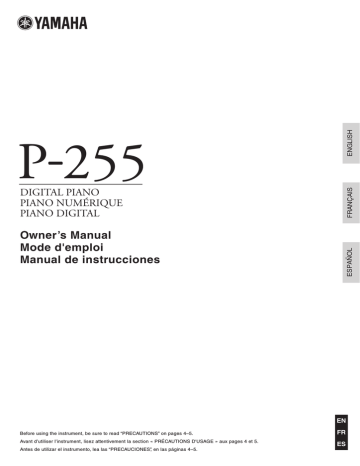
Appendix
Display Messages
Message
CLr con
E01
Description
The digital piano is being restored to its default settings—that is, the settings from when it was first turned on.
NOTICE
• You should never turn off the digital piano while the message “Clr” is shown on the display. Failure to observe this
precaution may result in all song data (page 21), including Import Songs, being deleted.
The digital piano has been connected to a computer and is being used with an application. You will not be able to operate the instrument while this message is being shown.
character code.
The song cannot be selected because the data format is not supported by your digital piano or there is a problem with the data itself.
No USB flash drive can be found or there is a problem with the one currently connected. Plug the USB flash drive out and back in, and then repeat the operation you had been attempting. If this message appears frequently in the absence of other problems, the USB flash drive may be broken.
Backup data cannot be loaded, no backup data is available, or the backup data has been corrupted.
E02
E03
E04
EEE
End
The USB flash drive is write protected.
The USB flash drive is nearly full or the number of files and/or folders is more than supported.
Playback or recording of an audio song ended in failure. If you are using a USB flash drive that has had data recorded
then plug it out and back in.
There is a problem with the digital piano. Contact your nearest Yamaha dealer or authorized distributor for assistance.
Enp
The selected operation has been completed.
up some memory before starting to record.
FCL
For
FUL n Y n~Y
Pro
UnF
Uoc
UU1
UU2
---
The digital piano’s internal memory was formatted because it was turned off while performing an operation. The instrument’s settings and any songs recorded or saved on it have been lost.
NOTICE
• You should never turn off the digital piano while the message “FCL” is shown on the display.
The USB flash drive is about to be formatted.
The operation could not be completed because the digital piano’s internal memory or the USB flash drive is nearly full. If this message is shown while recording, your performance data may not be correctly saved.
This message is shown to confirm whether or not you wish to proceed.
This message is shown to confirm whether or not you wish to overwrite or delete data or to format a USB flash drive.
The selected song is protected or read-only; therefore, its data cannot be deleted or overwritten. If you need to modify a read-only file, use a computer to remove the read-only restriction.
The connected USB flash drive has not been correctly formatted. Ensure that the flash drive contains no irreplaceable
data and then format it (page 33).
Connection with the USB flash drive was terminated due to abnormal electric current. Unplug the USB flash drive from the [USB TO DEVICE] terminal and then turn the digital piano off and back on.
Communication cannot be established with the USB flash drive. Unplug the flash drive and then plug it back in. If this message is shown despite the USB flash drive having been correctly connected, the flash drive may be broken.
The connected USB flash drive cannot be used with your digital piano or the number of connected flash drives
exceeds the supported limit. Refer to the section “Working with USB flash drives” (page 30).
Press the [-/NO] button to clear messages.
P-255 Owner’s Manual
49
Troubleshooting
Problem
The digital piano turns off unexpectedly.
Possible cause and solution
This does not indicate a problem—the Auto Power-Off function turns off the instrument after the set period of inactivity. If necessary, you can deactivate
this function to prevent it turning off the digital piano again (page 10).
The digital piano will not turn on.
The instrument may not have been plugged in correctly. Ensure that the power adaptor is securely connected to the digital piano and a domestic-use, AC wall
A click or pop can be heard when turning the digital piano on or off.
This type of noise can occur when a device is charged and does not indicate a problem.
Noise can be heard coming from the digital piano.
Noise may be caused by interference when a mobile phone in the vicinity of the instrument is used. Try turning off any mobile phone located close to the digital piano.
Noise can be heard coming from the digital piano’s built-in speakers and/or headphones when using it with an iPad, iPhone, or iPod touch app.
In order to eliminate the risk of noise from other communication when using the instrument with an iPad, iPhone, or iPod touch, we recommend turning on the device’s Airplane Mode.
The digital piano’s master volume may be turned down. Try moving the [MAS-
TER VOLUME] slider to the right (page 11).
The overall volume is low or nothing can be heard.
If headphones are connected to the instrument, try unplugging them (page
The digital piano’s speakers are turned off. Please turn them back on (page
The sound is distorted.
If local control has been turned off, try turning it back on (page 45).
The volume has been set too high.
• Turn down the volume using the [MASTER VOLUME] slider (page 11).
• Move the [EQ] sliders downward (page 17).
• Turn off the Sound Boost function (page 18).
Pedals have no effect.
The pedal cord may not be securely connected to the [SUSTAIN PEDAL] jack or the [PEDAL UNIT] terminal. With the digital piano turned off, insert the cord’s plug securely into the correct jack or terminal. When fully inserted, none
of the metal section of the plug will be visible (pages 11, 12).
The pitch or tone of a Piano Voice sounds strange in a specific frequency range.
The instrument’s Piano Voices have been carefully designed to recreate the sounds of a real piano as faithfully as possible. In certain frequency ranges, therefore, harmonics may appear accentuated or the pitch may not seem quite right; however, this does not indicate a problem.
The keyboard makes a mechanical noise when played.
The USB flash drive plugged into the digital piano freezes and/or stops working.
Your digital piano’s keyboard has been specially designed to simulate the feel of a real piano keyboard. Even real pianos can make a mechanical noise when played, and this does not indicate a problem.
If a message has been shown on the display, refer to the section Display Mes-
sages (page 49) for more information. If no message has been shown, the
USB flash drive may be broken.
50
P-255 Owner’s Manual
Voice List
Voice button
[PIANO]
[E.PIANO]
[ORGAN]
[CLV./VIB.]
[OTHERS]
Clavi
Voice name
Grand Piano
Live Grand
Ballad Grand
Bright Grand
Stage E.Piano
DX E.Piano
Vintage E.Piano
Synth Piano
Jazz Organ 1
Jazz Organ 2
Pipe Organ Principal
Pipe Organ Tutti
Harpsichord 8’
Harpsichord 8’+4’
Vibraphone
Strings
Slow Strings
Choir
Slow Choir
Synth Pad
Wood Bass
Bass & Cymbal
E.Bass
Display
GP1
GP2
GP3
GP4
EP1
EP2
EP3
EP4 or1 or2 or3 or4
CL1
CL2
CL3
CL4 o 1 o 2 o 3 o 4 o 5 o 6 o 7 o 8
Touch sensitivity
O
O
O
O
O
O
O
O
–
–
–
–
–
–
O
O
O
O
O
O
O
O
O
O
Stereo sampling
O
O
O
O
–
–
–
–
–
–
O
O
O
O
–
O
O
O
–
–
–
–
–
–
Key-off sampling
O
–
O
O
O
–
–
–
–
–
–
–
O
O
O
–
–
–
–
–
–
–
–
–
Sustain sampling
String resonance
O
–
O
O
–
–
–
–
–
–
–
–
–
–
–
–
–
–
–
–
–
–
–
–
O
–
O
O
–
–
–
–
–
–
–
–
–
–
–
–
–
–
–
–
–
–
–
–
Description
This sound was sampled from a concert grand piano. It uses different samples depending on the strength of your playing and produces smoother tonal changes. Even the tonal changes produced by the damper pedal and the subtle sounds of releasing a key are reproduced. The sympathetic vibration (string resonance) that occurs among the strings of an acoustic piano has also been simulated. Suitable not only for classical compositions but also for piano pieces of any style.
Spacious and clear piano with bright reverb. Good for popular music.
Warm and soft piano sound. Good for relaxing music.
Bright piano sound. Good for clear expression and “cutting through” other instruments in an ensemble.
The sound of an electric piano using hammer-struck metallic “tines.” Soft tone when played lightly, and an aggressive tone when played hard.
An electronic piano sound created by FM synthesis.
Extremely “musical” response with varying timbre according to keyboard dynamics. Good for standard popular music.
A slightly different electric piano sound often heard in rock and popular music.
A synth-generated type electronic piano sound often heard in popular music. Used in the Dual mode it blends well with an acoustic piano Voice.
The sound of a “tonewheel” type electric organ. Often heard in jazz and rock music. The rotary speed of the “ROTARY
SP” effect can be switched by using the left pedal.
The sound of a “tonewheel” type electric organ without attacks. Select the normal or variation Voice depending on the tunes. The rotary speed of the “ROTARY SP” effect can be switched by using the left pedal.
This is a typical pipe organ sound (8 feet + 4 feet + 2 feet).
Good for sacred music from the Baroque period.
This is the organ’s full coupler sound often associated with
Bach’s “Toccata and Fugue.”
The definitive instrument for baroque music. Since harpsichord uses plucked strings, there is no touch response.
There is, however, a characteristic additional sound when the keys are released.
Mixes the same Voice an octave higher for a more brilliant tone.
This is the voice of a keyboard that produces sound by striking the strings with magnetic pickups. This funky sound is popular in black contemporary music. Because of its unique structure, the instrument produces a peculiar sound when you release the keys.
Vibraphone played with relatively soft mallets. The tone becomes more metallic the harder you play.
Stereo-sampled, large-scale strings ensemble with realistic reverb. Try combining this Voice with piano in the Dual mode.
Spacious strings ensemble with a slow attack. Try combining this Voice with a piano or electric piano in the Dual mode.
A big, spacious choir Voice. Perfect for creating rich harmonies in slow pieces.
A choir Voice with a slow attack. Try combining this Voice with a piano or electric piano in the Dual mode.
A warm, mellow, and spacious synth sound.
Ideal for sustained parts in the background of an ensemble.
An upright bass played fingerstyle. Ideal for jazz and Latin music.
Adds a cymbal Voice to the bass sound. Ideal for walking bass lines in jazz tunes.
Electric bass for a wide range of music styles, jazz, rock, popular, and more.
Key-off sampling:
This feature reproduces the delicate noises produced when keys are released.
Sustain sampling:
This feature reproduces an authentic sustain sound when the damper pedal is pressed.
String resonance:
This feature simulates the string resonance of a real piano.
P-255 Owner’s Manual
51
50 Piano Songs (Preset Songs)
Song No.
P.25
P.26
P.27
P.28
P.29
P.30
P.31
P.32
P.17
P.18
P.19
P.20
P.21
P.22
P.23
P.24
P.09
P.10
P.11
P.12
P.13
P.14
P.15
P.16
P.01
P.02
P.03
P.04
P.05
P.06
P.07
P.08
P.41
P.42
P.43
P.44
P.45
P.46
P.47
P.48
P.49
P.50
P.33
P.34
P.35
P.36
P.37
P.38
P.39
P.40
Title
J.S.Bach
J.S.Bach
Composer
Invention No. 1
Invention No. 8
Gavotte J.S.Bach
Prelude (Wohltemperierte Klavier I No.1) J.S.Bach
Menuett G dur BWV.Anh.114 J.S.Bach
Le Coucou L-C.Daquin
Piano Sonate No.15 K.545 1st mov. W.A.Mozart
Turkish March W.A.Mozart
Menuett G dur W.A.Mozart
Little Serenade J.Haydn
Perpetuum mobile C.M.v.Weber
Ecossaise L.v.Beethoven
Für Elise L.v.Beethoven
Marcia alla Turca L.v.Beethoven
Piano Sonate op.13 “Pathétique” 2nd mov. L.v.Beethoven
Piano Sonate op.27-2 “Mondschein” 1st mov. L.v.Beethoven
Piano Sonate op.49-2 1st mov. L.v.Beethoven
Impromptu op.90-2 F.P.Schubert
Moments Musicaux op.94-3
Frühlingslied op.62-2
F.P.Schubert
J.L.F.Mendelssohn
Jägerlied op.19b-3 J.L.F.Mendelssohn
Fantaisie-Impromptu F.F.Chopin
Prelude op.28-15 “Raindrop”
Etude op.10-5 “Black keys”
F.F.Chopin
F.F.Chopin
Etude op.10-3 “Chanson de l'adieu” F.F.Chopin
Etude op.10-12 “Revolutionary” F.F.Chopin
Valse op.64-1 “Petit chien”
Valse op.64-2
F.F.Chopin
F.F.Chopin
Valse op.69-1 “L'adieu” F.F.Chopin
Nocturne op.9-2 F.F.Chopin
Träumerei R.Schumann
Fröhlicher Landmann R.Schumann
La prière d'une Vierge
Dolly’s Dreaming and Awakening
T.Badarzewska
T.Oesten
Arabesque J.F.Burgmüller
Pastorale J.F.Burgmüller
La chevaleresque J.F.Burgmüller
Liebesträume Nr.3 F.Liszt
Blumenlied G.Lange
Barcarolle P.I.Tchaikovsky
Melody in F A.Rubinstein
Humoresque A.Dvo
řák
Tango (España)
The Entertainer
Maple Leaf Rag
La Fille aux Cheveux de Lin
I.Albéniz
S.Joplin
S.Joplin
C.A.Debussy
Arabesque 1 C.A.Debussy
Clair de lune C.A.Debussy
Rêverie C.A.Debussy
Cakewalk C.A.Debussy
52
P-255 Owner’s Manual
Specifications
Size/Weight
Control Interface
Voices/Tone
Generation
Effects/
Functions
Rhythms
Songs (MIDI)
Songs (Audio)
Overall Controls
Storage
Connectivity
Amplifiers and
Speakers
Power Supply
Dimensions
Weight
Number of Keys
Keyboard Type
Touch Response
Display
Panel Language
Piano Sound
(W x D x H) 1333mm x 351mm x 148mm (52-1/2” x13-13/16” x 5-13/16”)
17.3kg (38lbs., 2oz)
88
Graded Hammer (GH) Keyboard with Synthetic Ivory Keytops
Soft, Medium, Hard, Fixed
7-Segment LED
English
Pure CF Sound Engine
Piano Tone
Generation
Effects
Sustain Samples
Key-off Samples
String Resonance
Number of Polyphony (Max.)
Yes
Yes
Yes
256
Number of Voices
Type
Functions
Recording
Reverb
Effect
Dual
Split
EQ (Equalizer)
SOUND BOOST
Number of Preset Rhythms
Number of Songs
Number of Tracks
24
4 types
4 types
Yes
Yes
3 bands
3 types
10
10
2
Data Capacity (max.) approx. 1.5 MB (approx. 550KB/Song)
Playback
Preset
Data Format
Data Capacity (max.)
Number of Songs
Recording
Playback approx. 550KB/Song
24 Voice Demo Songs, 50 Piano Preset Songs
SMF (Format 0)
SMF (Format 0, Format 1)
Length of Recording/Playback (max.)
Data Format
Metronome
Tempo Range
Transpose
Tuning
Scale Type
Internal Memory
External Device
DC IN
Headphones
Sustain Pedal
MIDI
AUX IN (Stereo-mini)
AUX OUT
PEDAL UNIT
USB TO DEVICE
USB TO HOST
Amplifiers
Speakers
Power Supply
Power Consumption
Auto Power Off Function
Included Accessories
Optional Accessories
(May not be available depending on your locale.)
80 minutes/Song
.wav (44.1 kHz sample rate, 16-bit resolution, stereo)
Yes
5 – 500
-12 to 0, 0 to +12
414.8 – 440 – 466.8 Hz
7 types approx. 1.5 MB
USB Flash Memory (optional)
DC IN 16V
×2
Yes
[IN][OUT]
Yes
[L/L+R][R]
Yes
Yes
Yes
15W x 2
(10cm + 2.5cm) × 2
AC Power Adaptor (PA-300C or an equivalent recommended by Yamaha)
15W (when using the PA-300C)
Yes
Owner’s Manual, AC Power Adaptor PA-300C or an equivalent recommended by Yamaha (included or optional depending on locale), Footswitch FC4, Music Rest, Online Member Product Registration
Keyboard Stand L-255, Pedal Unit LP-255, Foot Pedal FC3, Footswitch FC5, USB MIDI Interface for iPhone/iPod touch/iPad (i-
UX1), MIDI Interface for iPhone/iPod touch/iPad (i-MX1), Headphones HPE-150/HPE-30, AC Power Adaptor PA-300C or an equivalent recommended by Yamaha
* Specifications and descriptions in this owner’s manual are for information purposes only. Yamaha Corp. reserves the right to change or modify products or specifications at any time without prior notice. Since specifications, equipment or options may not be the same in every locale, please check with your Yamaha dealer.
P-255 Owner’s Manual
53
advertisement
* Your assessment is very important for improving the workof artificial intelligence, which forms the content of this project
Related manuals
advertisement
Table of contents
- 1 Cover
- 4 PRECAUTIONS
- 6 P-255 Manuals
- 6 Included Accessories
- 7 Main Features
- 8 Panel Controls & Functions
- 10 Getting Ready
- 10 Setting Up
- 10 Turning on the instrument
- 10 Auto Power-Off
- 11 Adjusting the volume
- 11 Setting up the music rest
- 11 Using headphones
- 11 Connecting pedals (Sustain pedal)
- 12 Using an optional pedal unit
- 13 Main Operations
- 13 Selecting & Playing Voices
- 13 Selecting Voices
- 13 Listening to the Voice demo songs
- 14 Layering two Voices with Dual mode
- 14 Dividing the keyboard with Split mode
- 15 Adding reverb
- 16 Adding effects
- 16 Transposing
- 17 Tuning the instrument
- 17 Changing the touch sensitivity
- 17 Adjusting the tone
- 18 Boosting the overall sound
- 18 Locking the control panel
- 19 Using the Metronome
- 20 Playing Rhythm Tracks
- 21 Playing Songs
- 21 Supported song types
- 21 Playing a song
- 23 Convenient playback functions
- 25 Recording Keyboard Performances
- 25 Simple recording of all parts (MIDI or Audio songs)
- 27 Recording individual parts (MIDI songs)
- 28 Deleting recorded parts individually (MIDI songs)
- 28 Changing Voice(s) and tempo, etc. after recording (MIDI songs)
- 30 Using USB Flash Drives
- 30 Working with USB flash drives
- 31 Managing files on a USB flash drive
- 32 Copying a User Song recorded on the instrument to a USB flash drive
- 33 Deleting a User Song
- 33 Formatting a USB flash drive
- 34 Connecting Other Equipment
- 34 Connecting audio equipment
- 34 Connecting to a computer
- 35 Connecting other MIDI devices
- 35 Connecting an iPad or iPhone
- 36 Performing Live
- 36 Performing on-stage as part of a band
- 38 Singing and playing on your own
- 40 Customizing with Function Parameters
- 41 Basic Function-parameter operations
- 41 Descriptions of Function parameters
- 48 Restoring factory settings
- 49 Appendix
- 49 Display Messages
- 50 Troubleshooting
- 51 Voice List
- 52 50 Piano Songs (Preset Songs)
- 53 Specifications
- 54 Index