advertisement
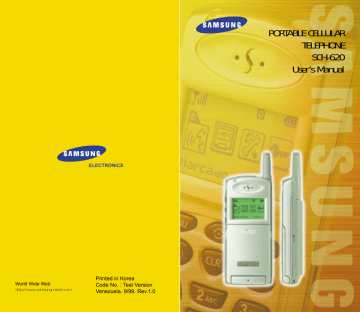
Display
The display comprises two areas: an upper line of static icons, and the lower text and graphic area. The following icons display at power-on:
Icons
Text and graphic area
Icons
Shows the received signal strength. The greater the number of bars, the better the signal strength.
Indicates that the phone is outside a service area and cannot send or receive calls.
Appears when you are out of your home area and have registered with a different network (when travelling in other countries, for example).
Appears when a new message has been received.
Indicates a Digital mode.
Indicates a Vibrate mode.
Shows the level of your battery. The more bars you see, the more power you have left.
10
Getting Started
Installing Battery
To Install the Battery
1. Hold the battery so that the metal contacts on the bottom of the battery line up with the metal contacts on the back of the phone.
2. Place the battery on the back of the phone with the top pf the battery about a quarter of an inch from the latch.
3. Gently slide the battery toward the top of the phone until snaps into place.
Getting Started
11
advertisement
Related manuals
advertisement
Table of contents
- - Unpacking
- - Phone Layout
- - Display
- 1 Installing Battery
- 3 Charging a Battery
- 5 Switching the Phone On/Off
- 6 Making a Call
- 6 Correcting the Number
- 6 Ending a Call
- 7 Emergency Dialing
- 7 Prepend Dialing
- 8 Making a Call from the Phone Book
- 9 Voice Dialing
- 10 Last Number Redial
- 11 Answering a Call
- 12 Viewing Missed Calls
- 13 In-Call Options
- 13 Call Waiting
- 13 Three-Way Calling
- 14 Call Forwarding
- 14 Adjusting the Volume
- 15 Quick Switching to Manner Mode
- 15 Recording Voice Memo
- 14 Using the Scroll Keys
- 15 Using the Index System
- 16 Menu Map
- 18 Outgoing (MENU 1-1)
- 19 Incoming (MENU 1-2)
- 20 Erase Logs (MENU 1-3)
- 20 Air Time (MENU 1-4)
- 21 Find Name (MENU 2-1)
- 22 My Phone Number (MENU 2-2)
- 22 Add Entry (MENU 2-3)
- 22 Storing Phone Numbers at Call End
- 23 Entering a Name
- 23 Find Entry (MENU 2-4)
- 24 Ring (MENU 3-1)
- 24 Ring Volume
- 24 Ring Type
- 25 Ring Tone
- 25 Key Beep (MENU 3-2)
- 25 Alert (MENU 3-3)
- 25 Minute Beep
- 25 Service Area
- 25 Alarm (MENU 3-4)
- 26 Differential Ring (MENU 3-5)
- 26 Power On/Off (MENU 3-6)
- 27 Backlight (MENU 4-1)
- 27 Greeting (MENU 4-2)
- 27 Version (MENU 4-3)
- 27 Language (MENU 4-4)
- 28 Calculator (MENU 4-5)
- 28 World Time (MENU 4-6)
- 29 Record (MENU 5-1)
- 30 Review/Erase (MENU 5-2)
- 31 Erase All (MENU 5-3)
- 31 Set Active (MENU 5-4)
- 32 Review (MENU 6-1)
- 33 Record (MENU 6-2)
- 33 Erase All (MENU 6-3)
- 34 Auto Retry (MENU 7-1)
- 34 Auto Receive (MENU7-2)
- 34 Auto Hyphen (MENU 7-3)
- 34 Answering (MENU 7-4)
- 35 Tone Length (MENU 7-5)
- 35 Tone (MENU 7-6)
- 35 Set Time (MENU 7-7)
- 36 Analog Call (MENU 7--8)