advertisement
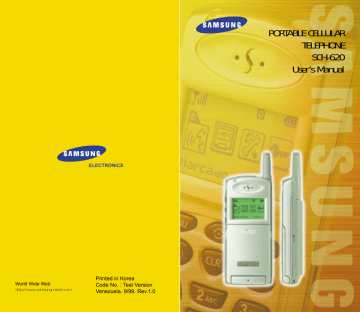
Viewing Missed Calls
If you are unable to answer a call for any reason, you can find out who was calling you, if this service is available. In this way, you can call the person back, if necessary.
Missed 001
21/11 1:45P
The number of missed calls is displayed on the idle screen immediately after the call was missed.
To view the missed call, refer to ‘Incoming’ (1-2) under
‘Calls’ on page 31.
22
General Functions
In-Call Options
Call Waiting
This feature enables you to receive a second call during conversation. When a waiting call comes, the incoming call alert sounds, when set, and a text notification displays.
Contact you service provider to activate Call Waiting.
To answer a waiting call:
1. To answer the call, Press
SEND key. The phone connects the calling party, and places the current party on hold.
2. Press
SEND key again to switch between two parties.
Three-Way Calling
This feature enables you to conduct conference calls with two separate parties at the same time. You are billed airtime for each outgoing call separately.
Contact your service provider to activate Three-Way Calling.
To place a Three-Way call:
1. During conversation, press
SEND key, enter the phone number for the third party, and then press
The phone places the other party on hold.
SEND key again.
2. When the third party answers, press connect with the original party.
SEND key again, to
General Functions
23
advertisement
Related manuals
advertisement
Table of contents
- - Unpacking
- - Phone Layout
- - Display
- 1 Installing Battery
- 3 Charging a Battery
- 5 Switching the Phone On/Off
- 6 Making a Call
- 6 Correcting the Number
- 6 Ending a Call
- 7 Emergency Dialing
- 7 Prepend Dialing
- 8 Making a Call from the Phone Book
- 9 Voice Dialing
- 10 Last Number Redial
- 11 Answering a Call
- 12 Viewing Missed Calls
- 13 In-Call Options
- 13 Call Waiting
- 13 Three-Way Calling
- 14 Call Forwarding
- 14 Adjusting the Volume
- 15 Quick Switching to Manner Mode
- 15 Recording Voice Memo
- 14 Using the Scroll Keys
- 15 Using the Index System
- 16 Menu Map
- 18 Outgoing (MENU 1-1)
- 19 Incoming (MENU 1-2)
- 20 Erase Logs (MENU 1-3)
- 20 Air Time (MENU 1-4)
- 21 Find Name (MENU 2-1)
- 22 My Phone Number (MENU 2-2)
- 22 Add Entry (MENU 2-3)
- 22 Storing Phone Numbers at Call End
- 23 Entering a Name
- 23 Find Entry (MENU 2-4)
- 24 Ring (MENU 3-1)
- 24 Ring Volume
- 24 Ring Type
- 25 Ring Tone
- 25 Key Beep (MENU 3-2)
- 25 Alert (MENU 3-3)
- 25 Minute Beep
- 25 Service Area
- 25 Alarm (MENU 3-4)
- 26 Differential Ring (MENU 3-5)
- 26 Power On/Off (MENU 3-6)
- 27 Backlight (MENU 4-1)
- 27 Greeting (MENU 4-2)
- 27 Version (MENU 4-3)
- 27 Language (MENU 4-4)
- 28 Calculator (MENU 4-5)
- 28 World Time (MENU 4-6)
- 29 Record (MENU 5-1)
- 30 Review/Erase (MENU 5-2)
- 31 Erase All (MENU 5-3)
- 31 Set Active (MENU 5-4)
- 32 Review (MENU 6-1)
- 33 Record (MENU 6-2)
- 33 Erase All (MENU 6-3)
- 34 Auto Retry (MENU 7-1)
- 34 Auto Receive (MENU7-2)
- 34 Auto Hyphen (MENU 7-3)
- 34 Answering (MENU 7-4)
- 35 Tone Length (MENU 7-5)
- 35 Tone (MENU 7-6)
- 35 Set Time (MENU 7-7)
- 36 Analog Call (MENU 7--8)