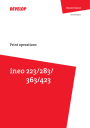
advertisement

15.4
If the bit number differs between the server operating system and client operating system 15
15.4
If the bit number differs between the server operating system and client operating system
If the bit number differs between the print server's running operating system and client computer's running operating system while Windows Server 2008 is running on the print server, the additional driver may not be installed correctly on the print server.
To solve this problem, specify the setup information file (ntprint.inf) of the operating system with a different bit number when installing the additional driver on the print server.
The following describes how to install the additional driver by specifying a setup information file in a different computer from that the print server.
Reference
Before starting this procedure, prepare to configure a different client computer from that of the print server and install the operating system that has a bit number different from that of the print server.
On the print server side, the system drive of the client computer is assigned as the network drive. Configure the setting to share the drive to be assigned in advance.
15.4.1
Installing an additional driver
This example shows the operation when installing Windows Server 2008 (32-bit version) on the print server and Windows Vista (64-bit version) in the client computer.
1
Configure the setting to share the drive (ordinarily, drive C) where the client computer's operating system is installed.
2
On the print server, the drive (example: "C") of the client computer, which is shared in Step 1, is assigned as the network drive (example: "z").
3
Install the 32-bit operating system driver on the print server.
4
Open the [Print Properties] window of the created printer.
5
Select the [Sharing] tab, and select the [Share This Printer] check box.
6
Click [Additional Drivers].
The additional drivers page appears.
7
Select the [x64] check box in the [Processor] column, and click [OK].
8
Specify the folder that contains the 64-bit operating system driver.
This displays a page to request a setup information file.
9
Click [Browse], and specify the setup information file (ntprint.inf) in the client computer to which the network drive is assigned.
% Specify the following file.
"z:\Windows\System32\DriverStore\FileRepository\ntprint.inf_xxx"
% In this path, "z" indicates the network drive that was assigned the above. "_xxx" at the end of this path varies depending on the driver version.
% The setup information file may be stored at a different location depending on your client computer.
If folder "amd64" resides in the same hierarchy as that of "ntprint.inf", specify a setup information file for 64-bit operating system under that folder. To additionally install a 32-bit operating system driver, specify a setup information file under folder "i386" that is in the same hierarchy as that of
"ntprint.inf".
10
Click [Open].
Installation starts.
11
When the installation completes, click [Close].
The additional installation of the 64-bit operating system driver is then completed.
ineo 223/283/363/423 15-13
15
15.5
Glossary
Term
10Base-T/
100Base-TX/
1000Base-T
Adobe
®
Flash
®
DNS
DPI (dpi)
Driver
Ethernet
Frame type
FTP
Gateway
Glossary 15.5
AppleTalk bit
BMP
Bonjour
BOOTP
Brightness
Byte
Client
Default Gateway
DHCP
Description
A set of specifications under the Ethernet standards. Those cables that consist of twisted copper wire pairs are used. The transmission rates of 10Base-
T, 100Base-TX and 1000Base-T are respectively 10Mbps, 100Mpbs and
1000Mbps.
Software or its file format developed by Adobe Systems Inc. (formerly by
Macromedia, Inc.), used to create a content by compiling vector-graphic animations and sounds.
The software allows handling interactive contents using keyboard or mouse.
The files can be kept relatively compact and accessed from a Web browser with dedicated plug-in software.
The generic name for the protocol suite developed by Apple Computer for computer networking.
The abbreviation for binary digit. The smallest unit of information (data quantity) handled by a computer or printer. A bit uses only a 0 or a 1 to indicate data.
The abbreviation for bitmap. This is a file format for saving image data. (The file extension is ".bmp".)
Commonly used on Windows platforms. BMP covers the color depth from monochrome (2 values) to full color (16,777,216 colors). BMP images are not suitable for compressed storage.
A Macintosh network technology, automatically detecting a device connected to the network for automatic configuration. Previously called "Rendezvous", and has been changed to "Bonjour" since Mac OS X v10.4.
The abbreviation for Bootstrap Protocol. The protocol is used for a client computer on the TCP/IP network to load network configuration automatically from a server. Instead of BOOTP, DHCP, an advanced protocol based on
BOOTP, is typically used today.
Brightness of a display or other screen.
A byte indicates a unit of information (data quantity) handled by a computer or printer. A byte consists of eight bits.
A computer using services provided by servers via the network.
A device, such as a computer or router, used as a "gateway" to access computers on different LANs.
The acronym for Dynamic Host Configuration Protocol. The protocol is used for a client computer on the TCP/IP network to load network configuration automatically from a server. Just using a DHCP server to centrally manage IP addresses of the DHCP clients enables you to construct a network without
IP address conflicts or other troubles.
The acronym for Domain Name System. DNS allows for obtaining the IP address corresponding to a host name in network environments. This system enables a user to access other computers on the network by specifying host names instead of elusive and non-intuitive IP addresses.
The acronym for Dots Per Inch. A unit of resolution used for printers and scanners. This indicates the number of dots used to represent an inch. The higher this value, the higher the resolution.
Software that works as a bridge between a computer and a peripheral device.
A standard for LAN transmission lines.
A type of communication format used in NetWare environments. For mutual communication, the same frame type is required.
The acronym for File Transfer Protocol. This is a protocol used for transferring files via the Internet, an intranet or other TCP/IP network.
Hardware and software used as the point where a network is connected to a network. A gateway not only connects networks but also changes data formats, addresses, and protocols according to the connected networks.
15-14 ineo 223/283/363/423
15.5
Glossary
Term
Gray scale
Hard disk
Host name
HTTP
Install
IP Address
IPP
IPX
IPX/SPX
LAN
Local printer
LPD
LPR/LPD
MAC address
Memory
NDPS
NDS
NetBEUI ineo 223/283/363/423
15
Description
A form of presenting monochrome image by using the gradation information shifting from black to white.
A large capacity storage device for storing data.
The data is retained even after the power is turned off.
The name used to identify a device on a network.
The acronym for HyperText Transfer Protocol. This is a protocol used to send or receive data between a Web server and a client (such as a Web browser).
HTTP can exchange files such as images, sounds, and movies that are associated with documents, including their presentation formats and other information.
To install hardware, operating systems, applications, printer drivers, or other software on to a computer.
An address or a code used to identify an individual network device on the Internet. IPv4 (Internet Protocol version 4), a protocol widely used today, adopts a 32-bit number for an IP address separated into four sections. An example of an IPv4 IP address is: 192.168.1.10. On the other hand, IPv6 (Internet Protocol version 6), the next generation protocol, adopts 128-bit IP addresses. An IP address is assigned to every computer or other device connected to the Internet.
The acronym for Internet Printing Protocol. This is a protocol used to send or receive print data or control printers via the Internet or other TCP/IP network.
IPP can also send and print data to printers in remote areas via the Internet.
One of the protocols used for NetWare. IPX runs in the network layer of the
OSI reference model.
The abbreviation for Internetwork Packet Exchange/Sequenced Packet Exchange. This is a protocol developed by Novell, Inc., typically used in Net-
Ware environments.
The acronym for Local Area Network. This is a network constructed by connecting computers on the same floor, in the same building, or in neighboring buildings.
A printer connected to a parallel or USB port of a computer.
The acronym for Line Printer Daemon. This is a platform-independent printer protocol running on the TCP/IP network. The protocol was originally developed for BSD UNIX, and has become one of the printing protocols typically used among general computers.
The acronym for Line Printer Request/Line Printer Daemon. This is a printing method implemented via networks, used for Windows NT or UNIX based systems. It uses TCP/IP to output printing data from Windows or UNIX to a printer on the network.
MAC is the acronym for Media Access Control. A MAC address is an ID number unique to each Ethernet card, enabling sending or receiving data to or from other Ethernet cards. A Mac address is a 48-bit number. The first 24 bits are controlled by IEEE and used to allocate a unique number to each manufacture, whereas the latter 24 bits are used by each manufacturer to assign a unique number to each card.
A storage device used for storing data temporarily. Some types of memory retain data even after the power is turned off, while others not.
The acronym for Novell Distributed Print Services. This provides a high performance printing solution in NDS environments. Using NDPS for the print server simplifies and automates complicated management activities related to printer use. For example, you can print to a desired printer or automatically download the printer driver for a newly installed printer. NDPS print servers also integrate management related to the network printers.
The acronym for Novell Directory Services. This allows the centralized management in a hierarchical structure of shared resources such as servers, printers and users information on the network, as well as the access privilege and other information related to the users.
The abbreviation for NetBIOS Extended User Interface. This is a network protocol developed by IBM. NetBEUI enables you to construct a small-scale network simply by configuring computer names.
15-15
15
PDL
Peer-to-peer
Plug and play
PostScript
PPD
Preview
Print job
Print queue
Printer buffer
Printer driver
Property
Protocol
Proxy server
Term
NetBIOS
NetWare
Nprinter/
Rprinter
OHP/OHT
OS
Outline font
PServer
Queue name
Resolution
RGB
Glossary 15.5
Description
The abbreviation for Network Basic Input Output System. This is a communication interface developed by IBM.
A network operating system developed by Novell. This uses NetWare
IPX/SPX for the communication protocol.
A remote printer support module used when using a printer server in Net-
Ware environments. Rprinter is used for NetWare 3.x, and Nprinter for Net-
Ware 4.x.
A transparent sheet used for OHP (Overhead projector). This is used for presentations.
The acronym for Operating System. This is base software used to control the system of a computer. Windows, MacOS, or UNIX is an OS.
A type of fonts represented using lines and curves to display an outline of a character. Larger-size characters can be displayed on a screen or printed with no jagged edges.
The acronym for Portable Document Format. This is an electronically formatted document with file extension of ".pdf". PDF is a PostScript based format, and can be viewed using Adobe Acrobat Reader, a free viewer software.
The acronym for Page Description Language. This is a language used to instruct a page printer about images being printed on each page.
A type of network where the connected devices can be communicate with each other without using a dedicated server.
A mechanism used to immediately detect a peripheral device when it is plugged into a computer, and search for an appropriate driver automatically, so that the device becomes operable.
A typical page-descriptive language developed by Adobe and commonly used for high quality printing.
The acronym for PostScript Printer Description. This is a file with the description of resolution, available paper sizes, and other information specific to a
PostScript printer model.
A function allowing you to view a result image before being actually processed for printing or scanning.
A print request transmitted from a computer to a printing device.
A software system used by a spooler to save generated print jobs.
A memory area temporarily used for processing data of print jobs.
Software that works as a bridge between a computer and a printer.
Attribute information. When using a printer driver, different functions can be configured by utilizing its properties. By using properties of a file, you can check the attribute information about the file.
A rule enabling a computer to communicate with other computers or peripherals.
A server that is installed to act as an intermediary connection between each client and different servers to effectively ensure security over the entire system for Internet connections.
A print server module available in NetWare environments. This module monitors, changes, pauses, restarts, or cancels print jobs.
A logical printer name required for LPD/LPR printing.
A name assigned to each device for allowing printing to the device via network.
The resolution value indicates how much detail of an object can be reproduced precisely on an image or a print matter.
The acronym for Red, Green, and Blue. The RGB are the primary three colors used for monitor and other devices, producing any of the full colors by changing their brightness ratio.
15-16 ineo 223/283/363/423
15.5
Glossary
Term
RIP
Samba
Screen font
Shared printer
SLP
SMB
SMTP
SNMP
Spool
Subnet mask
TCP/IP
Touch & Print
TrueType
Uninstallation
USB
Web browser
WINS
XPS
15
Description
The acronym for Raster Image Processor. RIP extracts picture images from text data created using PostScript or other page description language. This processor is usually integrated into a printer.
UNIX server software which uses SMB (Server Message Block) to make UNIX system resources available to Windows environments.
A type of fonts used for displaying characters and symbols on a CRT or other monitor.
A printer connected to a server on the network and configured to be used by multiple computers.
The acronym for Service Location Protocol. This is a protocol that provides capabilities such as finding services or automatic client configuration on the
TCP/IP network.
The acronym for Server Message Block. This is a protocol for sharing files and printers mainly over the Windows network.
The acronym for Simple Mail Transfer Protocol. It is a protocol used to transmit or transfer E-mail messages.
The acronym for Simple Network Management Protocol. This is a management protocol in the TCP/IP network environments.
The acronym for Simultaneous Peripheral Operation On-Line. Data to be output to a printer is not sent directly to the printer, but is temporarily stored in another location. The stored data is then sent collectively to the printer.
A value used to divide a TCP/IP network into small networks (subnetworks).
This is used to identify how many higher-order bits of an IP address are used for the network address.
The acronym for Transmission Control Protocol/Internet Protocol. It is a de facto standard protocol widely used for the Internet. An IP address is used to identify each network device.
A feature that allows documents sent from the printer driver to be printed simply by placing your finger or IC card on the authentication unit connected to the printer when the user authentication is enabled. In order to use the
Touch & Print feature, an authentication unit must be connected to this machine, and the vein patterns or the ID of the IC card for each user must be registered.
A type of outline font developed by Apple and Microsoft, and currently used as a standard font type for Macintosh and Windows. This type of font can be used both for display and printing.
To delete software installed on a computer
The acronym for Universal Serial Bus. This is a general-purpose interface defined for connecting a mouse, printer, and other devices with a computer.
Software used to view Web pages.
Typical Web browsers include Internet Explorer and Netscape Navigator.
The acronym for Windows Internet Naming Service. This is a service, available in Windows environments, to call the name server responsible for conversion between a computer name and an IP address.
The abbreviation for XML Paper Specification. This is one of the electronic document formats developed by Microsoft Corporation. It is first supported in Windows Vista.
ineo 223/283/363/423 15-17
15 Glossary 15.5
15-18 ineo 223/283/363/423
16
16.1
Index by item 16
16 Index
16.1
Index by item
Numerics
2-sided printing
A
Accessing
Account track
Adding a printer
Address registration
Administrator mode
Administrator settings
AppleTalk
Assign account to acquire device info
Authentication
Authentication and printing
Authentication unit
Auto size switching between A4/A3 and LTR/LGR
B
Back cover
Banner sheet paper tray
Banner sheet setting
Basic tab
Binding direction adjustment
Binding margin
Binding position
Bonjour
C
Cannot configure the settings
Cannot print
Capturing print data
Cellular phone or PDA
Cellular phone or PDA settings
Center stapling and folding
,
Checking jobs
Collated
Collating
Combination
Configure tab
Connection diagram
Connection methods
Control panel
Copy security
Cover mode tab
Cover mode/transparency interleave
CR/LF mapping
Custom page sizes
Custom size
Customizing
D
Date
Date/time
Default operation selection
Default settings
Deleting secure print documents
Device option
Direct printing
Driver password encryption setting
E
Edge enhancement
Encryption passphrase
Error message
Ethernet
F
Fax driver
Fax settings
Finish tab
Finishing options
Flow of printing
Folding
Font settings
Font size
Front cover
G
GDI demo page
General settings
Glossary
Gray background text correction
H
Header/footer
I
ID & print deletion time
ID & print operation settings
ID & print settings
ID & print settings for deletion after printing
Image shift
Installing
Interfaces
Interleaving OHP transparencies
IPP
IPPS
L
Layout
Layout tab
ineo 223/283/363/423 16-3
16
Layout/finishing
Line width adjustment
Line/page
Linux
Local connection
Logging in
Logging out
LPD
LPR
M
Mac
Mac OS 9.2
Macintosh
Maintenance
Mode 1
Mode 2
My tab
N
NetWare
Network
Network connection
Network window
Number of copies
Number of copies and pages
O
Offsetting
OpenAPI settings
Operating environment
Operating system
Option
Orientation
Original direction
Original orientation
Original size
Original type
OS
OS 10.2
OS 10.3
OS 10.4
OS 10.5
OS 9.2
OS X
Other tab
Output method
Output tray
Output tray settings
Overlap width line
Overlay
P
Page attributes
Page number
Pages
Paper
16-4
Index by item 16.1
Paper arrangement
Paper size
Paper source
Paper tray
Paper tray/output tray
Paper type
Paper view
Parameter details
Pattern
PCL driver
PCL font list
PDL setting
Per page setting
Plug and play
Port 9100
Poster mode
PostScript
PPD driver
Print type
Print/fax output setting
Printer controller
Printer driver
Printer drivers
Printer setting
Printer specific options
Printing
Printing PS errors
Printing reports
Printing without authentication
Printing XPS errors
Product specifications
Proof print
Properties
PS driver
PS font list
Public user
Punching
Q
Quality
Quality tab
R
Recalling jobs
Registered user
Rendezvous
Rotating 180 degrees
S
Saving in user boxes
Scale
Secure documents auto deletion time setting
Secure print only
Secure printing
Security
Selecting a printer
ineo 223/283/363/423
16.1
Index by item
Separating chapters
Setting for each purpose
Settings
Setup
Skip job operation settings
Skipping blank pages
SMB
Spool settings
Stamp/composition
Stamp/composition tab
Stapling
Structure of pages
Symbol set
System settings
T
TIFF image paper setting
Time
Timeout
Toner save
Troubleshooting
U
Uninstalling
USB
User authentication
User authentication/account track
User Box
User Box administrator
User mode
User settings
V
Verifying XPS digital signatures
Viewing information
W
Watermark
Web browser
Web Connection
Web Connection direct printing
Web service
Windows
Windows 2000
Windows Server 2003
Windows Server 2008
Windows Vista
Windows XP
X
XPS driver
Z
Zoom
ineo 223/283/363/423
16
16-5
16
16.2
Index by button
Numerics
2-Sided Print
A
A4/A3LTR/LGR Auto Switch
Account Track
Add a printer
Administrator Settings
Assign Account to Acquire Device Info
Auth. Unit
Authentication
Authentication/Account Track
Auto Delete Secure Document
B
Banner Paper Tray
Banner Sheet Setting
Basic Settings
Binding Direction Adjustment
Binding Margin Settings
Binding Position
C
Cellular Phone/PDA Settings
Combination Details
Configuration Page
CR/LF Mapping
D
Default Operation Selection
Delete Secure Print Documents
Demo Page
Detail Settings
Driver Password Encryption Setting
E
Edit My Tab
Editing watermark
F
Font Settings
Font Size
G
Gray Background Text Correction
I
ID & Print Delete after Print Setting
ID & Print Delete Time
ID & Print Operation Settings
ID & Print Settings
ID & Print User Box
Image Shift Settings
L
Line Width Adjustment
Line/Page
Index by button 16.2
Login
Logout
M
Mobile/PDA
N
Network Timeout
Number of Copies
O
Obtain Device Information
OpenAPI Settings
Original Direction
Output Tray Settings
P
Paper Setting
Paper Size
Paper Tray
Paper Tray Information
Paper View
PCL Font List
PCL Settings
PDL Setting
Preferences
,
Print & Login
Print Data Capture
Print PS Errors
Print Reports
Print without Authentication
Print XPS Errors
Print/Fax Output Setting
Printer Settings
Printer View
Properties
PS Font List
PS Setting
Punch
Q
Quality Adjustment
S
Save Custom Size
Secure Print Only
Secure Print User Box
Skip Job Operation Settings
Spool Print Jobs in HDD before RIP
Staple
Symbol Set
T
TIFF Image Paper Setting
To Login Screen
16-6 ineo 223/283/363/423
16.2
Index by button
U
Uninstall
USB Timeout
User Authentication
User Box
User Settings
Utility/Counter
V
Verify XPS Digital Signature
W
Web Connection Direct Print
X
XPS Settings
16
ineo 223/283/363/423 16-7
16 Index by button 16.2
16-8 ineo 223/283/363/423
advertisement
* Your assessment is very important for improving the workof artificial intelligence, which forms the content of this project
Related manuals
advertisement
Table of contents
- 23 Welcome
- 23 User's guides
- 23 User's Guide
- 23 Conventions used in this manual
- 23 Symbols used in this manual
- 23 To use this machine safely
- 23 Procedural instruction
- 23 Key symbols
- 23 Original and paper indications
- 23 Original and paper sizes
- 23 Original and paper indications
- 24 Printer controller
- 24 Roles of the printer controller
- 24 Flow of printing
- 24 Control panel
- 24 Operating environment
- 24 Connectable computers and operating system
- 24 Windows
- 24 Macintosh
- 24 Interfaces used for connection
- 24 Ethernet
- 24 USB interface
- 24 Connection diagram
- 24 Setup procedure
- 24 For network connection
- 24 For local connection
- 25 Introduction
- 25 Printer drivers compatible with respective operating systems
- 25 Connection methods selectable in each operating system
- 25 Windows Vista/Server
- 25 Windows 2000/XP/Server
- 25 Mac OS X
- 25 Mac OS
- 25 NetWare
- 26 Windows Vista/Server
- 26 For network connection (LPR/Port 9100/SMB)
- 26 Settings for the machine
- 26 Installing the printer driver by searching for the printer using the Add Printer Wizard
- 26 Installing the printer driver by creating a printer port
- 26 For network connection (IPP/IPPS)
- 26 Settings for the machine
- 26 Installing the printer driver using the Add Printer Wizard
- 26 For network connection (Web service print)
- 71 Settings for the machine
- 71 Making the printer driver known from the Network window
- 71 Installing the printer driver by specifying the IP address using the Add Printer Wizard
- 71 For local connection
- 71 Making the installed printer driver known to the computer
- 71 Installing the printer driver when connecting the machine
- 71 Updating the driver after connecting this machine
- 71 Windows XP/Server
- 71 For network connection (LPR/Port9100)
- 71 Settings for the machine
- 71 Installing the printer driver using the Add Printer Wizard
- 71 For network connection (SMB)
- 71 Settings for the machine
- 71 Installing the printer driver by specifying the printer using the Add Printer Wizard
- 71 For network connection (IPP/IPPS)
- 71 Settings for the machine
- 71 Installing the printer driver using the Add Printer Wizard
- 71 For local connection
- 71 Windows
- 71 For network connection (LPR/Port9100)
- 71 Settings for the machine
- 71 Installing the printer driver using the Add Printer Wizard
- 71 For network connection (SMB)
- 71 Settings for the machine
- 71 Installing the printer driver using the Add Printer Wizard
- 71 For network connection (IPP/IPPS)
- 71 Settings for the machine
- 71 Installing the printer driver using the Add Printer Wizard
- 71 For local connection
- 72 Mac OS X
- 72 Installing the printer driver
- 72 Selecting and connecting a printer (OS X 10.4/10.5/10.6)
- 72 Configuring the Bonjour settings
- 72 Configuring the AppleTalk settings
- 72 Configuring the LPR settings
- 72 Configuring the IPP settings
- 72 Selecting and connecting a printer (OS X 10.2/10.3)
- 72 Configuring the Rendezvous settings
- 72 Configuring the AppleTalk settings
- 72 Configuring the LPR settings
- 72 Configuring the IPP settings
- 72 Mac OS
- 72 Installing the printer driver
- 72 Selecting and connecting a printer
- 72 Configuring the AppleTalk settings
- 72 Configuring the LPR settings
- 73 NetWare
- 73 Network Settings
- 73 Configuring the Windows client
- 74 Windows
- 74 Macintosh
- 139 For Mac OS X
- 139 For Mac OS
- 140 Print operations
- 140 Default settings of the printer driver
- 140 Displaying the Properties window
- 140 [Configure] tab
- 140 [Settings] tab
- 140 Registering the default settings
- 140 Common Setting
- 140 Parameter details
- 140 My Tab
- 140 Edit [My Tab]
- 140 [Basic] tab
- 140 [Layout] tab
- 140 [Finish] tab
- 140 [Cover Mode] tab
- 140 [Stamp/Composition] tab
- 140 Editing watermark
- 140 Editing overlay
- 140 Editing the copy security
- 140 Editing date/time and page number
- 140 [Quality] tab
- 140 [Other] tab
- 141 Print operations
- 141 Default settings of the printer driver
- 141 Option settings
- 141 Registering the default settings
- 141 Common Setting
- 141 Adding a custom size
- 141 Parameter details
- 141 [Page Attributes]
- 141 [Copies & Pages]
- 141 [Output Method]
- 141 Checking the [Output Method] detail settings
- 141 [Layout / Finish]
- 141 [Paper Tray / Output Tray]
- 141 [Cover Mode / Transparency Interleave]
- 141 [Per Page Setting]
- 141 Editing Per Page Setting
- 141 [Stamp / Composition]
- 141 Editing the copy security
- 141 Editing Date/Time
- 141 Editing Page Number
- 141 Editing Header/Footer
- 141 [Quality]
- 142 Print operations
- 142 Default settings of the printer driver
- 142 Option settings
- 142 Registering the default settings
- 177 Parameter details
- 177 Page Attributes
- 177 Specifying the custom page sizes
- 177 General
- 177 [Layout] (Combination)
- 177 Printer specific options (Finishing Option 1 to 5)
- 178 Proof Print
- 178 Setting the printer driver
- 178 For Windows
- 178 For Mac OS X
- 178 Recalling a job from the control panel
- 178 Secure Print
- 178 Setting the printer driver
- 178 For Windows
- 178 For Mac OS X
- 178 Recalling a job from the control panel
- 178 When the [Confidential Document Access Method] is set to [Mode 1]
- 178 When the [Confidential Document Access Method] is set to [Mode 2]
- 178 Save in User Box
- 178 Setting the printer driver
- 178 For Windows
- 178 For Mac OS X
- 178 Recalling a job from the control panel
- 178 Printing a document on the machine for which user authentication is specified
- 178 For Windows
- 178 For Mac OS X
- 178 Printing a document on the machine for which Account Track function is enabled
- 178 Setting the printer driver
- 178 For Windows
- 178 For Mac OS X
- 178 ID & Print
- 178 Setting the printer driver
- 178 For Windows
- 178 For Mac OS X
- 178 Recalling a job from the control panel
- 178 Entering the user information and printing
- 178 Printing a document by specifying it from the [ID & Print User Box]
- 178 Logging in using the authentication unit
- 178 Printing from a cellular phone or PDA
- 178 Operating environment
- 178 Printing a document
- 178 Specifying the encryption passphrase by the user
- 178 Settings for the machine
- 178 Setting the printer driver
- 178 For Windows
- 178 For Mac OS X
- 179 Basic operations of User Settings
- 179 Displaying the User Settings screen
- 179 User settings
- 179 PDL Setting
- 179 Number of Copies
- 179 Original Direction
- 244 Spool Print Jobs in HDD before RIP
- 244 A4/A3<->LTR/LGR Auto Switch
- 244 Banner Sheet Setting
- 244 Binding Direction Adjustment
- 244 Line Width Adjustment
- 244 Gray Background Text Correction
- 244 Paper Tray
- 244 Paper Size
- 244 2-Sided Print
- 244 Binding Position
- 244 Staple
- 244 Punch
- 244 Banner Sheet Paper Tray
- 244 Font Settings
- 244 Symbol Set
- 244 Font Size
- 244 Line/Page
- 244 CR/LF Mapping
- 244 Print PS Errors
- 244 Verify XPS Digital Signature
- 244 Print Reports
- 244 TIFF Image Paper Setting
- 244 Link File Error Notification
- 244 Use Proxy Server
- 244 Print
- 244 Half-Fold Unit
- 244 Basic operations in Administrator Settings
- 244 Displaying the Administrator Settings screen
- 244 Administrator Settings
- 244 Print/Fax Output Setting
- 244 Output Tray Settings
- 244 Delete Secure Print Documents
- 244 Auto Delete Secure Document
- 244 ID & Print Delete Time
- 244 ID & Print Delete after Print Setting
- 244 Skip Job Operation Settings
- 244 ID & Print Settings
- 244 ID & Print Operation Settings
- 244 Default Operation Selection
- 244 Print without Authentication
- 244 I/F timeout setting
- 244 Print XPS Errors
- 244 Web Connection Direct Print
- 244 Assign Account to Acquire Device Info
- 244 Configuring Authentication under OpenAPI Settings
- 244 Configuring the cellular phone or PDA settings
- 244 Print Data Capture
- 244 Secure Print Only
- 244 Driver Password Encryption Setting
- 245 Using Web Connection
- 245 Operating environment
- 245 Accessing Web Connection
- 245 Web browser cache
- 285 For Internet Explorer
- 285 For Netscape Navigator
- 285 For Mozilla Firefox
- 285 Online help function
- 285 Login and Logout
- 285 Login and logout flows
- 285 When user authentication or account track is not enabled
- 285 When User Authentication or Account Track is enabled
- 285 Logout
- 285 Login
- 285 Login options
- 285 Logging in as a public user
- 285 Logging in as a registered user
- 285 Logging in to the administrator mode
- 285 Display mode in administrator mode
- 285 Logging in as the User Box Administrator
- 285 Structure of pages
- 285 Overview of the user mode
- 285 Information
- 285 User Box
- 285 Direct print
- 285 Address Registration
- 285 Customize
- 285 Administrator mode overview
- 285 Maintenance
- 285 System Settings
- 285 Security
- 285 User authentication/Account track
- 285 Network
- 285 User Box
- 285 Printer Setting
- 285 Address Registration
- 285 Fax Settings
- 285 Setting for each purpose
- 286 Cannot print
- 286 Cannot configure the settings/Cannot print according to the settings
- 286 The printer driver settings have no effect
- 286 Others
- 286 Error message
- 287 Product specifications
- 287 Printing reports
- 287 Configuration page
- 287 PCL font list
- 287 PS font list
- 287 GDI demo page
- 287 PPD driver (For Linux and applications)
- 287 PPD driver types
- 287 PPD driver for Linux
- 287 Registering the PPD driver for Linux
- 287 Configuring the PPD driver for Linux
- 287 Registering the PPD driver for OpenOffice
- 288 Printing with OpenOffice
- 288 PPD driver for applications
- 288 How to print
- 288 operating system
- 288 Installing an additional driver
- 288 Glossary
- 289 Index by item
- 289 Index by button