- No category

advertisement
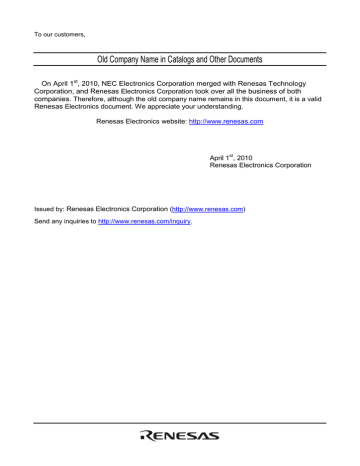
7 Windows/Dialogs
7.10 Time Measurement Window
The Time Measurement window displays the minimum/maximum/average execution time and measurement count at any measurement point. The execution time of up to 4 measurement points can be measured simultaneously.
You can specify the event for the measurement condition in the same manner as when specifying events in the Trace Point Setting Window.
• If the contents of events are altered, they are marked by an asterisk (*) on the title bar. The asterisks (*) are not displayed after setting up the emulator.
ATTENTION
• The Trace Point Setting Window and the Time Measure Windows use the same resource of the emulator. If the event settings are modified in Time Measure Window, settings of the Trace Point
Setting Window are modified, too.
• As the count resource for time measurement, specify the MCU cycle (operation clock of the target mcu) instead of the emulator clock (16MHz), in the init dialog. If you specify the emulator clock, the measurement result will be incorrect.
159
advertisement
* Your assessment is very important for improving the workof artificial intelligence, which forms the content of this project
Related manuals
advertisement
Table of contents
- 15 1.1 Real-Time RAM Monitor Function
- 15 1.1.1 RAM Monitor Area
- 16 1.1.2 Sampling Period
- 16 1.1.3 Related Windows
- 17 1.2 Break Functions
- 17 1.2.1 Software Breaks Function
- 18 1.2.2 Hardware Break
- 19 1.2.3 Protect Break
- 20 1.3 Real-Time Trace Function
- 20 1.3.1 Trace Area
- 21 1.3.2 Trace Condition Setting
- 21 1.3.3 Trace Data Write Condition
- 22 1.4 Time Measurement Function
- 22 1.4.1 The Measurement Condition
- 23 1.5 Coverage Function
- 23 1.5.1 Coverage Measurement Area
- 23 1.5.2 Related Windows
- 24 1.6 Real-Time OS Debugging Function
- 24 1.7 GUI Input/Output Function
- 25 2.1 Communication methods
- 25 2.2 Function table
- 26 3.1 Communication method by emulator
- 26 3.1.1 USB Interface
- 26 3.1.2 LAN Interface
- 26 3.1.3 LPT Interface
- 27 3.1.4 Proprietary Parallel Interface
- 28 3.2 Download of Firmware
- 29 3.3 Setting before emulator starts
- 29 3.3.1 USB communication
- 30 3.3.2 LAN communication
- 32 3.3.3 LAN communication
- 33 3.3.4 Proprietary parallel communication
- 34 4.1 Workspaces, Projects, and Files
- 35 4.2 Starting the High-performance Embedded Workshop
- 36 4.2.1 Creating a New Workspace (Toolchain Used)
- 41 4.2.2 Creating a New Workspace (Toolchain Not Used)
- 46 4.3 Starting the Debugger
- 46 4.3.1 Connecting the Emulator
- 46 4.3.2 Ending the Emulator
- 47 5.1 Init Dialog
- 48 5.1.1 MCU Tab
- 51 5.1.2 Debugging Information Tab
- 53 5.1.3 F/W and Work Area Tab
- 54 5.1.4 Memory Extension Mode Tab
- 57 5.1.5 Clock Tab
- 58 5.1.6 Script Tab
- 59 5.2 Setting of the Communication Interface
- 59 5.2.1 Setting of the USB Interface
- 60 5.2.2 Setting of the LPT Interface
- 61 5.2.3 Setting of the LAN Interface
- 63 5.2.4 Setting of the Parallel Interface
- 63 5.2.5 Setting of the Serial Interface
- 64 5.3 Setup the Debugger for M32C
- 64 5.3.1 Emem Dialog
- 68 5.4 Setup the Debugger for M16C/R8C
- 68 5.4.1 Map Command
- 69 5.5 Setup the Debugger for
- 69 5.5.1 Map Command
- 70 5.6 Method of making MCU file
- 70 5.6.1 Method of making MCU file (the M16C/R8C Debugger)
- 71 5.6.2 Method of making MCU file (the 740 Debugger)
- 75 6.1 Introduction
- 76 6.2 Usage
- 76 6.2.1 Step1 : Starting the Debugger
- 77 6.2.2 Step2 : Checking the Operation of RAM
- 78 6.2.3 Step3 : Downloading the Tutorial Program
- 80 6.2.4 Step4 : Setting a Breakpoint
- 81 6.2.5 Step5 : Executing the Program
- 83 6.2.6 Step6 : Reviewing Breakpoints
- 84 6.2.7 Step7 : Viewing Register
- 85 6.2.8 Step8 : Viewing Memory
- 86 6.2.9 Step9 : Watching Variables
- 88 6.2.10 Step10 : Stepping Through a Program
- 91 6.2.11 Step11 : Forced Breaking of Program Executions
- 92 6.2.12 Step12 : Displaying Local Variables
- 93 6.2.13 Step13 : Stack Trace Function
- 94 6.2.14 What Next?
- 98 7.1 RAM Monitor Window
- 100 7.1.1 Extended Menus
- 101 7.1.2 Setting the RAM monitor area
- 102 7.2 ASM Watch Window
- 103 7.2.1 Extended Menus
- 104 7.3 C Watch Window
- 106 7.3.1 Extended Menus
- 107 7.4 Coverage Window
- 108 7.4.1 Extended Menus
- 109 7.4.2 Refer to the Source Line/the Executed Address
- 110 7.5 Script Window
- 111 7.5.1 Extended Menus
- 112 7.6 S/W Break Point Setting Window
- 113 7.6.1 Command Button
- 114 7.6.2 Setting and Deleting a Break Points from Editor(Source) Window
- 115 7.7 H/W Break Point Setting Window
- 120 7.7.2 Specify the Combinatorial Condition
- 121 7.7.3 Specify the Process ID
- 121 7.7.4 Command Button
- 122 7.7.5 Specify the Events (Instruction Fetch)
- 126 7.7.6 Specify the Events (Memory Access)
- 150 7.7.7 Specify the Events (Bit Access)
- 152 7.7.8 Specify the Events (Interrupt)
- 154 7.7.9 Specify the Events (External Trigger Signal)
- 156 7.7.10 Specify the Event Combination Condition
- 159 7.7.11 Specify the Process ID
- 160 7.8 Protect Window
- 160 7.8.1 Extended Menus
- 161 7.9 Trace Point Setting Window
- 162 7.9.1 Specify the Trace Event
- 165 7.9.2 Specify the Combinatorial Condition
- 166 7.9.3 Specify the Process ID
- 166 7.9.4 Specify the Trace Range
- 167 7.9.5 Specify the Trace Write Condition
- 167 7.9.6 Command Button
- 168 7.9.7 Specify the Events (Instruction Fetch)
- 168 7.9.8 Specify the Events (Memory Access)
- 168 7.9.9 Specify the Events (Bit Access)
- 168 7.9.10 Specify the Events (Interrupt)
- 168 7.9.11 Specify the Events (External Trigger Signal)
- 168 7.9.12 Specify the Event Combination Condition
- 168 7.9.13 Specify the Process ID
- 169 7.9.14 Specify the write condition
- 173 7.10 Time Measurement Window
- 174 7.10.1 Specify the Time Measurement Event
- 178 7.10.2 Time Measurement Condition
- 178 7.10.3 Command Button
- 179 7.10.4 Specify the Events (Instruction Fetch)
- 179 7.10.5 Specify the Events (Memory Access)
- 179 7.10.6 Specify the Events (Bit Access)
- 179 7.10.7 Specify the Events (Interrupt)
- 179 7.10.8 Specify the Events (External Trigger Signal)
- 180 7.10.9 Set the Measurement Condition
- 184 7.11 Trace Window
- 184 7.11.1 Configuration of Bus Mode
- 186 7.11.2 Configuration of Disassemble Mode
- 187 7.11.3 Configuration of Data Access Mode
- 188 7.11.4 Configuration of Source Mode
- 189 7.11.5 Extended Menus
- 190 7.11.6 Display of bus information on the M32C Debugger
- 192 7.11.7 Display of bus information on the M16C/R8C Debugger
- 194 7.11.8 Display of bus information on the 740 Debugger
- 195 7.12 Data Trace Window
- 196 7.12.1 Extended Menus
- 197 7.13 GUI I/O Window
- 198 7.13.1 Extended Menus
- 199 7.14 MR Window
- 201 7.14.2 Display the Task Status
- 205 7.14.3 Display the Ready Queue Status
- 206 7.14.4 Display the Timeout Queue Status
- 208 7.14.5 Display the Event Flag Status
- 210 7.14.6 Display the Semaphore Status
- 212 7.14.7 Display the Mailbox Status
- 214 7.14.8 Display the Data Queue Status
- 216 7.14.9 Display the Cycle Handler Status
- 218 7.14.10 Display the Alarm Handler Status
- 219 7.14.11 Display the Memory Pool Status
- 221 7.14.12 Display the Task Context
- 223 7.15 MR Trace Window
- 225 7.15.1 Extended Menus
- 226 7.15.2 Refer the Execution History of Task(MRxx Window)
- 232 7.16 MR Analyze Window
- 232 7.16.1 Configuration of CPU Occupancy Status Display Mode
- 233 7.16.2 Configuration of Ready State Duration Display Mode
- 233 7.16.3 Configuration of System Call History Display Mode
- 234 7.16.4 Extended Menus
- 234 7.16.5 Analyze the Execution History of Task
- 237 7.17 MR Task Pause Window
- 237 7.17.1 About Task Pause Function
- 238 7.17.2 Extended Menus
- 239 7.17.3 Pause the Specified Task
- 244 7.18 Task Trace Window
- 245 7.18.1 Extended Menus
- 246 7.18.2 Refer the Execution History of Task(Taskxx Window)
- 251 7.19 Task Analyze Window
- 251 7.19.1 Extended Menus
- 252 7.19.2 Analyze the Execution History of Task
- 253 8.1 Table of Script Commands (classified by function)
- 253 8.1.1 Execution Commands
- 253 8.1.2 File Operation Commands
- 254 8.1.3 Register Operation Commands
- 254 8.1.4 Memory Operation Commands
- 254 8.1.5 Assemble/Disassemble Commands
- 254 8.1.6 Software Break Setting Commands
- 255 8.1.7 Hardware Break Setting Commands
- 255 8.1.8 Real-time Trace Commands
- 255 8.1.9 Coverage Measurement Commands
- 255 8.1.10 Script/Log File Commands
- 255 8.1.11 Program Display Commands
- 256 8.1.12 Map Commands
- 256 8.1.13 Clock Command
- 256 8.1.14 WatchDog Timer Commands
- 256 8.1.15 C Language Debugging Commands
- 256 8.1.16 Real-time OS Command
- 256 8.1.17 Utility Commands
- 257 8.2 Table of Script Commands (alphabetical order)
- 259 9.1 Structural Elements of a Script File
- 260 9.1.1 Script Command
- 260 9.1.2 Assign Statement
- 260 9.1.3 Conditional Statement
- 261 9.1.4 Loop Statement(while,endw) and Break Statement
- 261 9.1.5 Comment statements
- 262 9.2 Writing Expressions
- 262 9.2.1 Constants
- 263 9.2.2 Symbols and labels
- 264 9.2.3 Macro Variables
- 265 9.2.4 Register variables
- 265 9.2.5 Memory variables
- 265 9.2.6 Line Nos
- 266 9.2.7 Character constants
- 266 9.2.8 Operators
- 267 10.1 Writing C/C++ Expressions
- 267 10.1.1 Immediate Values
- 268 10.1.2 Scope Resolution
- 268 10.1.3 Mathematical Operators
- 268 10.1.4 Pointers
- 268 10.1.5 Reference
- 269 10.1.6 Sign Inversion
- 269 10.1.7 Member Reference Using Dot Operator
- 269 10.1.8 Member Reference Using Arrow
- 270 10.1.9 Pointers to Members
- 270 10.1.10 Parentheses
- 270 10.1.11 Arrays
- 270 10.1.12 Casting to Basic Types
- 271 10.1.13 Casting to typedef Types
- 271 10.1.14 Variable Name
- 271 10.1.15 Function Name
- 271 10.1.16 Character Constants
- 271 10.1.17 Character String Literals
- 272 10.2 Display Format of C/C++ Expressions
- 272 10.2.1 Enumeration Types
- 272 10.2.2 Basic Types
- 273 10.2.3 Pointer Types
- 274 10.2.4 Array Types
- 274 10.2.5 Function Types
- 274 10.2.6 Reference Types
- 274 10.2.7 Bit Field Types
- 275 10.2.8 When No C Symbol is Found
- 275 10.2.9 Syntax Errors
- 275 10.2.10 Structure and Union Types
- 277 12.1 Common Attention
- 277 12.1.1 File operation on Windows
- 277 12.1.2 Area where software breakpoint can be set
- 278 12.1.3 Get or set C variables
- 279 12.1.4 Function name in C
- 279 12.1.5 Option settings for download modules
- 279 12.1.6 Debugging multi modules
- 279 12.1.7 Synchronized debugging
- 279 12.1.8 Down-load of Firmware
- 280 12.1.9 Restriction of LPT port
- 281 12.1.10 Notes for coverage function
- 281 12.1.11 Emulator reset switch
- 281 12.1.12 Debugging Resource on Emulator
- 282 12.2 Attention of the M32C Debugger
- 282 12.2.1 Stack area used by the emulator
- 282 12.2.2 Interrupt stack pointer when resetting the target program
- 282 12.2.3 Option of C Compiler/Assembler/Linker
- 282 12.2.4 Target MCU HOLD terminal
- 283 12.2.5 Hardware Event
- 283 12.2.6 Time Measurement Resource
- 283 12.2.7 CPU rewrite
- 283 12.2.8 MR STK script command
- 284 12.3 Attention of the M16C/R8C Debugger
- 284 12.3.1 Map of stack area used by the emulator
- 284 12.3.2 Options for compiler, assembler, and linker
- 284 12.3.3 TASKING C Compiler
- 284 12.3.4 Target MCU HOLD terminal
- 285 12.3.5 Hardware Event
- 285 12.3.6 Operating frequency of MCU
- 285 12.3.7 The correspondence OS version of task pause function
- 286 12.3.8 Memory Space Expansion
- 286 12.3.9 Watch dog timer
- 286 12.3.10 CPU rewrite
- 286 12.3.11 MR STK script command
- 287 12.4 Attention of the 740 Debugger
- 287 12.4.1 Setting of Memory Map
- 287 12.4.2 Emulation Pod M37515T-RPD
- 287 12.4.3 Stack area used by the emulator
- 287 12.4.4 Specify the Clock
- 287 12.4.5 Watch dog timer
- 287 12.4.6 Option of C Compiler/Assembler/Linker
- 288 area of the mcu
- 288 12.4.8 Debugging in the 16-Timer functions
- 288 12.4.9 Hardware Event
- 288 12.4.10 Operating frequency of MCU
- 289 12.5 Option of C Compiler/Assembler/Linker
- 289 12.5.1 When Using NCxx
- 289 12.5.2 When Using the Assembler Package for 740 Family
- 290 12.5.3 When Using the IAR C Compiler (EW)
- 291 12.5.4 When Using the IAR C Compiler (ICC)
- 292 12.5.5 When Using the TASKING C Compiler (EDE)
- 292 12.5.6 When Using the TASKING C Compiler (CM)
- 293 12.5.7 When Using the IAR EC++ Compiler (EW)