- Computers & electronics
- Computer components
- System components
- Server/workstation motherboards
- User manual

advertisement
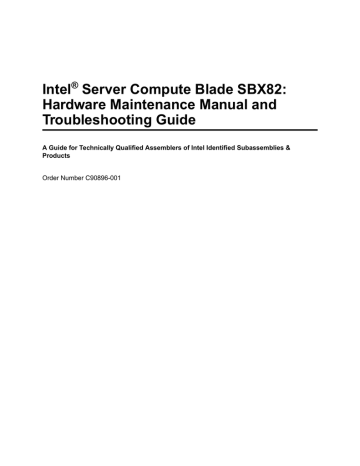
Figure 10. Installing a small form-factor I/O card in the blade server
Expansion
Card
IN
PRES
STA
S HERE
LLING
CAR
D
EN a.
Orient the I/O expansion card as shown by number 1 in Figure 10.
b.
Slide the notch at the narrow end of the card into the raised hook on the tray; then gently pivot the card into the expansion card connectors, as shown by number 2 the illustration.
For device driver and configuration information to complete the installation of the expansion card, see the documentation for the expansion card.
Installing a standard form-factor expansion card
If a SCSI drive is connected to SCSI connector 0 (J94), you must remove it before you can install a standard form-factor expansion card. You cannot have both a drive that is connected to SCSI connector 0 and a standard form-factor expansion card installed into the blade server.
If the drive that is connected to SCSI connector 0 contains any information you want to keep, back up the information. If the SCSI drive that is installed in SCSI connector 0 is part of a RAID array, delete the SCSI RAID array. When you delete the array, the array configuration information is removed. No data is deleted. After backing up the data and removing the RAID array, see
“Removing a SCSI hard disk drive” on page 22 to remove the drive.
Complete the following steps to install a standard form-factor I/O expansion card:
1. Read the safety information beginning on page vii and “Installation guidelines” on page 17.
2. Shut down the operating system, turn off the blade server, and remove the blade server from the
SBCE unit (see “Removing the blade server from the SBCE unit” on page 19 for information).
30
Intel® Server Compute Blade SBX82: Hardware Maintenance Manual and Troubleshooting Guide
3. Carefully lay the blade server on a flat, non-conductive surface.
4. Open the cover (see “Opening the blade server cover” on page 20 for instructions).
board); otherwise, remove the existing rear-board mounting screws (near SCSI connector 2).
6. Install the standard form-factor I/O expansion card:
Figure 11. Installing a standard form-factor expansion card in the blade server
Expansion card
ALLING CARD
WHEN
INST
PRESS HERE
Expansion card tray
Hard disk drive tray a.
Install the expansion card tray. Secure the tray to the system board with the screws from the option kit, as shown Figure 11.
b.
Orient the expansion card and slide the notch in the narrow end of the card into the raised hook on the tray; then gently pivot the wide end of the card into the expansion card connectors.
✏
NOTE
For device driver and configuration information to complete the installation of the expansion card, see the documentation for the option.
31
advertisement
* Your assessment is very important for improving the workof artificial intelligence, which forms the content of this project
Related manuals
advertisement
Table of contents
- 17 Server Compute Blade SBX
- 20 Features and specifications
- 20 Reliability, availability, and serviceability features
- 21 Intel® Server Compute Blade SBX82 features
- 22 Intel® Server Compute Blade SBX82 specifications
- 23 Related publications
- 24 Notices and statements used in this document
- 25 2 Using power, controls, jumpers, switches, and indicators
- 25 Turning on the blade server
- 26 Turning off the blade server
- 27 Understanding the control panel and LEDs
- 29 System board illustration
- 29 Using system board switches
- 30 Using switch block 2 (SW2)
- 31 Using Light Path Diagnostics to troubleshoot the system board
- 33 3 Customer replaceable units
- 33 Installation guidelines
- 33 System reliability considerations
- 33 Handling static-sensitive devices
- 34 Major components of the blade server
- 35 Removing the blade server from the SBCE unit
- 36 Opening the blade server cover
- 37 Removing the blade server bezel assembly
- 37 Installing a SCSI hard disk drive
- 38 Removing a SCSI hard disk drive
- 39 Installing memory modules
- 41 Installing an additional processor
- 44 Installing an I/O expansion card
- 45 Installing a small form-factor expansion card
- 46 Installing a standard form-factor expansion card
- 48 Installing the Intel® Blade Server SCSI Expansion Module SBESCSI
- 49 Installing a SCSI storage expansion unit
- 52 Installing a SCSI disk drive
- 53 Opening the SCSI storage expansion unit cover
- 54 Installing an I/O expansion card in the SCSI storage expansion unit
- 55 Replacing the battery
- 57 Completing the installation
- 58 Installing the blade server bezel assembly
- 59 Closing the blade server cover
- 60 Installing the blade server in the SBCE unit
- 61 Updating your blade server configuration
- 63 4 Field replaceable units
- 63 Microprocessor removal
- 63 Removal Guidelines
- 63 Removal procedure
- 65 System board assembly
- 65 System board component locations
- 66 Switches
- 67 System board LED locations
- 67 System board replacement
- 69 5 Configuring the blade server
- 69 Using the Configuration/Setup Utility program
- 69 Starting the Configuration/Setup Utility program
- 69 Configuration/Setup Utility menu choices
- 72 Using passwords
- 73 Using the PXE boot agent utility program
- 73 Firmware updates
- 74 Configuring the Gigabit Ethernet controllers
- 75 Blade server Ethernet controller enumeration
- 75 Configuring a SCSI RAID array
- 76 Using the LSI Logic Configuration Utility program
- 77 6 Diagnostics
- 77 General checkout
- 78 Diagnostic tools overview
- 78 POST error logs
- 79 Viewing error logs from the Configuration/Setup Utility program
- 79 Diagnostic programs and error messages
- 79 Starting the diagnostic programs
- 80 Viewing the test log
- 81 Diagnostic error message tables
- 81 Error symptoms
- 81 Error symptom charts
- 81 Small computer system interface messages
- 81 Light Path Diagnostics
- 82 Memory errors
- 83 Recovering the BIOS code
- 83 Automatic BIOS recovery
- 83 Backup page jumper
- 85 7 BIOS, Diagnostics and Firmware update procedures
- 85 Updating the BIOS
- 86 Updating the Diagnostics
- 86 Updating the BMC and SDR
- 87 Online (OS Present) BIOS Update
- 87 BIOS Update from Windows Operating System
- 87 GUI operation
- 88 Steps to perform update (GUI)
- 88 Steps to extract the Windows Update to the hard drive (GUI)
- 88 Steps to extract DOS update files to diskette (GUI)
- 88 Command Line Operation
- 89 Steps to perform update in Unattended Mode (Command Line)
- 89 (Command Line)
- 89 Line)
- 90 BIOS Update from Linux Operating System
- 90 GUI operation
- 90 Command Line Operation
- 90 Steps to perform update in Unattended Mode (Command Line)
- 90 (Command Line)
- 91 Line)
- 91 System Event Log messages
- 91 SEL Viewer utility
- 92 SEL Viewer command-line arguments
- 93 Graphical User Interface (GUI)
- 93 SEL Viewer Main Window
- 96 Pull-Down Menu – File
- 96 File Menu Item – Open
- 97 File Menu Item – Save As
- 97 File Menu Item – Exit
- 97 Pull-Down Menu – SEL
- 97 SEL Menu Item – Reload
- 98 SEL Menu Item – Properties
- 98 SEL Menu Item – Clear SEL
- 98 SEL Menu Item – Sort By
- 98 Pull-Down Menu – View
- 99 View Menu Item – Hide SEL Info Window/View SEL Info Window
- 99 View Menu Item – Display In Hex/Display In Text
- 99 View Menu Item – Resolution Mode
- 99 Pull-Down Menu – Help
- 99 Help Menu Item – General Help
- 100 Help Menu Item – About
- 100 OEM SEL data
- 100 SEL Viewer display information
- 102 OEM SEL entry definitions
- 103 POST OEM SEL formats with timestamp
- 103 SMI OEM SEL formats with timestamp
- 104 POST OEM SEL formats without timestamp
- 105 POST processor event/error SEL format
- 106 SMI OEM SEL formats without timestamp
- 107 SMI processor event/error SEL format
- 109 SMI memory event/error SEL format
- 110 SMI bus event/error SEL format
- 110 SMI chipset event/error SEL format
- 111 8 Symptom-to-FRU index
- 111 Beep symptoms
- 115 No-beep symptoms
- 115 Diagnostic error codes
- 118 POST error codes
- 124 Light Path Diagnostics
- 126 Error symptoms
- 137 Service processor error codes
- 138 SCSI error codes
- 138 Temperature error messages
- 139 Power error messages
- 141 System shutdown
- 141 System errors
- 142 Temperature-related system shutdown
- 142 DASD checkout
- 142 Undetermined problems
- 143 Problem determination tips
- 145 Server Compute Blade SBX
- 146 System
- 147 A Getting help and technical assistance
- 147 Before you call
- 147 Using the documentation
- 147 Getting help and information from the World Wide Web